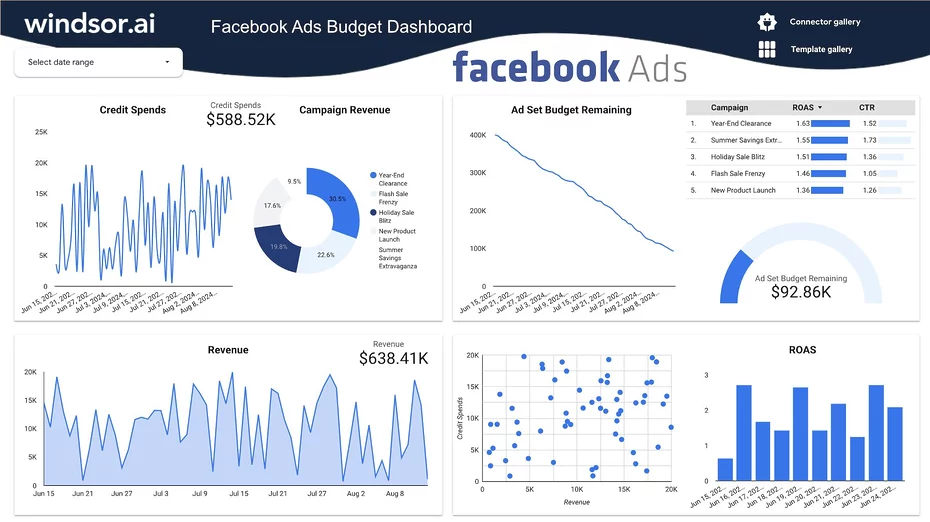You can access the white-label Facebook Ads budget dashboard template for Looker Studio created by Windsor.ai without any charges. Using the Facebook Ads report template is easy since you are only required to integrate the data source account and schedule automated data updates. The Facebook Ads budget dashboard template for Looke Studio automates your budget tracking and marketing reports, saving time to insights, and money.
What is Facebook Ads Budget Reporting Dashboard for Looker Studio?
The Facebook Ads budget reporting dashboard for Looker Studio is a template that helps you monitor your advertising budget in real-time. The template enables you to control your budget based on PPC metrics. Consequently, you can increase or reduce your Facebook Ads spending depending on your budgetary as well as sales goals. For your cost control purposes, the Facebook Ads budget reporting dashboard template for Looker Studio enables measurement of variance in advertising expenditure against the budget.
Why is Facebook Ads Budget Reporting Important?
Reporting your Facebook Ads budget data is important since it informs budgetary planning for marketing. The reporting demonstrates how the marketing dollars are utilized and how the expenditure impacts your business goals. Consequently, you can plan your marketing strategies and budget better using data insights. You can also connect budget spending to the actual business outcomes.
Benefits of Using Facebook Ads Budget Reporting Dashboard for Looker Studio
There are various benefits of using the Facebook Ads budget reporting dashboard for Looker Studio, including exerting control over your marketing dollars. Other benefits include:
Automated marketing reports
The Facebook Ads budget template for Looker Studio automates your reports. With data integration, your marketing reports will be fully automated. Automation reduces the time to insights, ensuring fast decision-making.
Save costs
Since the Facebook Ads budget dashboard template for Looker Studio is free, using it saves costs for your business. Further cost savings arise from reduced time of preparing the marketing reports. You will require fewer labor hours to prepare your reports and spend more time on your Facebook Ads strategies.
Optimal advertising budget structure
Using the free Facebook Ads budget reporting template for Looker Studio ensures you optimize your advertising budget. That is possible because you use actual spending data to inform your advertising budgetary planning. Each dollar spent on Facebook Ads can be tracked to the outcomes of your marketing campaigns.
Align budget spending to sales generation
Lastly, using the Facebook Ads budget template for Looker Studio helps you align your spending to sales. The tracking of PPC metrics against conversions and sales revenues enables the optimization of spending by allocating the budget to activities that generate the highest sales.
How to use it
- Configure the Looker Studio Connector: Windsor.ai
- Once you finish installing the connector open the Facebook Ads Budget Dashboard and make a copy of it (File -> Make a copy)
- Select the newly created data source.
- Now your dashboard is set up
FAQs
What is Facebook Ads?
Facebook Ads is a service that places your ads on Facebook. The service enables your brand to be discovered by Facebook users across different devices, demographics, and regions.
What is Facebook Ads Used for?
Facebook Ads is used to increase the visibility and discoverability of your brand. It increases traffic to your website, brand awareness, conversions, and sales.
How Much is Facebook Ads Budget Reporting Dashboard Template for Looker Studio?
Using the dashboard template is free. You will not be charged anything when you connect to our white-label Facebook Ads budget reporting dashboard template for Looker Studio.