Connect Google Search Console to Azure SQL
Easily integrate your Google Search Console data into Azure SQL with Windsor.ai ETL connectors.
Our platform transforms raw Google Search Console data into structured tables in Azure SQL — optimized for querying, reporting, and joining with your broader BI stack.
Forget CSVs. Stop copy/paste. Connect data in 2 minutes. No code required.


Automate search data reporting with Google Search Console to Azure SQL integration
Connecting Google Search Console to Azure SQL via Windsor.ai lets your SEO data flow straight into your database — clean, structured, and ready for querying and reporting. Here are the key benefits of this streamlined integration:
Automated data sync
Automated data sync
Windsor.ai handles the full extraction and loading of Google Search Console data into Azure SQL, so you can skip writing ETL scripts or maintaining fragile pipelines. Data updates automatically on your schedule, ensuring fresh insights without engineering overhead.
Query-ready search metrics
Query-ready search metrics
Your data lands in Azure SQL cleanly structured, with consistent fields for clicks, impressions, CTR, average position, queries, landing pages, and devices. Easily write SQL queries, join with other tables, or feed directly into BI tools like Power BI or Tableau.
Centralized analytics
Centralized analytics
Aggregate Google Search Console data across multiple verified properties — domains, subdomains, or country-level sites — into a single Azure SQL instance. This allows you to build unified dashboards, analyze global vs. local performance, and uncover search trends at scale from one centralized source of truth.
Using Windsor.ai connector to import data from Google Search Console into Azure SQL
Most available methods of syncing Google Search Console data with Azure SQL are limited, manual, or require constant engineering support. Windsor.ai simplifies this process, making it fast, reliable, and user-friendly.
Our no-code ETL connector automatically streams your Google Search Console performance data into Azure SQL within minutes, enabling secure data storage, centralized access, and seamless integration with your analytics and reporting workflows.
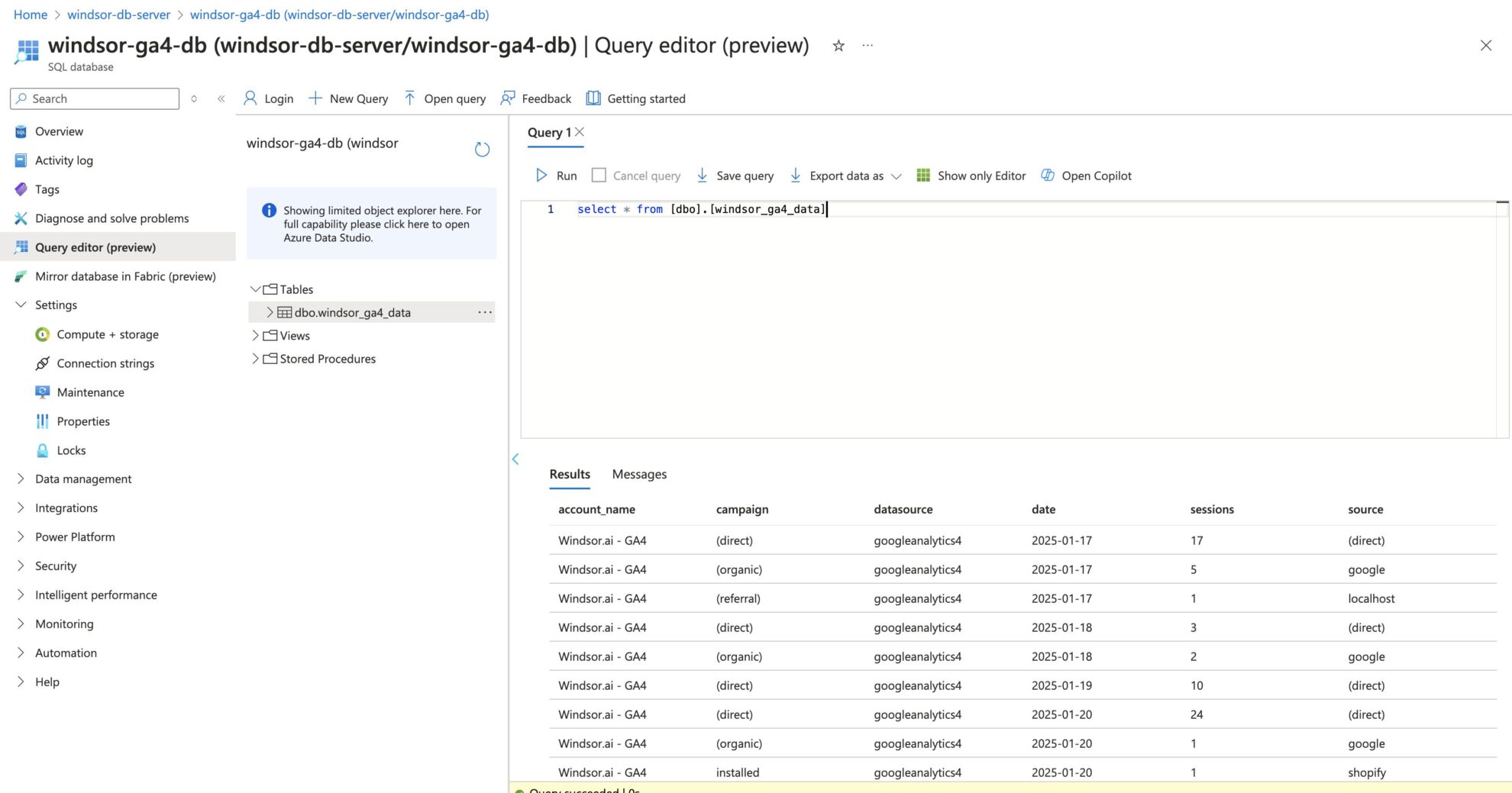

How to connect Google Search Console to Azure SQL in Windsor.ai
To set up the connector, make sure you have the following things in place:
- Google Search Console account
- Configured Azure SQL environment
- Active Windsor.ai account
Connect a data source
In your Windsor.ai dashboard, connect Google Search Console to Windsor.ai. Select the necessary account(s) you want to pull data from and click “Next.”

Set up your Azure SQL server and database
In Azure Portal, create and configure your Azure SQL server and database for further data import.
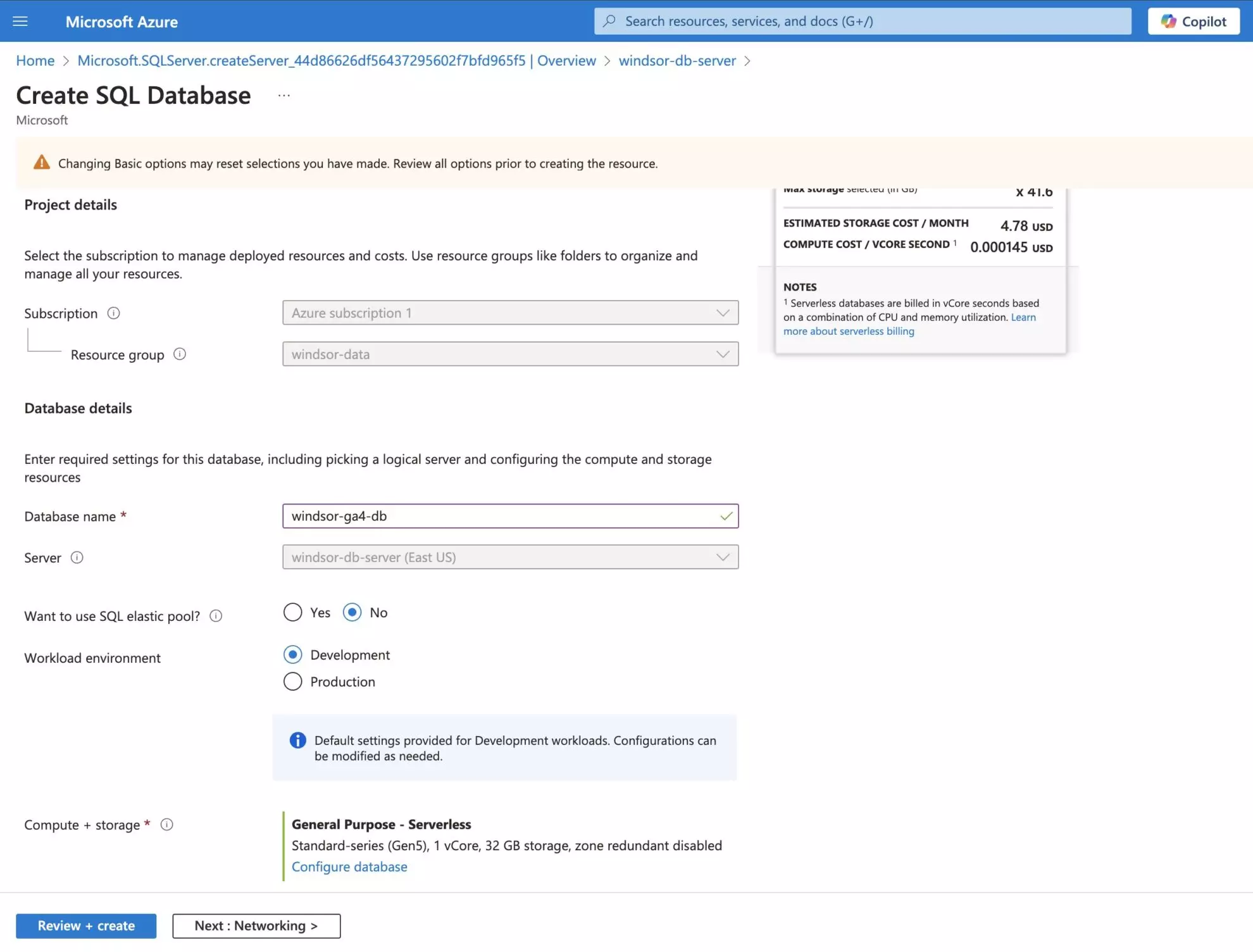
Set Azure SQL as a data destination
Return to your Windsor.ai preview dashboard and choose Azure SQL from the data destination list. Copy the API Key URL provided in the instructions below.
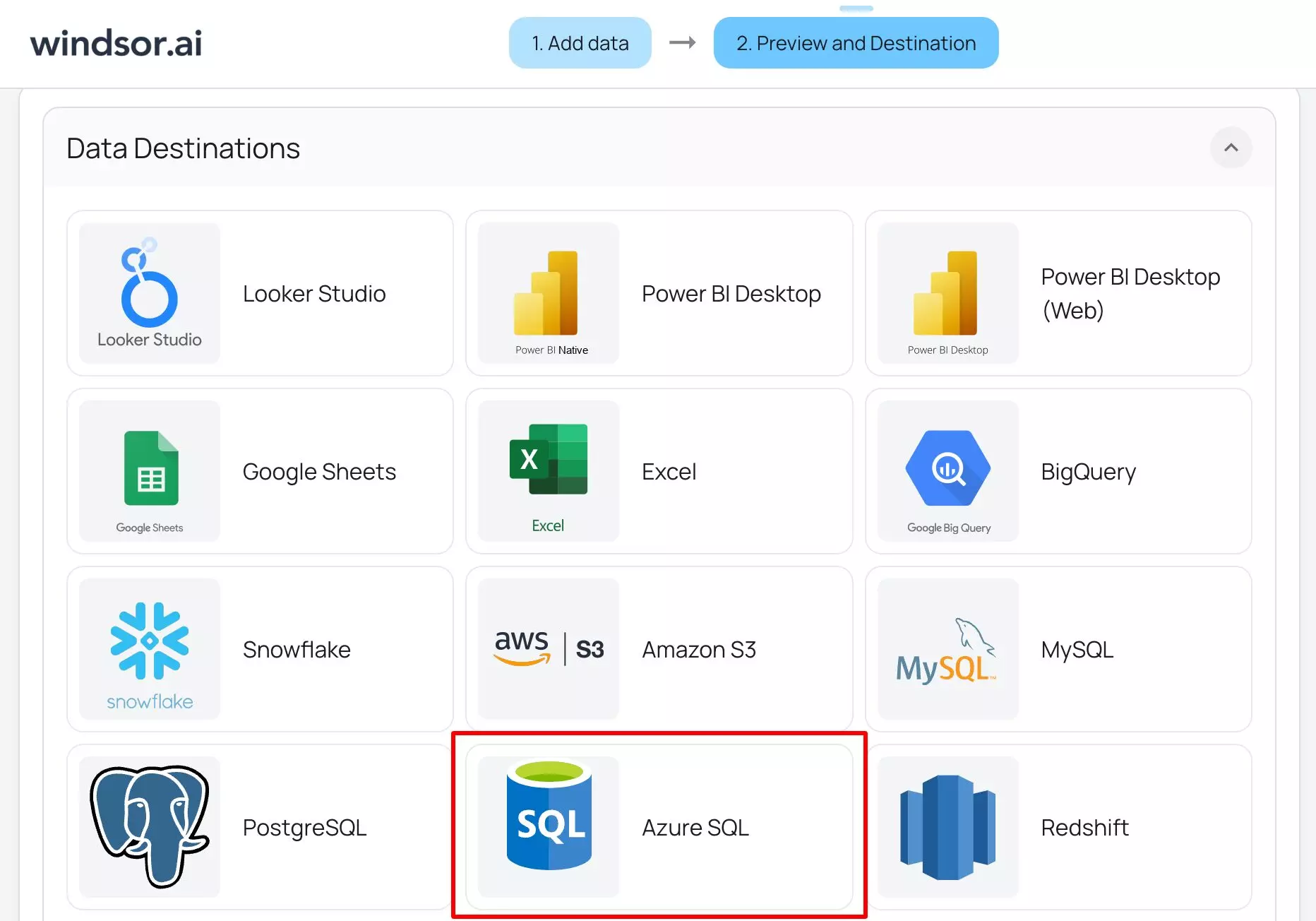
Configure your data integration
Enter all the required credentials in the destination task, add the Windsor IP address to your firewall rules, and click “Save and run.”
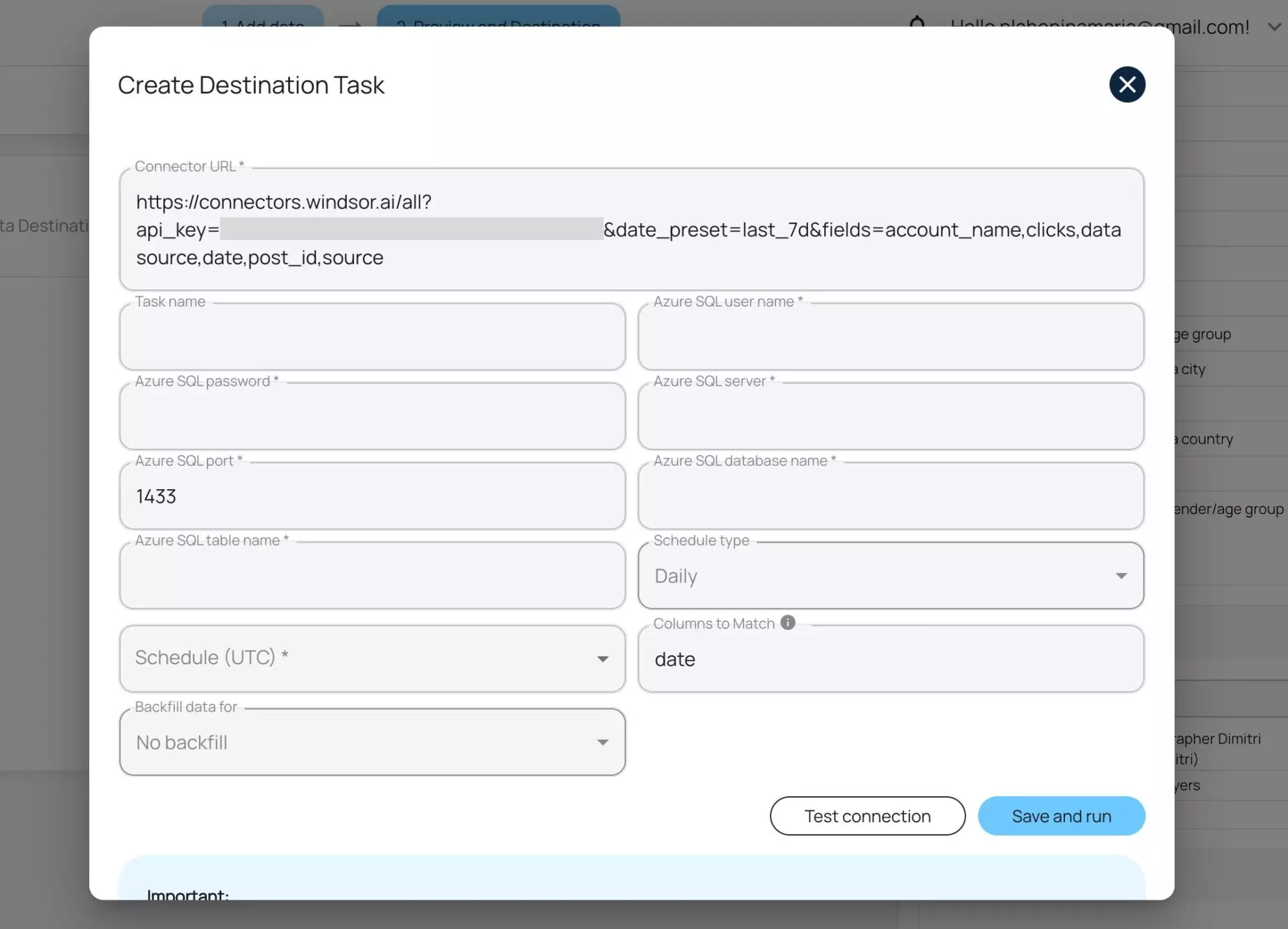


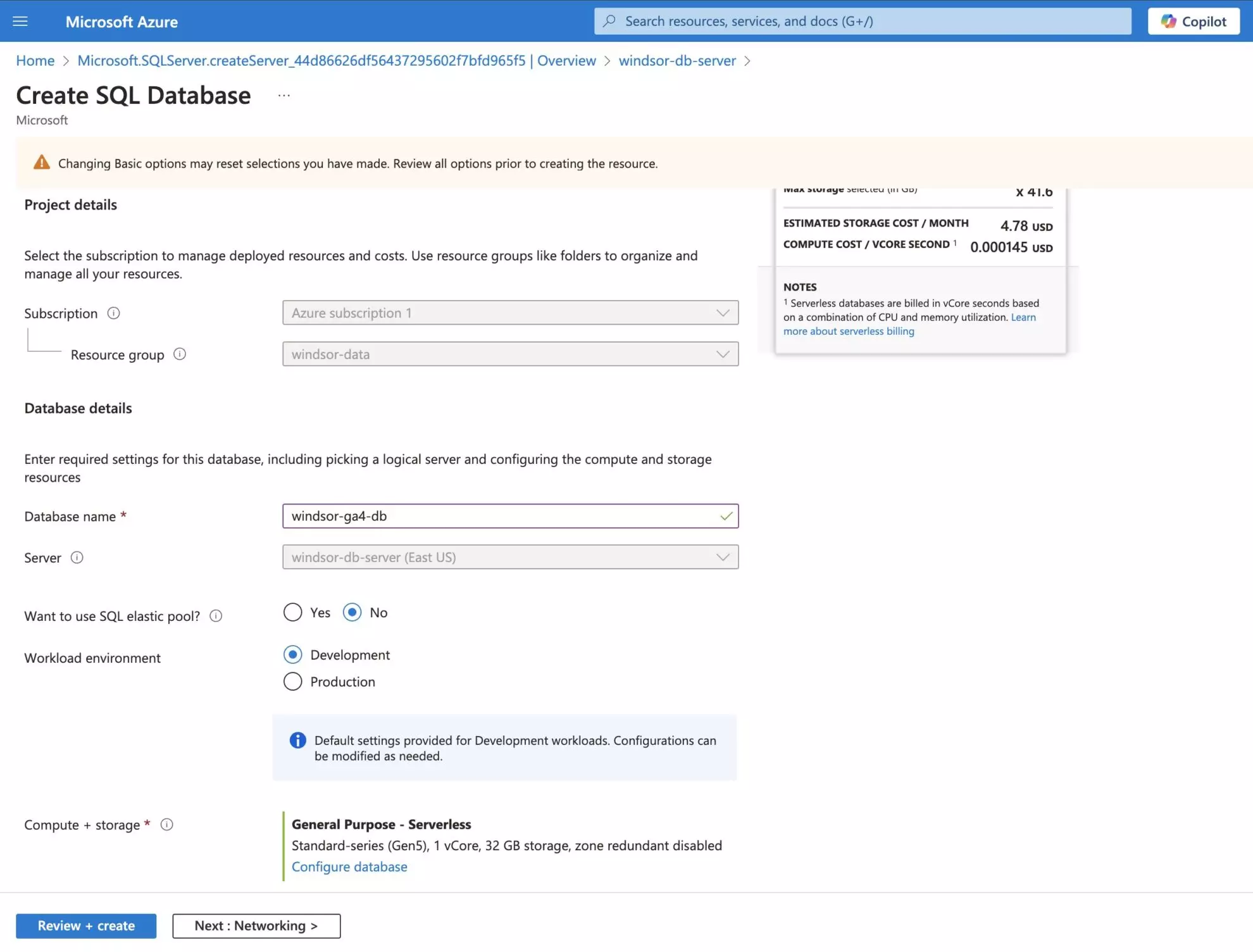
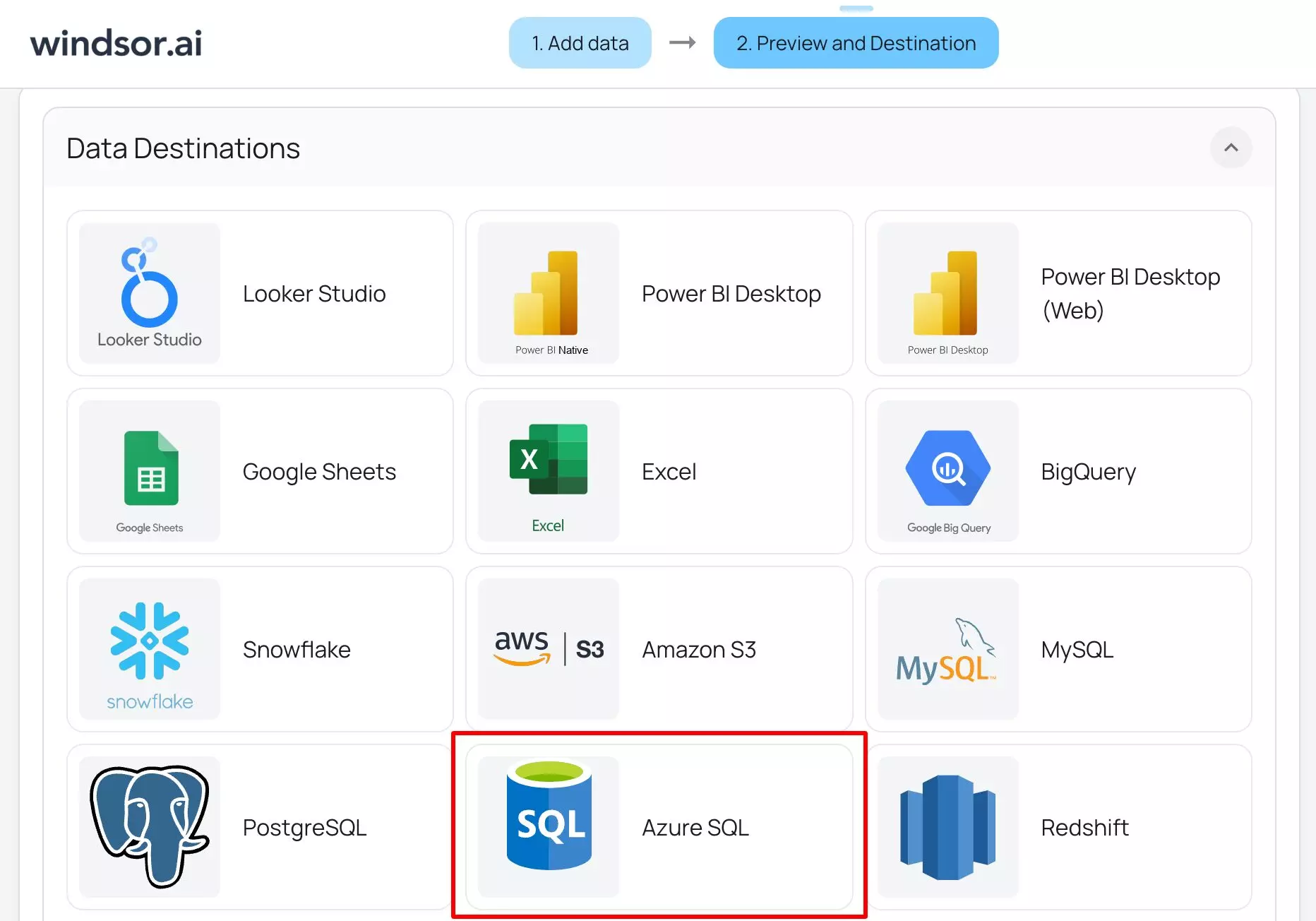
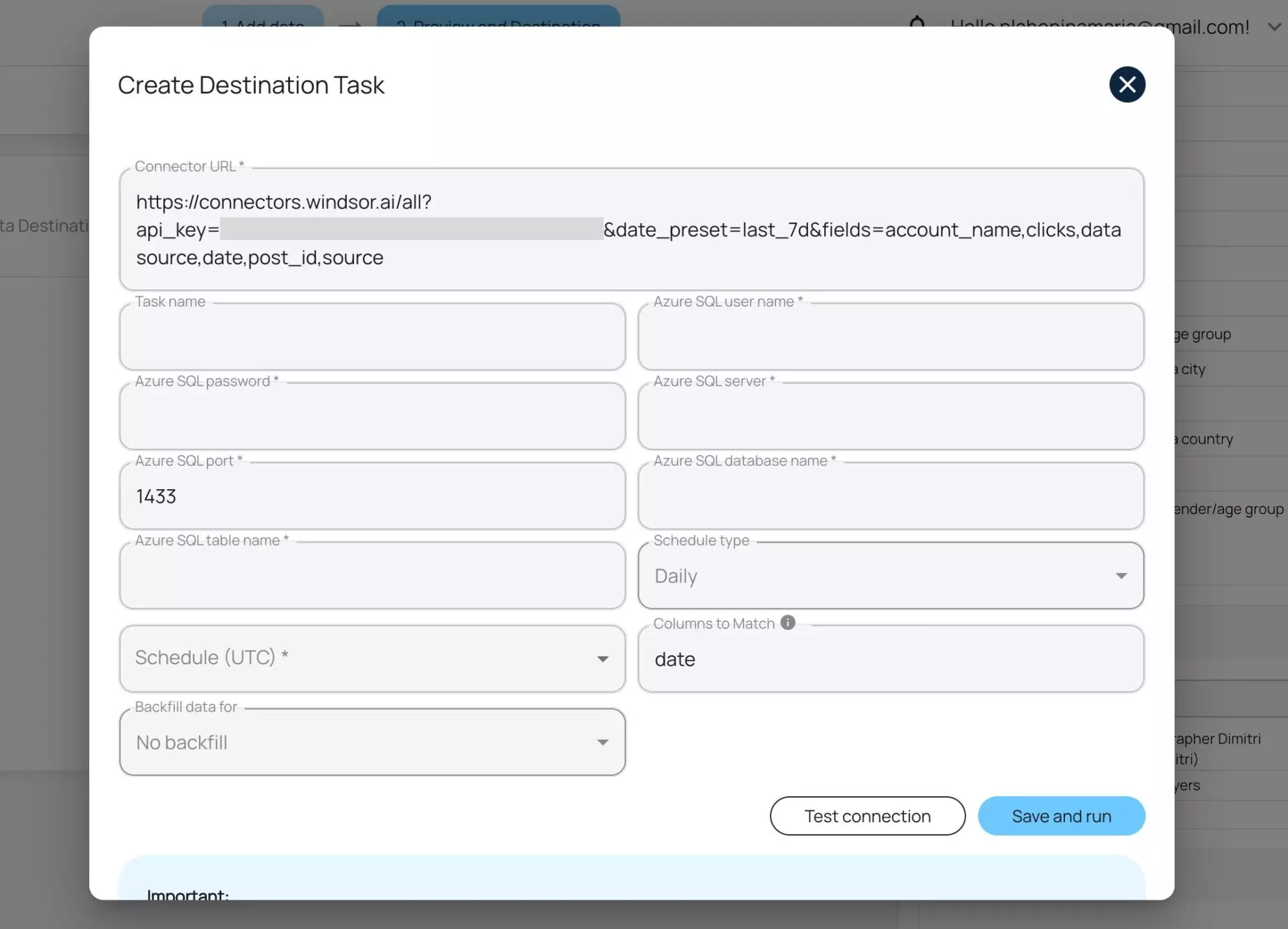
FAQs
What is Microsoft Azure SQL?
Azure SQL is a fully managed, cloud-based database service offered by Microsoft, designed to streamline data management. The platform easily integrates with other apps within Azure’s ecosystem, providing a secure, scalable, and highly efficient database solution.
Key advantages of Azure SQL include cost-effectiveness, no need in on-premises hardware, and intelligent performance optimization powered by automatic tuning and query insights. Additionally, the platform’s high availability and disaster recovery capabilities ensure business continuity with minimal downtime and data loss.
Do you have helpful links to get started with integrating Google Search Console and Azure SQL using Windsor.ai?
Yes, we have helpful resources to help you get started. You can explore our official documentation and tutorials for seamless Google Search Console to Azure SQL integration with Windsor.ai:
How much time do I need to create the Google Search Console and Azure SQL integration?
Windsor.ai provides a user-friendly interface and a powerful data connector that enables you to integrate Google Search Console with Azure SQL in under 5 minutes, making the process quick and hassle-free.
How much does it cost to integrate Google Search Console into Azure SQL with Windsor.ai?
Windsor.ai’s pricing for Google Search Console into Azure SQL integration can vary depending on your use case. We offer absolutely transparent, fixed pricing plans for diversified business needs and budgets, starting at just $19/month and coming with a 30-day free trial.
Popular Google Search Console integrations
Import your Google Search Console data into any destination using Windsor.ai.
Tired of manual Google Search Console data exports? Get started with Windsor.ai today to automate your reporting















