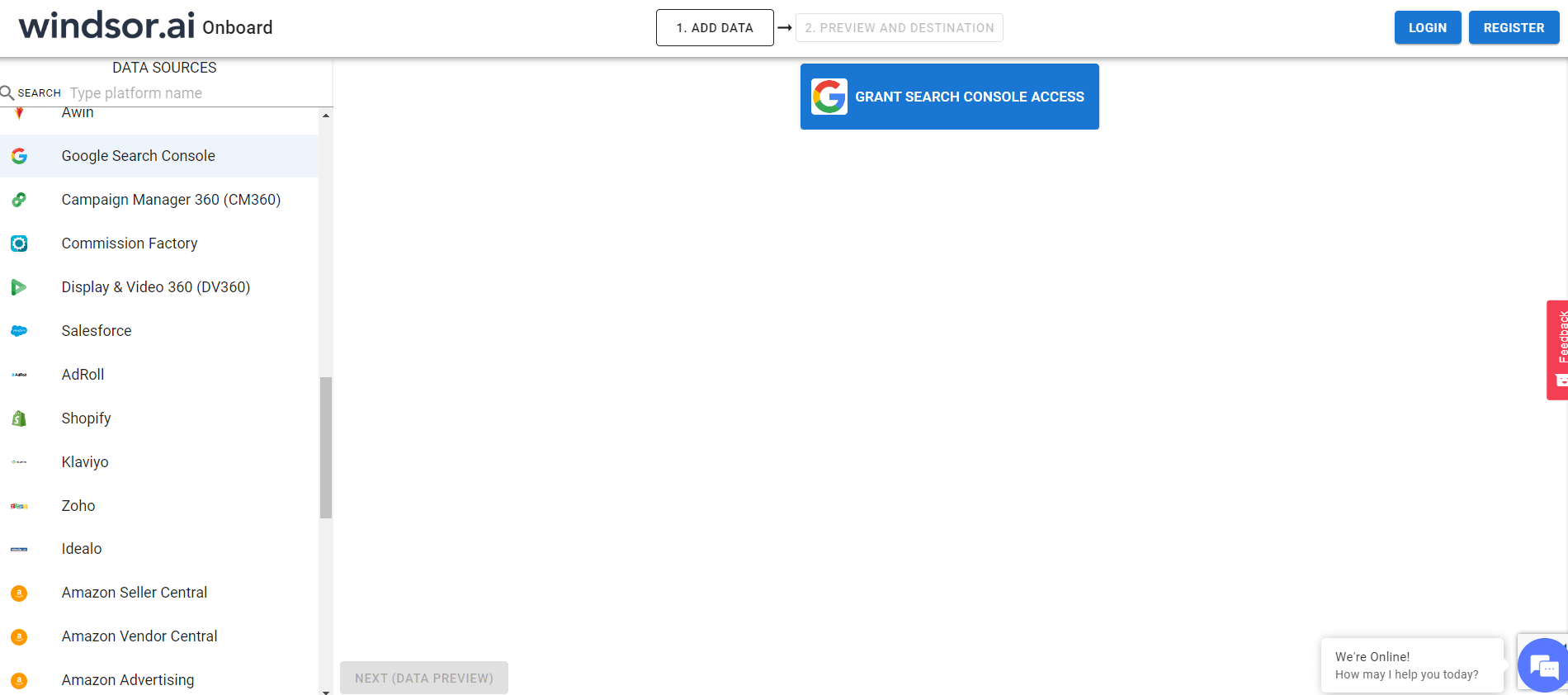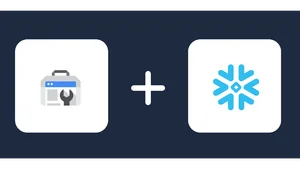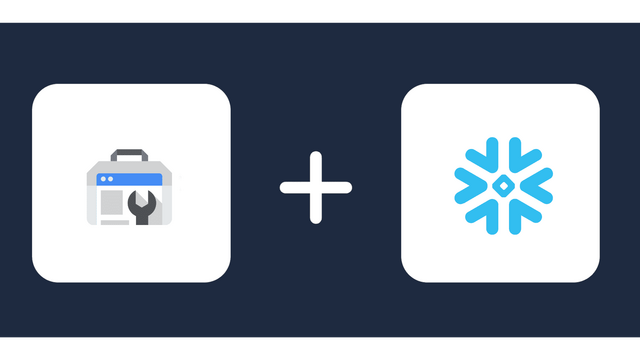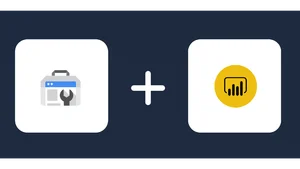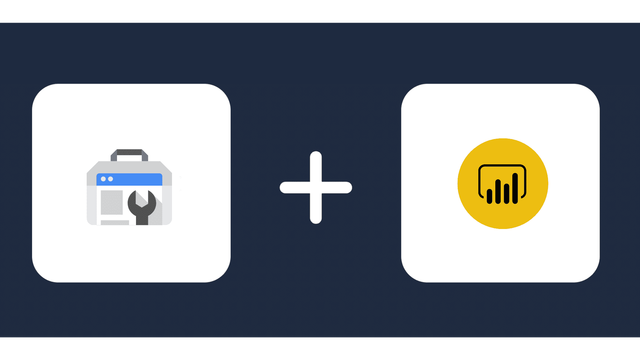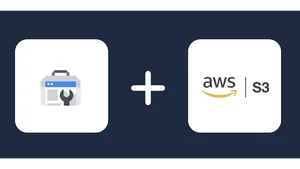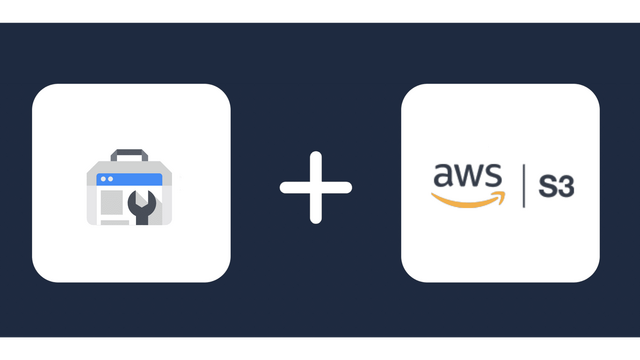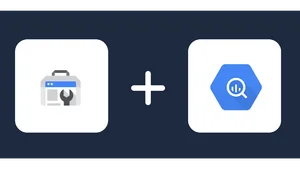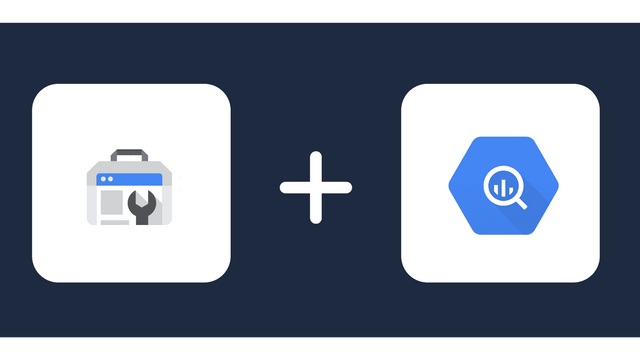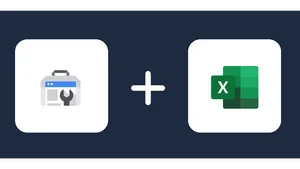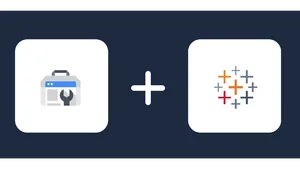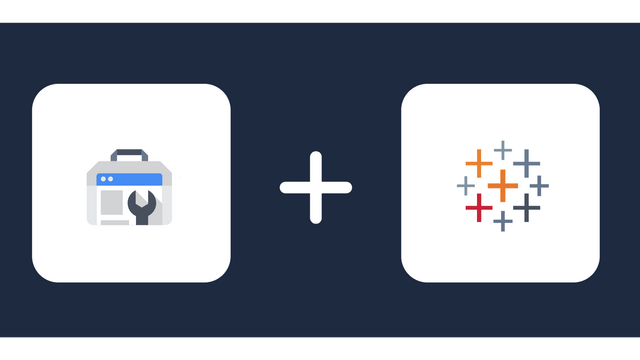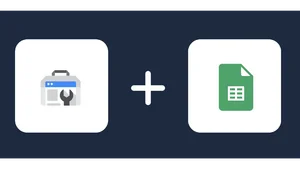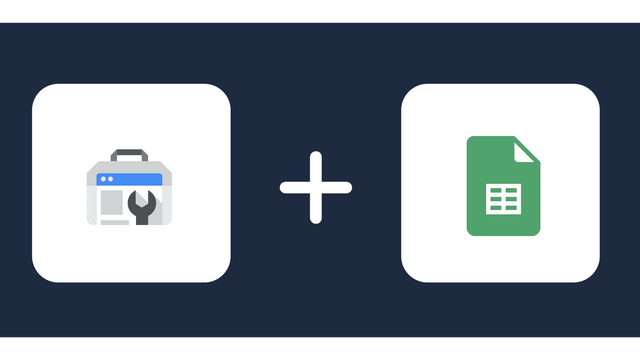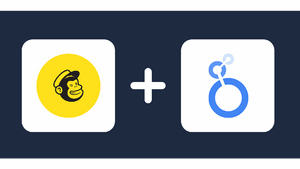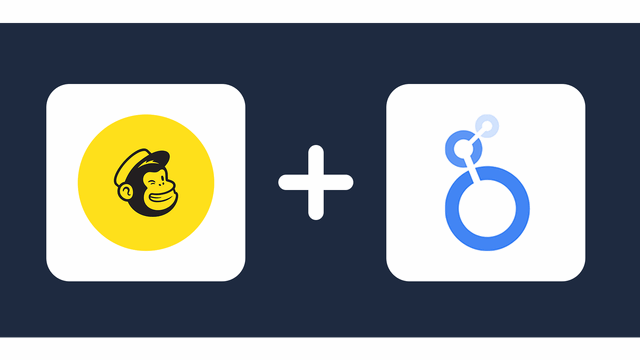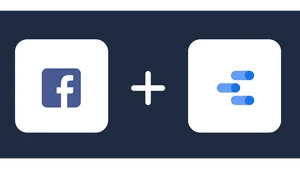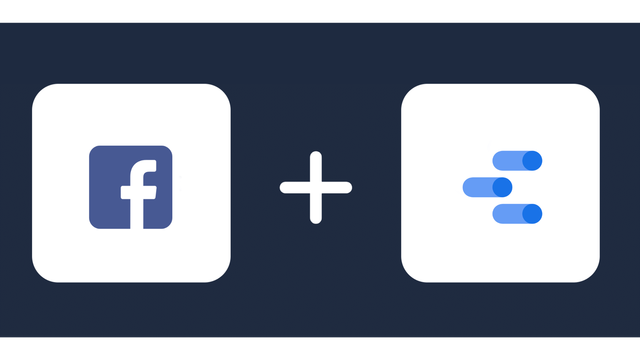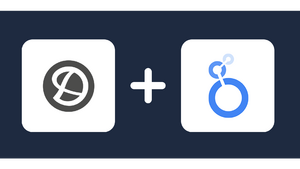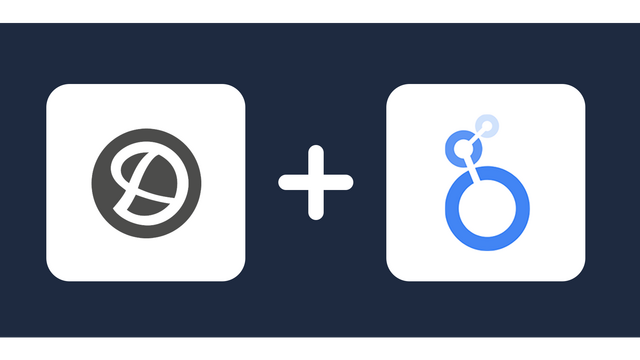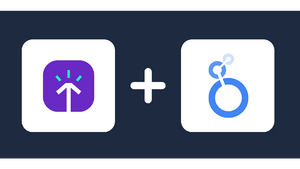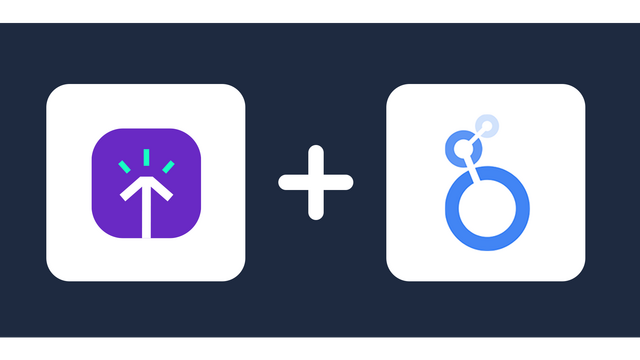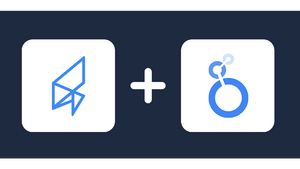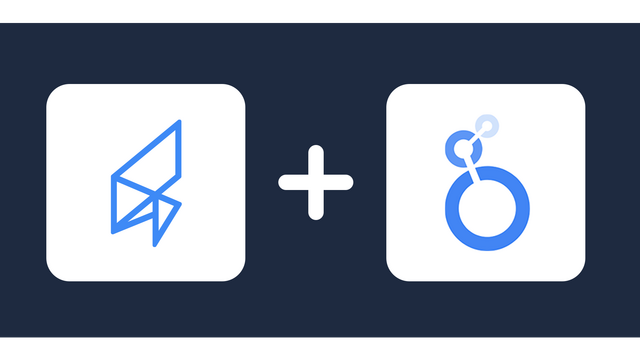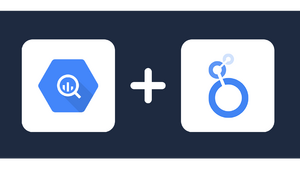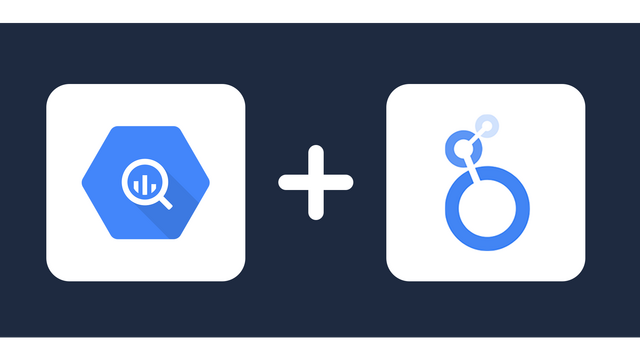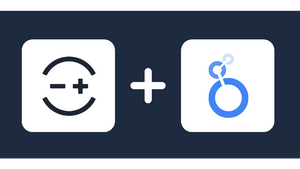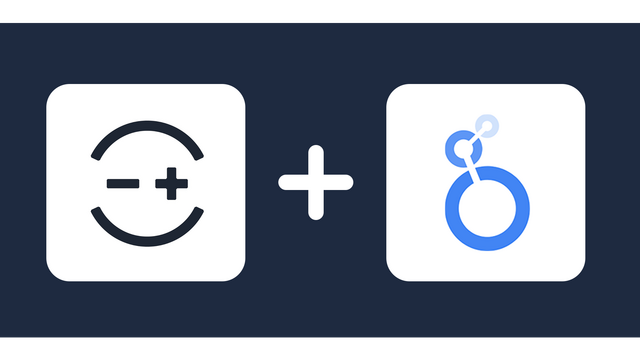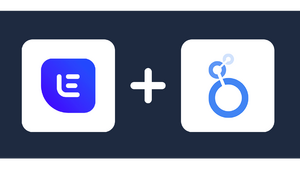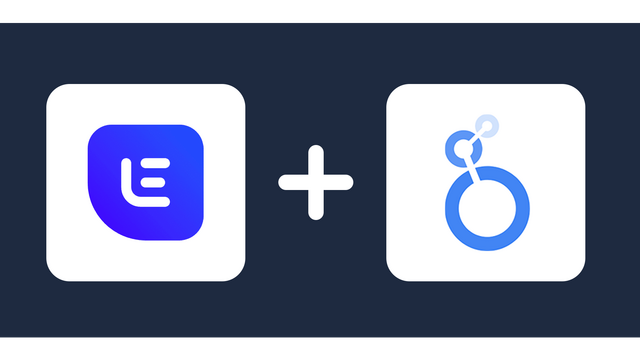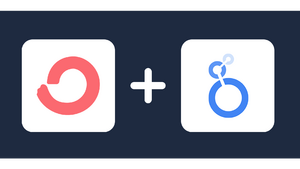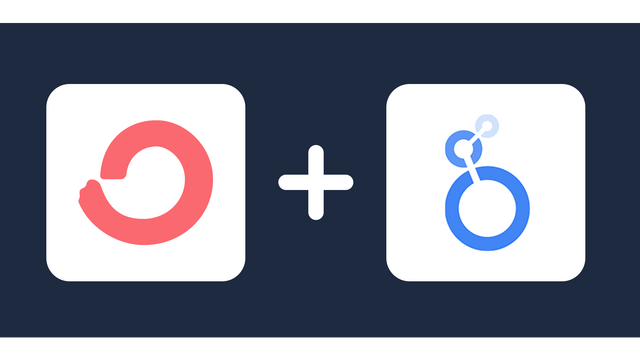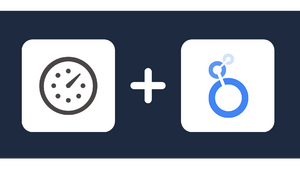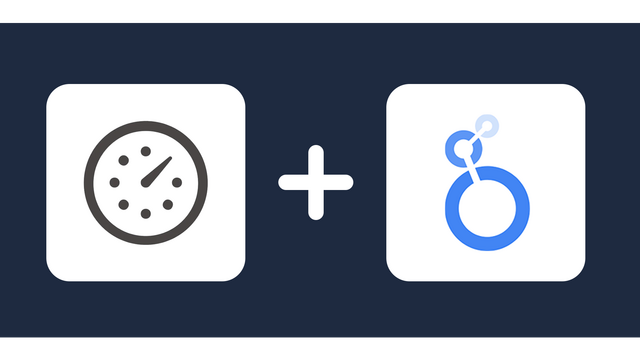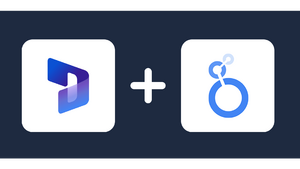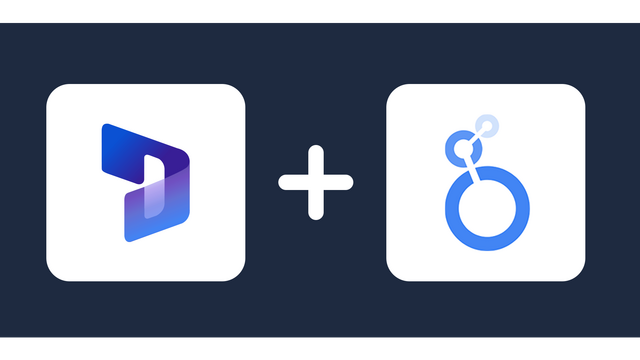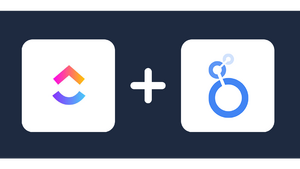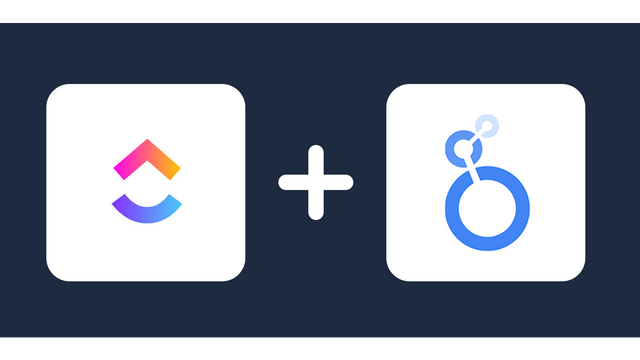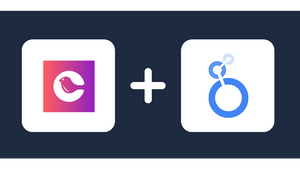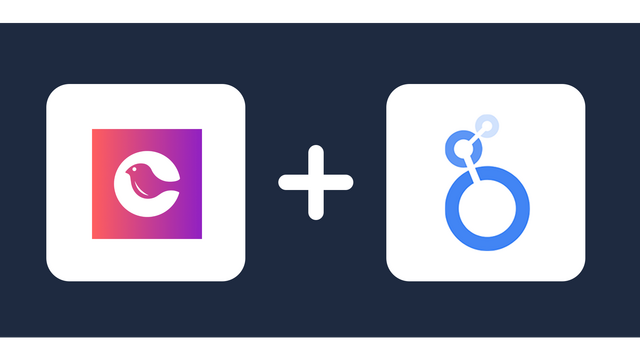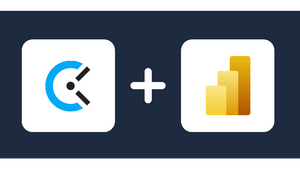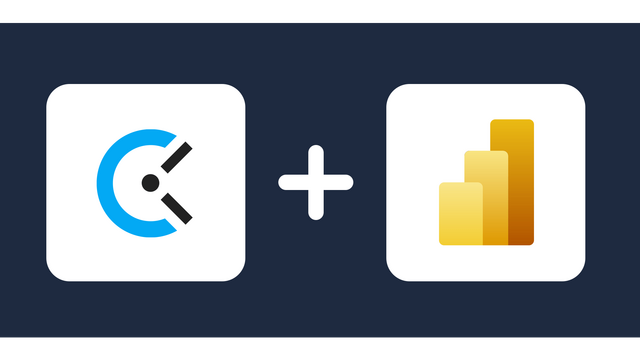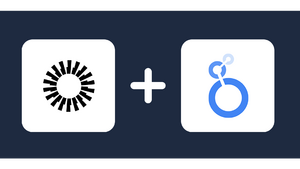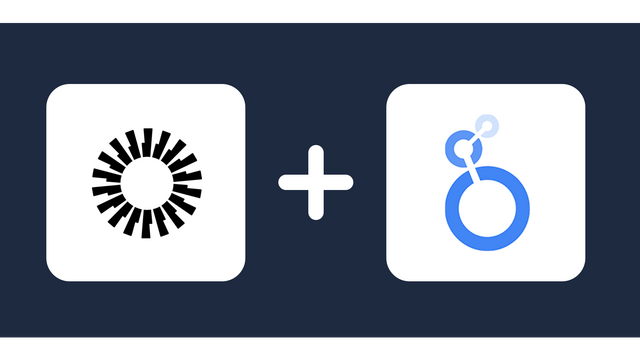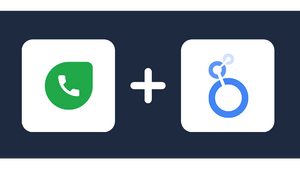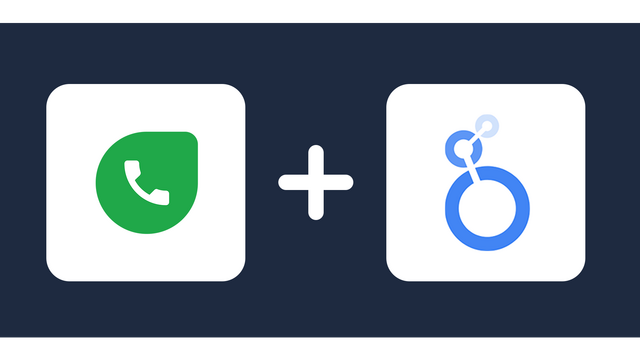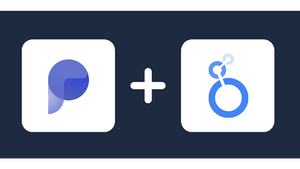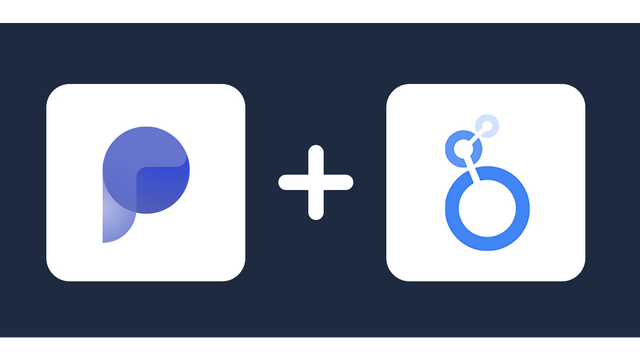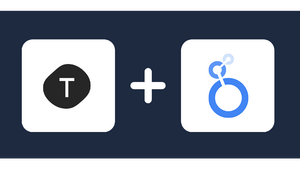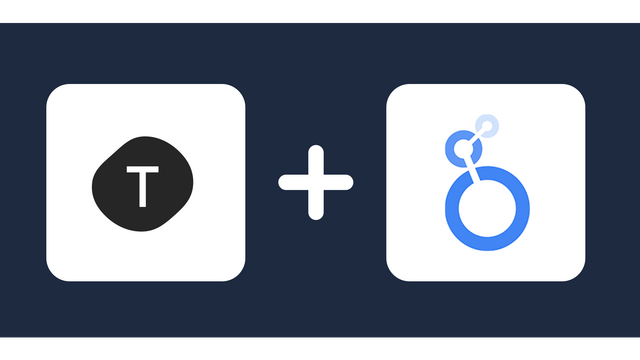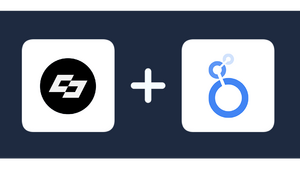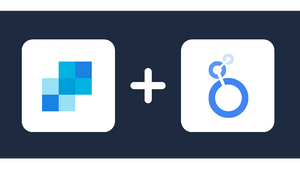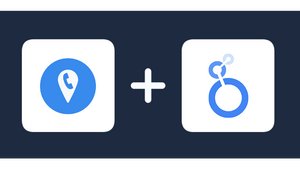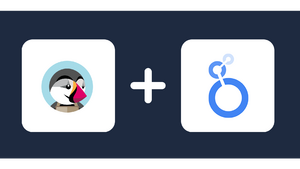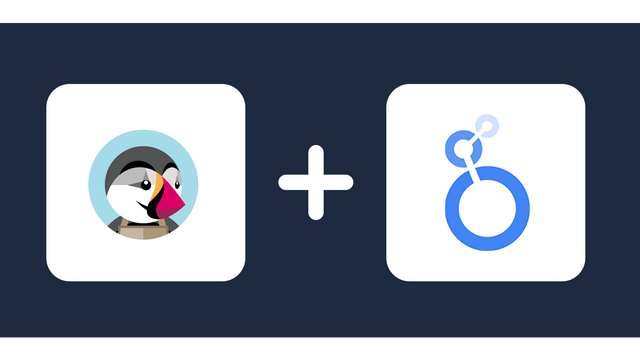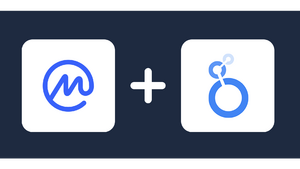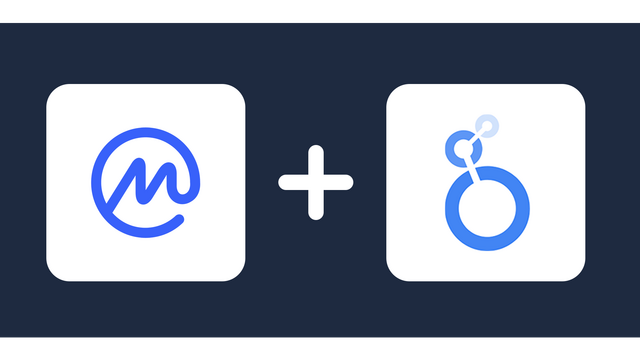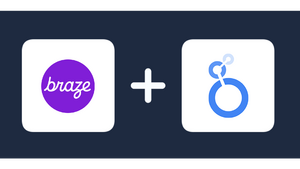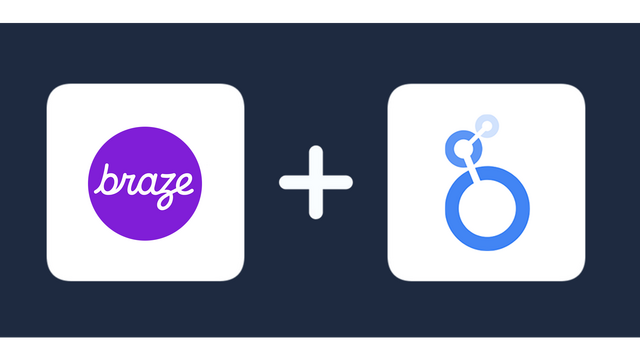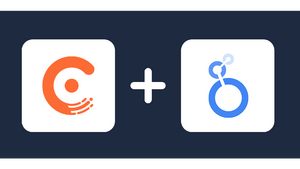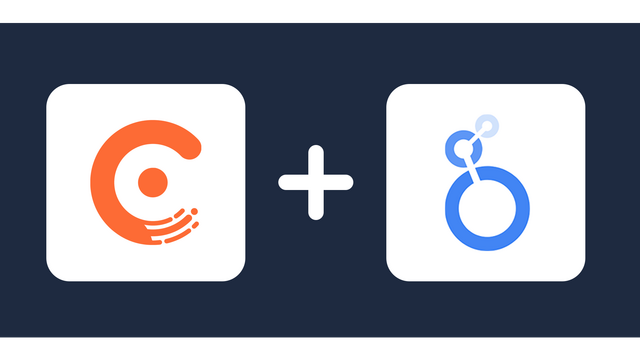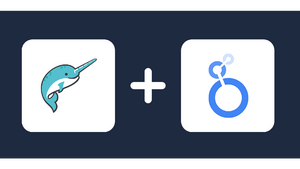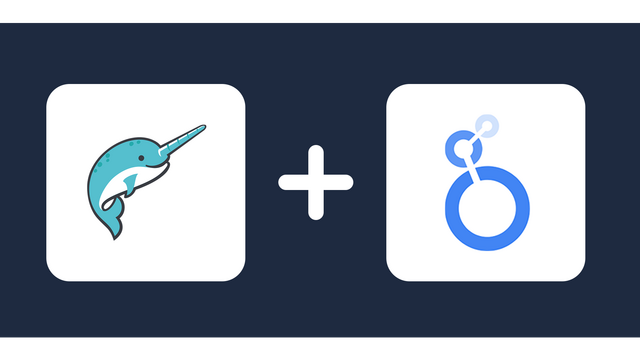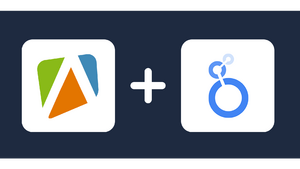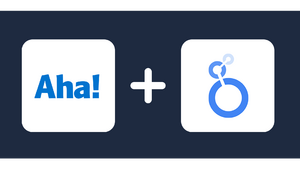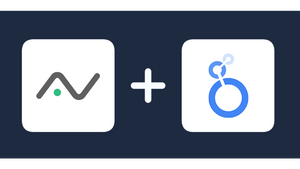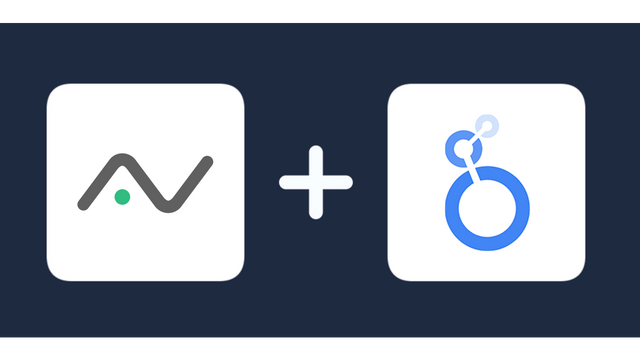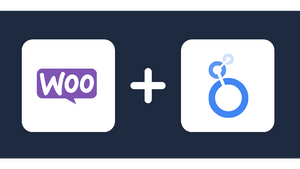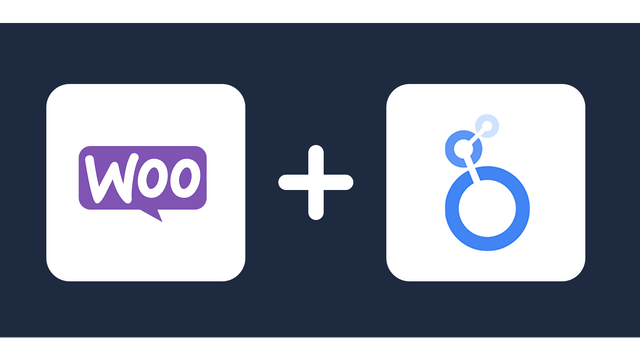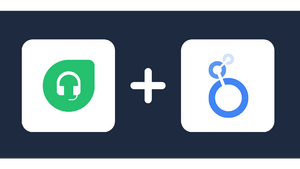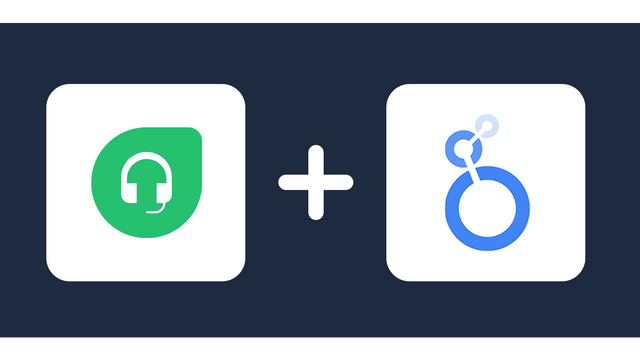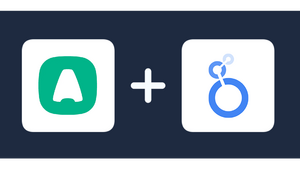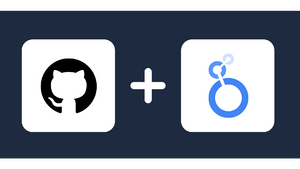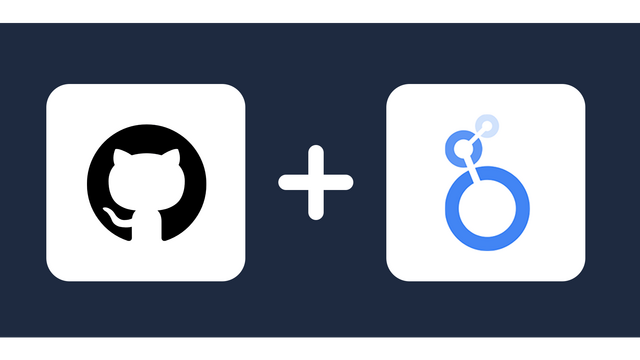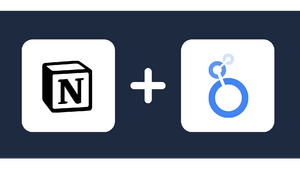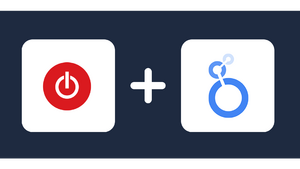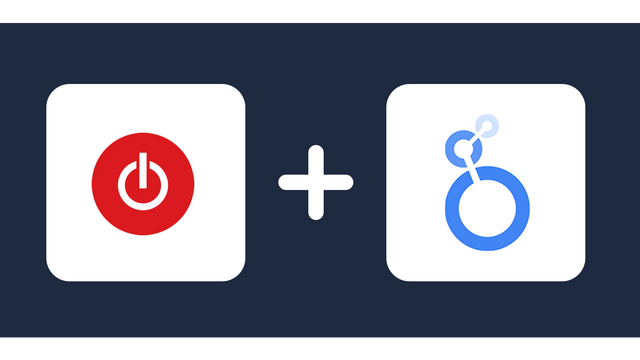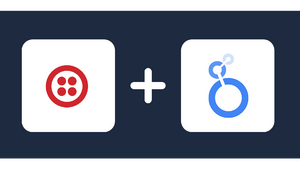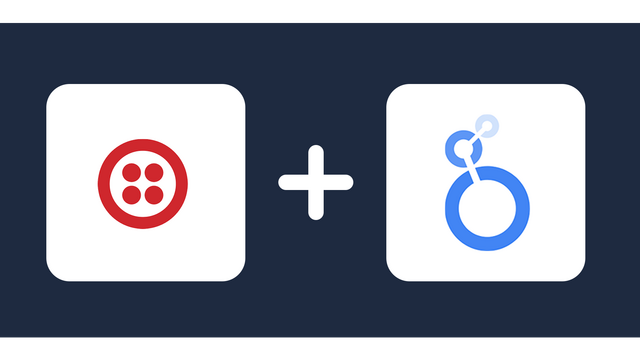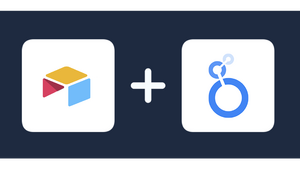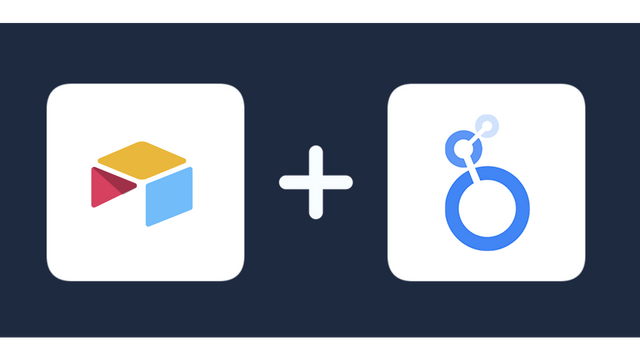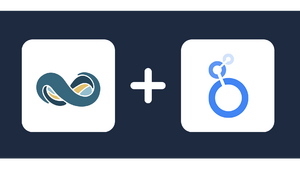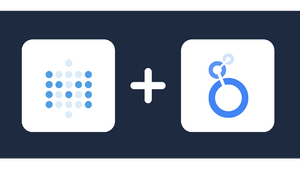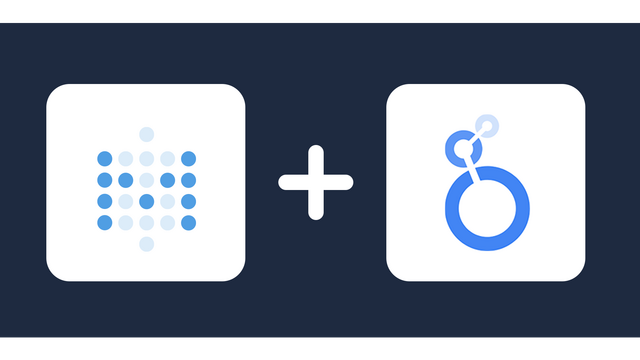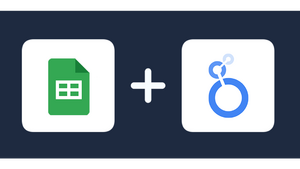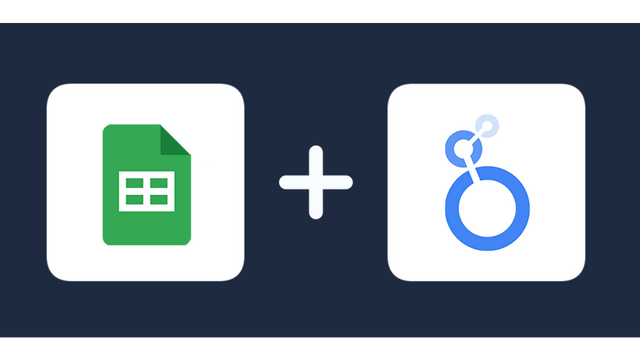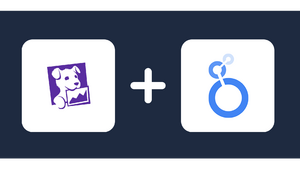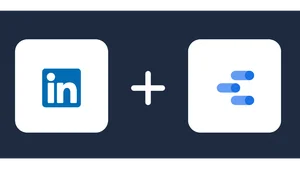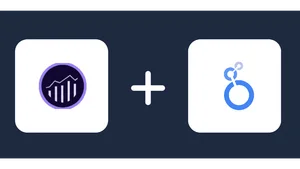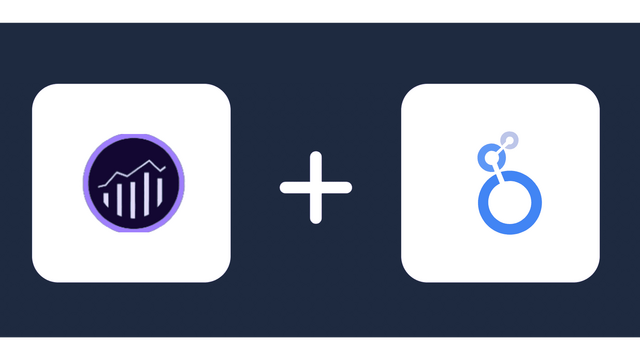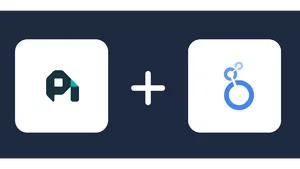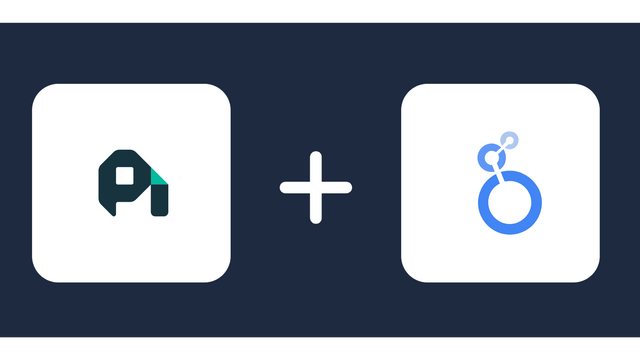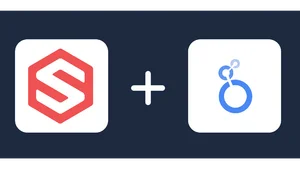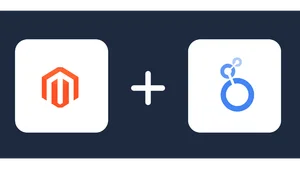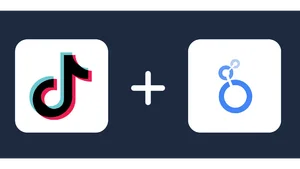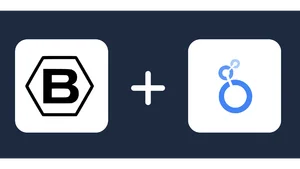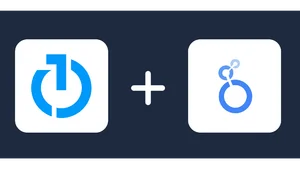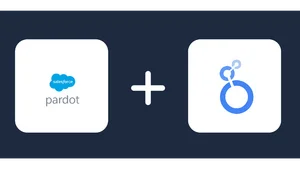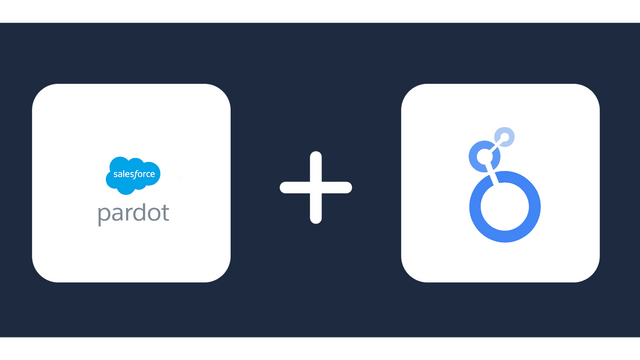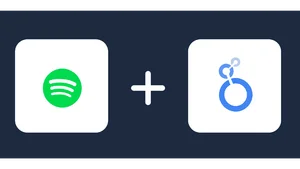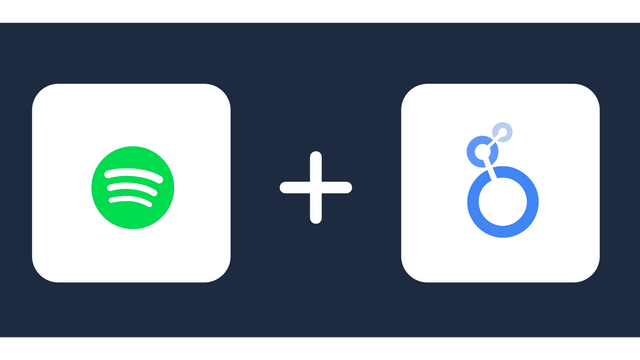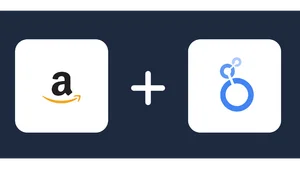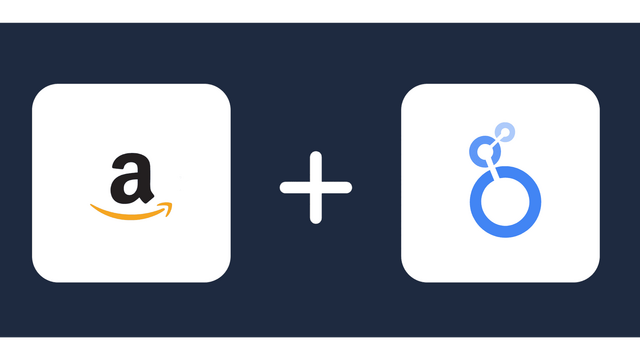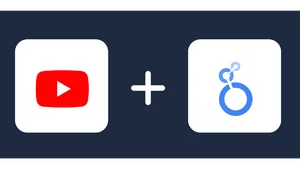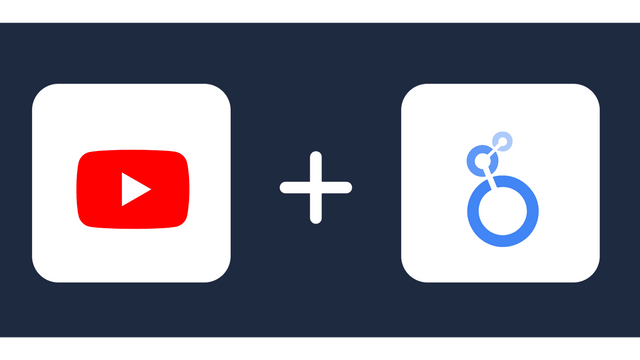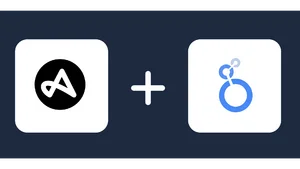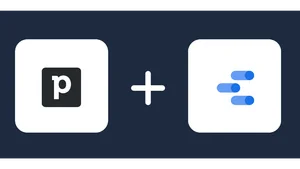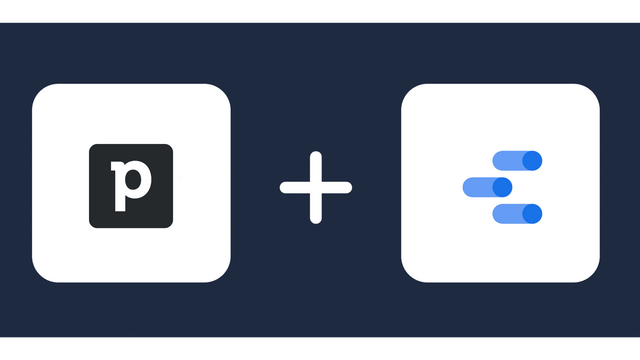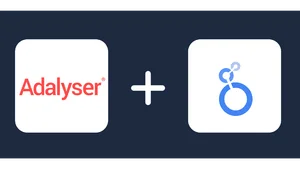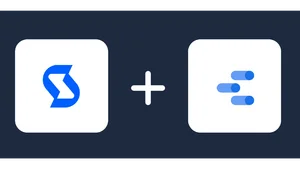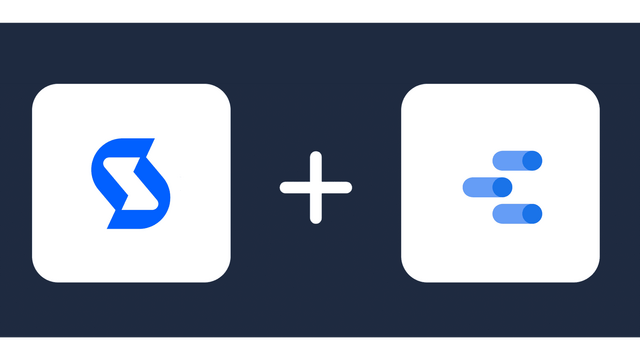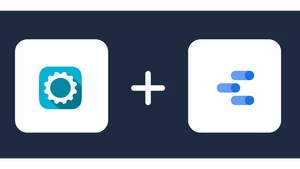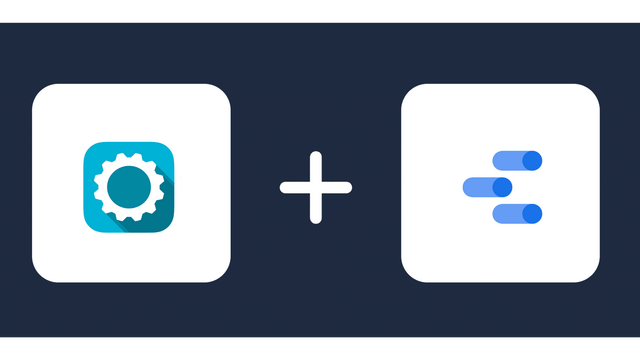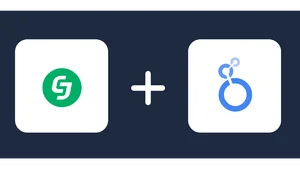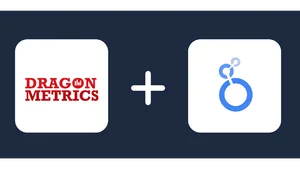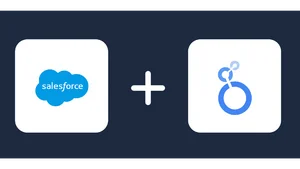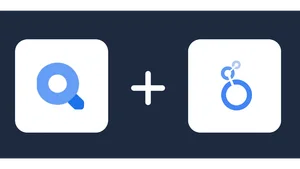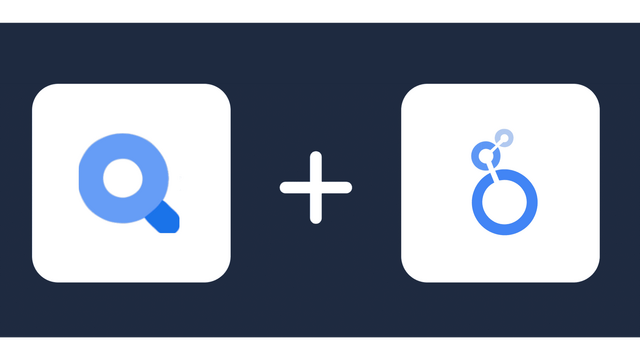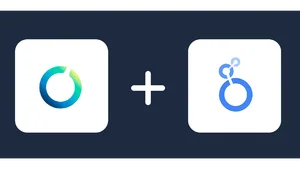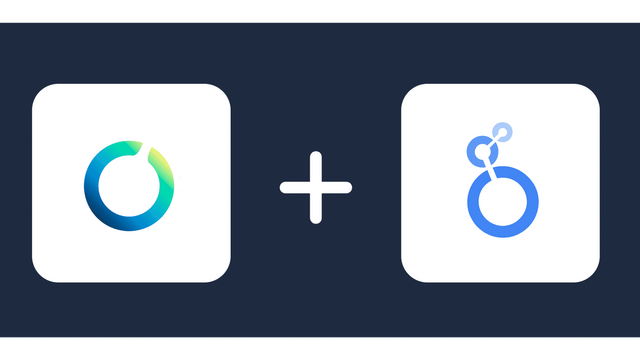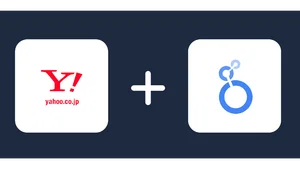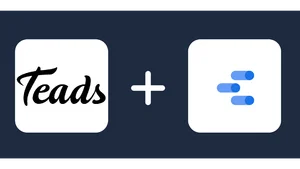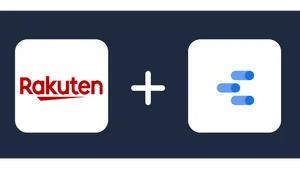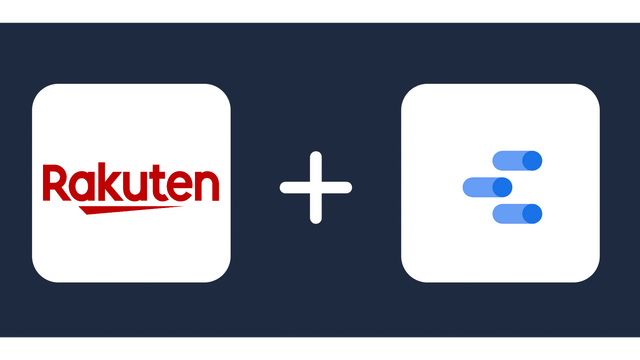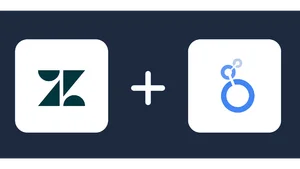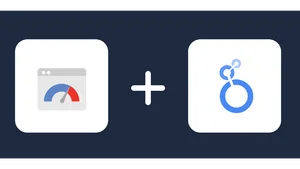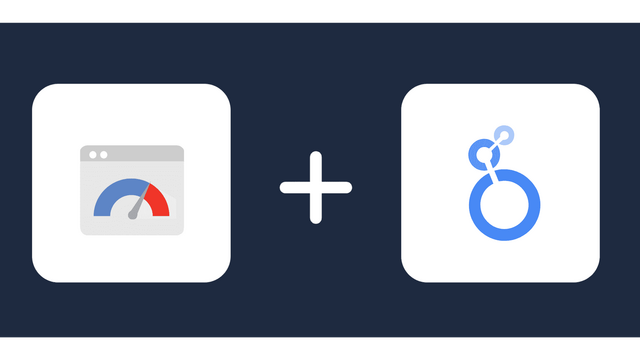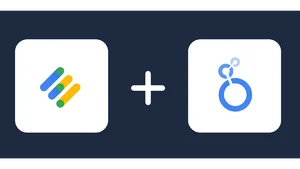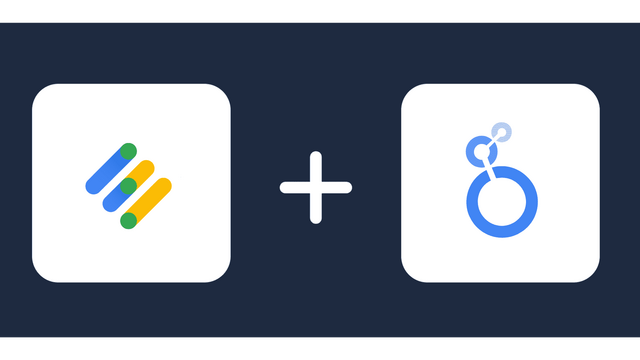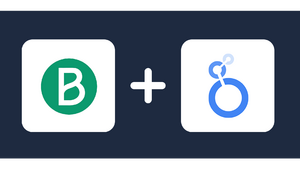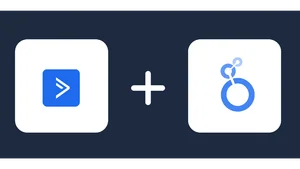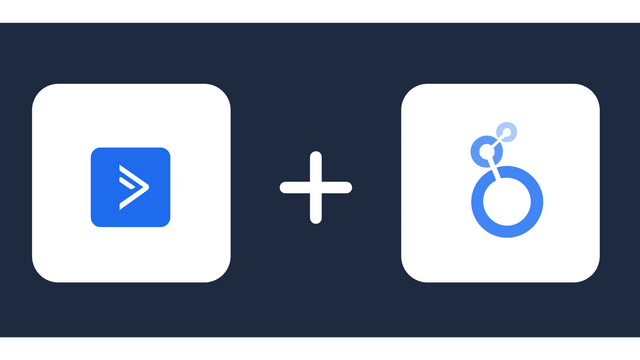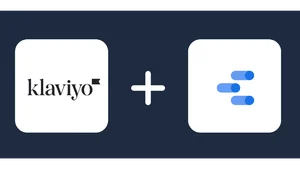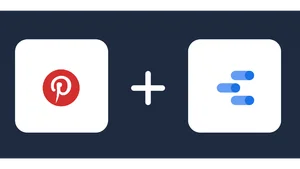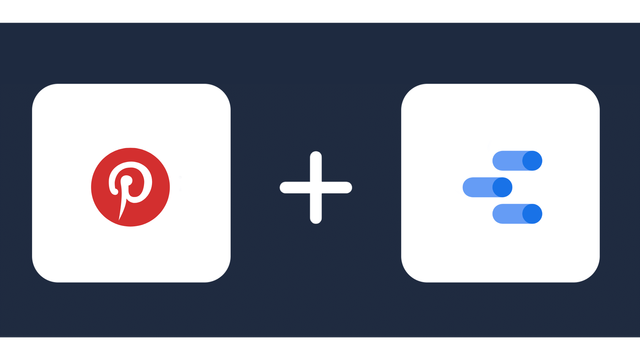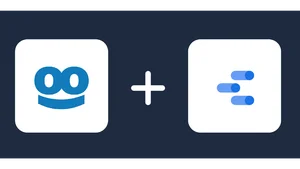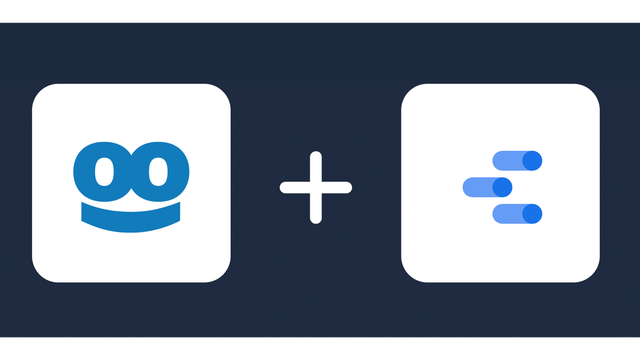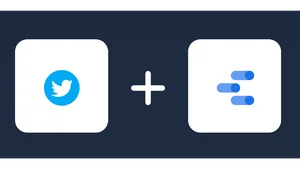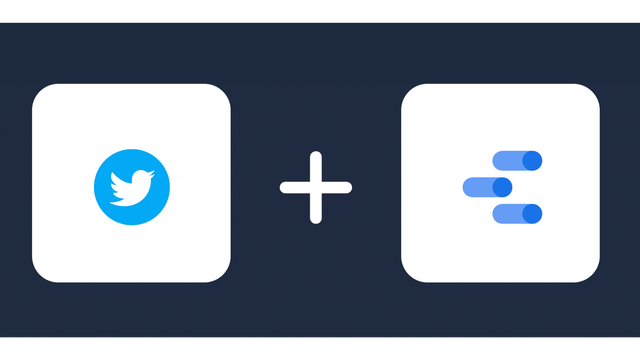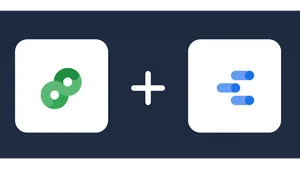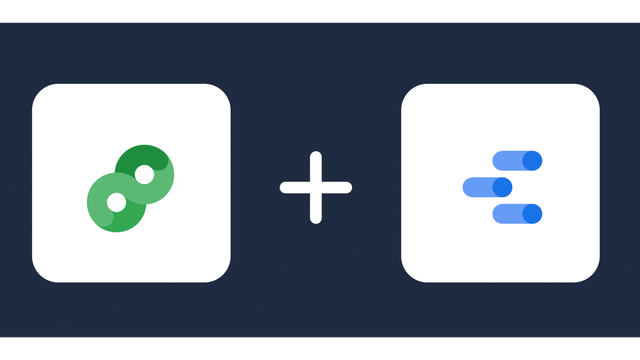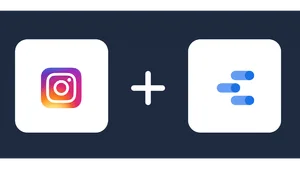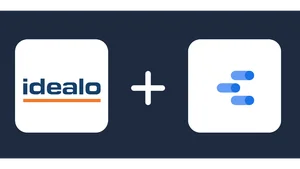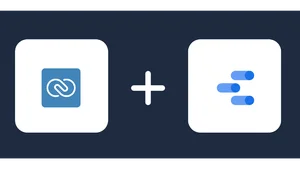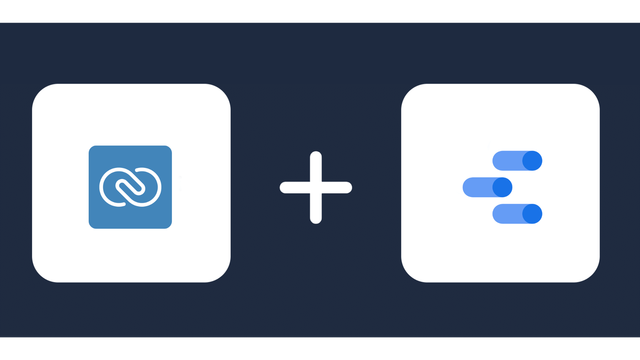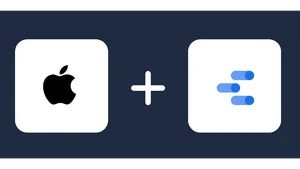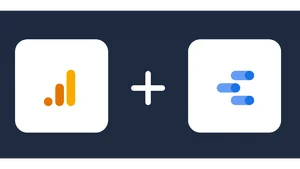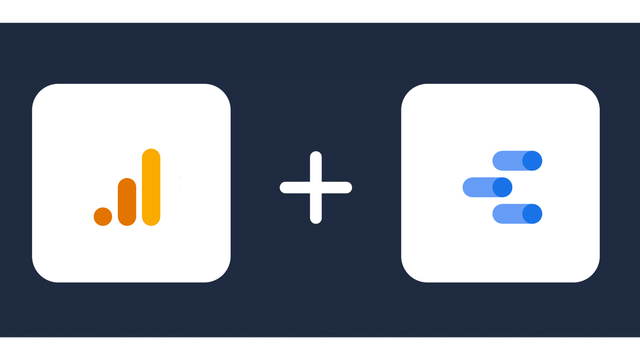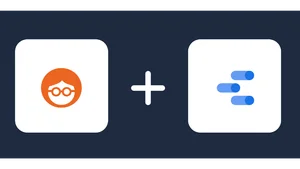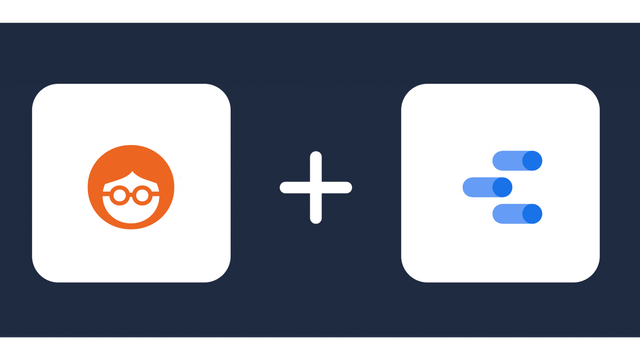Connect Search Console to Google Data Studio
Directly connect Google Search Console to Looker Studio, in minutes, and in an easy-to-use format.
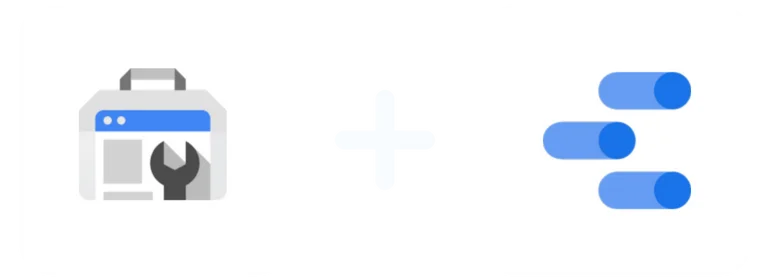
Stream marketing data from GSC to Google Data Studio
About Google Search Console
About Google Data Studio
Why integrate Google Search Console with Looker Studio?
- Google Data Studio allows you to create interactive dashboards that can help you identify patterns and trends in your website’s search performance and understand which pages and keywords are most valuable to your business.
- Integrating Google Search Console with Google Data Studio allows you to combine data from multiple sources such as Google Analytics 4, and Google Ads that can help you track how your paid search campaigns are impacting your organic search traffic.
- You can easily visualize your data in a variety of ways by connecting Google Search Console and Google Data Studio, allowing you to make informed decisions about how to best optimize your website to increase traffic and improve search engine rankings quickly and effectively.
- Google Data Studio enables you to share reports with others and access them from anywhere, which is useful for collaborating with team members or clients and assessing your SEO performance as a team.
About Google Search Console Google Data Studio Connector
The Google Search Console Google Data Studio Connector pulls Metrics and Dimensions for Google Search Console. The Insights are retrieved at a search query level.
Once the user successfully logs into the connector he can then choose the metrics and dimensions he is interested to create a report on.
Prerequisites
To set up the connector, the user should have:
- A Google account that is linked to a Google Search Console Account. (Visit our privacy policy and terms of use)
- A Google account for Google Search Console to Google Data Studio integration.
- A Windsor account. Start your free trial now.
How to connect Google Search Console to Looker Studio?
Select the fields on the right to later use in your data source. For example, you can include metrics such as Cost per Click, Cost per Action or Total Spend.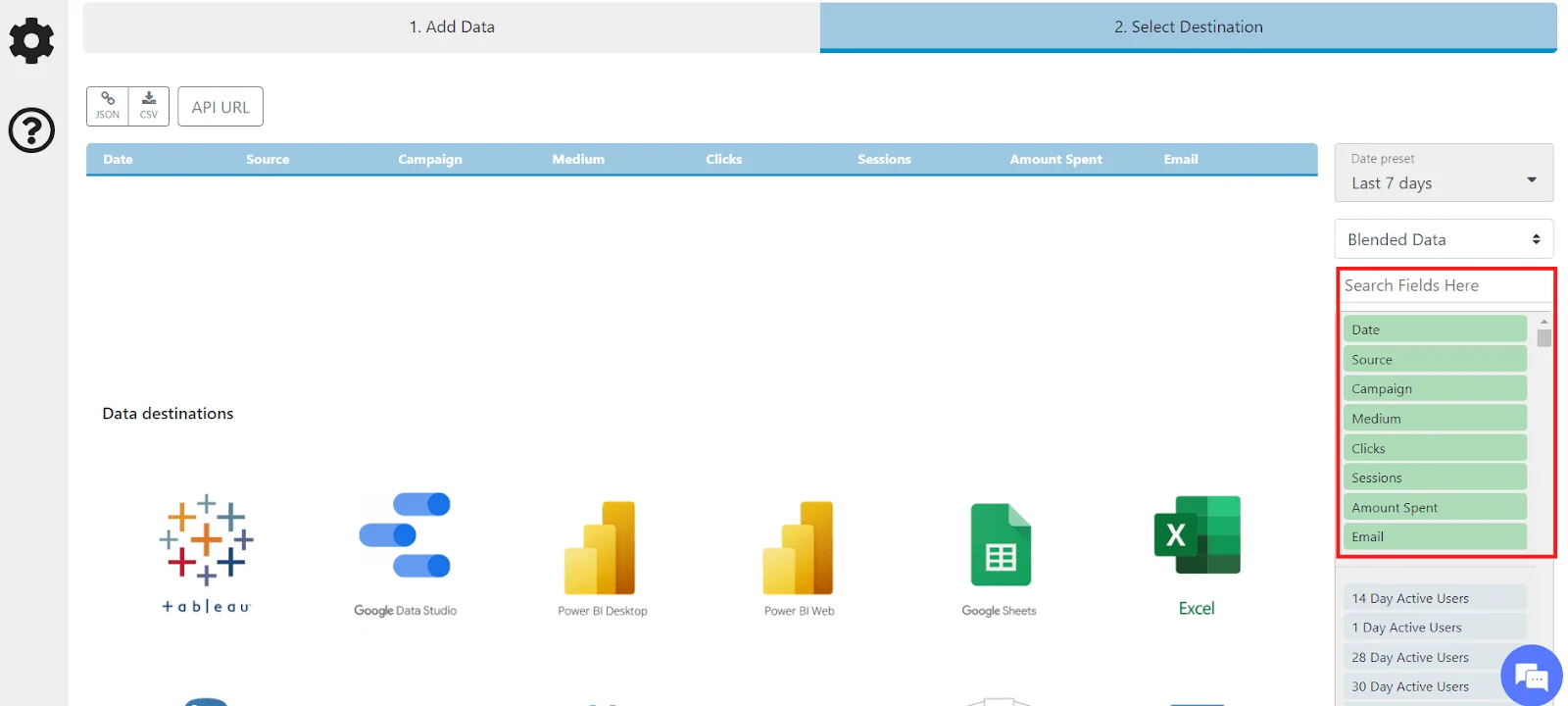
Go to “Select Destination” and choose Looker Studio.
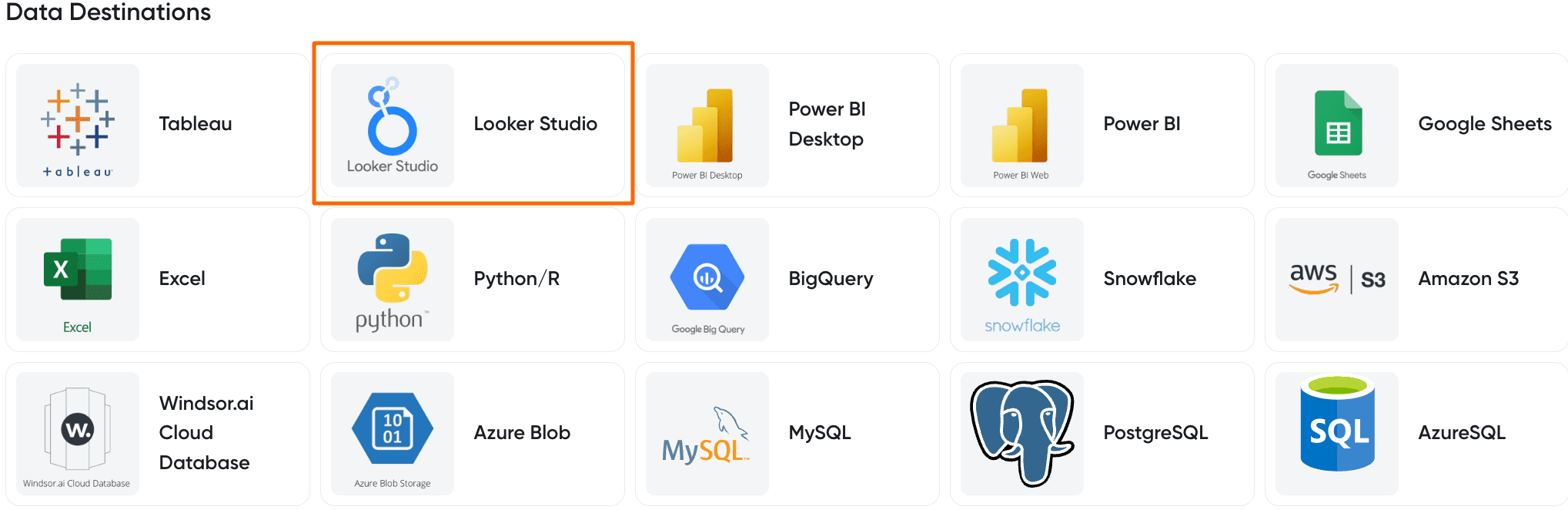
Once done, select “connect” and authorize access to your data source.
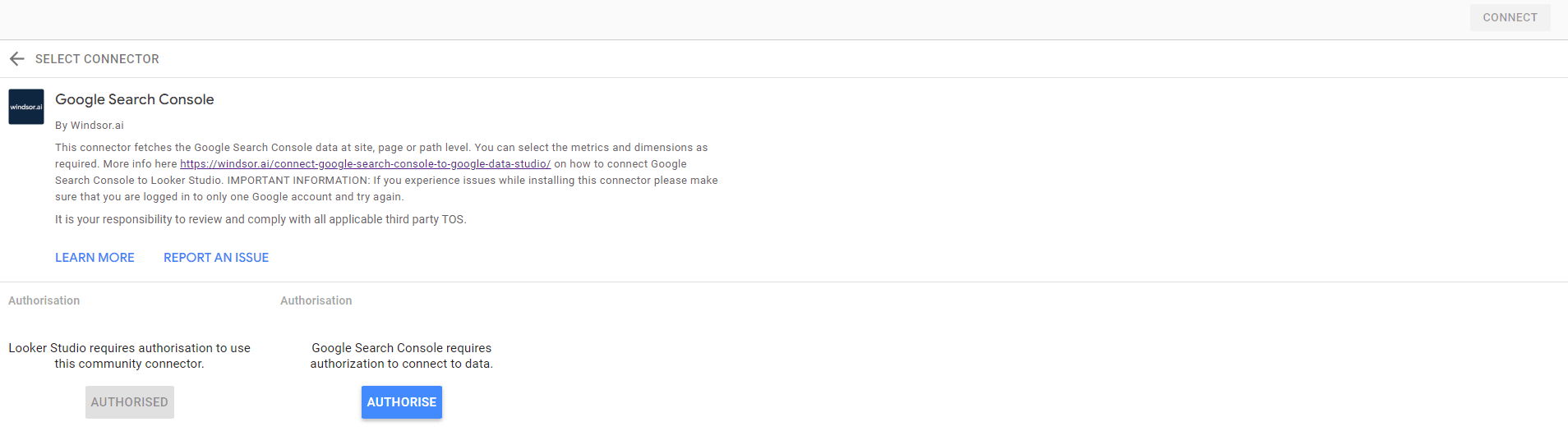
Google Search Console metrics & dimensions available for streaming into Looker Studio
Extract Google Search Console data to Looker Studio with Windsor.ai
See the value and return on every marketing touchpoint

Providing 70+ marketing data streams, we make sure that all the data we integrate is fresh and accessible by marketers, whenever they want.

Spend less time on manual data loading and spreadsheets. Focus on delighting your customers.