Connect Google Search Console to Power BI
Quickly integrate your Google Search Console data into Power BI with Windsor.ai ETL connectors.
Our data integration platform automates GSC reporting, giving you real-time visibility into search performance metrics like impressions, clicks, keyword positions, and many more to take your SEO strategy to the next level.
Forget CSVs. Stop copy/paste. Connect data in 2 minutes. No code required.


Visualize your SEO performance at scale with the Google Search Console to Power BI integration
Connect Google Search Console to Power BI with Windsor.ai to analyze key GSC metrics such as queries, impressions, clicks, CTR, average position, and many more in dynamic dashboards, unlocking these valuable benefits:
Automate reporting
Automate reporting
With Windsor.ai, your GSC data is automatically extracted, cleaned, and streamed to Power BI for real-time reporting. No more manual updates or outdated metrics—just accurate, actionable insights that enable your teams to make faster, data-backed decisions.
Create custom dashboards
Create custom dashboards
Every business tracks unique metrics, from regional clicks and mobile performance to the impact of recent site changes. With Windsor.ai’s customizable filters, you can easily visualize the data that matters most to your business. Whether you need a focused GSC view or want to compare data across multiple channels, tailor your reports to align with your specific goals.
Analyze your SEO data deeply
Analyze your SEO data deeply
Leverage Power BI’s advanced filtering and comparison tools to explore performance across devices, regions, or individual pages. This allows you to connect the dots between various metrics and uncover trends that may not be apparent in Google Search Console alone.
Enhance client reporting
Enhance client reporting
Build custom, transparent Power BI dashboards that showcase each project’s progress, KPIs, and ROI. Windsor.ai helps you keep your clients informed, highlight results, and build trust through consistent, data-driven communication and reporting.
Using Windsor.ai connector to import data from Google Search Console into Power BI
Connecting Google Search Console with Power BI often involves manual work, technical setup, or expensive tools. Windsor.ai overcomes these challenges with a simple, fast, and affordable ETL solution.
Stream your Google Search Console data to Power BI in just a few clicks and start turning raw metrics into clear, meaningful insights to improve your SEO strategy.


How to connect Google Search Console to Power BI in Windsor.ai
Make sure you have the following prerequisites before setting up the connector:
- Google Search Console account with the appropriate permissions
- Power BI Desktop or Web app
- Active Windsor.ai account
Select your data source
Choose Google Search Console as your data source and go to the Preview screen.

Select your destination
Set Power BI Desktop or Power BI Web as the destination for your data.
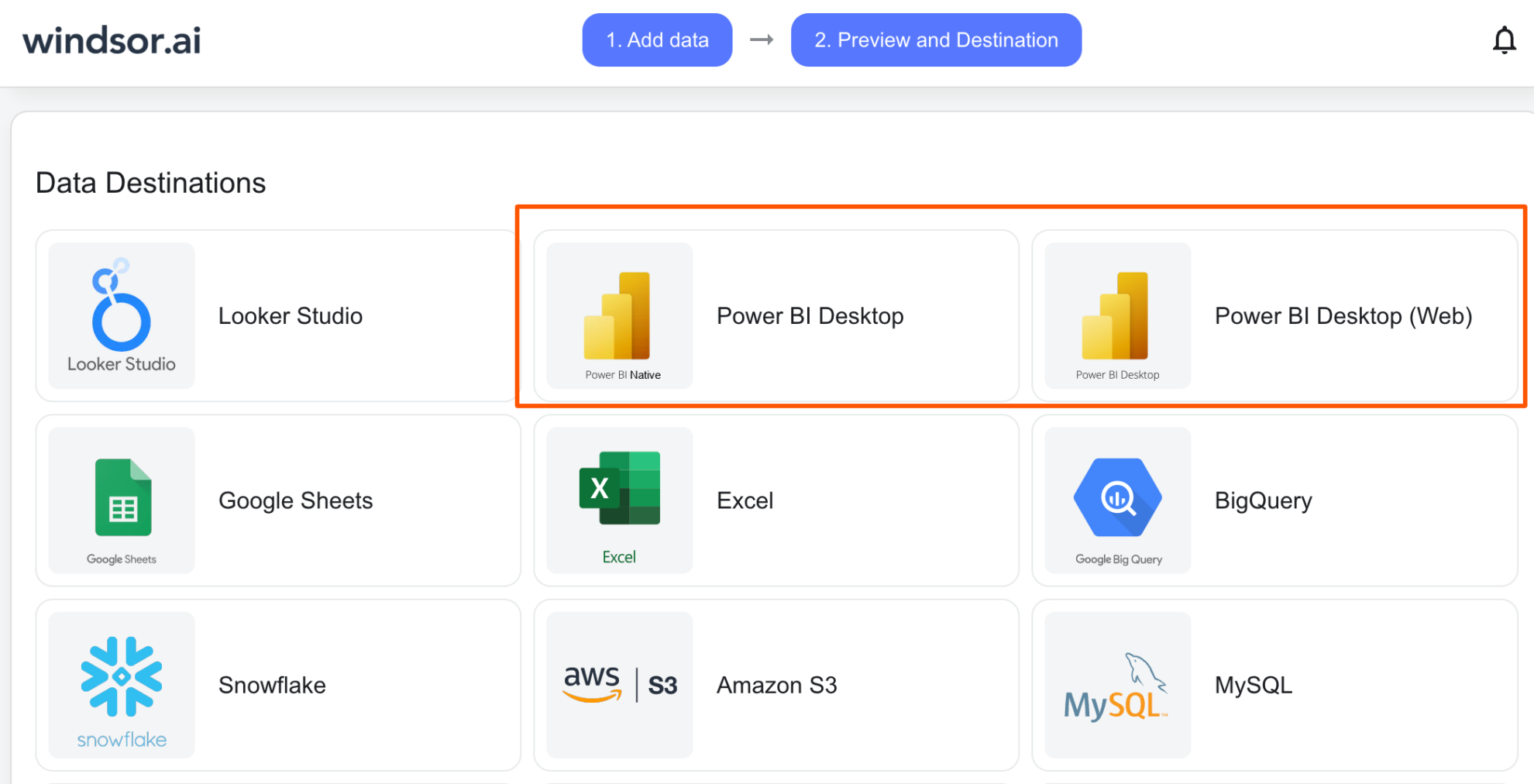
Select the reporting metrics and dimensions
Choose the data fields that you wish to show in your Power BI report.

Follow the setup instructions to complete the integration
Depending on the Power BI app you choose, set up the connection by following the prescribed steps—whether through an API key (for Web) or a native Windsor connector (for Desktop).
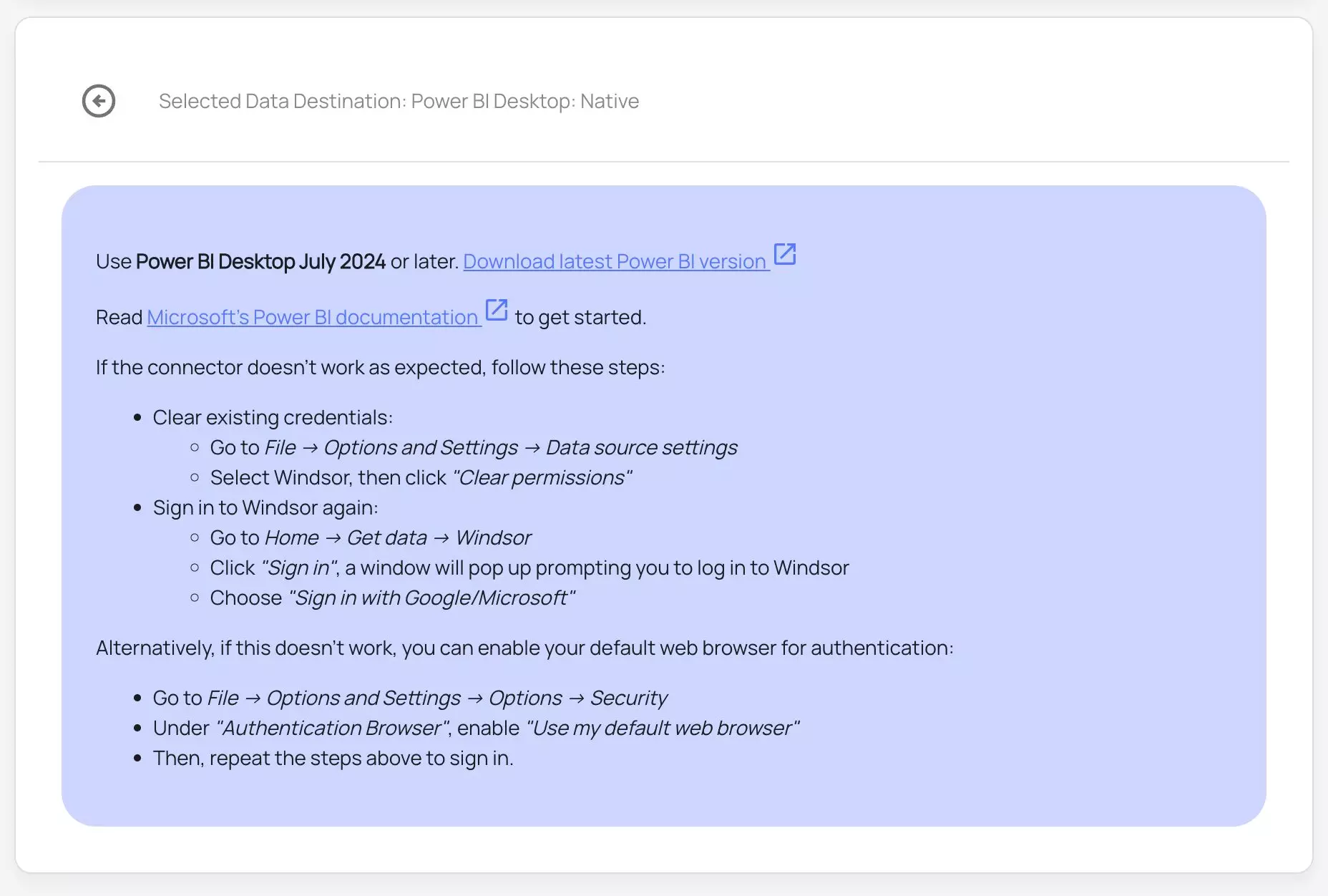


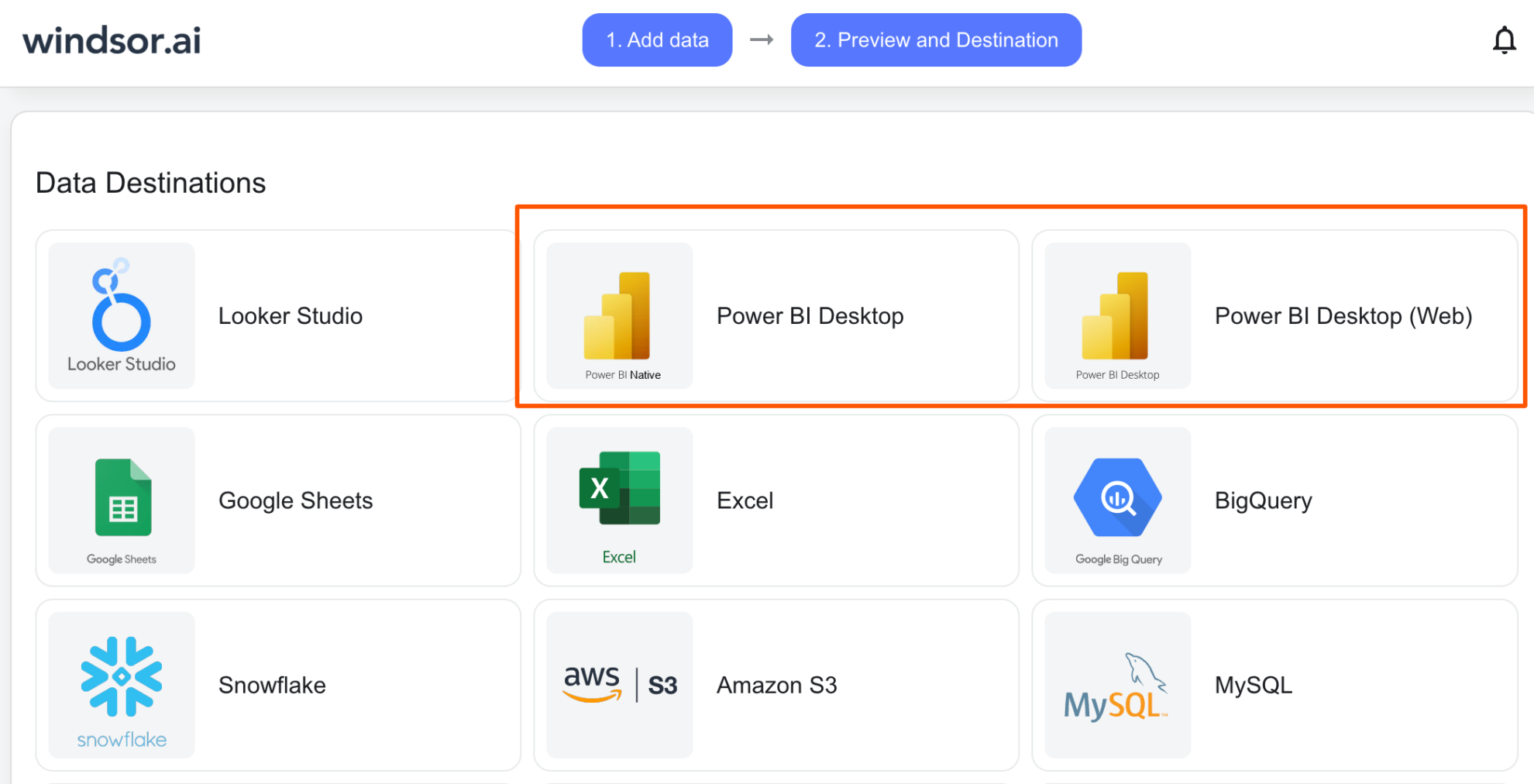

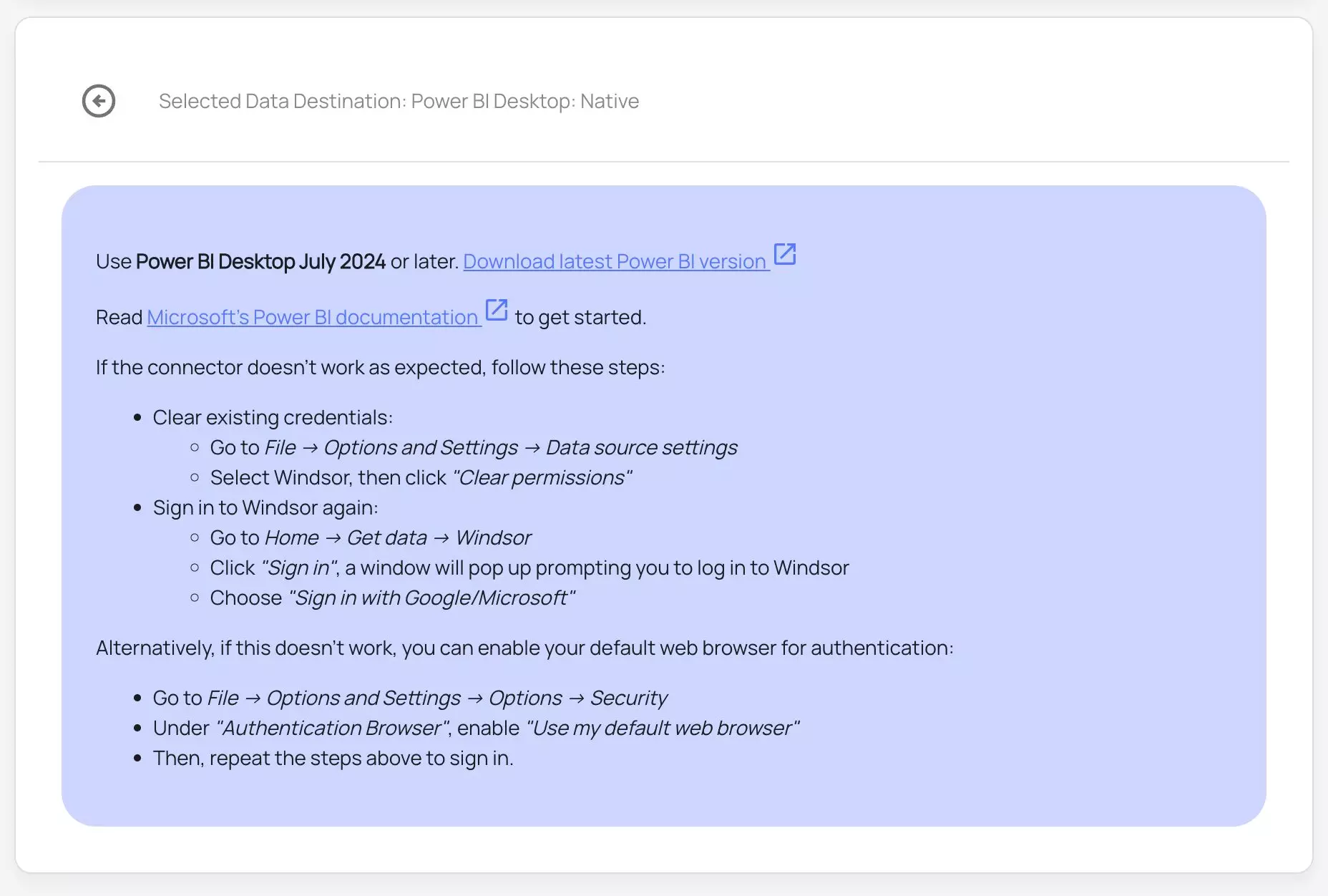
FAQs
What is Power BI?
Power BI is a popular analytics tool developed by Microsoft for small and large businesses alike. It provides software services, connectors, and apps that work collectively to convert data into easy-to-interpret reports and dashboards. The insights gained can then be used to enhance an organization’s decision-making processes. Power BI also allows users to connect to hundreds of data sources, visualize, and share reports with the relevant people.
Do you have helpful links to get started with integrating Google Search Console and using Windsor.ai?
Yes, we have helpful resources to help you get started. You can explore our official documentation and ready-to-use templates for seamless Google Search Console to Power BI integration with Windsor.ai:
How much does it cost to integrate Google Search Console into Power BI with Windsor.ai?
Windsor.ai’s pricing for Google Search Console into Power BI data integration can vary depending on your use case. We offer transparent pricing plans tailored to diverse business needs and budgets.
How much time do I need to create the Google Search Console and Power BI integration?
Windsor.ai provides a user-friendly interface and a powerful data connector that enables you to integrate Google Search Console with Power BI in under 5 minutes, making the process quick and hassle-free.
Popular Google Search Console integrations
Import your Google Search Console data into any destination using Windsor.ai.
Tired of manual Google Search Console data exports? Try Windsor.ai today to automate your reporting















