Connect Bing Ads to BigQuery
Easily integrate your Bing Ads data into BigQuery with the Windsor.ai ETL connector.
Our codeless data integration platform automates reporting and uncovers actionable insights into ad performance, bidding strategies, and audience engagement, helping you optimize your Bing Ads campaigns and maximize ROI.
Forget CSVs. Stop copy/paste. Connect data in 2 minutes. No code required.


Refine your advertising strategy with the Bing Ads to BigQuery integration
Use the Windsor.ai connector to integrate your Bing Ads data into BigQuery, getting a centralized view of your advertising performance and advanced analytics with the following benefits:
Automate data processing
Automate data processing
By connecting Windsor.ai to BigQuery, you can install pipelines to automatically ingest, process, and assess your Bing Ads data. Reduce manual effort, save time, and ensure your marketing data is always updated and ready for analysis. Pay more attention to strategic decision-making instead of manually managing data all the time.
Centralize data management
Centralize data management
BigQuery allows you to consolidate Bing Ads data with information from other sources in a unified table. Easily manage and analyze your marketing data from a single location to draw vital insights that lead to better performance and collaboration.
Optimize costs
Optimize costs
Analyze the cost-effectiveness of your Bing Ads within BigQuery. Leverage SQL queries to assess ad performance data to discover high-performing keywords and campaigns that are not generating expected results. Use these insights to allocate major resources to more successful campaigns and minimize spending on underperforming ads.
Using Windsor.ai connector to import data from Bing Ads into BigQuery
Connecting Bing Ads data to BigQuery can often feel like navigating a maze of manual processes, complex configurations, or pricey third-party tools. Windsor.ai revolutionizes the game with a no-code ETL connector that enables fast, effortless, and cost-effective integration.
With just a few clicks, Windsor.ai enables you to automatically import your Bing Ads data into BigQuery, providing a unified view of all performance metrics.
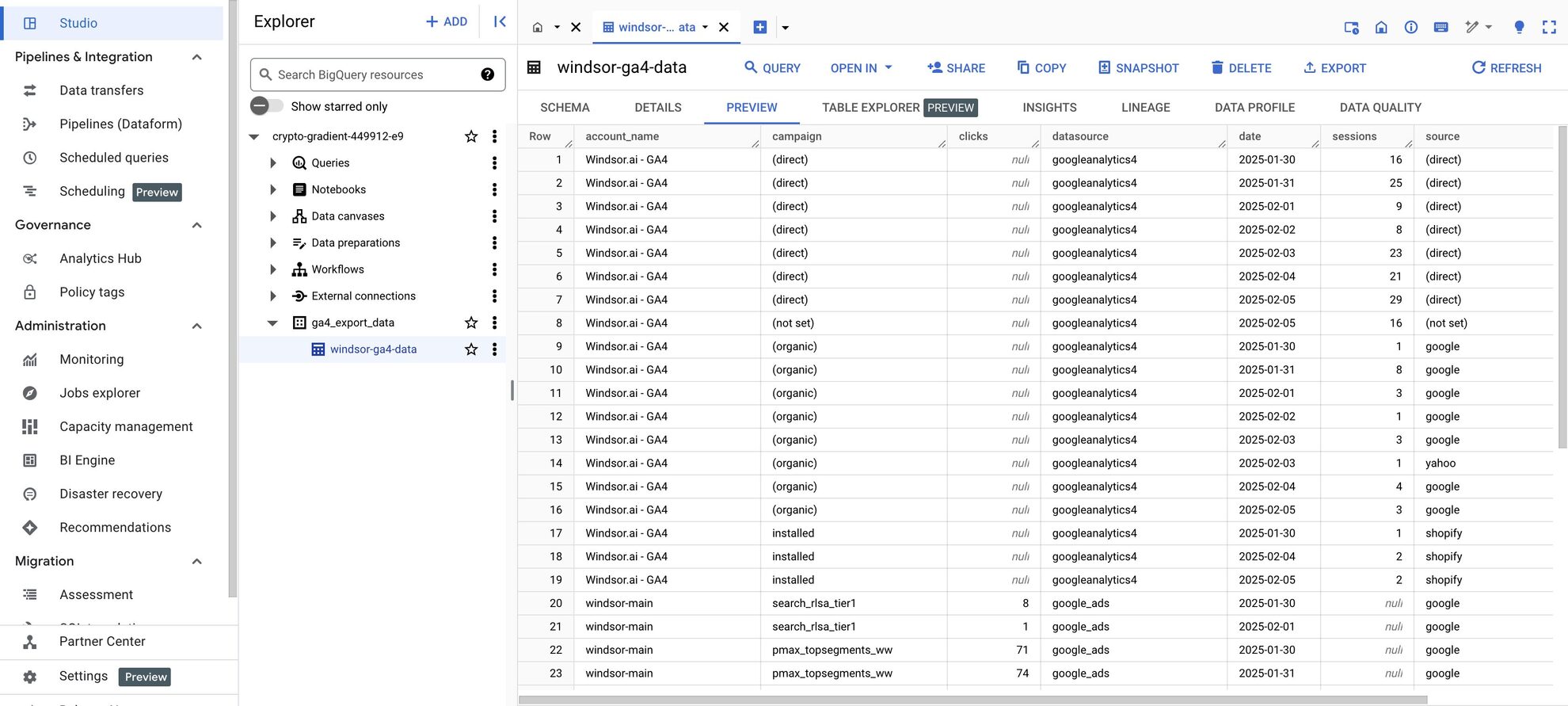

How to connect Bing Ads to BigQuery in Windsor.ai
Make sure you have the following prerequisites before setting up the connector:
- Bing Ads account with appropriate permissions and API access
- Google Cloud Platform (GCP) account with BigQuery enabled
- Active Windsor.ai account
Select your data source
Choose Bing Ads as your data source and grant access to Windsor.ai.
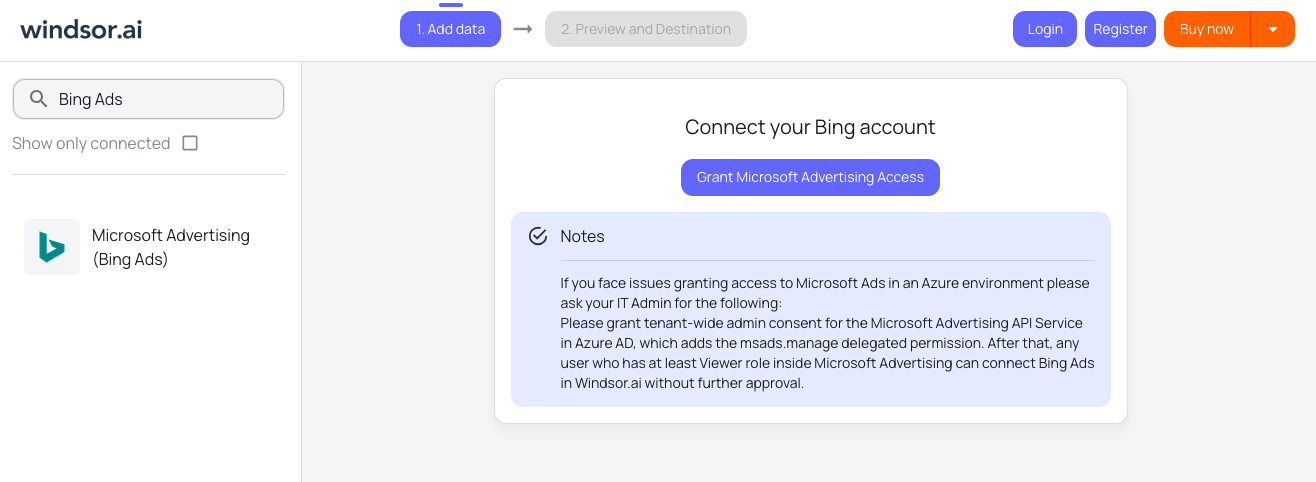
Select your destination
Set BigQuery as the destination for your data.
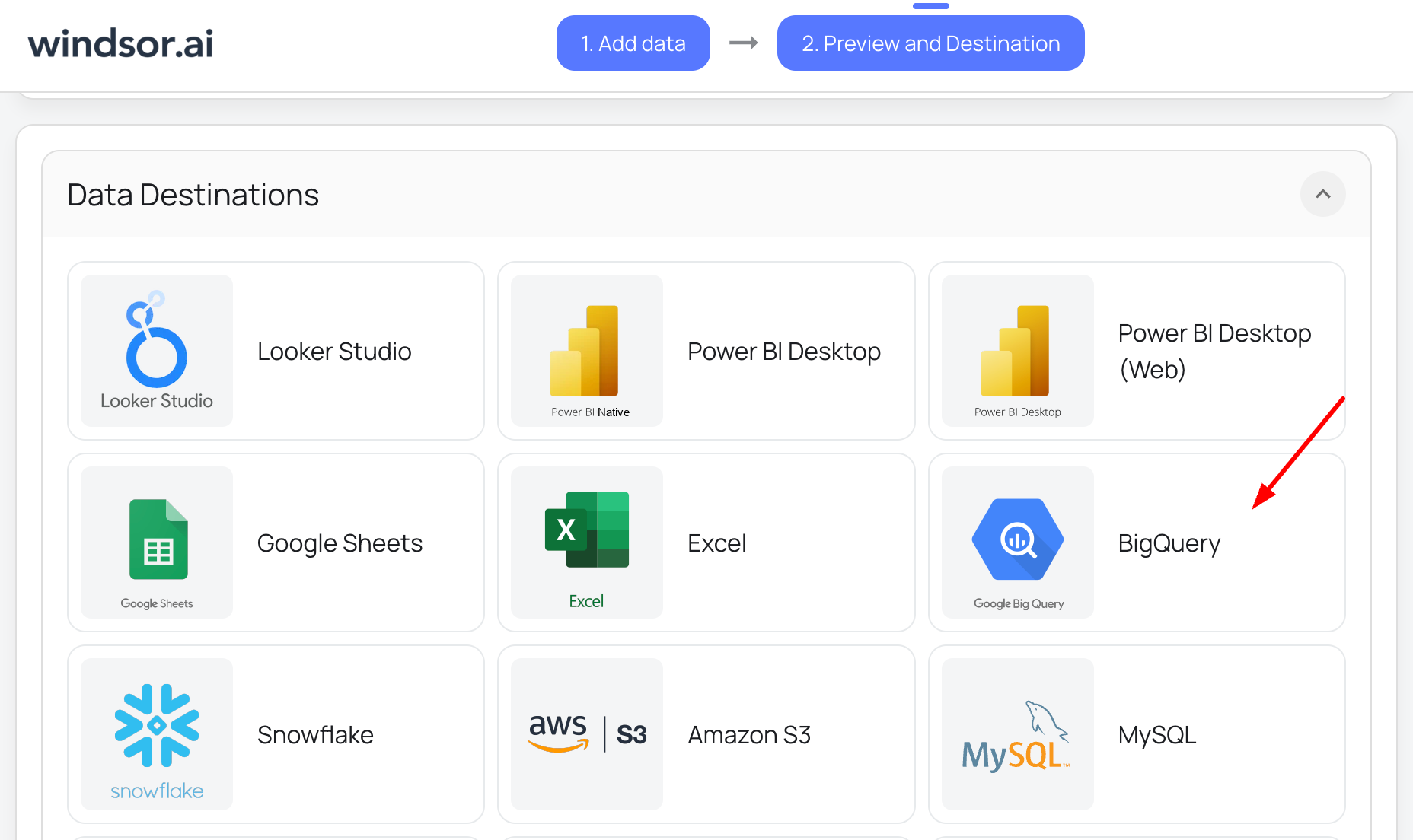
Create a destination task
Click on the “Add Destination Task” button, authorize your Google account, and fill out the required fields along with the advanced settings (optional). Save and run the task.
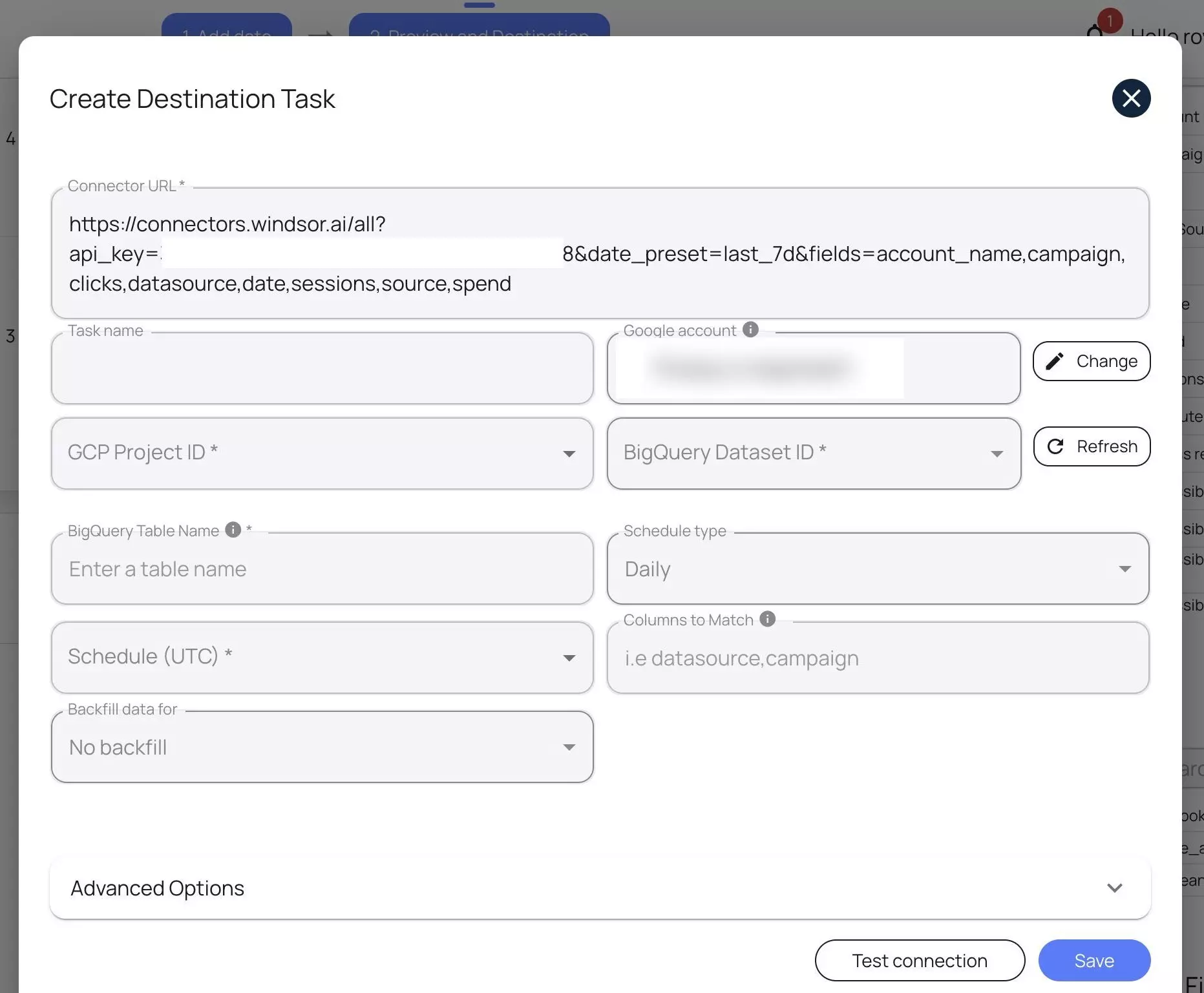

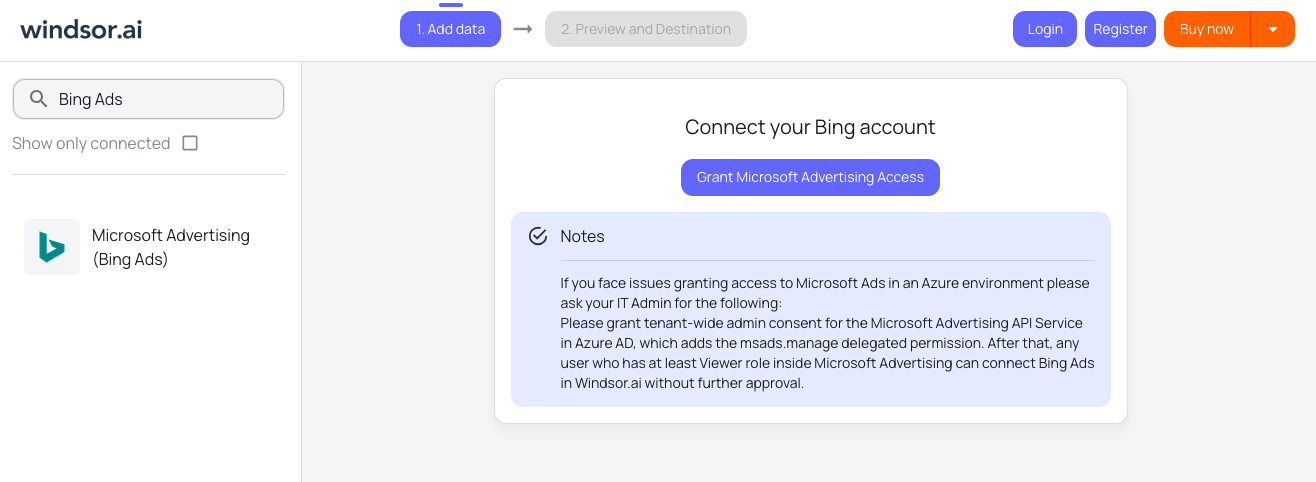
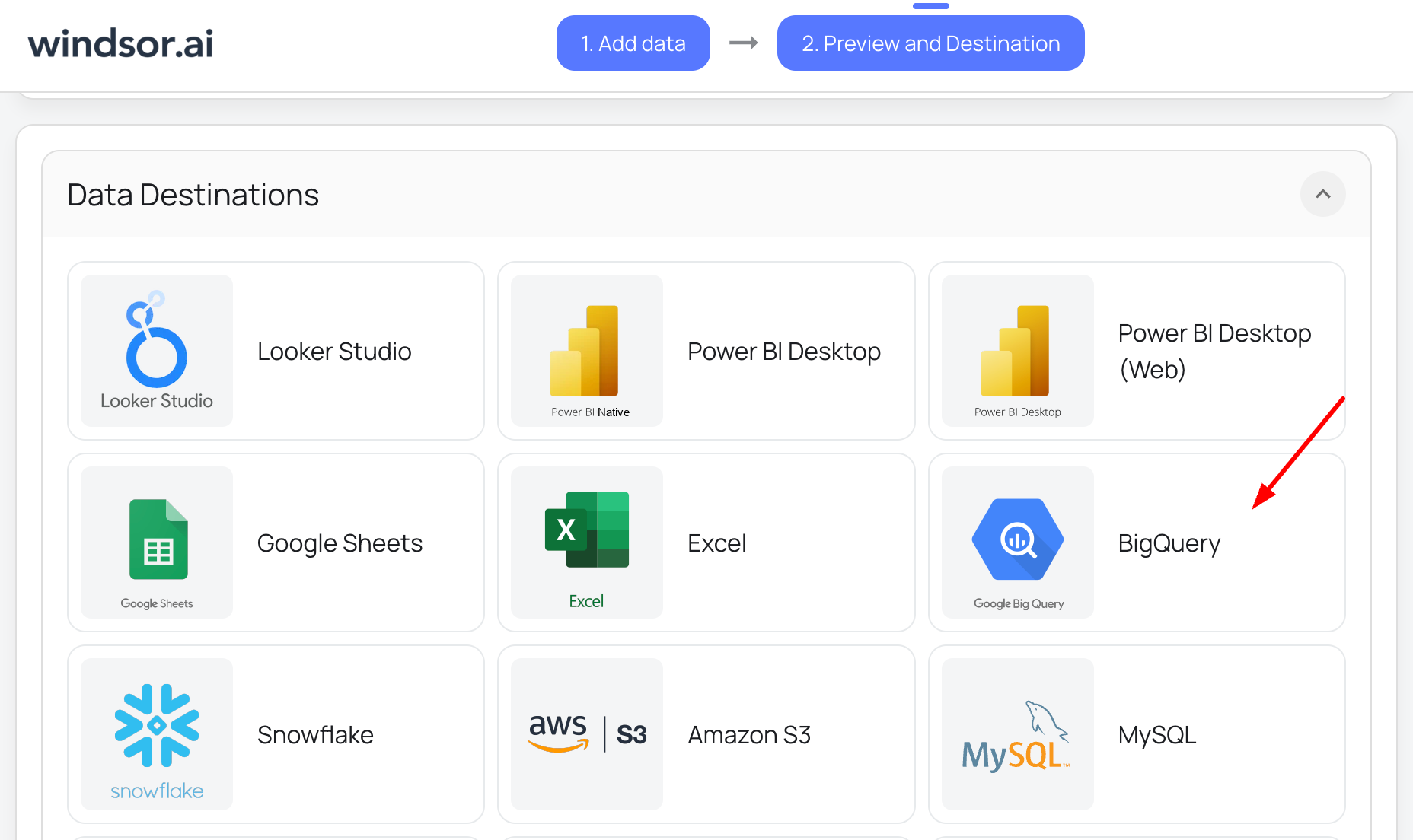
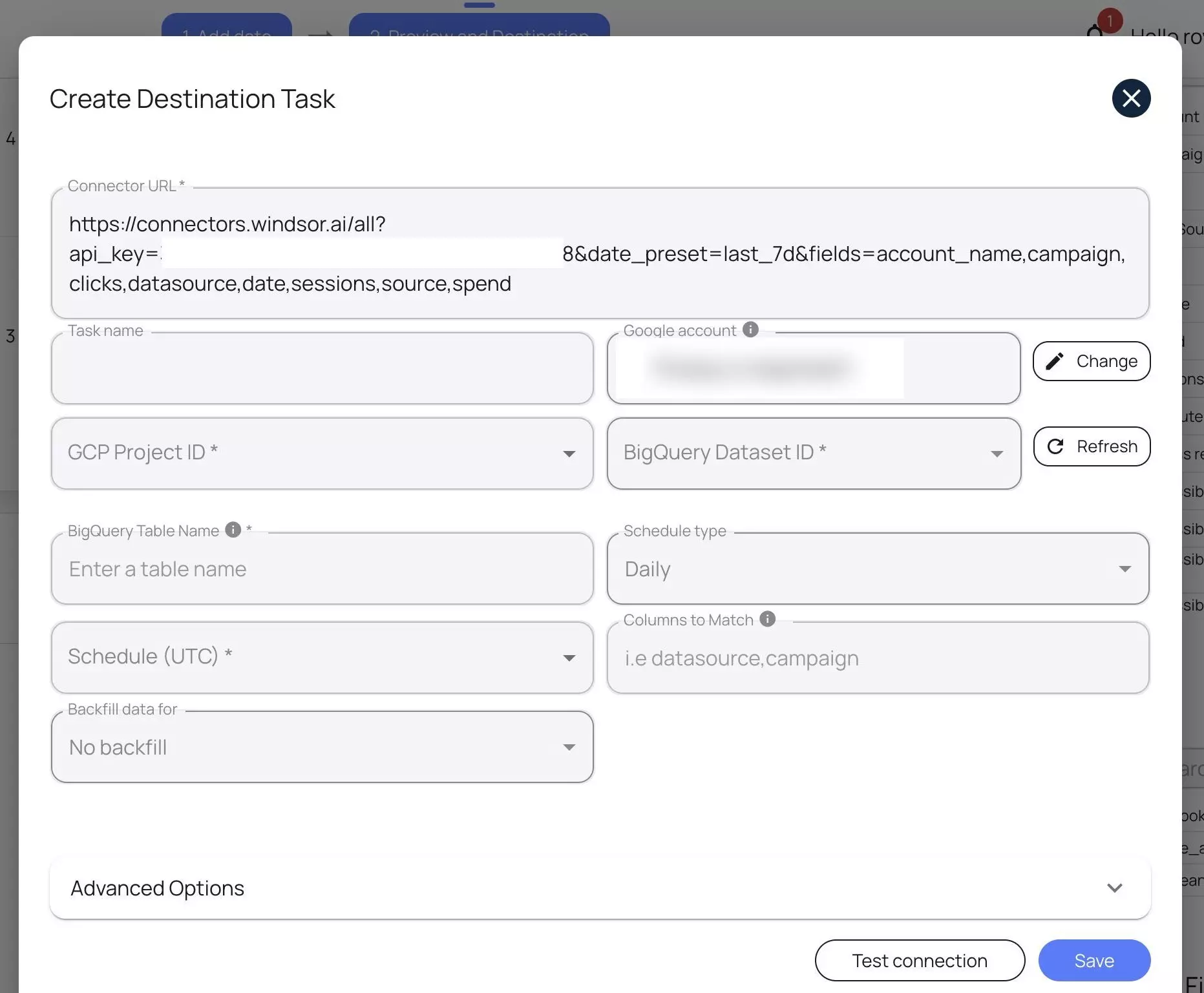
FAQs
What is BigQuery?
BigQuery is a fully managed, serverless data warehouse from Google Cloud that allows fast and scalable analytics. With BigQuery, you can run queries on massive datasets and gain real-time insights for business intelligence.
How much time do I need to create the Bing Ads and BigQuery integration?
With Windsor.ai’s user-friendly, no-code platform, you can integrate Bing Ads with BigQuery in just a few minutes—no technical expertise required.
Do you have helpful links to get started with integrating Bing Ads and BigQuery using Windsor.ai?
Yes, we have helpful resources to help you get started. You can explore our official documentation and ready-to-use templates for seamless Bing Ads to BigQuery integration with Windsor.ai:
How much does it cost to integrate Bing Ads into BigQuery with Windsor.ai?
Windsor.ai’s pricing for TikTok to BigQuery data integration can vary depending on your use case and data volume. We offer transparent pricing plans tailored to diverse business needs and budgets.
What prerequisites do I need to integrate Bing Ads with BigQuery?
To set up the Bing Ads to BigQuery connector via Windsor.ai, you’ll need:
- Bing Ads account with appropriate permissions and API access
- Google Cloud Platform (GCP) account with BigQuery enabled
- Service account credentials for BigQuery
- Active Windsor.ai account
Popular Microsoft Ads (Bing Ads) integrations
Import your Microsoft Ads (Bing Ads) data into any destination using Windsor.ai.
Tired of manual Bing Ads data exports? Try Windsor.ai today to automate your reporting















