Connect QuickBooks to Tableau
Windsor is your best QuickBooks to Tableau connector. We can manage large data volumes and facilitate the customization of metrics and dimensions you want to assess in Tableau. Our customer support services are friendly and geared towards helping you through the entire integration process.
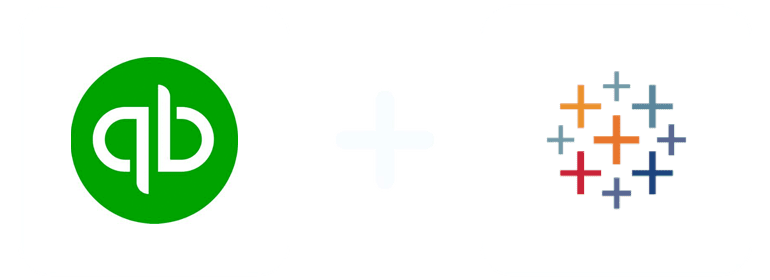
Why do I need QuickBooks and Tableau integration?
If you haven’t integrated your QuickBooks with Tableau, you are missing out on a lot. Make that connection today to start enjoying these benefits:
Data visualization
Once you set up QuickBooks and Tableau integration, you are able to visualize all your client and financial transactions often. This empowers your business to get important insights, pinpoint patterns, and make strategic decisions that propel you forward.
Real-time data analysis
Integrating QuickBooks with Tableau gives you access to real-time financial data, and when you analyze it, you may discover new patterns or spot anomalies. This allows you to act quickly and improve the efficiency of your overall business environment.
Customizable dashboards
Develop tailored dashboards and visualizations that align with financial metrics after transferring your QuickBooks data to Tableau. Once you learn how your business is performing financially through these dashboards, you are inspired to make the right decisions.
Enhanced collaboration
Capitalize on Tableau’s collaboration features to share reports generated using your QuickBooks data and improve collaboration between team members. Ensure employees and departments have the latest financial data on time and foster a data-driven culture within the business environment.
Compliance and audit
With Tableau’s robust security and audit capabilities, you can rest easy knowing your QuickBooks data is safe and adheres to relevant regulatory requirements. Local authentication, mutual SSL, Kerberos, and access controls are just a few examples of security features integrated into Tableau to protect data for your peace of mind.
Predictive analytics
You can apply Tableau’s predictive analytics tools to your QuickBooks data to predict future financial performance. Use machine learning algorithms and statistical models to spot trends, identify possible risks, and take action to mitigate them. Discover lucrative opportunities and take advantage of them to grow your business.
Increase productivity
QuickBooks and Tableau integration simplifies workflows and automates repetitive activities. This not only saves your time but also enhances your team members’ productivity by enabling them to engage in more business activities.
How to connect Quickbooks to Tableau
1. Register
Register or login if you already have an account.
2. Select your source
You need to select Quickbooks as a Data Source and Grant Access to Windsor.ai.
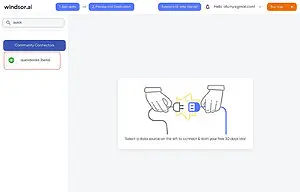
3. Select Destination
Choose Tableau as the destination. After choosing Tableau as your data destination.

Copy and save the API URL that appears on your clipboard, as seen in the image below:

4. Sync your Data
Log in to Tableau Desktop and create a new Data source.
On your Tableau desktop, create a new data source; click on More on the right panel and click on the web data connector, as shown in the screenshot below:
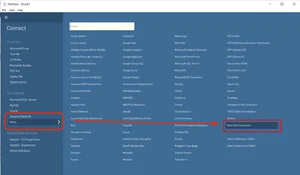
FAQs
What is QuickBooks?
QuickBooks is a program that supplies businesses with numerous tools to assist them in sales tracking, financial management, invoicing, reporting, and so much more. The software was officially launched on Windows in 2019 and is readily available on-premise and online. It continuously seeks to simplify accounting work to make businesses operate more effectively.
What is Tableau?
Tableau is a platform that supports visual data analysis to enable businesses and individuals alike to examine and manage data at their convenience. It features very powerful tools that facilitate the creation of engaging dashboards and visualizations from various sources. A range of data formats and data sources are supported, including spreadsheets, databases, and cloud services.
What data can you extract from QuickBooks?
You can extract tons of data from QuickBooks. Examples are:
- Revenue Analysis
- Expense Management
- Profitability Assessment
- Cash Flow Analysis
- Budget Analysis
- Financial Forecasting
- Customer Acquisition Cost
- Vendor Analysis
- Inventory Management
- Financial Compliance

Try Windsor.ai today
Access all your data from your favorite sources in one place.
Get started for free with a 30 - day trial.
Extract QuickBooks data to Tableau with Windsor.ai
See the value and return on every marketing touchpoint

Providing 50+ marketing data streams, we make sure that all the data we integrate is fresh and accessible by marketers, whenever they want.

Spend less time on manual data loading and spreadsheets. Focus on delighting your customers.