Power BI vs Tableau. Know The Key Differences
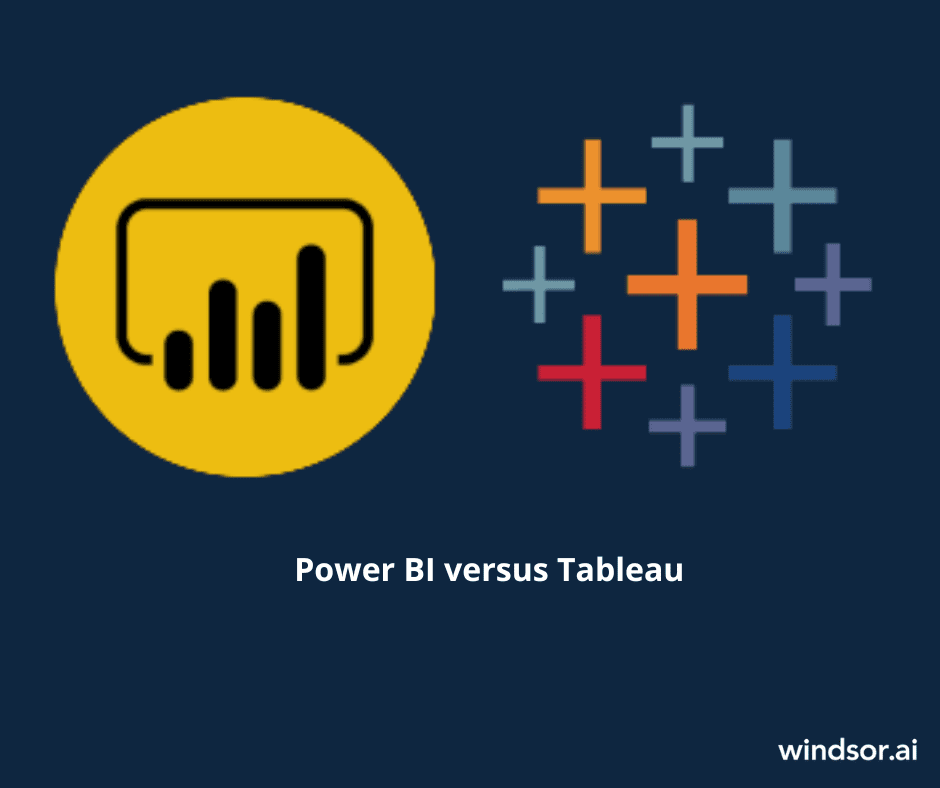
Power BI and Tableau are two of the most popular data visualization tools available today.
Tableau is a powerful data visualization tool that is well-suited for creating interactive dashboards and visualizations.
Power BI is a comprehensive business intelligence platform that offers a wide range of features, including data modeling, data analysis, and reporting.
Both tools have their strengths and weaknesses, so it is important to consider the user’s specific needs before making a decision.
Let’s take a look!
In this article:
- Power BI vs Tableau: Check Out the Key Difference Comparison
- Power BI vs Tableau: Security
- Power BI vs Tableau: Cost
- Power BI vs Tableau: Products
- Power BI vs Tableau: User Interface
- Power BI vs Tableau: Ease of Use
- Power BI vs Tableau: Deployment
- Power BI vs Tableau: Data Visualization
- Power BI vs Tableau: Data Sources
- Power BI vs Tableau: Programming Tools Support
- Power BI vs Tableau: Customer Support
- Power BI vs Tableau: Machine Learning
- Tableau and Power BI: Definition and Features
- Conclusion
- FAQ
Power BI vs Tableau: Check Out the Key Difference Comparison
- Tableau is more user-friendly and easier to learn than Power BI.
- Tableau has a more robust set of data blending and data preparation tools than Power BI.
- Tableau has a more powerful analytics engine than Power BI.
- Tableau has a more comprehensive set of collaboration and sharing features than Power BI.
- Power BI is more affordable than Tableau. Power BI is free for personal use, while Tableau requires a paid license.
- Power BI has a simpler user interface than Tableau.
1. Power BI vs Tableau: Security
Power BI
Power BI also provides access control, data governance, and auditing capabilities. Additionally, Power BI provides a secure environment for data storage and analysis. It also offers a range of security measures to protect your data from unauthorized access, including multi-factor authentication, role-based access control, and data encryption.
Tableau
Tableau provides a range of security features to ensure that data is secure and protected. These features include:
- Authentication: Tableau provides authentication options such as Active Directory, OpenID Connect, and SAML 2.0
- Authorization: Tableau provides authorization options such as row-level security, user-level security, and data source-level security
- Encryption: Tableau provides encryption options such as SSL/TLS, data-at-rest encryption
2. Power BI vs Tableau: Cost
The cost of Power BI depends on the type of license you choose.
- Basic version: free
- Pro version: $13.70 user/month
- Premium Version: $27.50 user/month; from $6858 capacity/month
Tableau offers a range of pricing options, depending on the type of license you need.
- Tableau Public: free (only allows connections to local files and publishing on a public website)
- Tableau Cloud or Tableau Server:
- Creator license: $70 user/month (at least one Creator license required for any deployment; it includes Tableau Desktop & Tableau Prep license; allows connecting to data, building & publishing dashboards)
- Explorer license: $42 user/month (allows viewing and editing published dashboards)
- Viewer License: $15 user/month (allows viewing published dashboards)
3. Power BI vs Tableau: Products
Power BI includes the following products:
- Power BI Desktop: A powerful data analysis and visualization tool that enables users to create interactive reports and dashboards.
- Power BI Service: A cloud-based service that allows users to share and collaborate on reports and dashboards.
- Power BI Mobile: An app that lets you monitor and access Power BI dashboards anytime, anywhere.
Tableau includes the following products:
- Tableau Desktop: A powerful data visualization and analysis tool that enables users to quickly and easily create interactive dashboards, charts, and graphs.
- Tableau Prep: A simple, no-code ETL tool, allowing self-service data preparation.
- Tableau Server: A secure, cloud-based platform for sharing and collaborating on data visualizations.
- Tableau Cloude: A fully-hosted, cloud-based, analytics platform that makes sharing and collaboration easy.
- Tableau Public: A free platform to explore, create and publicly share data visualizations online.
- Tableau Mobile: A free mobile app which allows visualizing dashboards and reports from Tableau Cloud or Tableau Server
4. Power BI vs Tableau: User Interface
Power BI
The user interface for Power BI is designed to be intuitive and easy to use. It includes a dashboard, report canvas, and data explorer.
The dashboard allows users to quickly view and interact with their data. The report canvas allows users to create and customize reports.
The data explorer allows users to explore and analyze their data. Additionally, Power BI includes a range of visualizations, such as charts, maps, and tables, to help users better understand their data.
Tableau
Tableau’s user interface is designed to be intuitive and easy to use. It consists of a main window with a toolbar, a menu bar, and a data pane.
The toolbar contains buttons for common tasks such as creating a new workbook, opening an existing workbook, and saving a workbook.
The menu bar contains menus for data manipulation, visualization, and analysis. The data pane contains a list of data sources, worksheets, and visualizations.
5. Power BI vs Tableau: Ease of Use
Power BI
Power BI enables users to quickly and easily create interactive visualizations and reports.
It provides a wide range of features and capabilities that allow users to quickly and easily analyze data, create visualizations, and share insights with others. Power BI is highly rated for its ease of use, scalability, and performance.
However, to fully utilize Power BI’s advanced analytics and automation features, businesses often need expert guidance. Many companies choose to hire Microsoft Power BI developers to customize dashboards, integrate multiple data sources, and optimize performance for better decision-making.
Tableau
It is easy to use and provides a wide range of features that make it a great choice for data analysis and visualization. Tableau is fast, reliable, and provides a great user experience. It is also highly customizable, allowing users to create custom visualizations and dashboards. Tableau also offers a wide range of data connectors, allowing users to connect to a variety of data sources
6. Power BI vs Tableau: Deployment
Both tools can be deployed either on-premise or on Cloud, with various customizations when it comes to licensing and access.
Power BI
Power BI has a slight advantage in terms of localization when it comes to cloud deployment, as you can use any of the regions available in Azure. That means a larger number of regions compared to Tableau Cloud. A well-structured Power BI Implementation process ensures businesses can efficiently configure these regional options, optimize performance, and gain actionable insights faster.
Tableau
However, Tableau has a slight advantage when it comes to cloud-agnostic or on-premise deployments, as Tableau Server provides all the functionalities in Tableau Cloud and can be deployed on-prem or on any 3rd party cloud provider. You could do a similar thing with Power BI, using Power BI Report Server, but the deployment is more cumbersome.
7. Power BI vs Tableau: Data Visualization
Both Power BI and Tableau are powerful tools that allow users to visualize data in many ways. They easily cover the most frequent use cases and have a good degree of customization. However, for some advanced visualizations and high customizations, Tableau has a slight edge.
Chart Type | Tableau | Power BI |
Bar (horizontal/vertical, regular/stacked) | Yes | Yes |
| Line | Yes | Yes |
Pie/Donut | Yes * Donut not available as default, it needs a quick workaround | Yes |
Bullet | Yes | Yes * Available through Apps Marketplace |
Box & Whisker | Yes | Yes * Available through Apps Marketplace |
Map (Geographical) | Yes | Yes |
Map (Custom) | Yes | Yes |
Area (regular/stacked) | Yes | Yes |
Combo | Yes | Yes |
| Ribbon/Sankey | No * Workaround available | Yes |
Funnel | No Workaround available | Yes |
| Gantt | Yes | Yes * Available through Apps Marketplace |
Scatter Plot | Yes | Yes |
| Table | Yes | Yes |
Heatmap Table | Yes | Yes |
Treemap | Yes | Yes |
Histogram | Yes | Yes |
| Packed Bubbles | Yes | Yes * Available through Apps Marketplace |
Gauge | No * Workaround available | Yes |
Waterfall | No * Workaround available | Yes |
Scorecard | Yes * Not a built-in chart option, but easy to implement using text marks | Yes |
| Decomposition Tree | No | Yes |
As you can see, almost all charts can be built in both Tableau and Power BI. Each tool might tackle it differently with a higher or lower degree of complexity, but the final scope can be achieved in both.
Besides the charts, a key element in any dashboard is the end-user experience. For that, we’ll look into the key capabilities that make a dashboard useful and improve the way insights can be gathered by end-users.
Capability | Tableau | Power BI |
Interactive Dashboards | Yes | Yes |
| Drill-down | Yes | Yes |
| Cross-filtering from one chart to another | Yes | Yes |
| Filters | Yes | Yes |
Parameters | Yes | Yes |
| Dynamic Visibility Control | Yes | No |
Change parameter value from chart | Yes | No |
| Tooltips | Yes | Yes |
| Advanced Formatting for Tooltips | Yes | No |
| Charts in Tooltips | Yes | Yes |
| Buttons | Yes * Only navigation and show/hide buttons | Yes |
8. Power BI vs Tableau: Data Sources
Power BI has access and integrations with all the databases and storage options by Microsoft. It also provides integrations with many other data sources, not just Microsoft owned.
Tableau has connectors for 83 data sources, compared to the 101 provided by Power BI. But there are many data sources which are only available on one of the two tools. So you should take into consideration which of these have a better coverage on the data sources you use across your organization.
One key aspect is that both tools lack significantly when it comes to marketing data sources, with very few connectors available. However, you can use Windsor.ai for connecting and blending a large variety of marketing data sources (75+ and counting), then bring that data easily into either Tableau or Power BI.
You might also be interested in:
Free Power BI Templates in 2023
Free Tableau Templates in 2023
Below you can find the details about each data source and its availability.
| Data Source | Tableau | Power BI | |
Adobe Analytics | No (but available through Windsor.ai) | ||
| Amazon Redshift | Yes | Yes | |
Alibaba Data Lake and Analytics | Yes | No | |
| Excel | Yes | Yes | |
| No (but available through Windsor.ai) | |||
| Yes (also available through Windsor.ai) | |||
| Yes (also available through Windsor.ai) | |||
BigQuery | Yes | Yes | |
Hadoop | Yes | Yes | |
IBM DB2 | Yes | Yes | |
MySQL | Yes | Yes | |
Oracle | Yes | Yes | |
PostgreSQL | Yes | Yes | |
R Script | Yes | Yes | |
Python Script | Yes | Yes | |
SalesfForce Report | Yes | Yes | |
Spark | Yes | Yes | |
| SQL Server | Yes | Yes | |
| JSON | Yes | Yes | |
Azure SQL | Yes | Yes | |
Text File | Yes | Yes | |
| No (but available through Windsor.ai) | |||
| No * (but available through Windsor.ai) | |||
| No * (but available through Windsor.ai) | |||
| No * (but available through Windsor.ai) | |||
Microsoft Access | Yes | Yes | |
Actian | Yes | Yes | |
Alibaba AnalyticDB for MySQL | Yes | No | |
Alibaba MaxCompute | Yes | No | |
Amazon Athena | Yes | Yes | |
Amazon Aurora for MySQL | Yes | No | |
Amazon EMR Hadoop Hive | Yes | No | |
Anaplan | Yes | Yes | |
Apache Drill | Yes | No | |
Aster Database | Yes | No | |
| Azure Data Lake Storage Gen2 | Yes | Yes | |
Azure SQL Database | Yes | Yes | |
Azure SQL Synapse Analytics | Yes | Yes | |
Box | Yes | No | |
Databricks | Yes | Yes (only Azure Databricks) | |
Datorama by Salesforce | Yes | No | |
Denodo | Yes | Yes | |
Dremio | Yes | Yes | |
Dropbox | Yes | No | |
Esri Connector | Yes | No | |
Exasol | Yes | Yes | |
Firebird 3 | Yes | No | |
Google Cloud SQL | Yes | No | |
Google Drive | Yes | No | |
Google Sheets | Yes | Yes | |
IBM BigInsights | Yes | No | |
IBM PDA (Netezza) | Yes | Yes | |
Impala | Yes | Yes | |
Intuit QuickBooks Online | Yes | No | |
Kognitio | Yes | No | |
Kyvos | Yes | No | |
LinkedIn Sales Navigator | Yes | No | |
MariaDB | Yes | Yes | |
Marketo | Yes | Yes | |
MarkLogic | Yes | Yes | |
Microsoft Analysis Services | Yes | Yes | |
Microsoft PowerPivot | Yes | Yes | |
Microsoft SQL Server | Yes | Yes | |
MonetDB | Yes | No | |
OData | Yes | Yes | |
OneDrive | Yes | No | |
Oracle Eloqua | Yes | No | |
Oracle Essbase | Yes | No | |
Oracle Netsuite | Yes | No | |
Pivotal Greenplum | Yes | No | |
Presto | Yes | No | |
Progress OpenEdge | Yes | No | |
Qubole Presto | Yes | Yes | |
Salesforce Customer Data Platform | Yes | No | |
| Yes | No | ||
Splunk | Yes | No | |
SAP HANA | Yes | Yes | |
SAP NetWeaver Business Warehouse | Yes | Yes | |
SAP SuccessFactors | Yes | No | |
SAP Sybase ASE | Yes | Yes | |
SAP Sybase IQ | Yes | No | |
ServiceNow | Yes | No | |
SharePoint | Yes | Yes | |
SingleStore | Yes | No | |
Snowflake | Yes | Yes | |
Spark SQL | Yes | Yes | |
Teradata | Yes | Yes | |
TIBCO Data Virtualization (Cisco Information Server) | Yes | No | |
Vertica | Yes | Yes | |
Other Databases (JDBC) | Yes | Yes | |
Other Databases (ODBC) | Yes | Yes | |
ActiveDirectory | No | Yes | |
appFigures | No | Yes | |
AssembleViews | No | Yes | |
AtScale cubes | No | Yes | |
Autonomy Data Analytics | No | Yes | |
Azure Cost Management | No | Yes | |
Azure Data Explorer (Kusto) | No | Yes | |
Azure DevOps | No | Yes | |
Azure HDInsight (HDFS) | No | Yes | |
Azure HDInsight Spark | No | Yes | |
Azure Table Storage | No | Yes | |
Bloomberg Data and Analytics | No | Yes | |
BQE Core | No | Yes | |
Data Virtuality LDW | No | Yes | |
Data.World – Get Dataset | No | Yes | |
Microsoft Dataverse | No | Yes | |
Delta Sharing | No | Yes | |
Dynamics 365 (online) | No | Yes | |
Dynamics 365 Business Central | No | Yes | |
Dynamics 365 Customer Insights | No | Yes | |
Dynamics NAV | No | Yes | |
Emigo Data Source | No | Yes | |
Entersoft Business Suite | No | Yes | |
EQuIS | No | Yes | |
GitHub | No | Yes | |
HDInsight Interactive Query | No | Yes | |
Indexima | No | Yes | |
Industrial App Store | No | Yes | |
Information Grid | No | Yes | |
Intersystems IRIS | No | Yes | |
Intune Data Warehouse | No | Yes | |
Jethro ODBC | No | Yes | |
Kognitwin | No | Yes | |
Kyligence Enterprise | No | Yes | |
| No * | Yes (Built-in connector deprecated) | ||
Microsoft Exchange | No | Yes | |
Mixpanel | No | Yes | |
Palantir Foundry | No | Yes | |
Paxata 6 | No | Yes | |
Planview Enterprise One – CTM | No | Yes | |
QuickBooks Online | No | Yes | |
Roamler | No | Yes | |
Smartsheet | No | Yes | |
SoftOne BI | No | Yes | |
Starburst Enterprise | No | Yes | |
| No * (but available through Windsor.ai) | |||
SumTotal | No | Yes | |
SurveyMonkey | No | Yes | |
SweetIQ | No | Yes | |
TeamDesk | No | Yes | |
TenForce | No | Yes | |
Twilio | No | Yes | |
Usercube | No | Yes | |
Workplace Analytics | No | Yes | |
| No (but available through Windsor.ai) | |||
| No (but available through Windsor.ai) | |||
| No (but available through Windsor.ai) | |||
| No (but available through Windsor.ai) | |||
| No * | |||
| No (but available through Windsor.ai) | |||
| No (but available through Windsor.ai) | |||
| No (but available through Windsor.ai) | |||
| No (but available through Windsor.ai) | |||
| No * | |||
| No * | No (but available through Windsor.ai) | ||
| No * | |||
| No (but available through Windsor.ai) | |||
| No * | |||
| No * | |||
| No (but available through Windsor.ai) | |||
| No (but available through Windsor.ai) | |||
| No * | |||
| No * | |||
| No * | |||
| No (but available through Windsor.ai) | |||
| No (but available through Windsor.ai) | |||
| No * | |||
| No (but available through Windsor.ai) | |||
| No * | No (but available through Windsor.ai) | ||
| No * | No (but available through Windsor.ai) | ||
| No (but available through Windsor.ai) | |||
| Adalyser | No * | ||
| Amazon Ads | No (but available through Windsor.ai) | ||
| No (but available through Windsor.ai) | |||
| No * | No (but available through Windsor.ai) | ||
| No (but available through Windsor.ai) | |||
| Teads | No * | ||
| No (but available through Windsor.ai) | |||
| No * | |||
| No (but available through Windsor.ai) | |||
| No * | |||
| No * | |||
| No * | |||
| No * | |||
| No * | |||
| No * | |||
| No * | No * | ||
| No * | |||
| No * | |||
| No * | |||
| No * | |||
| No * | |||
| No (but available through Windsor.ai) |
* available through Windsor.ai
9. Power BI vs Tableau: Programming Tools Support
Power BI
You can use Data Analysis Expression and M language in Power BI for data manipulation and data modeling.
Tableau
Tableau Software Development Kit can be implemented using any of the four programming languages – Java, C, C++, and Python. R integrates much better with Tableau.
10. Power BI vs Tableau: Customer Support
Power BI
Microsoft provides customer support for Power BI through its Power BI Community Forum.
The forum is a great place to ask questions, get help from other users, and share tips and tricks.
Additionally, Microsoft offers a Power BI Support page with resources such as tutorials, FAQs, and contact information for support.
Tableau
Tableau provides customer support through its website, email, and phone.
Customers can access the Tableau Support Portal to find answers to their questions, submit a case, or access the Tableau Community.
11. Power BI vs Tableau: Machine Learning
Power BI
Power BI can also be used to perform machine learning tasks such as predictive analytics, clustering, and classification.
Power BI provides a range of machine learning algorithms that can be used to analyze data and generate insights. These algorithms can be used to identify patterns in data, predict future trends, and make decisions based on the data.
Tableau
Tableau has a number of features that allow users to leverage machine learning algorithms to gain insights from their data. These features include:
- Natural Language Processing (NLP): Tableau can use natural language processing to interpret user queries and generate insights from the data.
- Predictive Analytics: Tableau can use predictive analytics to identify patterns in the data and make predictions about future outcomes.
Tableau and Power BI: Definition and Features
What is Power BI?
Power BI is a business analytics service provided by Microsoft. It provides interactive visualizations with self-service business intelligence capabilities, where end users can create reports and dashboards by themselves, without having to depend on information technology staff or database administrators.
Power BI can access data from a variety of sources, including Excel spreadsheets, on-premises databases, and cloud-based services. It also provides natural language query capabilities, allowing users to ask questions in plain language and receive answers in the form.
Power BI Features
Power BI has a mobile app, which means getting the report to the end users is much simpler. After sharing a report, users don’t need to use a computer to access it. They can start reading on the go with their mobile devices.
Other Power BI capabilities include:
- Real-time analytics
- Seamless data import and export
- Drag and drop feature allows seamless visualizations and dashboards building
- Easy report sharing via Power BI Services
- Control over end-users activities
- Easy installation procedures
- Power BI Publish allows you to publish stories with amazing visualizations
- DAX functions helps to create calculated measures
- Interactive dashboard featuring slicers and filters
- Data auto-refresh in case of a cloud-based data source
- Rich visuals and graphics for data representation
What is Tableau?
Tableau is a data visualization and business intelligence software that helps people see and understand data. It allows users to create interactive dashboards and visualizations to explore and analyze data.
Tableau can connect to a variety of data sources, including databases, spreadsheets, and cloud-based services, and can be used to create a wide range of visualizations, from simple charts and graphs to complex data stories.
Tableau Features
- Supports numerous data sources
- Workbook Formatting
- Custom Territories
- Data blending
- Data collaboration and data notifications
- Advanced Visualization Capabilities
- Availability of Maps
- Informative Dashboards
Conclusion
In 2024, Power BI and Tableau will both be powerful tools for data analysis and visualization.
Power BI will have a more comprehensive suite of features, including AI-driven insights, natural language processing, and automated data preparation.
Tableau will continue to be a leader in data visualization, with its drag-and-drop interface and powerful analytics capabilities.
Both tools will offer a wide range of data connectors, allowing users to easily connect to a variety of data sources.
Windsor.ai enables marketers to connect all their data to tools like Tableau and Power BI. This integration helps you to make accurate decisions and significantly increase your ROI. You’ll save a lot of time through automation.

Try Windsor.ai today
Access all your data from your favorite sources in one place.
Get started for free with a 30 - day trial.
FAQ
Which is better, Power BI vs Tableau?
The answer to this question depends on the specific needs of the user.
Power BI is generally more user-friendly and has a lower learning curve, while Tableau is more powerful and offers more advanced features.
Ultimately, the best choice will depend on the user’s specific needs and preferences.
Which is easier to learn: Tableau or Power BI?
It depends on the user’s experience and preferences. Tableau is generally considered to be easier to learn for those with no prior experience in data visualization, while Power BI is better suited for those with some experience in data analysis and visualization.
How are Power BI and Tableau used?
Power BI and Tableau are both data visualization tools used to create interactive dashboards, explore data, create visuals, and share insights.
Power BI is a Microsoft product that allows users to connect to data sources, create visuals, and share insights.
Tableau is a data visualization tool that enables users to create interactive dashboards and reports from a variety of data sources.
You might also be interested in:
Use Cases for Power BI in Marketing Analyics
Google Data Studio Vs Power Bi: When Should I Use What?
How to Connect BigQuery to Tableau: Step-by-Step Guide
How to Connect BigQuery to Power BI: Step-by-Step Guide


