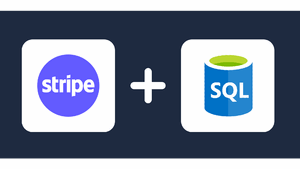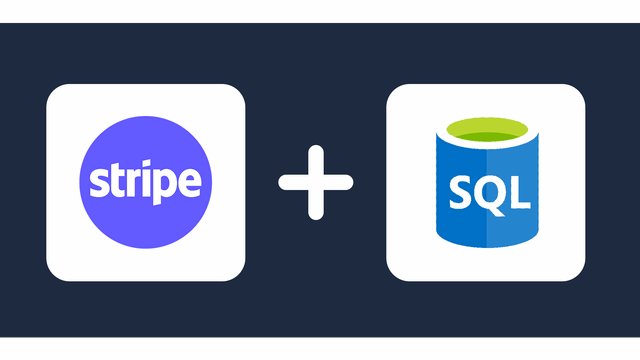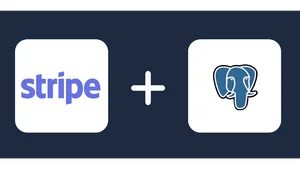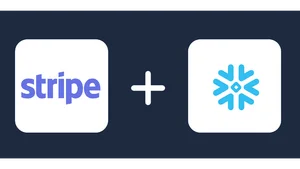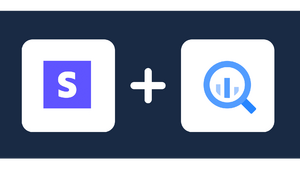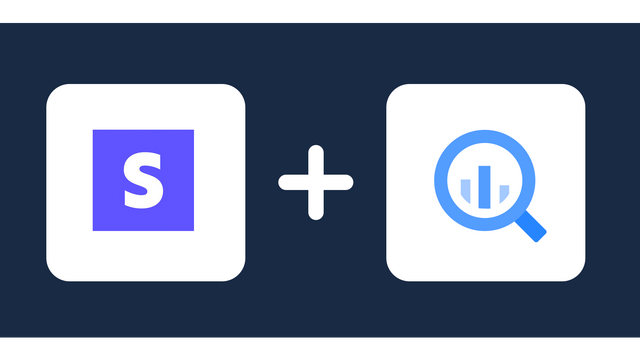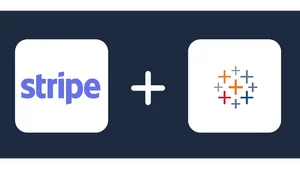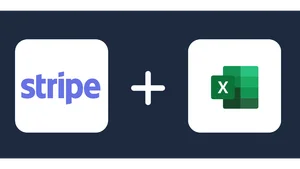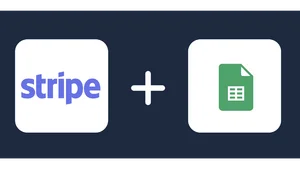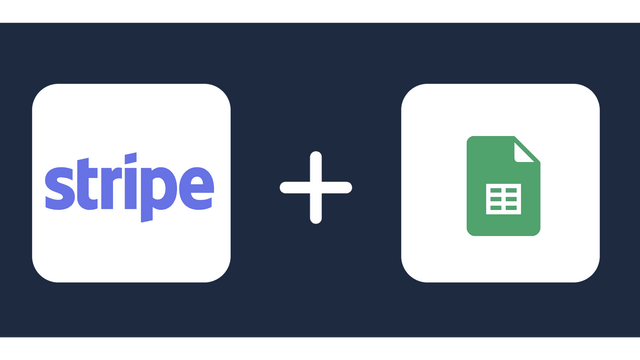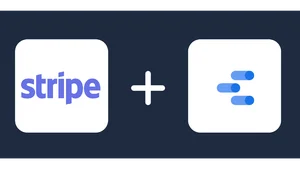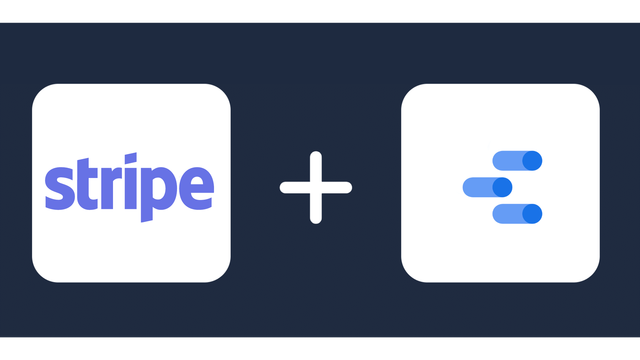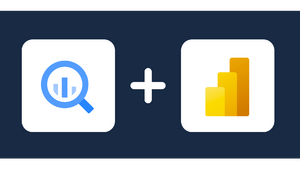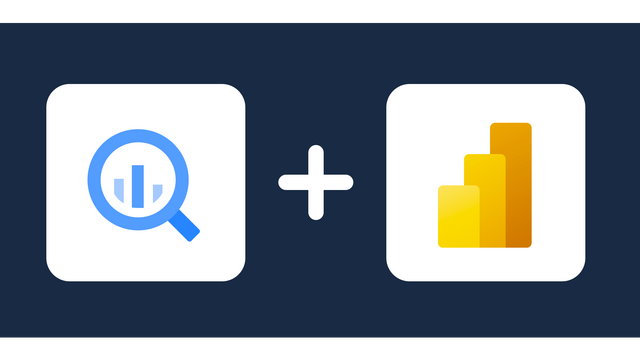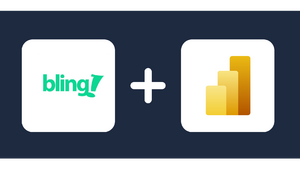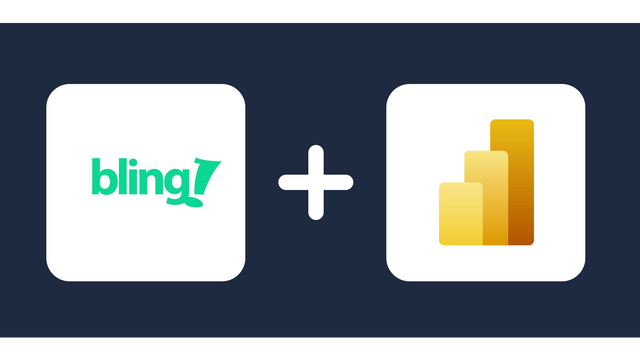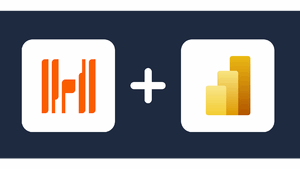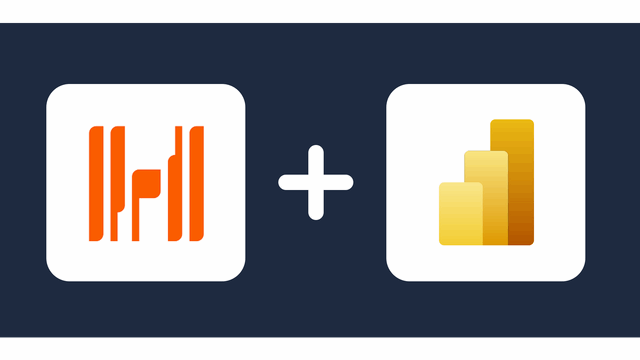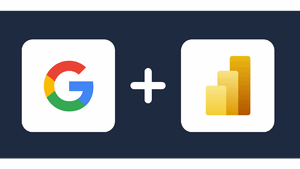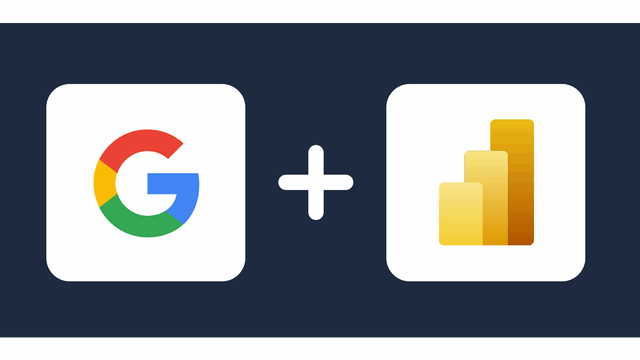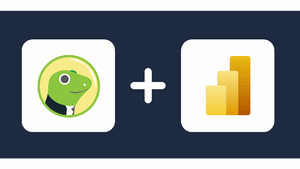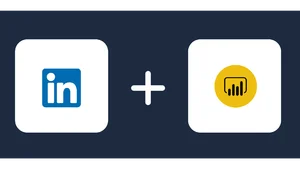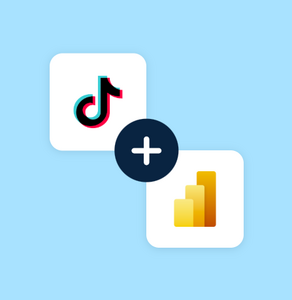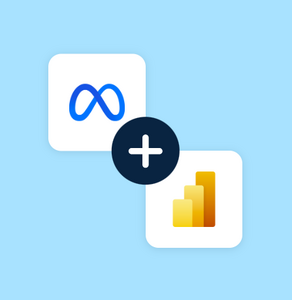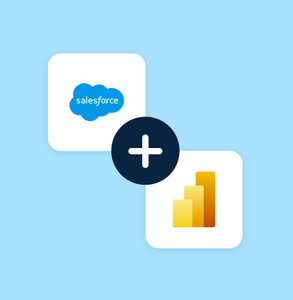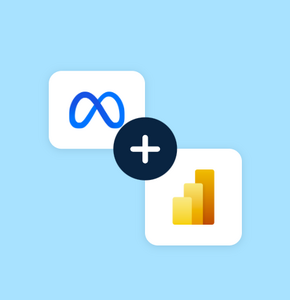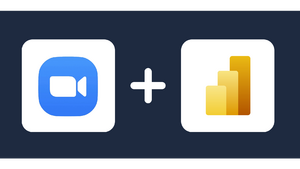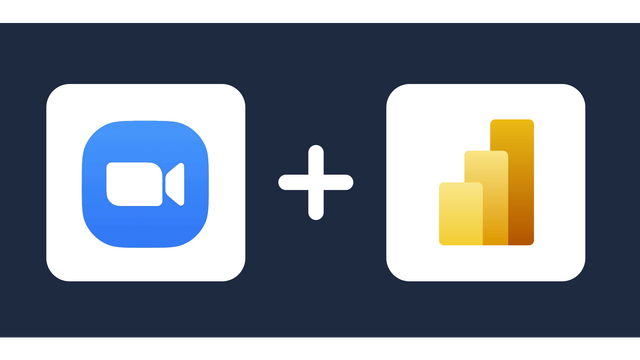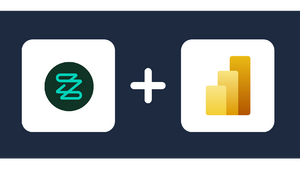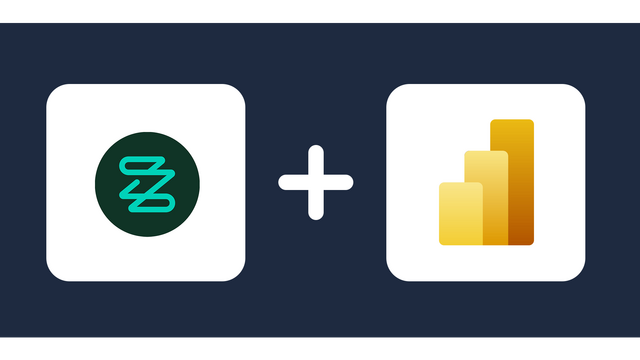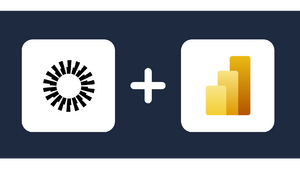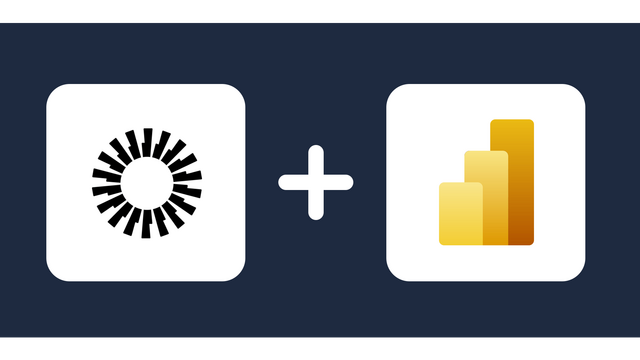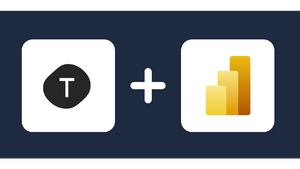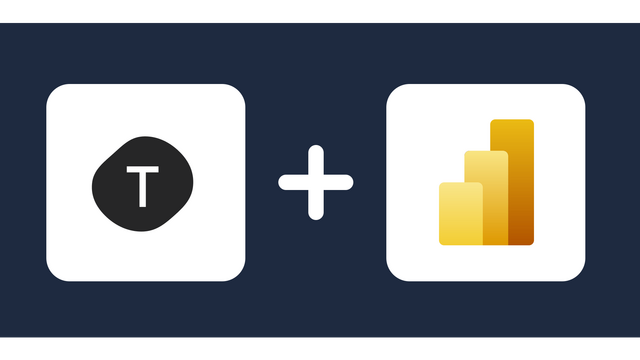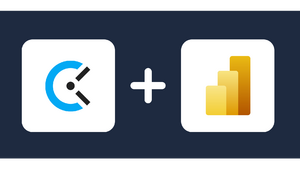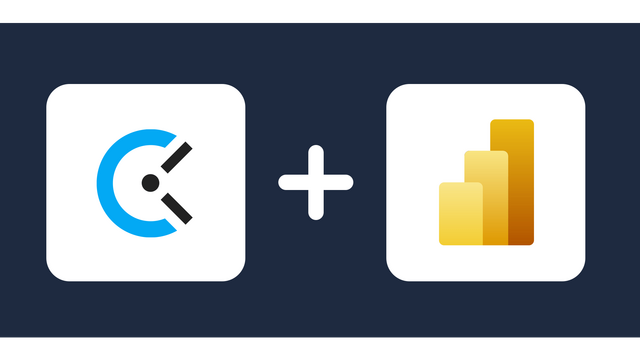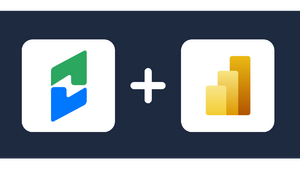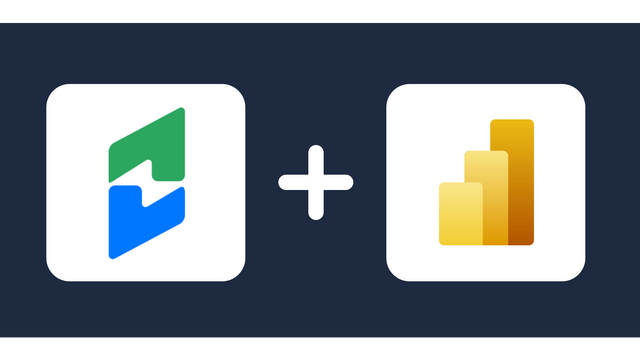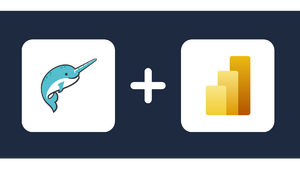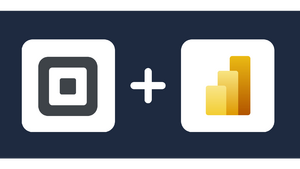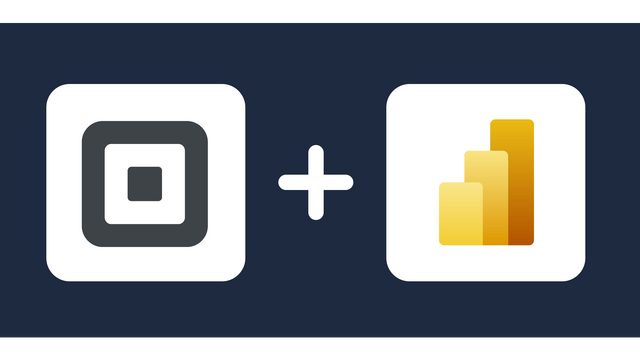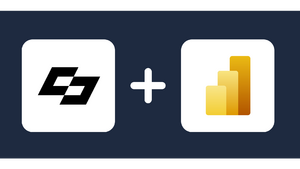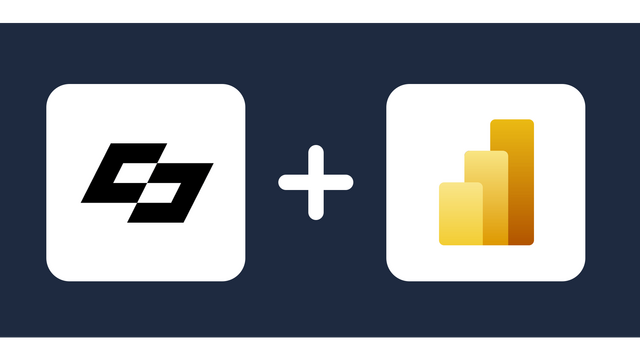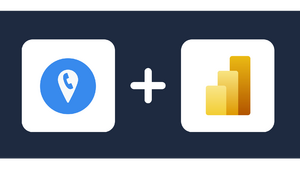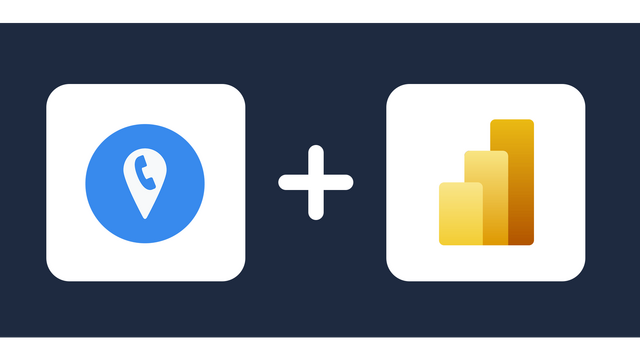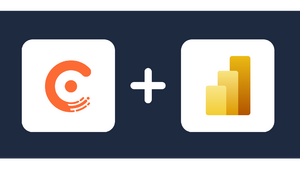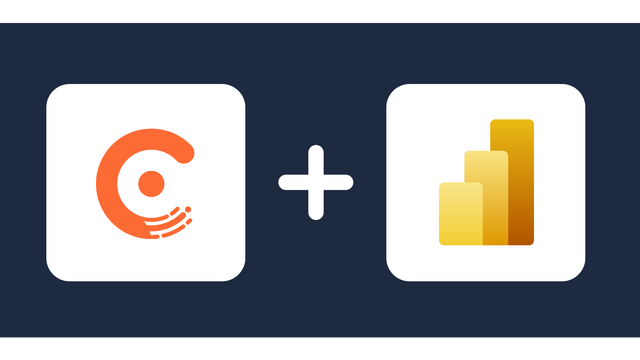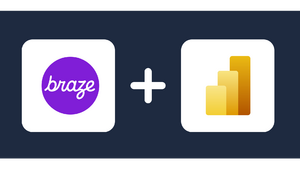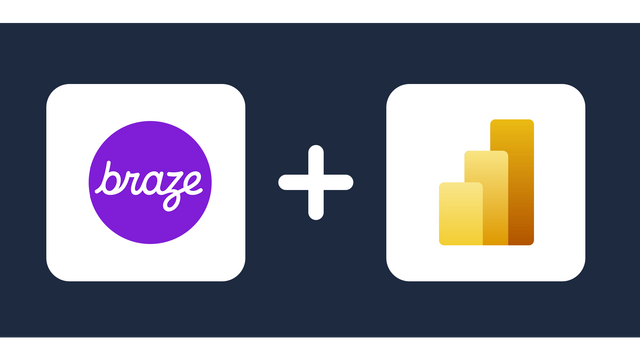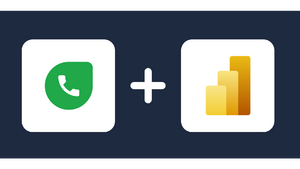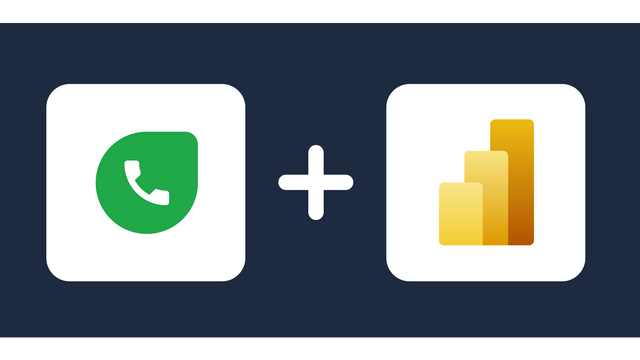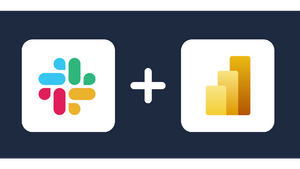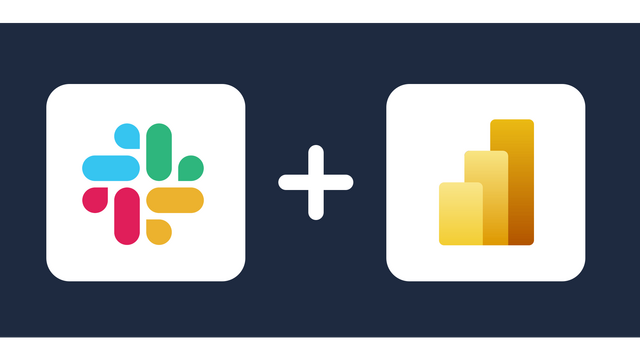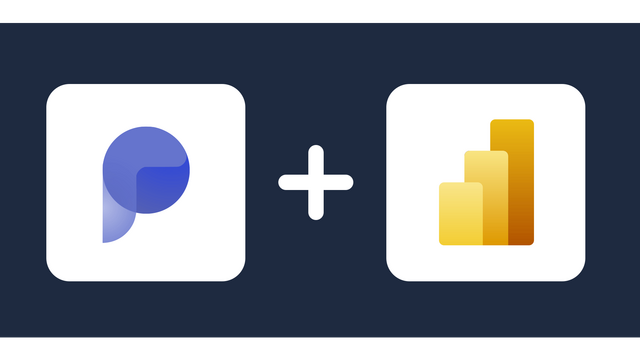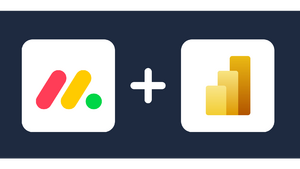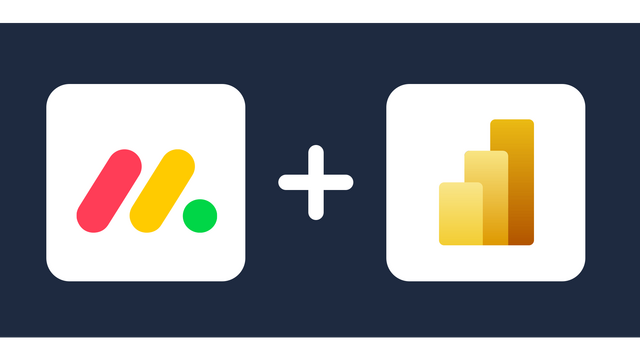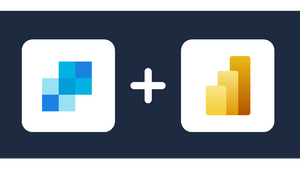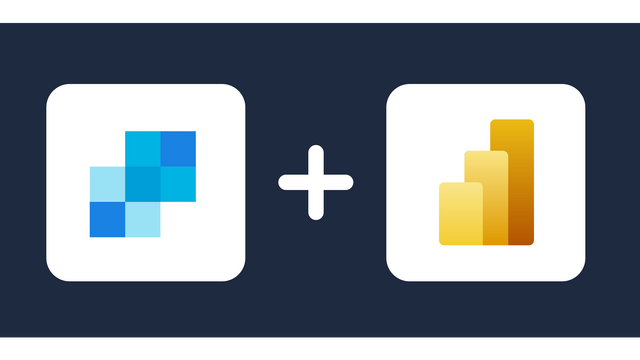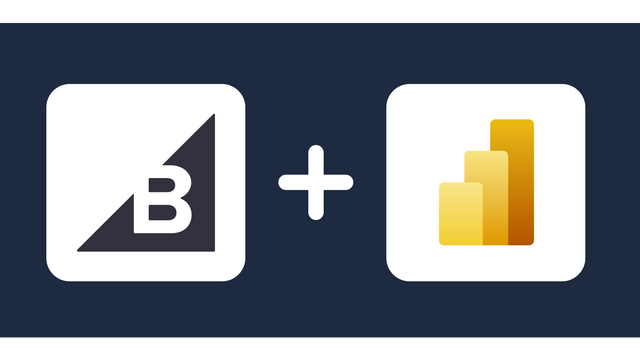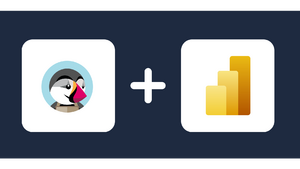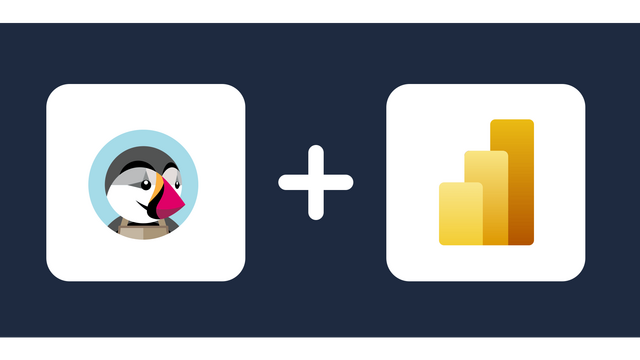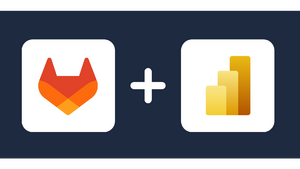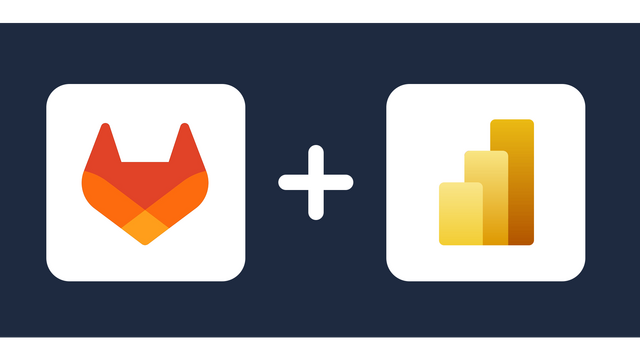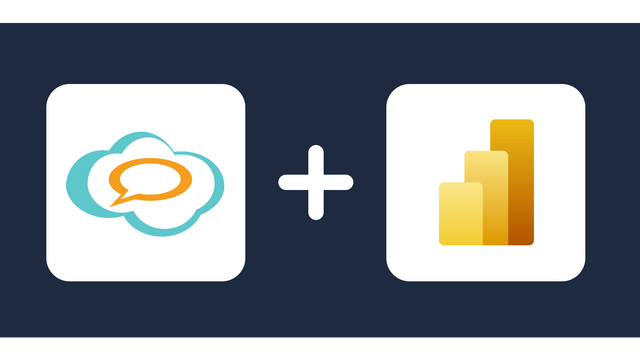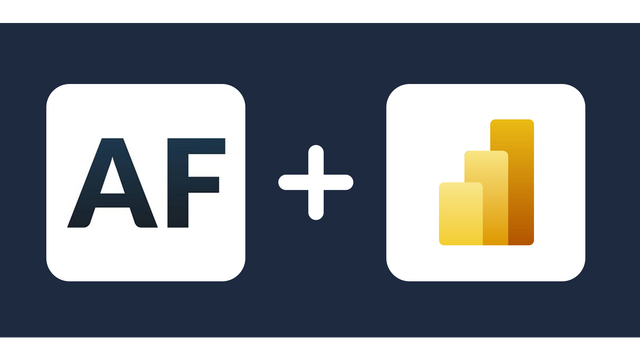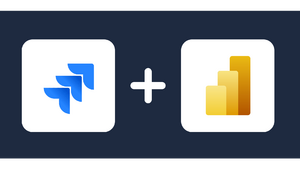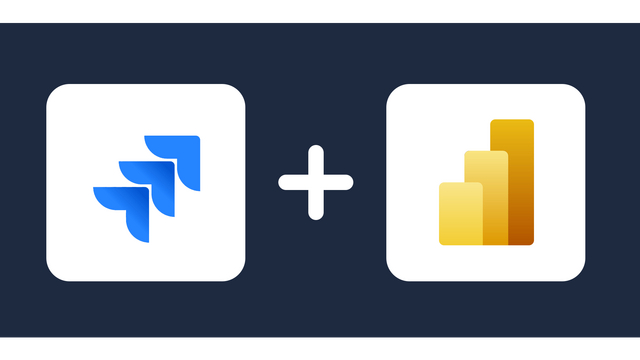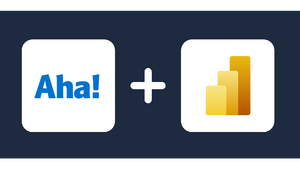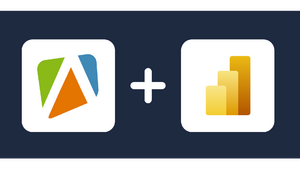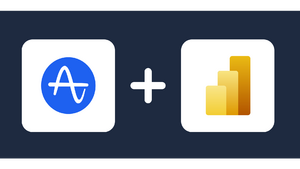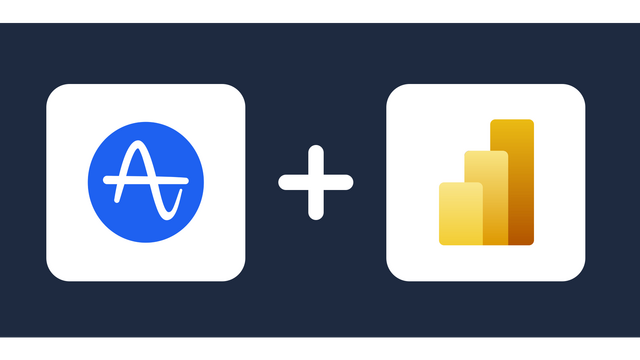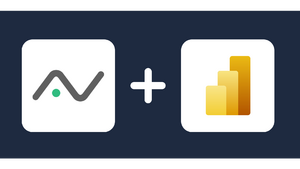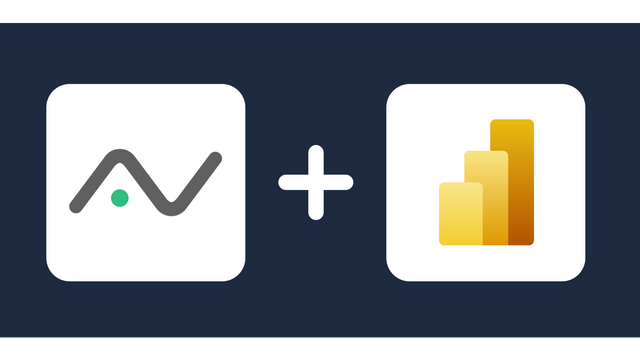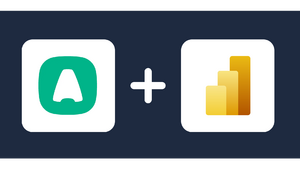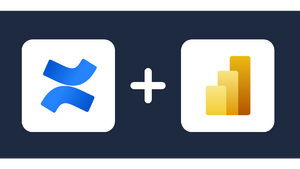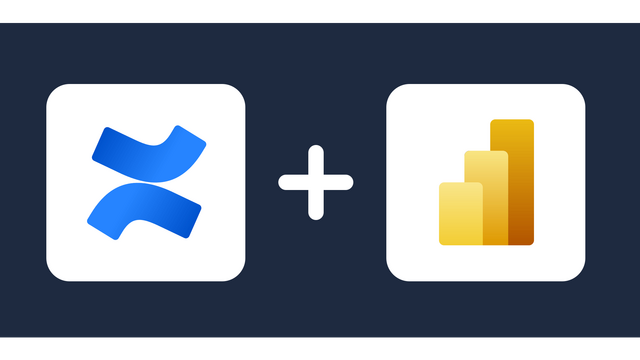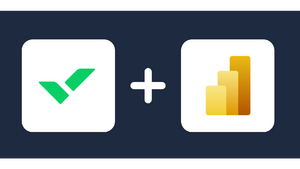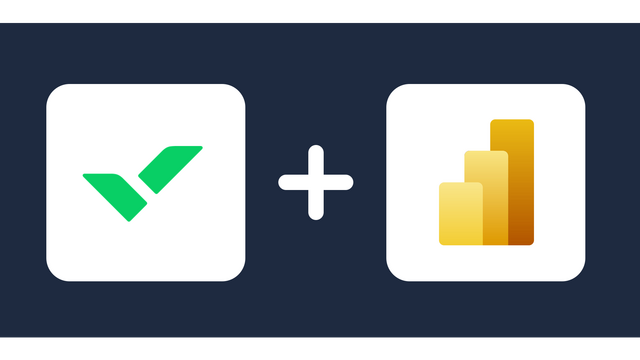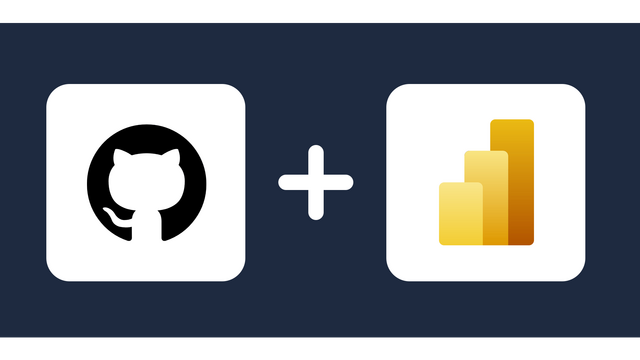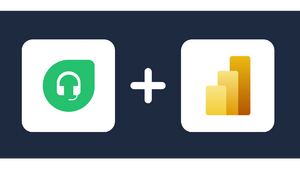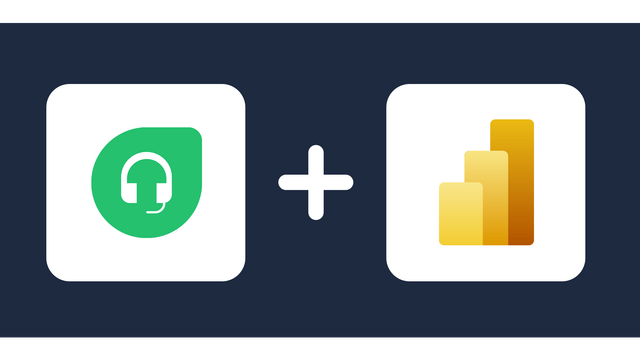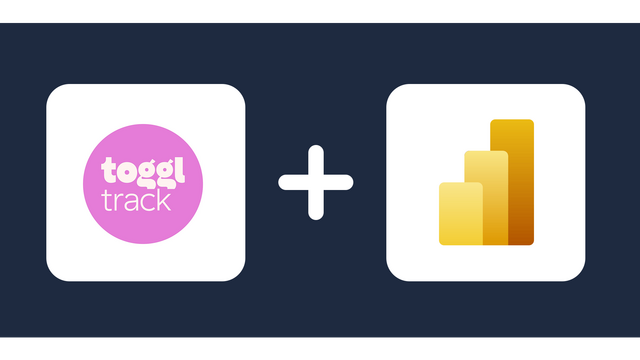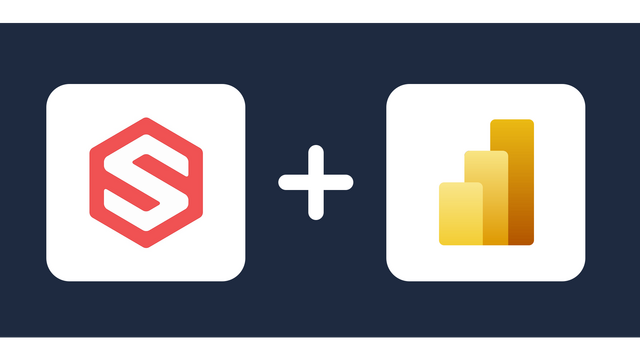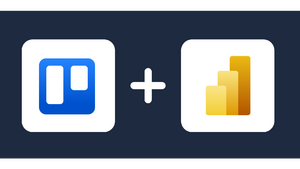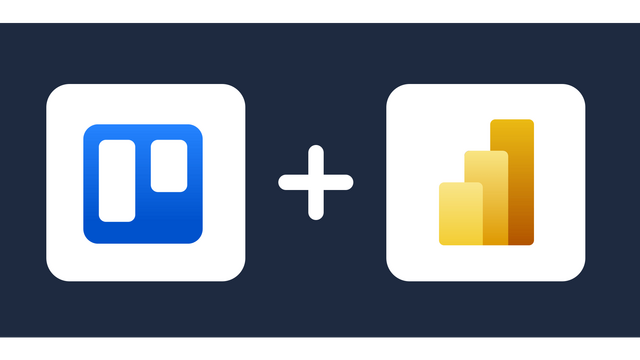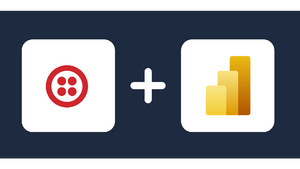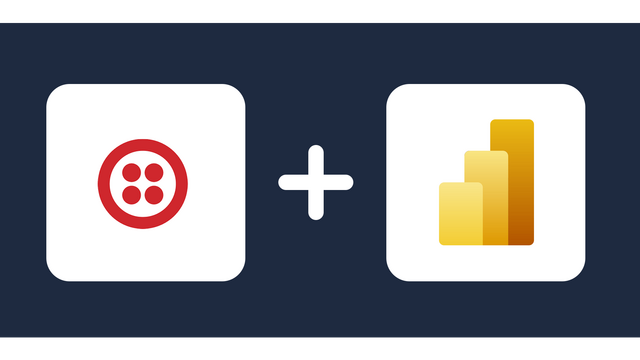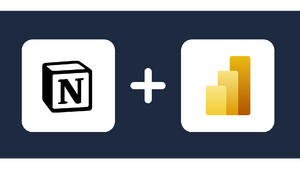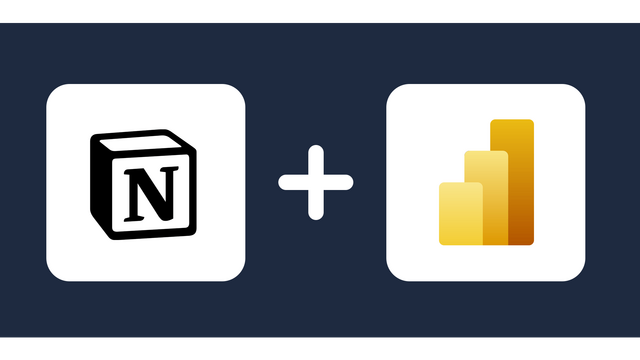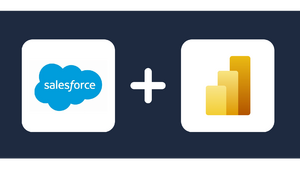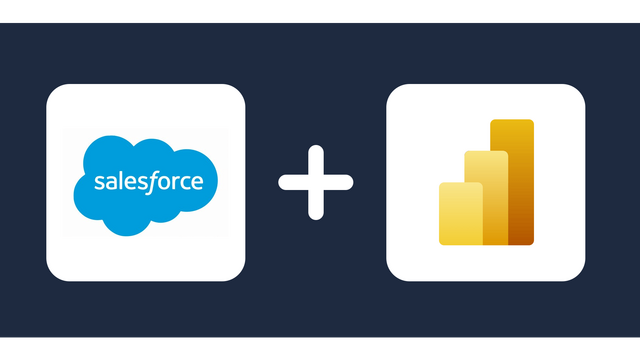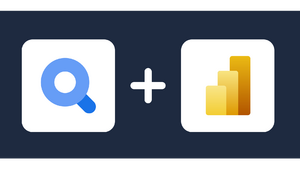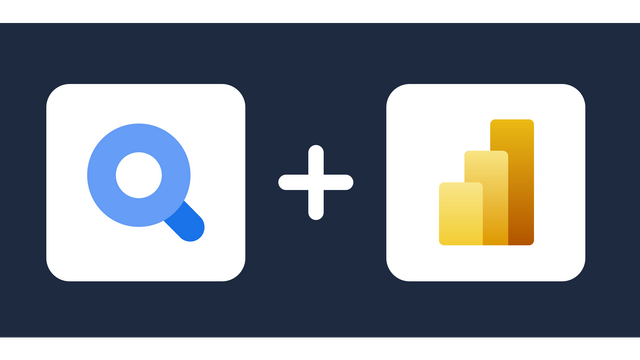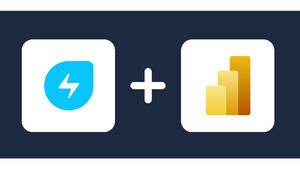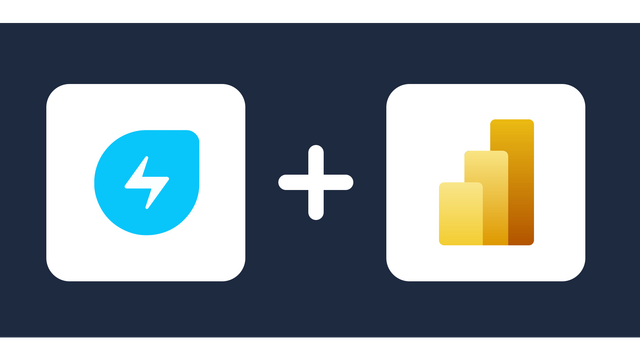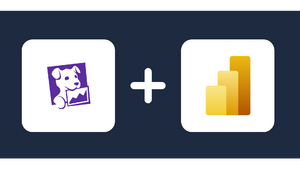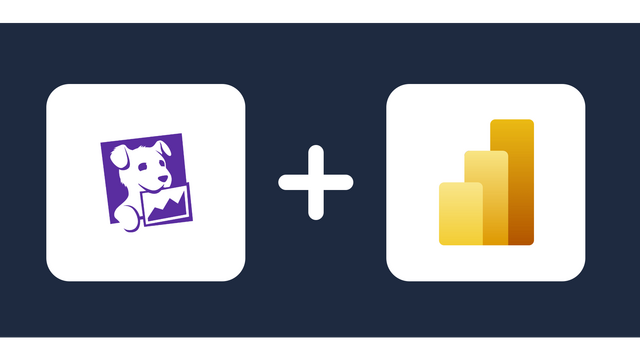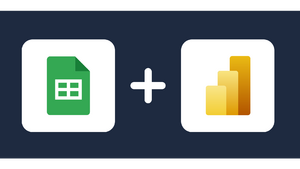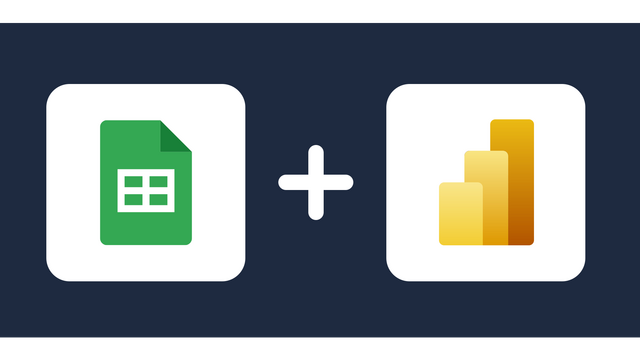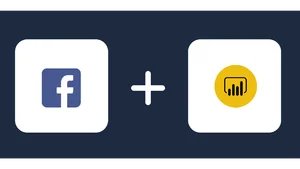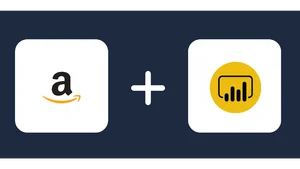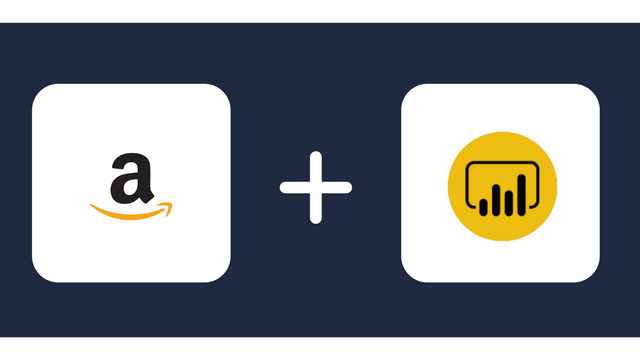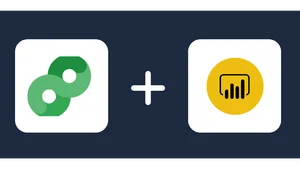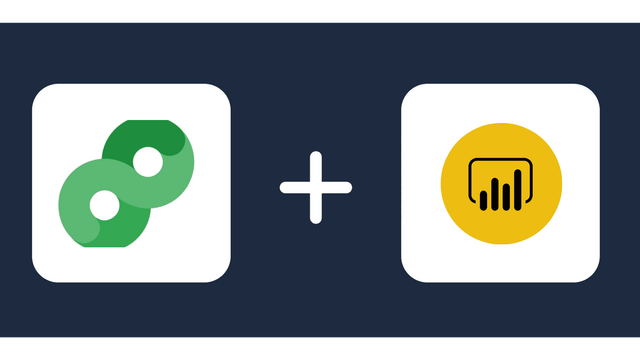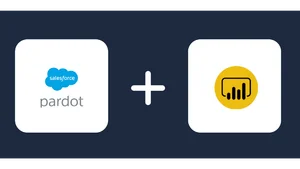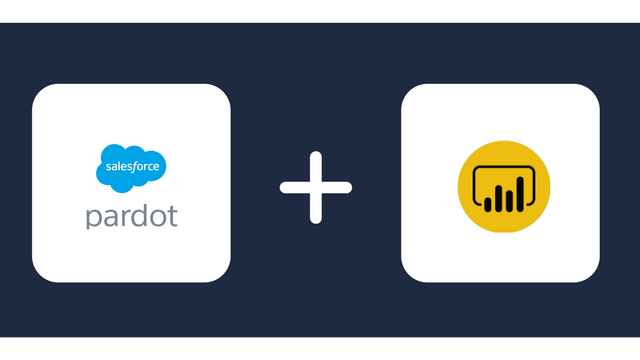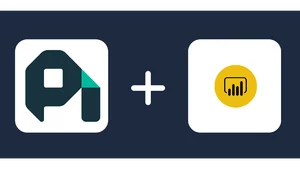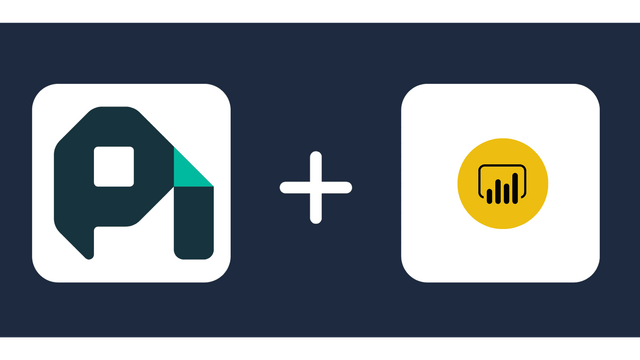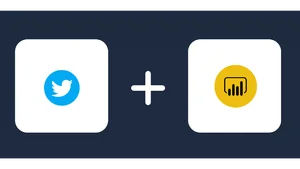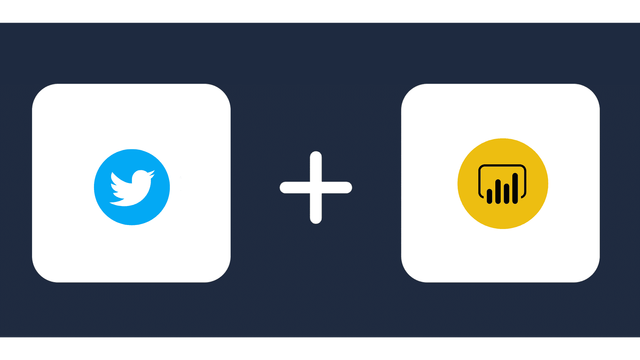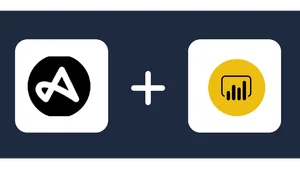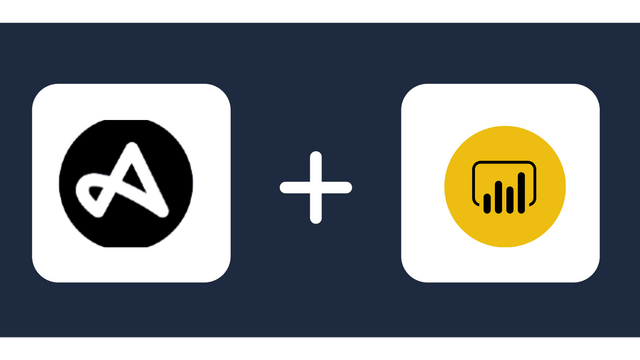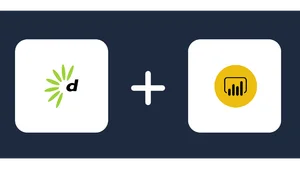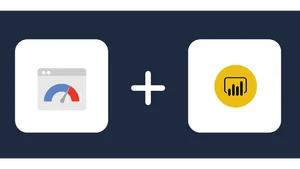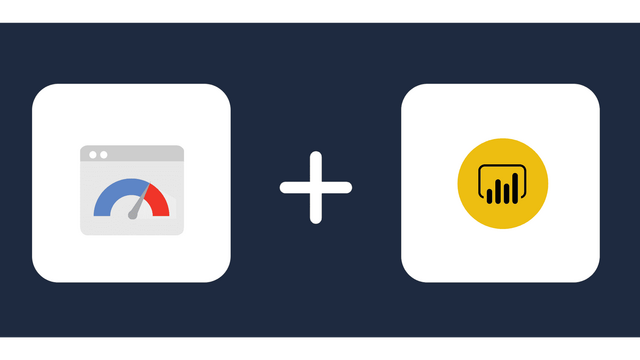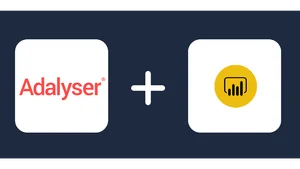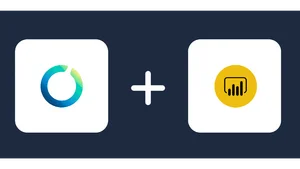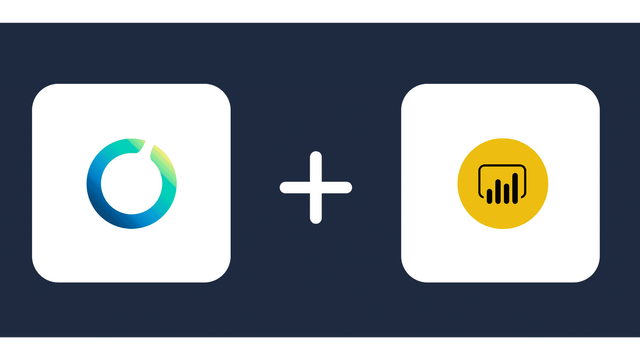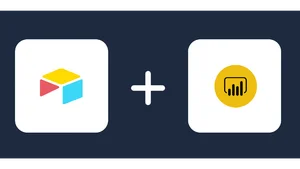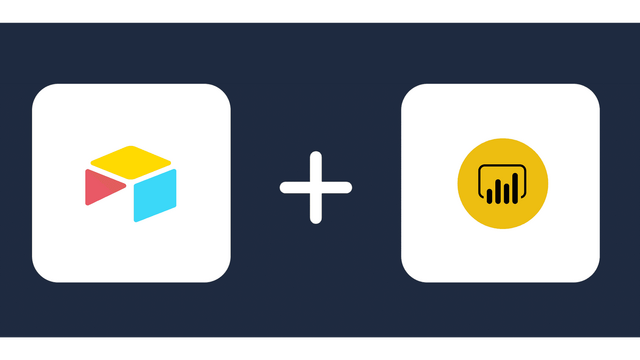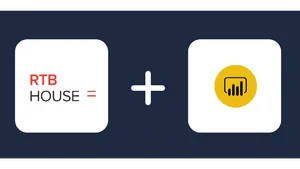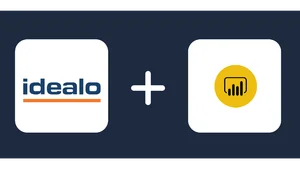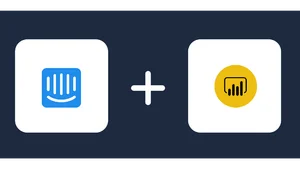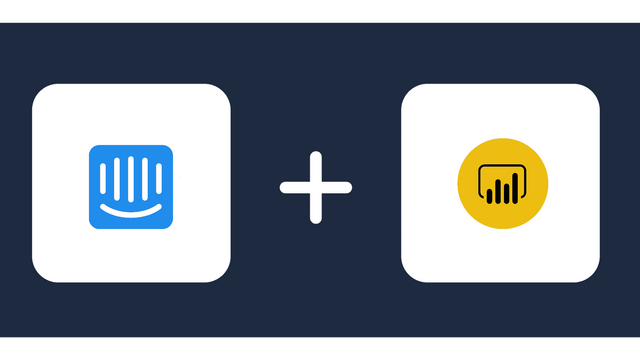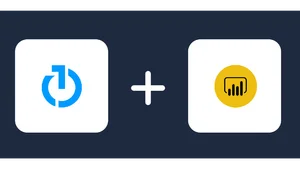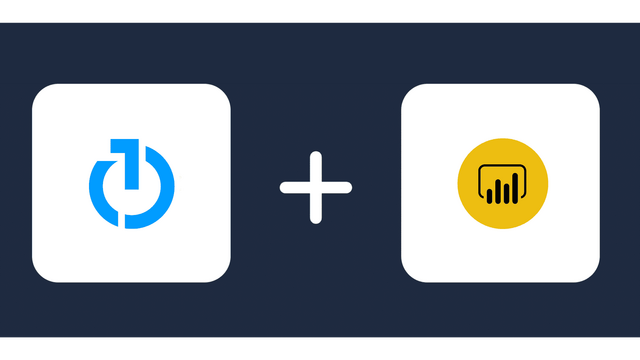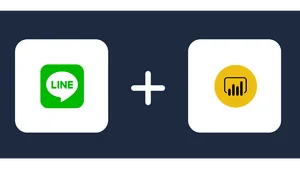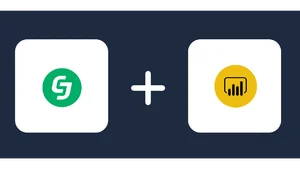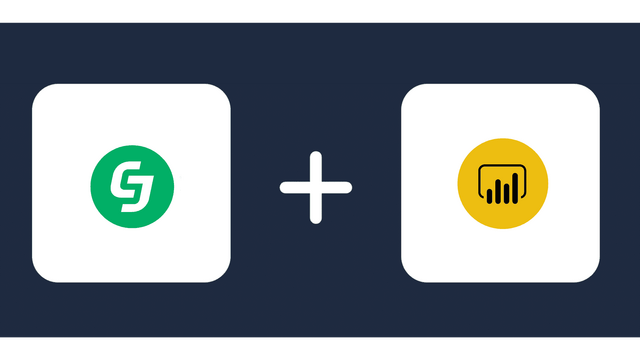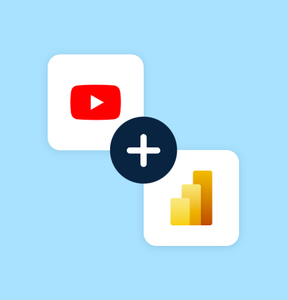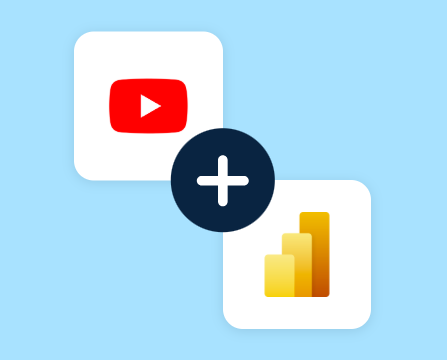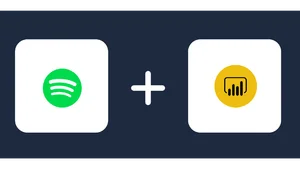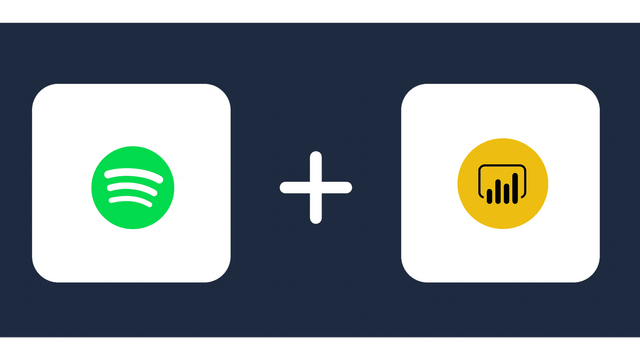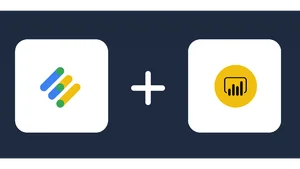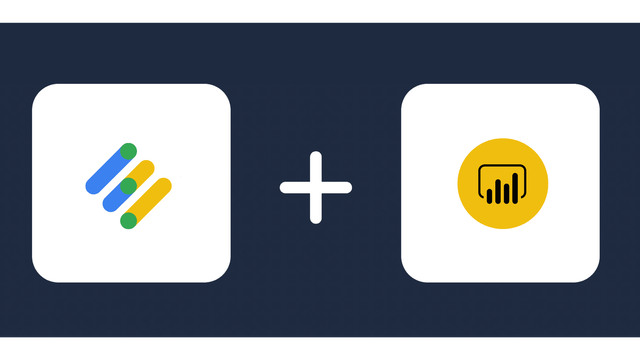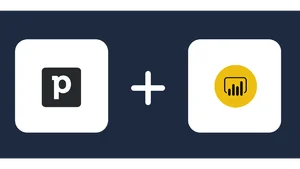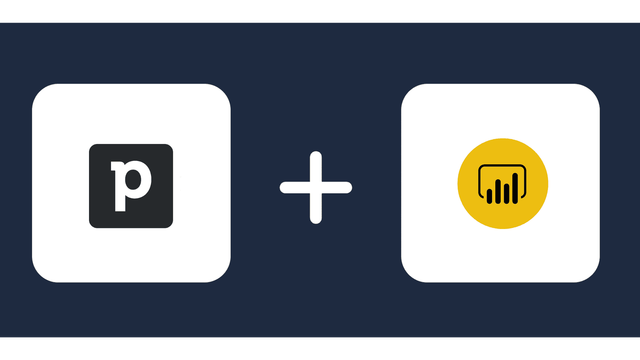Analyze Marketing Metrics from Stripe in Power BI
The Key Advantages of Linking Stripe to Power BI
Connecting Stripe to Power BI presents several advantages that can significantly improve the handling of financial data within businesses. Here are the five key benefits, supported by insights from various sources:
1. Real-time Analytics
The integration ensures real-time data synchronization between Stripe and Power BI, ensuring that reports are consistently current. This feature allows for timely decision-making based on the most up-to-date information. Additionally, the Power BI Stripe content pack updates the dashboard and reports daily, enabling real-time exploration of data.
2. Exceptional Data Visualization
Power BI integration with Stripe enables the creation of tailored reports and dashboards, offering a comprehensive view of payment activities. Power BI’s interactive visualizations aid in swiftly identifying trends, patterns, and anomalies in transaction data, crucial for pinpointing areas of improvement or optimization.
3. Enhanced Financial Reporting
Integrating Stripe with Power BI automates financial reporting and streamlines accounting processes. Real-time data synchronization facilitates the generation of accurate and up-to-date financial statements, eliminating manual data manipulation, saving time, and reducing the risk of errors.
4. Streamlined Data Management
The integration consolidates financial data from diverse sources into a unified dashboard, eliminating the need for manual data entry and offering a holistic view of the business’s financial performance. This unified approach simplifies data management and enhances the overall efficiency of financial data analysis.
5. Customizable Data Insights
Power BI provides robust visualization capabilities, allowing the creation of interactive reports and dashboards that simplify the analysis of Stripe data. The ability to drill down into specific metrics and visualize trends aids in identifying patterns and areas for improvement, ultimately enhancing financial performance. The Stripe to Power BI content pack further allows customization of reports and dashboards, enabling the pinning of specific visualizations and the formulation of tailored questions about the data.
How to connect Stripe to Power BI in 2024
First Step:
Register or log in if you already have an account.
You need to select Stripe as a Data Source and Grant Access to Windsor.ai.

Instructions to grant access
Create a secret API key in your Stripe Account and add it to the table above.
Second Step:
Go to “Select Destination” and Choose Power BI Desktop/Web
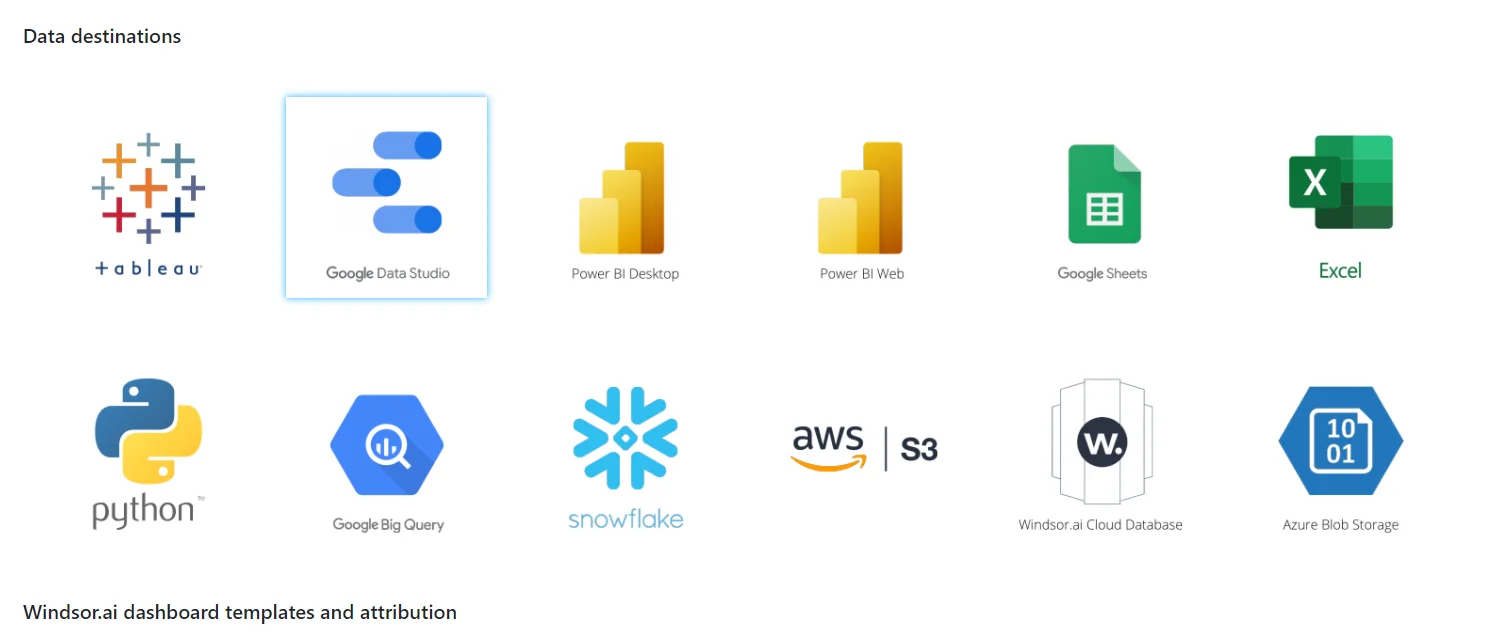
Third Step:
Select the fields on the right, and in Power Bi click on “Get data” from WEB.
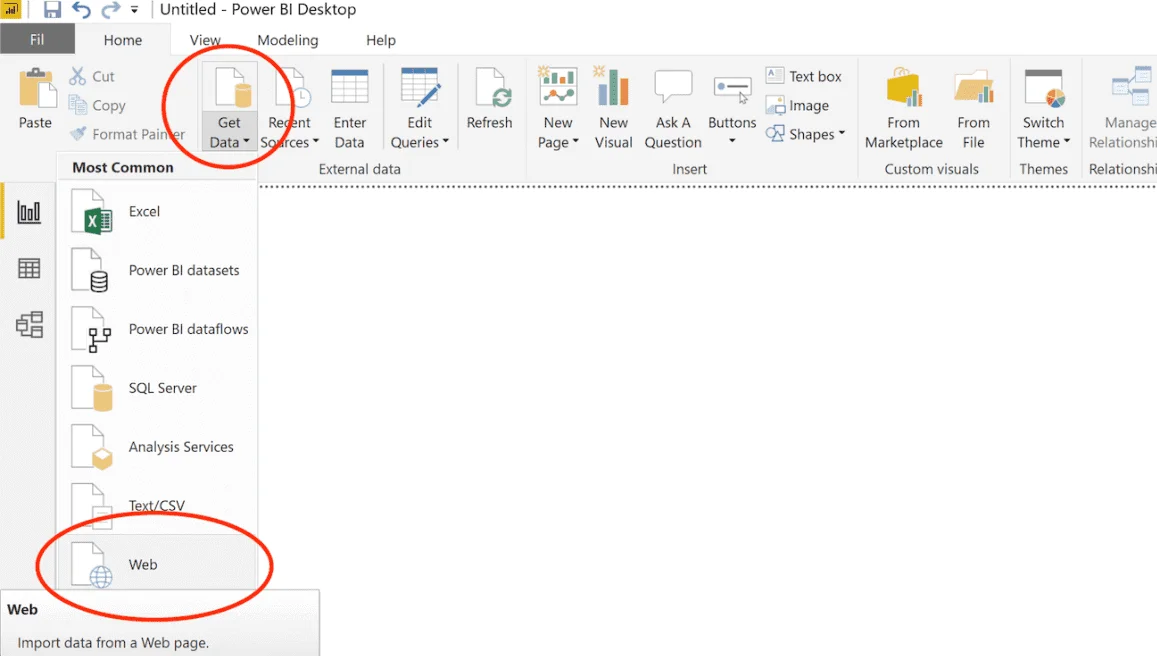
And copy the URL in the box below:
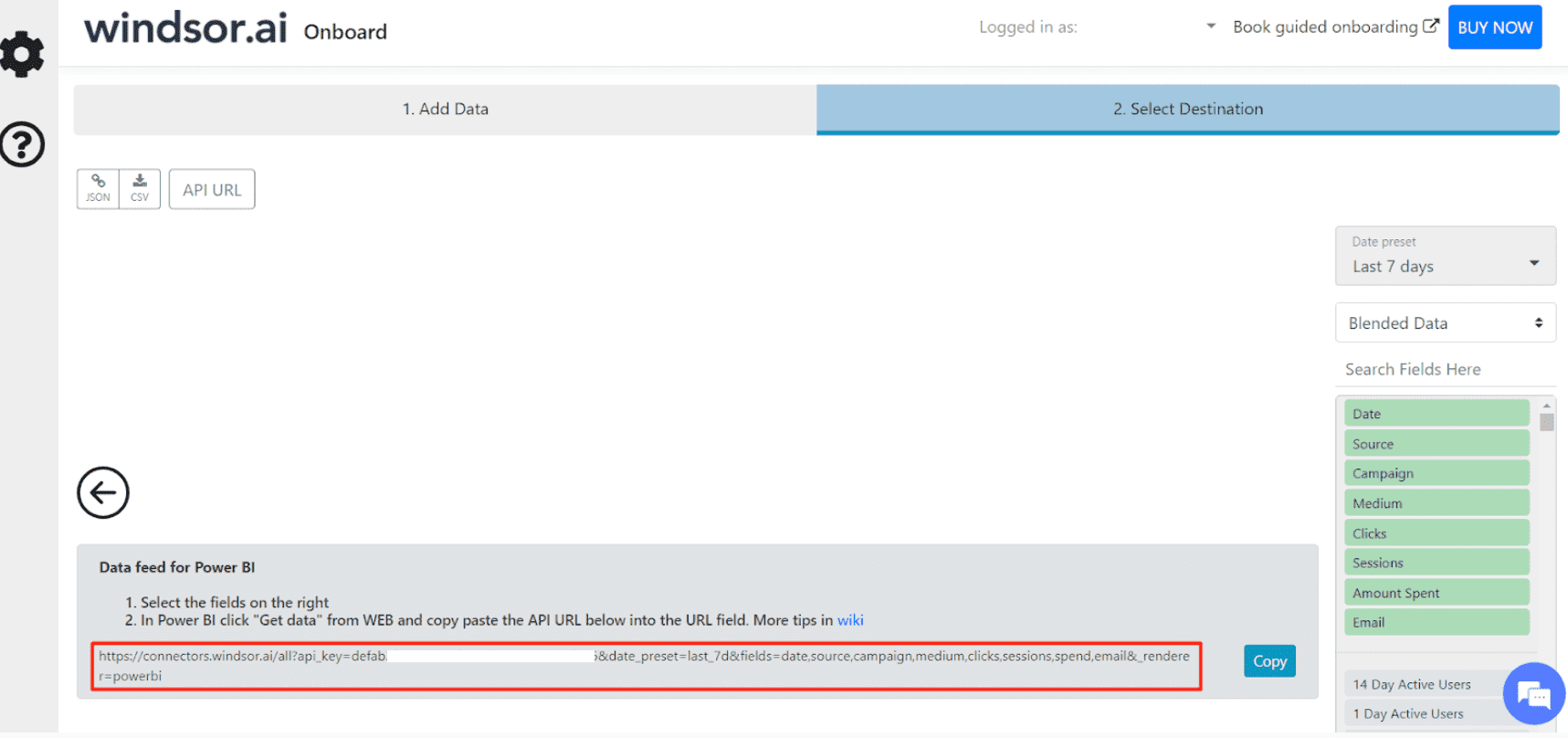

Try Windsor.ai today
Access all your data from your favorite sources in one place.
Get started for free with a 30 - day trial.
API-based Integration of Stripe with Power BI
Integrating Stripe with Power BI through the API involves a streamlined process that automates data retrieval and loading. This method minimizes hands-on involvement compared to manual data manipulation and comprises the following steps:
- Retrieving API Keys from Stripe: Access your Stripe account to obtain the required API keys. These keys are essential for authentication, providing secure access to your Stripe data.
- Fetching Data Using the Stripe API: Utilizing the obtained API keys, create a script to automatically retrieve data from Stripe’s API. Following REST principles, Stripe’s API supports various programming languages such as Python, Node.js, and .NET. This step facilitates the extraction of diverse data types, including payouts, disputes, payments, refunds, and transaction details.
- Loading Data into a Database: The fetched data, often in JSON format, needs to be loaded into a database. This crucial step organizes and stores the data before it is imported into Power BI.
- Importing Data from the Database into Power BI: Through Power Query Editor, establish a connection to the database where your Stripe data is stored. Import this data into Power BI for subsequent analysis and visualization.
The API-based approach proves more automated and efficient, particularly for routine and large-scale data imports. This approach minimizes manual data manipulation and is well-suited for users with proficient coding and database management skills.
Stripe dimensions available for streaming into Power BI
Extract Stripe data to Power BI with Windsor.ai
See the value and return on every marketing touchpoint

Providing 70+ marketing data streams, we make sure that all the data we integrate is fresh and accessible by marketers, whenever they want.

Spend less time on manual data loading and spreadsheets. Focus on delighting your customers.