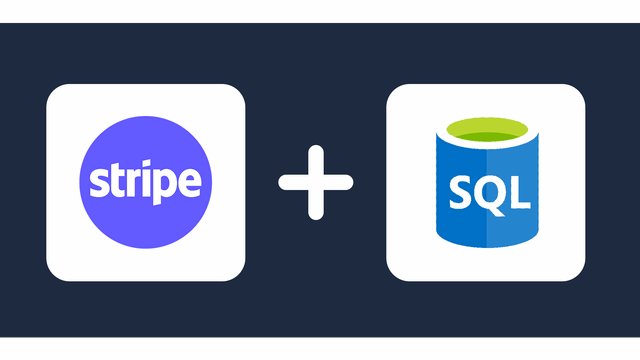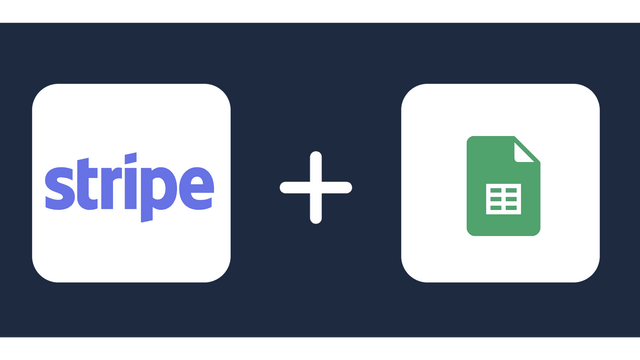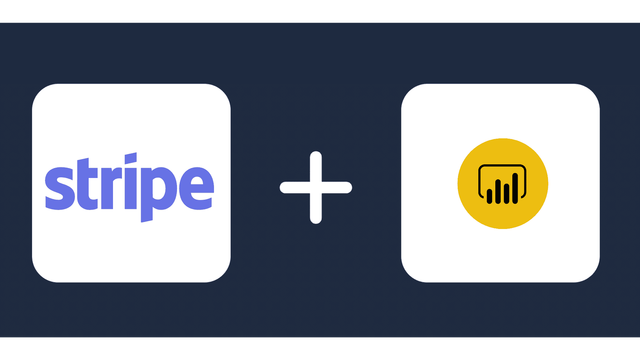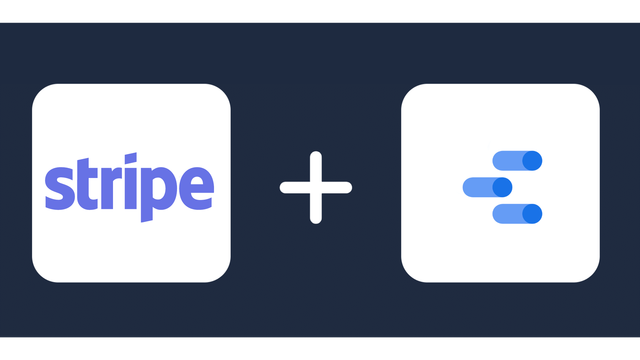Connect Stripe to BigQuery
Automatically sync Stripe with BigQuery using Windsor.ai’s no-code connector for the storage and management of your payment data within a powerful data warehouse. Windsor can transfer the data in 5 minutes and automates reporting on key Stripe metrics.

Why do I need Stripe and BigQuery integration?
BigQuery provides a fully managed data warehouse with top-tier data storage, modeling, and analysis features. Integrating Stripe with BigQuery will greatly enhance your financial data management and analysis by:
- Simplifying data management by providing a central repository from where you can query your payment data without managing the underlying infrastructure.
- Enabling you to utilize BigQuery’s powerful querying capabilities for deeper and better insights from your Stripe data.
- Offering you peace of mind that your payment data is secure thanks to BigQuery’s security features, such as transparent data encryption, SQL database auditing, and Google Identity and Access Management (IAM).
- Executing machine learning models within BigQuery using SQL queries to predict trends and make better financial decisions.
How to connect Stripe to BigQuery
1. Register
Register or login if you already have an account.
2. Select your source
You need to select Stripe as a Data Source and Grant Access to Windsor.ai.

3. Select Destination
Choose BigQuery as the destination.
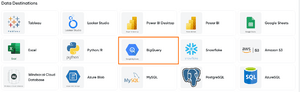
4. Create a destination task
Click the Add Destination Task Button and fill out the necessary fields.

5. Sync your Data
In the final step, grant access to the user: [email protected]. That’s all!
Once you go through these steps, you will see that the data is automatically populated into your BigQuery account.
*Note: As a connector URL, you can use any URL providing a JSON. Either from the connectors or for example a URL with cached and transformed data.
FAQs
What is Stripe?
Stripe is a payment processing platform used by businesses, including large merchants, small businesses, and freelancers, to seamlessly receive payments online. Some of the payment methods accepted are credit cards, bank transfers, and digital wallets. The platform is popular with its range of tools and features that users can rely upon to handle fraud, manage subscriptions, and automating financial operations.
What is BigQuery?
BigQuery is a serverless data warehouse that is fully managed by Google. It provides safe storage for critical business data and supports large-scale data analytics thanks to its querying capabilities. BigQuery is also highly scalable and can easily integrate with an extensive line of cloud services for centralized business data management.

Try Windsor.ai today
Access all your data from your favorite sources in one place.
Get started for free with a 30 - day trial.
Popular Stripe integrations
Extract Stripe data to BigQuery with Windsor.ai
See the value and return on every marketing touchpoint

Providing 50+ marketing data streams, we make sure that all the data we integrate is fresh and accessible by marketers, whenever they want.

Spend less time on manual data loading and spreadsheets. Focus on delighting your customers.