Connect ChartMogul to Power BI
Use Windsor’s no-code tools to combine ChartMogul data with other data in Power BI to get a complete view of your SaaS business. ChartMogul is especially powerful because it is designed to analyze subscription performance metrics in the self-service SaaS business. With the help of codeless integration, you can gain a complete view of the customer pipeline funnel. And the best part? The sync is completed in minutes.
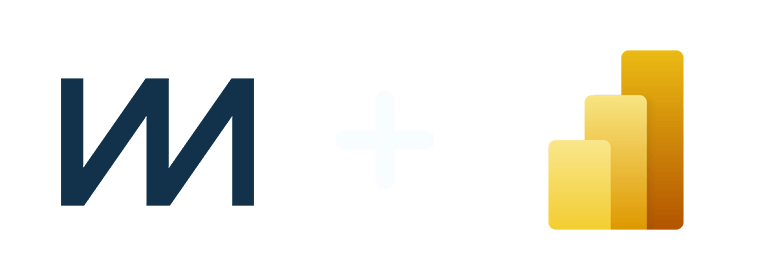
Why do I need ChartMogul and Power BI integration?
ChartMogul is a great source of raw subscription data and analytics. Power BI, on the other hand, is designed for overall business intelligence analytics. Integrating the two applications in your SaaS business brings together two of the most powerful analytics solutions for improved decision-making. Here is how the integration impacts your metrics:
Improved analysis of recurring revenues
ChartMogul comes with specialized features for the analysis of monthly and annual recurring revenues. The features capture the characteristics of the revenues as well as the churn rate affecting the recurring revenues. Advanced analytics in Power BI allow better characterization of the recurrent revenues based on data from all business functions. The recurrent revenues can then be used to show customer satisfaction rates, as returning customers are considered to be satisfied customers. This informs business decisions for higher customer satisfaction.
Optimized monetization of SaaS revenues
ChartMogul is the right software to break down and analyze your SaaS revenues. The tool enables the analysis of revenue metrics at different stages, including the lead generation stage, trial stage, and opportunity stage. On the other hand, Power BI dashboards create the opportunity for advanced data visualization. After adding the analysis of the recurrent revenues across the revenues, the business gets a detailed understanding of how the revenue prospects change along the service pipeline. The business can then adopt decisions to improve outcomes at different stages based on insights from both ChartMogul and Power BI.
Gain market intelligence insights
The main use of ChartMogul’s subscription analytics data is the evaluation of the marketing strategies. Businesses use ChartMogul data to explore how different strategies perform in the market. By connecting the data to other insights in Power BI, the business can obtain a cross-functional view of marketing metrics. This allows the business to improve its go-to-market strategies based on the market intelligence insights from the integrated systems.
Understand your customers better
Advanced analytics features in Power BI provide robust business intelligence needed to understand customers better. This complements data generated by ChartMogul links at customer touchpoints. Analyzing the touchpoints can improve the value proposition of the business to its customers. Further, CRM data, as well as billing information that is integrated into ChartMogul, can be analyzed to explore customer pain points. A better understanding of the customers translates to better service and revenues for the business.
Improve communication with teams
The features of ChartMogul allow the founders of SaaS businesses to set targets for their operations. Power BI creates the opportunity for the visualization of the targets. At the same time, the collaboration features of Power BI enhance the capacity of teams to collaborate in building the business. Combining ChartMogul and Power BI thereby improves the communication of data across teams and, by extension, the attainment of business targets.
How to connect ChartMogul to Power BI
1. Register
Register or login if you already have an account.
2. Select your source
You need to select ChartMogul as a Data Source and Grant Access to Windsor.ai.
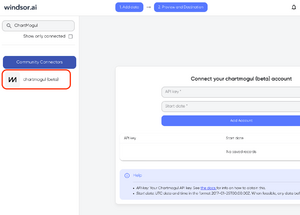
3. Select Destination
Choose Power BI as the destination.

4. Sync your Data
Select the fields on the right, and click on “Get data” from the WEB in Power BI.

Then copy the URL in the box below:

FAQs
What is ChartMogul?
ChartMogul is an application designed specifically for subscription data analytics. ChartMogul works by drawing data from more than twenty different applications that SaaS businesses use for their marketing, sales, and billing. By combining data from multiple applications, ChartMogul provides the business with a complete view of the funnel from the point of sales lead generation to the point of subscription payments and customer satisfaction. In addition to analytics, ChartMogul integrates billing and a CRM feature.
What is Power BI?
Power BI is a business intelligence solution developed by Microsoft as part of Power App. Power BI is specifically designed to enable businesses to engage in business data analytics through powerful visualizations and storyboards. Data integration in Power BI is easy and requires little to no coding experience. Through the dataflow features, Power BI allows automated integration of data and reporting. Businesses use Power BI to generate insights that guide operational and strategic business decisions.

Try Windsor.ai today
Access all your data from your favorite sources in one place.
Get started for free with a 30 - day trial.
Extract ChartMogul data to Power BI with Windsor.ai
See the value and return on every marketing touchpoint

Providing 50+ marketing data streams, we make sure that all the data we integrate is fresh and accessible by marketers, whenever they want.

Spend less time on manual data loading and spreadsheets. Focus on delighting your customers.