Connect Trello to Power BI
Windsor is the best choice for your Trello and Power BI integration needs. Its no-code tools boast advanced capabilities and features, ensuring a fast, smooth, and efficient process. With minimal effort on your part, you can complete the setup with only a few clicks. Start enjoying the benefits of the integration sooner than you thought.

Why do I need Trello and Power BI integration?
Optimize your workflows through Trello and Power BI integration to enhance your business operations. Analyze your project metrics to get insights into your organization’s overall performance and make smarter decisions to manage your projects better. Generate reports faster for timely assessment and strategic planning.
Centralized data visualization
Present all your project-related data from Trello in a centralized location. Create attractive and comprehensive dashboards that help you understand how various aspects of your projects are performing. Make the necessary adjustments to improve the outcomes and make your business more successful.
Tailored reporting
Integrate Trello’s data with Power BI to enable customized reporting. Formulate reports depending on your project requirements. You can focus on aspects like team performance, progress of activities, task completion rates, etc. Develop strategies to make the processes more efficient and address notable challenges.
Improved collaboration
Share reports and dashboards with team members and other stakeholders. Let everyone know the progress of various projects to promote a culture of transparency and collaboration. As a result, employees can align their efforts more effectively and work together to achieve common project goals.
Get updates in real time
Receive real-time updates on key performance indicators and project statuses. Act on time to leverage opportunities, address any setbacks and save money that could potentially be lost due to delays. Deal with the most recent data to make accurate and relevant decisions every time.
Workflow optimization
Syncing Trello data with Power BI enables your business to automate data management and analysis processes. Track the progress of projects with ease, spot bottlenecks, and distribute resources efficiently. Adopt a data-driven approach when it comes to decision-making and help your teams prioritize tasks and attain better outcomes with minimal manual effort.
Improved communication
Enhance communication and transparency in your business by helping teams visualize Trello data in Power BI. You can easily share the interactive reports and dashboards across the organization. Consequently, all players can track progress, engage with project developments, and discuss key insights. This fosters a collaborative environment where everyone actively contributes to project success.
Constant improvement
Inculcate a mindset where employees strive to continuously improve the organization’s operations and processes. Through Trello and Power BI integration, you can analyze project data to identify areas that need optimization. Take advantage of insights from previous projects, fine-tune processes, implement best practices, and drive continuous improvement in project management practices.
How to connect Trello to Power BI
1. Register
Register or login if you already have an account.
2. Select your source
You need to select Trello as a Data Source and Grant Access to Windsor.ai.
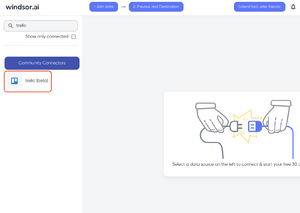
3. Select Destination
Choose Power BI as the destination.

4. Sync your Data
Select the fields on the right, and click on “Get data” from the WEB in Power BI.

Then copy the URL in the box below:

FAQs
What is Trello?
Trello is a project management tool for organizing tasks into boards for easy tracking. It facilitates the creation of lists, and cards within boards to represent tasks and their progress. The platform also provides collaboration tools that enable users to assign activities, make comments, and attach files, so it’s ideal for team projects and personal task management. Trello is inherently customizable, meaning users can generate boards, lists and cards that align with their workflow needs. Generally, the tool enhances team collaboration and communication, as well as boosts productivity across the organization.
What is Power BI?
Power BI is an analytics tool created by Microsoft to assist users in assessing and visualizing data from different sources like spreadsheets, databases, and cloud services. By transforming data into a coherent format, this tool gives businesses insights into their performance and helps them make decisions accordingly. Its collaboration features also allow easy sharing of insights for joint decision-making. This eventually improves operational efficiency and drives business growth.

Try Windsor.ai today
Access all your data from your favorite sources in one place.
Get started for free with a 30 - day trial.
Extract Trello data to Power BI with Windsor.ai
See the value and return on every marketing touchpoint

Providing 50+ marketing data streams, we make sure that all the data we integrate is fresh and accessible by marketers, whenever they want.

Spend less time on manual data loading and spreadsheets. Focus on delighting your customers.