Connect Clockify to Power BI
Use Windsor codeless no-maintenance tools to import your Clockify data into Power BI. When you connect Clockify and Power BI, you can analyze attendance reports in powerful ways. Master the management of productivity, time scheduling, and cost optimization by utilizing the power of Clockify and Power BI. Want help? Follow our quick process to complete the sync.
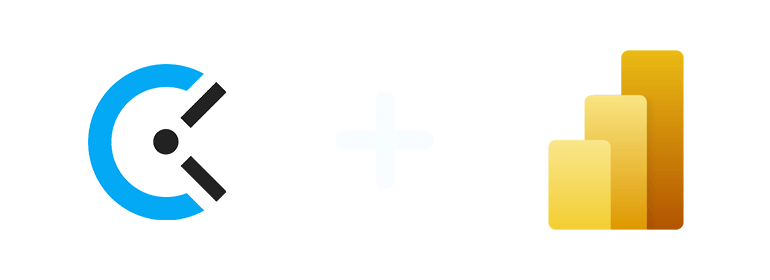
Why do I need Clockify and Power BI integration?
Clockify tracks attendance, productivity, and billable hours. The data can be analyzed with other information in Power BI to provide a complete view of individual workers, teams, projects, and business outcomes. Combining Clockify with Power BI enables the analysis of time data together with other sources for informed decision-making. Get more benefits such as:
Manage timekeeping among workers
Clockify is particularly useful in capturing time for workers. With Clockify, the business can determine when workers get to work and when they leave. More importantly, the timesheets and attendance reports can be combined with other datasets in Power BI for analytics that can be used to optimize time management in the business.
Project scheduling and cost optimization
The data from Clockify is particularly useful in project scheduling. Considering work hours and skilled labor as limited resources, businesses can use Power BI visualizations to optimize scheduling decisions. The optimization ensures the best allocation of work hours to minimize costs while meeting objectives. To attain optimal scheduling and project cost, Clockify data can be analyzed together with other project information leveraging on Power BI’s scalability, ensuring comprehensiveness in project optimization.
Streamline invoicing of billable hours
With Clockify, the business can streamline the invoicing of billable hours based on solid data. Conversely, Power BI enables the business to integrate the time data with other business reports. Combining the information with Power BI analytics can be used to demonstrate the impact of each billable hour on the project outcomes. The reconciliation of timesheets, invoice data, and revenue reports can also be used to determine project income and contribution to the bottom line accurately.
Inform human resource policies
Combining Clockify data with other HR analytics in Power BI further enriches the human resource practice. Clockify data demonstrates the skill efficiency of each worker and category of workers. The data can be manipulated through Power BI models to develop deeper insights. As a result, the data can be used by the business for human resource operations and policies such as the training of workers, talent retention, and talent recruitment. Further, the data can provide particular insights into the specific expectations of each role in the business.
Enhance collaboration and teamwork
Clockify tracks the time that each worker spends on specific tasks. If the information is provided to teams, then each team member gets insights about the impact of each one’s actions on team performance. When the data is analyzed together with performance metrics in Power BI, the view can change how teams collaborate on projects. Additionally, Power BI’s data-sharing capabilities and automated reporting allow greater team effort and collaboration as information is disseminated in real-time.
How to connect Clockify to Power BI
1. Register
Register or login if you already have an account.
2. Select your source
You need to select Clockify as a Data Source and Grant Access to Windsor.ai.
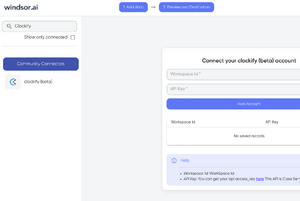
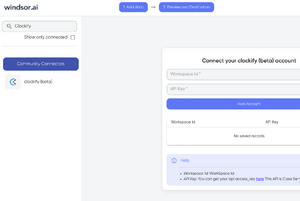
3. Select Destination
Choose Power BI as the destination.


4. Sync your Data
Select the fields on the right, and click on “Get data” from the WEB in Power BI.


Then copy the URL in the box below:


FAQs
What is Clockify?
Clockify is a time management solution for your business. With Clockify, you can create timesheets for your workers in different locations and projects. The app also captures attendance reports, enabling you to monitor staffing levels. Beyond the staffing levels, Clockify lets you track the productivity of the workers. For businesses where the same worker may be deployed to different projects for different periods, Clocking enables the tracing of billable hours to particular projects, hence, correct assignment of labor costs.
What is Power BI?
Power BI is a data analytics application that was created by Microsoft as part of the Power Applications. Power BI is designed to capture business data for analytics that can be used to inform business decisions. A key feature of Power BI is the dataflow feature, which enables unified analytics of data stored in different tables. That means the businesses can connect to different data tables from different business applications. With the additional automation features, the business can automate the analytics, thereby not having to repeat the data connections or analytics every time there is new data.


Try Windsor.ai today
Access all your data from your favorite sources in one place.
Get started for free with a 30 - day trial.
Extract Clockify data to Power BI with Windsor.ai
See the value and return on every marketing touchpoint

Providing 50+ marketing data streams, we make sure that all the data we integrate is fresh and accessible by marketers, whenever they want.

Spend less time on manual data loading and spreadsheets. Focus on delighting your customers.