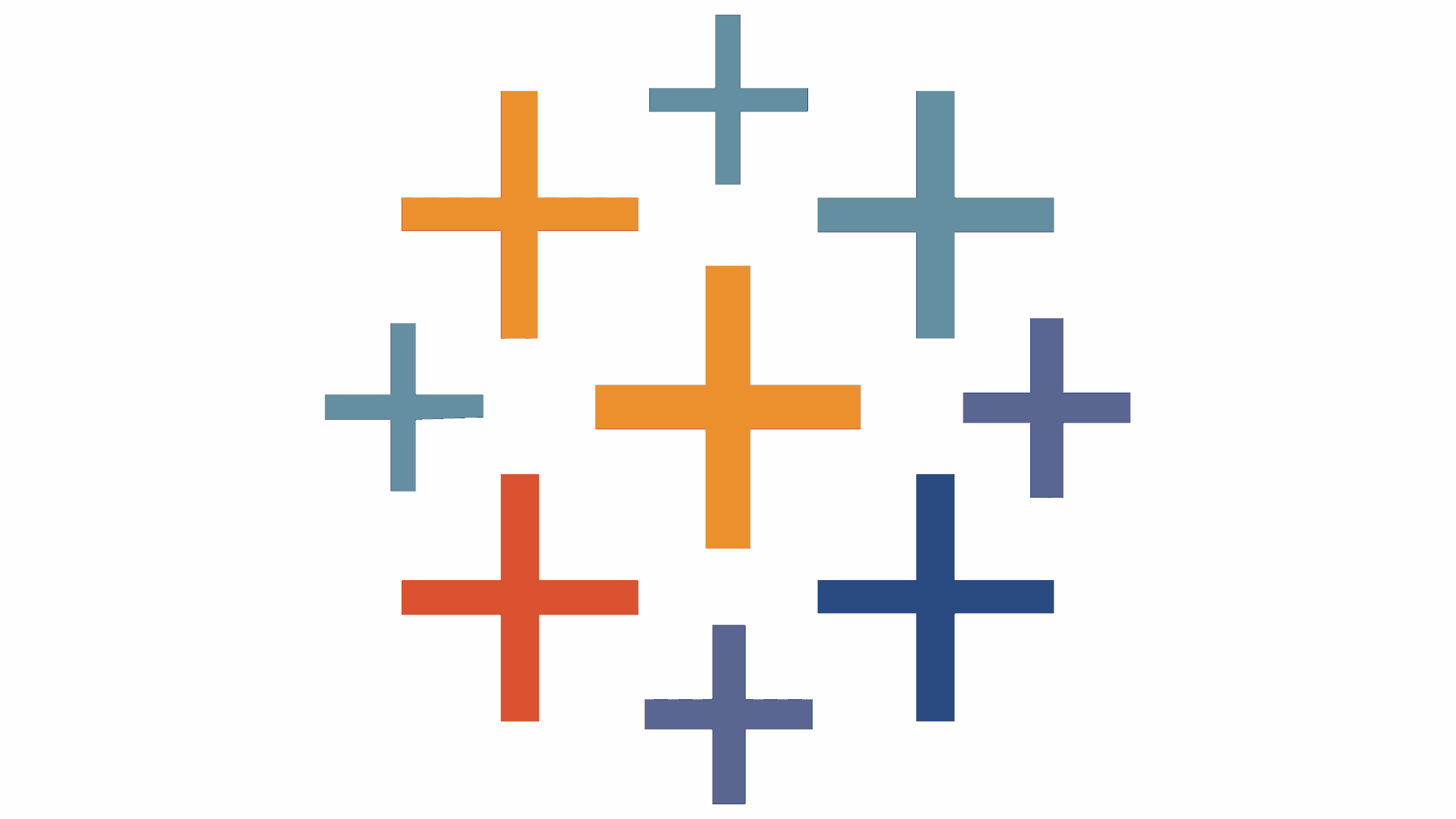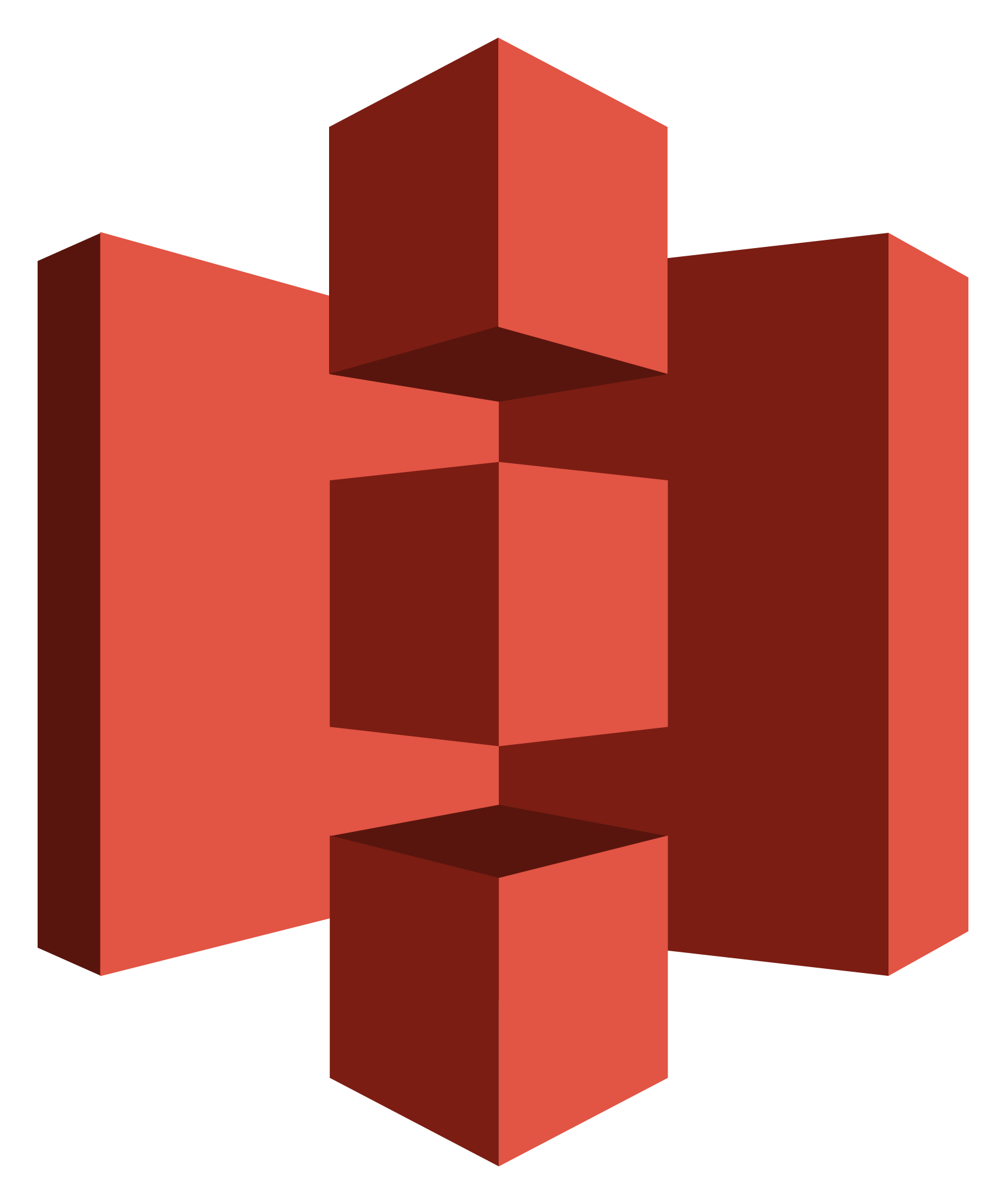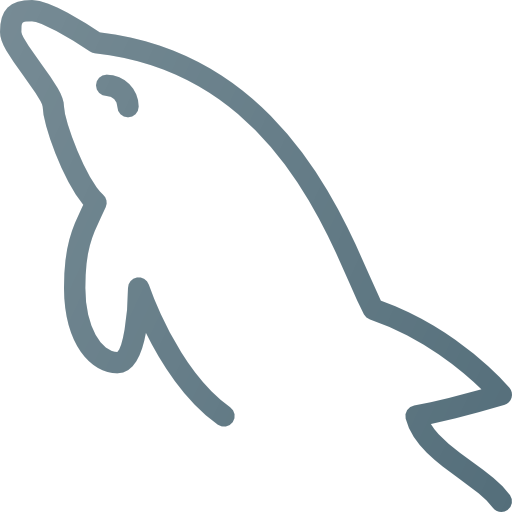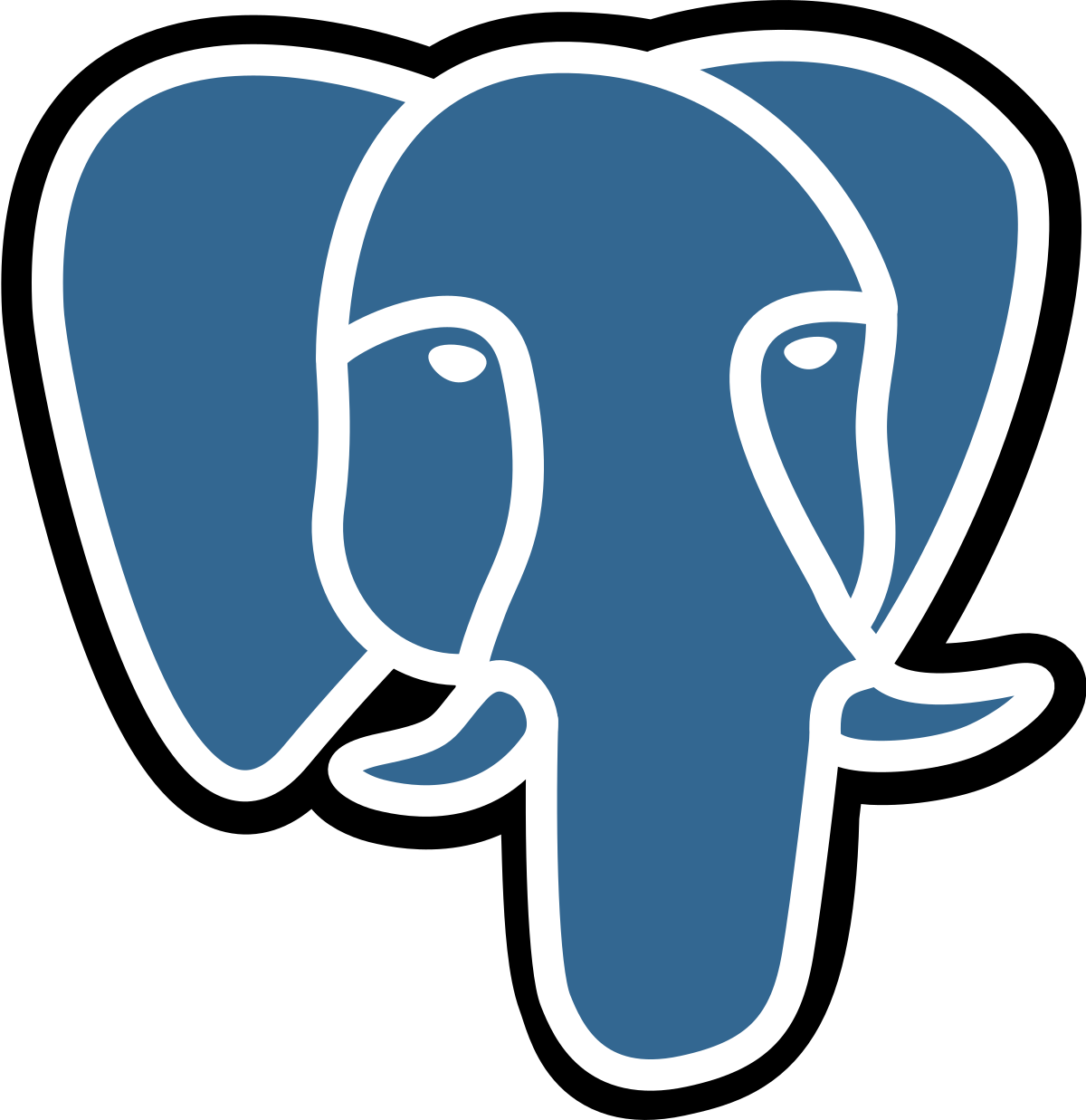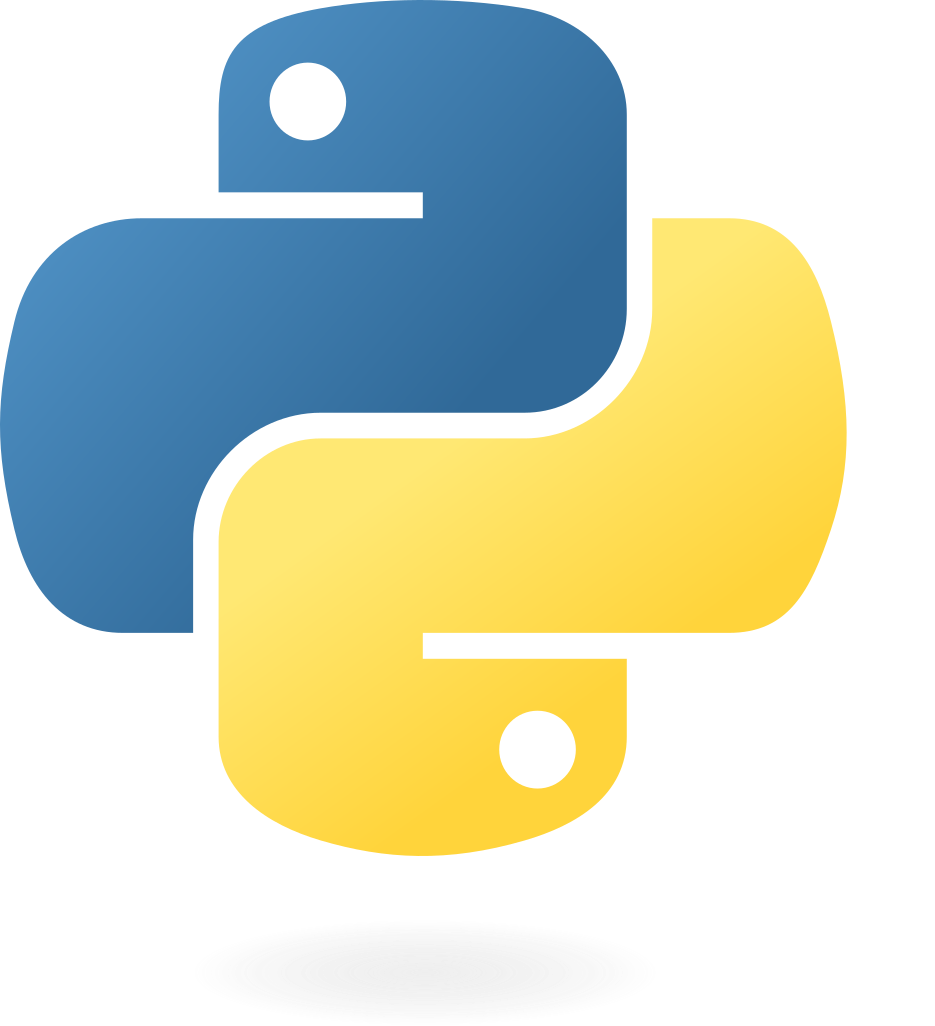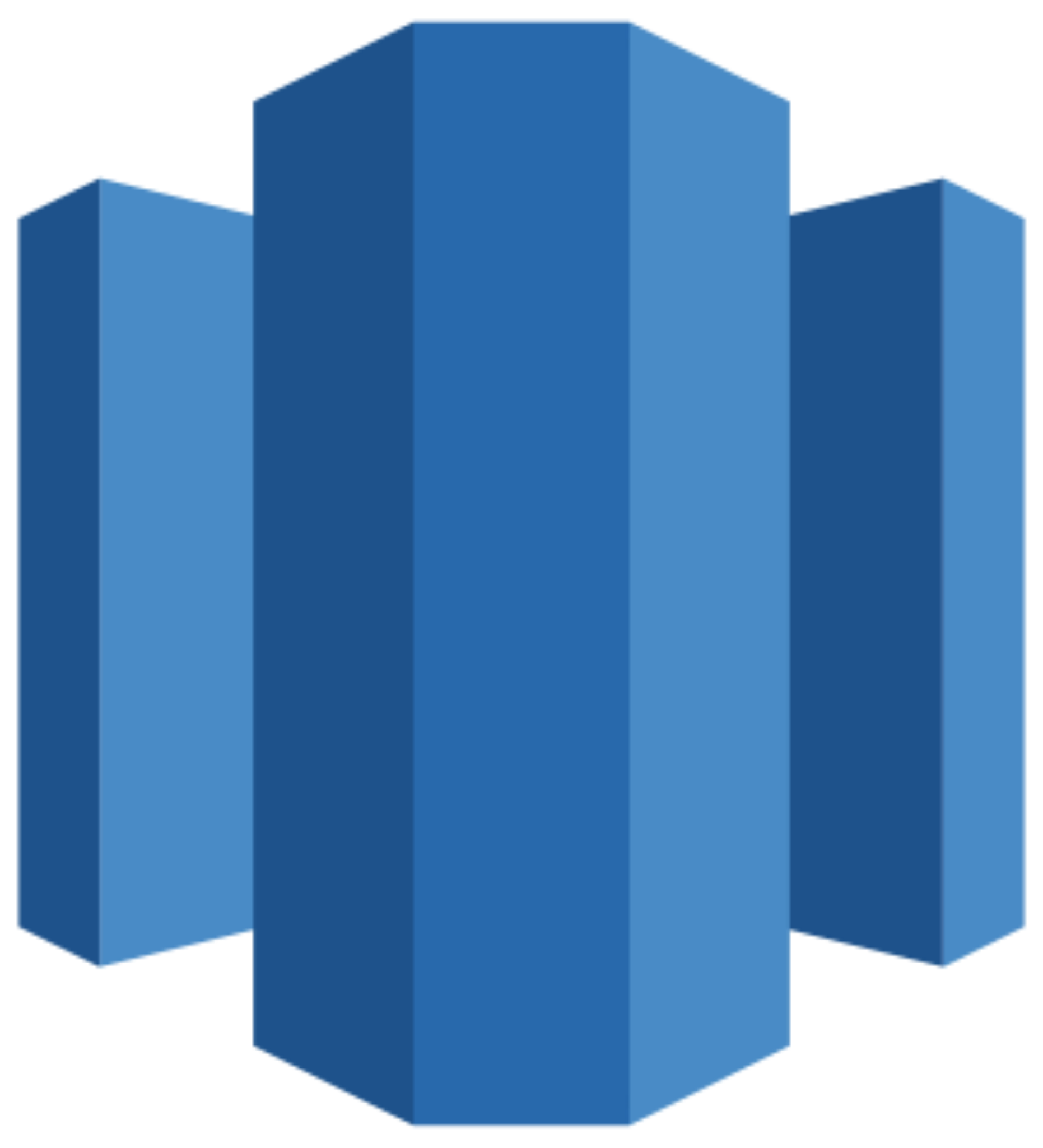Connect Facebook Ads to Power BI
Quickly import your Facebook (Meta) Ads data into Power BI with Windsor.ai for instant visual dashboards.
Our powerful ETL connector helps you automatically sync data, visualize ad performance, and uncover actionable insights into your advertising strategy.
Forget CSVs. Stop copy/paste. Connect data in 2 minutes. No code required.

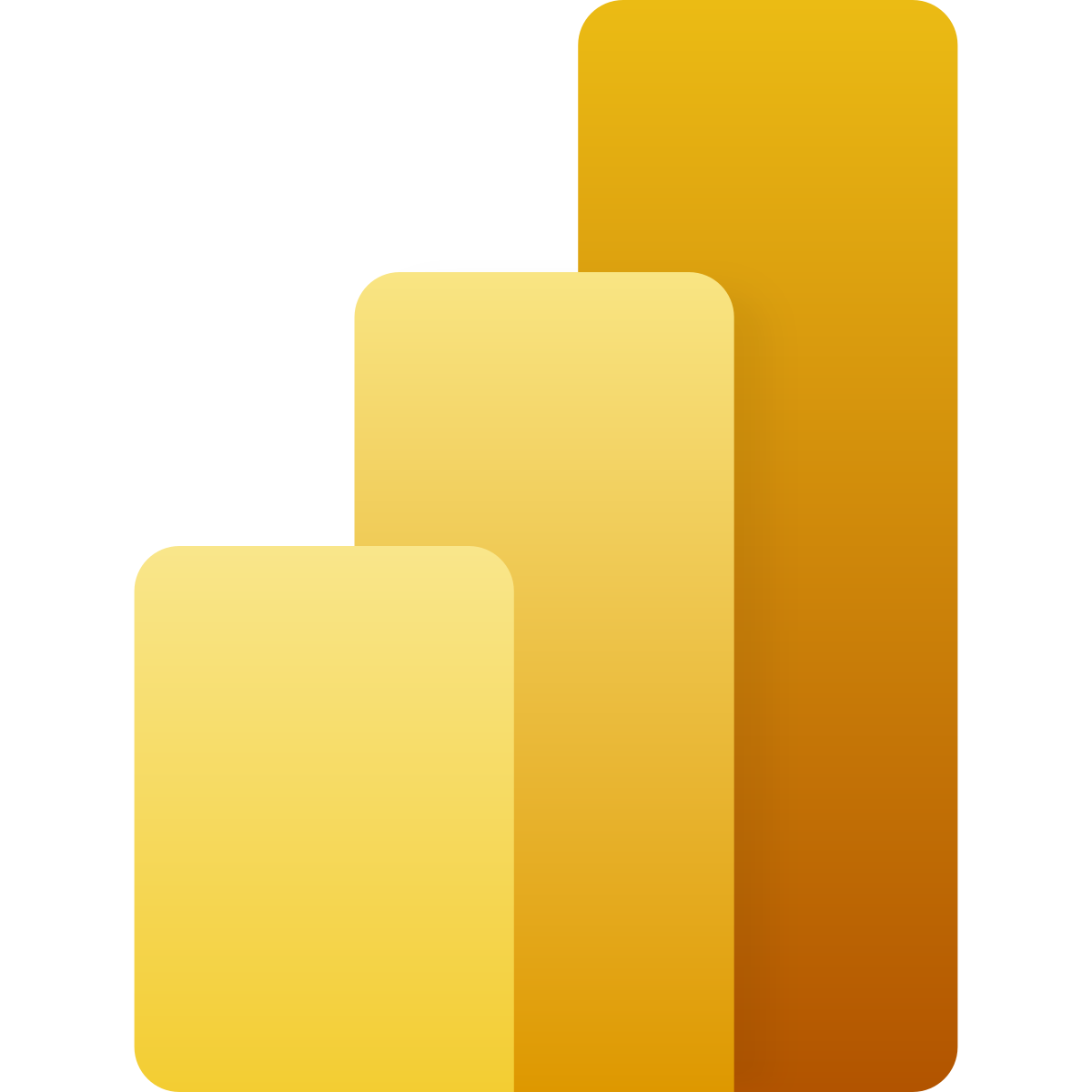
Automate ad reporting with Facebook Ads to Power BI integration
By pulling data from Facebook Ads to Power BI through Windsor.ai’s ETL connectors, you can easily visualize your ad data and track key metrics like impressions, click-through rate, reach, and many more. Evaluate the performance of your Meta Ads campaigns at scale and refine your strategies to attract more customers. This seamless integration makes it all possible:
Centralize Facebook ads data
Centralize Facebook ads data
Analyzing different types of Facebook Ads separately can be time-consuming and inefficient. Centralizing your Facebook Ads data in Power BI provides a unified view, allowing you to uncover integral insights into customer behavior, campaign performance, and return on investment.
Analyze Facebook Ads data interactively
Analyze Facebook Ads data interactively
Interactively analyze Facebook Ads data using Power BI’s visualization tools like graphs, charts, and maps. Create dynamic reports and dashboards to optimize ad spend and improve the efficiency of your marketing efforts.
Leverage attribution modeling
Leverage attribution modeling
Analyze your Facebook Ads touchpoints and their impact on revenue. Identify key touchpoints that drive conversions to optimize budget allocation and ad spend efficiency. Power BI also enables you to understand user behaviors, demographics, and preferences, allowing you to tailor your ad messaging for better audience engagement.
Rely on predictive analytics
Rely on predictive analytics
Utilize Power BI’s advanced analytics and machine learning models to predict the future performance of your Facebook Ads campaigns. Identify trends and make data-driven adjustments to enhance campaign effectiveness.
Monitor data in real time
Monitor data in real time
Power BI enables real-time tracking of your Facebook Ads campaigns, allowing you to quickly react to performance changes and adjust bidding strategies. This helps you capitalize on emerging opportunities and pause underperforming ads to prevent budget wastage.
Using Windsor.ai connector to import data from Facebook Ads into Power BI
Most available methods of syncing ad data with Power BI can be complex, costly, and require technical expertise. Windsor.ai simplifies this process, making it affordable and fast.
Our ETL connector automatically imports Meta data into Power BI in minutes with no code and complex technical configurations.
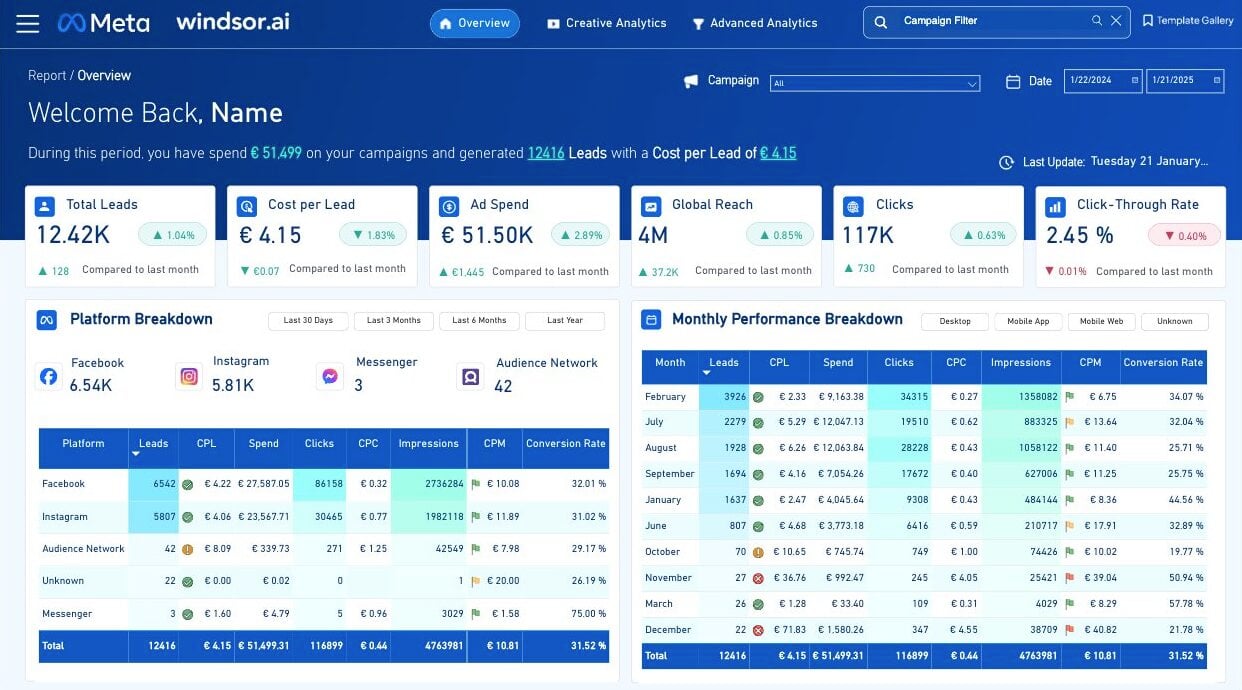

How to connect Facebook Ads to Power BI in Windsor.ai
To set up the connector, make sure you have the following things in place:
- Facebook Ads account (Visit our privacy policy and terms of use)
- Power BI account
- Active Windsor.ai account
Select your data source
Choose Facebook Ads as your data source and grant access to Windsor.ai.

Select your destination
Set Power BI Desktop or Power BI Web as the destination for your data.
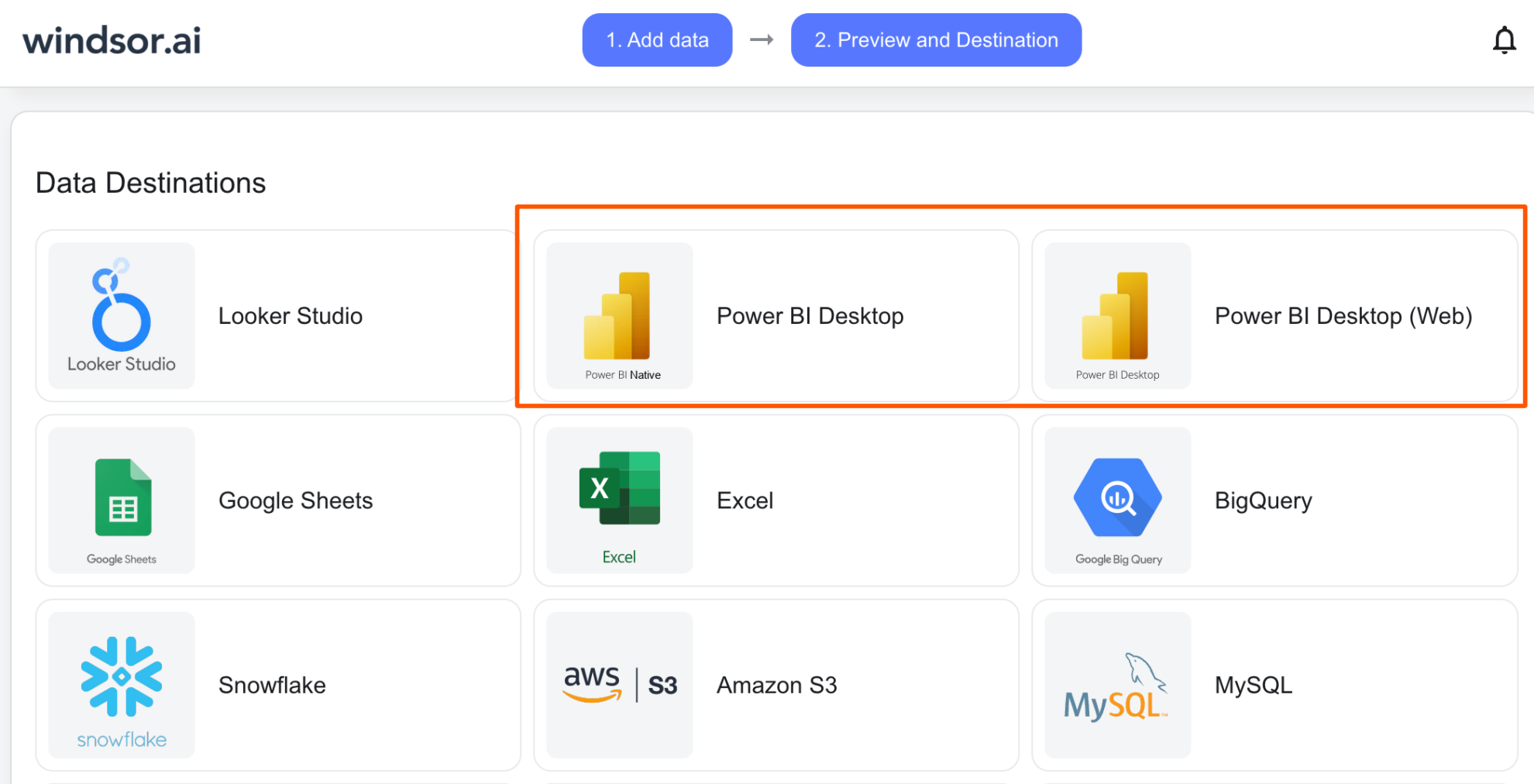
Select the reporting metrics and dimensions
Choose the data fields that you wish to show in your Power BI report.

Follow the setup instructions to complete the integration
Depending on the Power BI app you choose, set up the connection by following the prescribed steps—whether through an API key (for Web) or a native Windsor connector (for Desktop).
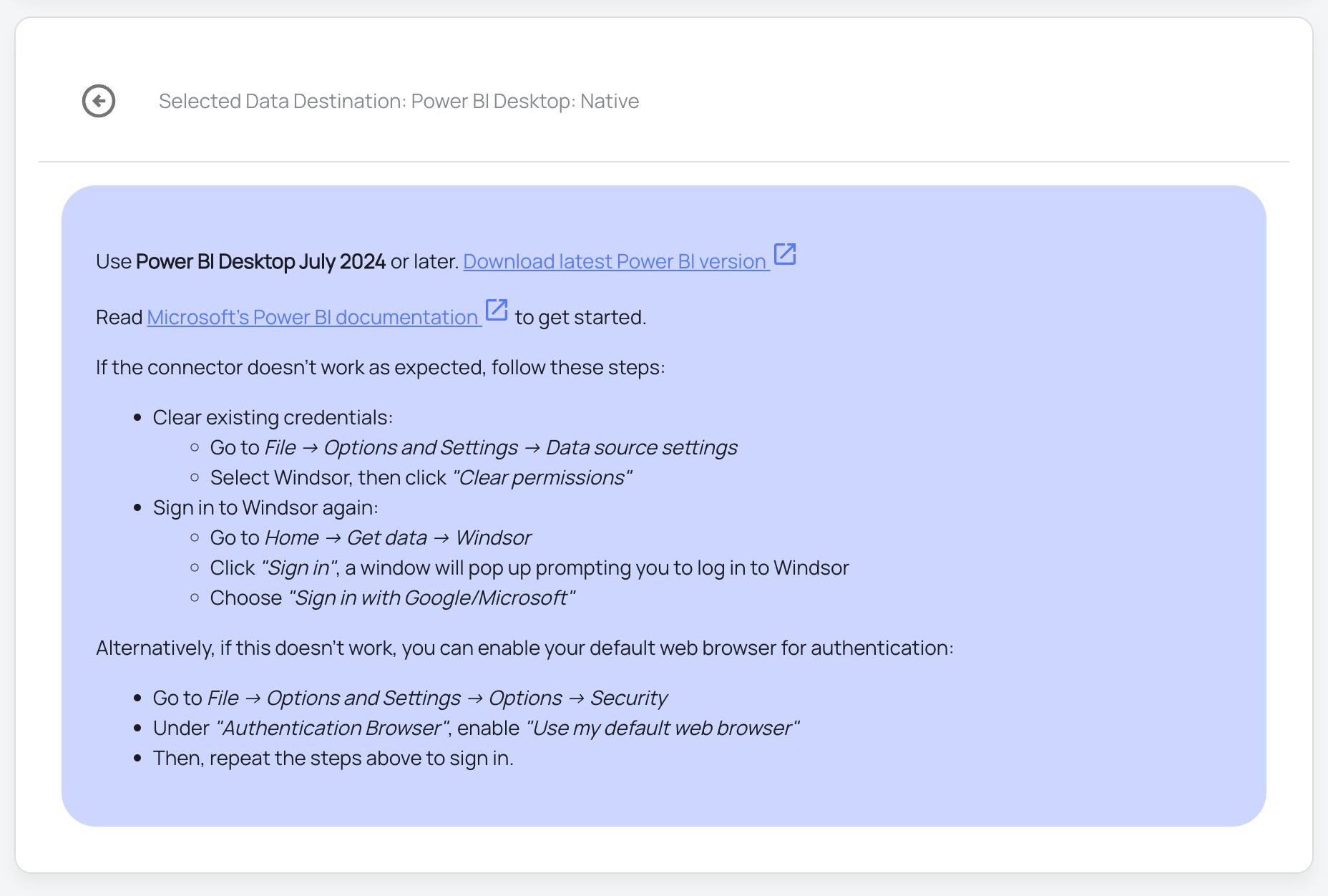
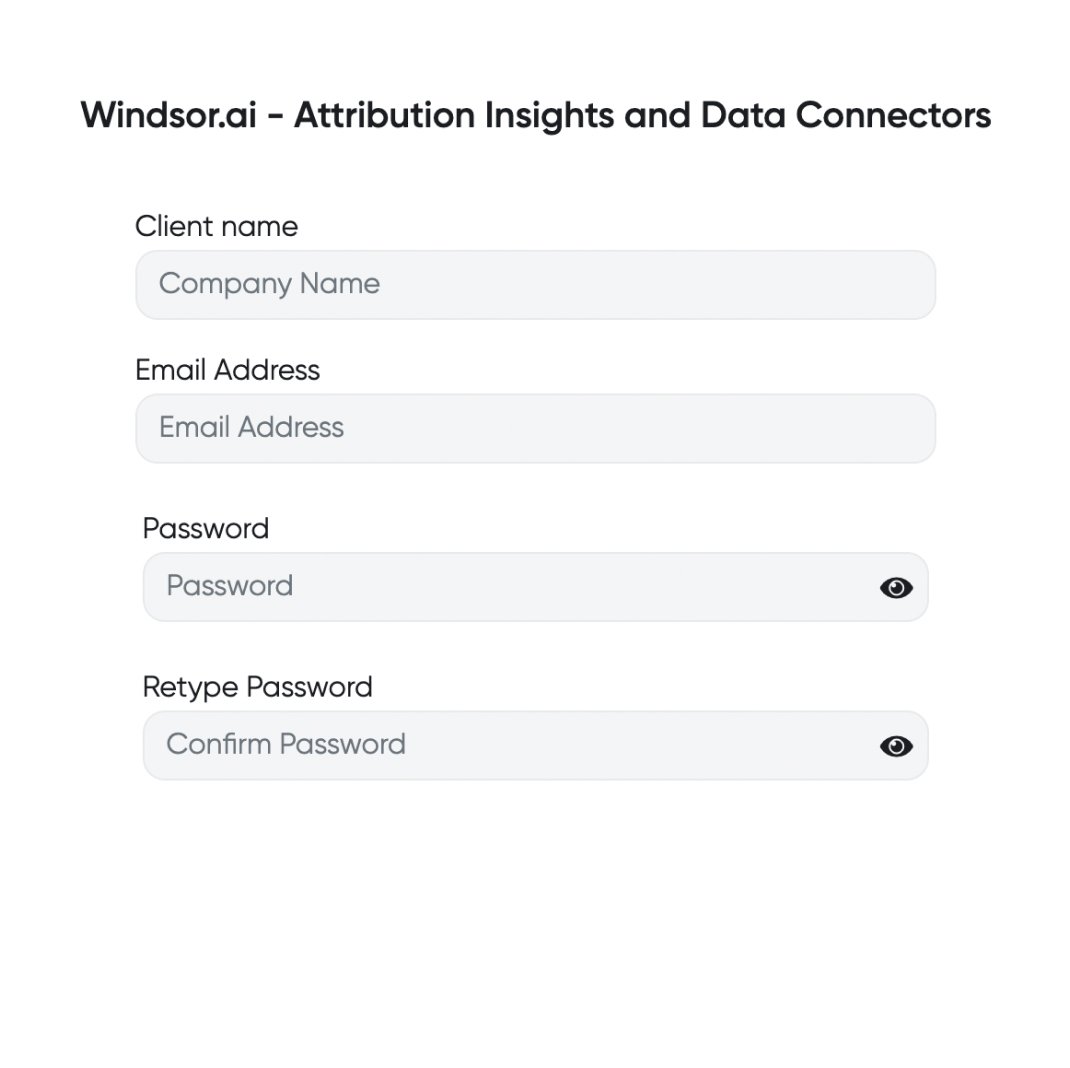

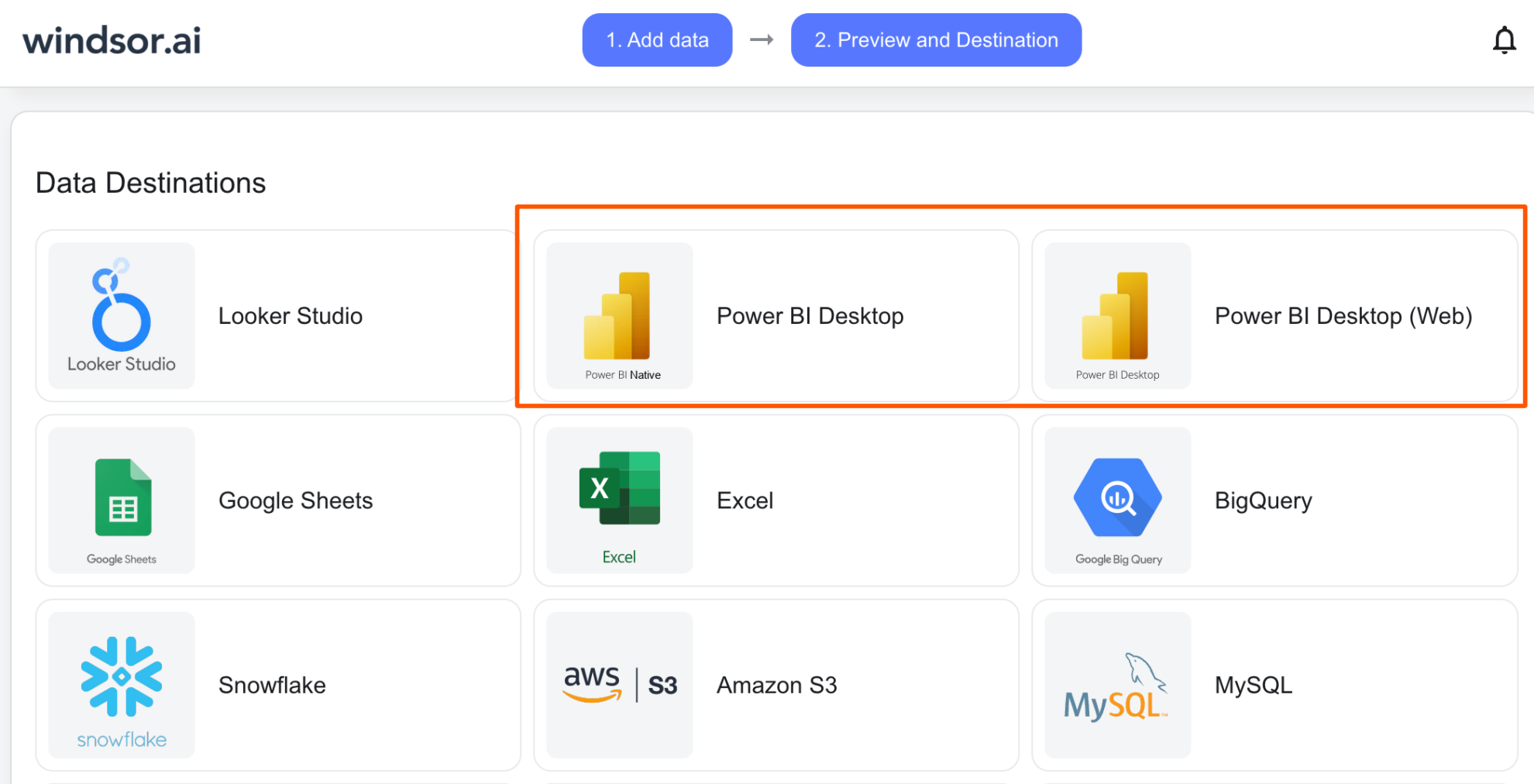

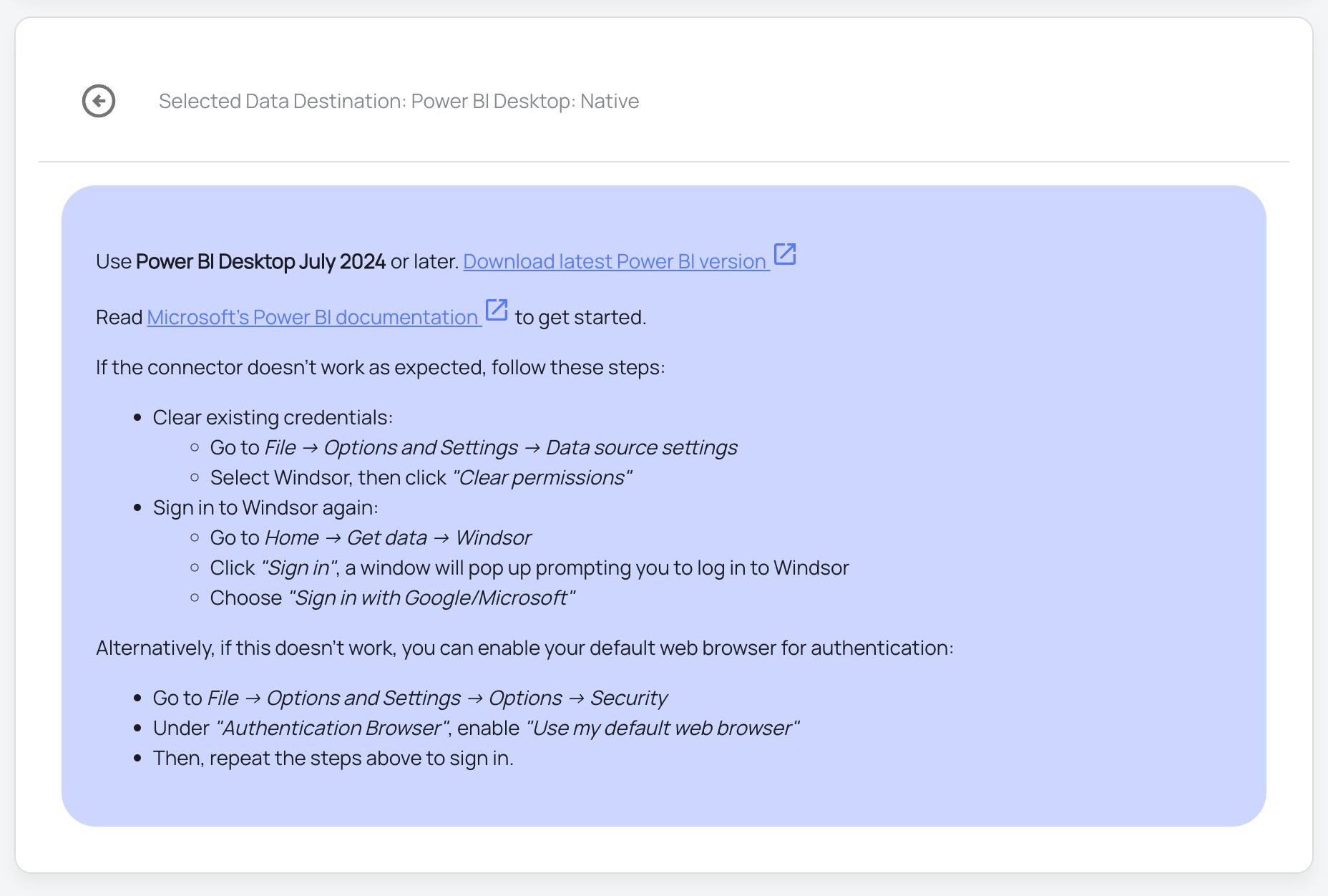
FAQs
What is Power BI?
Power BI is a cloud-based data visualization and business intelligence tool developed by Microsoft that transforms raw data into interactive reports and dashboards for better decision-making. It includes a range of data connectors, apps, and software to extract, transform, and visualize data from multiple sources. The platform is user-friendly, offering drag-and-drop functionality for easy report creation and consistent formatting across visualizations. Power BI dashboards are customizable, enabling users to track key performance indicators and gain valuable insights tailored to their analytics needs.
Do you have helpful links to get started with integrating Facebook Ads and Power BI using Windsor.ai?
Yes, we have helpful resources to help you get started. You can explore our official documentation and ready-to-use templates for seamless Facebook Ads to Power BI integration with Windsor.ai:
How much time do I need to create the Facebook Ads and Power BI integration?
Windsor.ai provides a user-friendly interface and a powerful data connector that enables you to integrate Facebook Ads with Power BI in under 5 minutes, making the process quick and hassle-free.
How much does it cost to integrate Facebook Ads into Power BI with Windsor.ai?
Windsor.ai’s pricing for Facebook Ads into Power BI data integration can vary depending on your use case and data volume. We offer transparent pricing plans tailored to diverse business needs and budgets.
Popular Facebook Ads (Meta) integrations
Import your Facebook Ads (Meta) data into any destination using Windsor.ai.
Tired of manual Facebook Ads data exports? Get started with Windsor.ai today to automate your reporting