Connect Aha! to Power BI
Building a data pipeline manually to enable the integration of Aha with Power BI can take more than an entire week of development. This can bring other business activities to a standstill as you concentrate much of your effort on this process, potentially reducing your overall productivity. Let Windsor relieve you of this burden by helping you connect Aha to Power BI in minutes. Don’t compromise on your productivity, and your business will thank you.
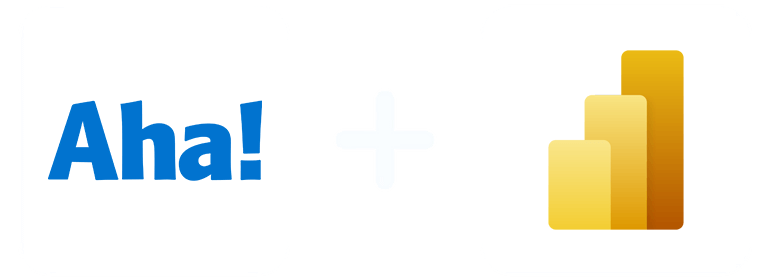
Why do I need Aha! and Power BI integration?
Explore Aha’s product strategies, performance metrics, and roadmaps using vibrant graphs, charts, and other visualizations. Gain insights into the progress of your products and the efficiency of your strategies. Make better decisions, prioritize features, and ensure activities within the different departments sync to create successful products.
Interpret data
Extract important information from your data through Aha and Power BI integration. Analyze the data using Power BI’s robust analytical features to dig deeper into your product strategies, market trends, and customer feedback. Let your decisions be based on data rather than speculations or assumptions. Plan your processes strategically to improve the value of your products.
Real-time visualization
Take advantage of Power BI’s dynamic dashboards to visualize Aha’s product roadmap data in real-time. Ensure stakeholders can access the latest information all the time. This enables them to make relevant decisions and practical adjustments to product strategies.
Detailed reporting
With Power BI, you have a chance to generate detailed reports on your Aha’s strategic data. Create reports that align with your business needs, integrating performance indicators, key metrics, and visualizations to convey findings efficiently. Make the reports easy to digest and understand for quicker decision-making.
Strategic alignment
You can foster strategic alignment across the organization by combining Aha and Power BI platforms. When you have a single platform for assessing product strategy and business performance data, you enable different stakeholders to work to achieve common goals and objectives. This also means greater teamwork and improved outcomes.
Continuous improvement
Analyze the performance metrics and KPIs of your data in real time. Identify areas you can optimize, execute process improvements, and drive innovation to remain ahead of the competition. Capitalize on the insights received to swiftly adapt to changing market conditions and improve your products, processes, and operations.
Manage risks effectively
Get data-driven insights to help your organization manage risks. When you analyze Aha’s product strategy data, risk indicators, and market trends using Power BI’s platform, you can pinpoint potential threats on time, formulate mitigation measures, and make informed decisions to safeguard the interests of your business.
Scalable solutions
Enjoy scalable solutions that grow alongside your business as you expand your activities and reach by integrating Aha with Power BI. It doesn’t matter if your organization is small or large. You get the flexibility and scalability needed to meet your evolving requirements, ensuring your data analytics capabilities can expand with your business.
How to connect Aha! to Power BI
1. Register
Register or login if you already have an account.
2. Select your source
You need to select Aha! as a Data Source and Grant Access to Windsor.ai.
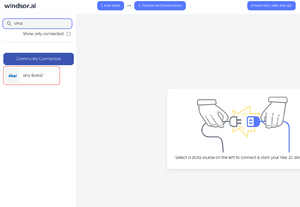
3. Select Destination
Choose Power BI as the destination.

4. Sync your Data
Select the fields on the right, and click on “Get data” from the WEB in Power BI.

Then copy the URL in the box below:

FAQs
What is Aha!?
Aha is a product development software that helps bring product strategy to life. Serving as a robust platform for strategic planning, product roadmapping, and collaboration, Aha enables organizations to create and launch products with ease. It’s also trusted by thousands of users globally to create brilliant strategies, visualize product plans, and track progress. With the software, teams can elevate their product development process, delivering superior products with enhanced efficiency and scalability. Aha is compatible with tools like Jira and Slack, offering customizable fields and insightful reports to streamline workflows.
What is Power BI?
Power BI is a business intelligence tool for analyzing and visualizing data from different sources. It offers interactive reports, dashboards, and visualizations that can be shared among teams for collaboration and informed decision-making. Through its machine learning capabilities, Power BI can identify patterns in data and help businesses anticipate future trends for better planning. Since this tool is web-based, users are provided with regularly updated algorithms and intelligence capabilities, ensuring access to the most current features and more accurate data analysis. Power BI easily integrates with a range of data sources, and examples include Excel spreadsheets, third-party apps, on-premises and cloud-based data sources, etc.

Try Windsor.ai today
Access all your data from your favorite sources in one place.
Get started for free with a 30 - day trial.
Extract Aha! data to Power BI with Windsor.ai
See the value and return on every marketing touchpoint

Providing 50+ marketing data streams, we make sure that all the data we integrate is fresh and accessible by marketers, whenever they want.

Spend less time on manual data loading and spreadsheets. Focus on delighting your customers.