Connect Maxio (Chargify) to Power BI
Gain a deeper understanding of the go-to-market strategies in your B2B SaaS business by using Maxio (Chargify). Streamline the analysis of performance metrics by connecting Chargify to Power BI. Create a unified view of your business operations and generate automated reports. Windsor helps you connect all your Chargify data with the Power BI data hubs for meaningful business analytics.
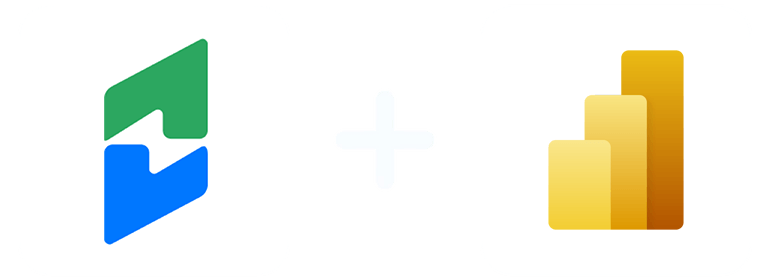
Why do I need Maxio (Chargify) and Power BI integration?
Integration of Maxio (Chargify) and Power BI enables the business to visualize revenue data for informed decision-making by both the finance and sales teams. The dataflow feature in Power BI allows automated syncing reporting. The integration provides an opportunity to process Chargify data together with insights from other applications that businesses use regularly. Here is how the integration can impact business outcomes.
Optimize the go-to-market strategies
Chargify features group revenues by go-to-market strategies. It also allows the integration of CRM and ERP systems, further enriching the data. The data integrations from multiple platforms create the necessity for a powerful visualization and analytics system. Patterns and trends from Power BI charts can be used to map all the information from all the touchpoints and be used to optimize the GTM strategies.
Understand your clients
Chargify is designed for B2B SaaS teams. For a business that uses Chargify, it is imperative to understand the needs of the businesses. Power BI contains features to help your business analyze all customer information and use that business intelligence to improve business decisions. Understanding your clients can improve revenues and lifetime customer values.
Magnify customer retention rates
ARR/MRR reporting features in Chargify provide an important resource for the exploration of annual and monthly recurring revenues. For B2B SaaS businesses, the data can be explored further to understand the characteristics of the client accounts with the highest retention rates. More importantly, the data indicates the churn rates and their characteristics. Connecting Chargify to Power BI provides analytics that can improve customer retention rates as well as win new clients.
Create a unified view of your business data
The data from Chargify only gives the finance and sales perspectives of your business. By exporting the data to Power BI and connecting it with ERP and CRM data, you create a unified view of your business. The unified view creates the opportunity to understand how each business tactic, operation, or strategy connects to the core performance metrics. Data insights from the unified business view can improve business decisions and lead to the creation of new revenue streams.
Automate analytics and reporting
Integrating Maxio (Chargify) with Power BI enables the automation of business intelligence analytics. Interactive dashboards in Power BI mean that the business does not require advanced coding skills. Virtualization and collaboration features mean that teams can collaborate and share business intelligence reports. Automation creates efficiency.
How to connect Chargify to Power BI
1. Register
Register or login if you already have an account.
2. Select your source
You need to select Chargify as a Data Source and Grant Access to Windsor.ai.
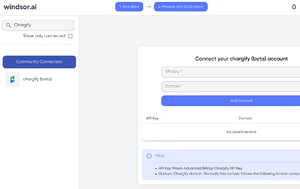
3. Select Destination
Choose Power BI as the destination.

4. Sync your Data
Select the fields on the right, and click on “Get data” from the WEB in Power BI.

Then copy the URL in the box below:

FAQs
What is Maxio (Chargify)?
Chargify, which rebranded to Maxio, is a financial operations platform used by businesses to manage revenues and go-to-market strategies. Chargify was created for B2B SaaS teams. It is promoted as the bridge between sales and finance. With Maxio (Chargify), the business can manage billing models of diverse nature, including usage-based billing, self-service billing portals, and billing for sales-negotiated contracts. Beyond billing, Maxio (Chargify) includes features for the integration of CRM, ERP, and native invoicing capabilities.
What is Power BI?
Power BI by Microsoft is a data analytics and visualization software that is specifically designed for business intelligence. Power BI enables users to import data from diverse databases, create charts and dashboards, and generate powerful reports. With Power BI dataflows, businesses can automatically sync data and automate reporting. Power BI empowers business decision-making by simplifying how businesses connect and analyze datasets. The most important feature of Power BI may be its ability to provide a unified view of data by allowing businesses to infuse data from their everyday-use applications.

Try Windsor.ai today
Access all your data from your favorite sources in one place.
Get started for free with a 30 - day trial.
Extract Chargify data to Power BI with Windsor.ai
See the value and return on every marketing touchpoint

Providing 50+ marketing data streams, we make sure that all the data we integrate is fresh and accessible by marketers, whenever they want.

Spend less time on manual data loading and spreadsheets. Focus on delighting your customers.