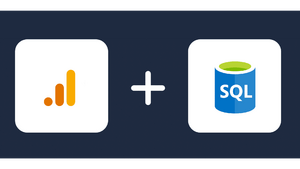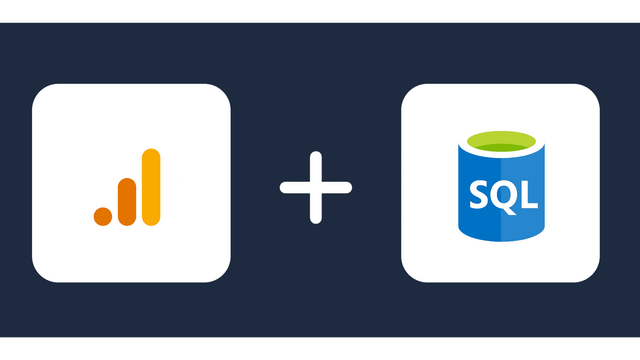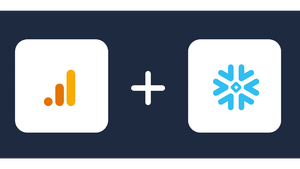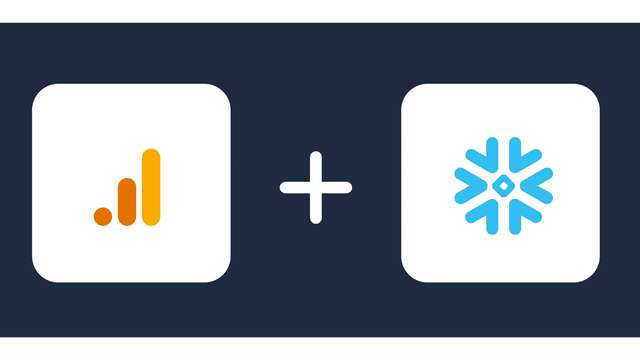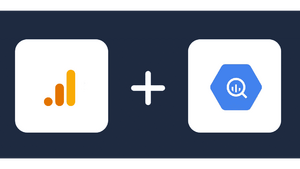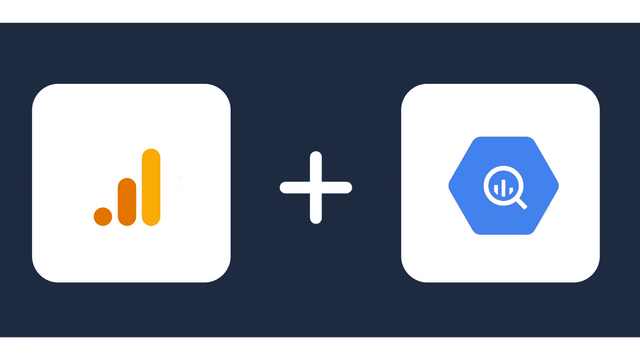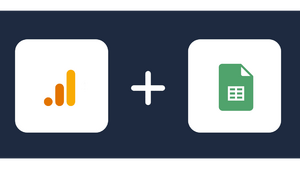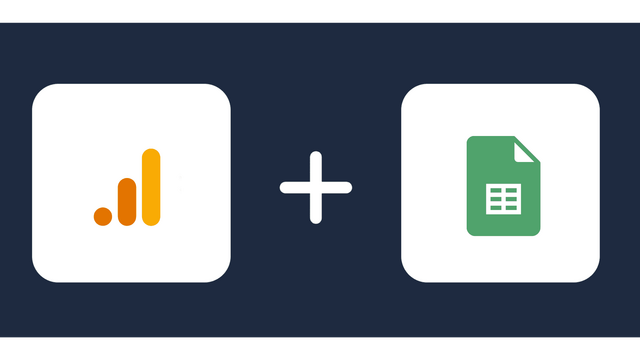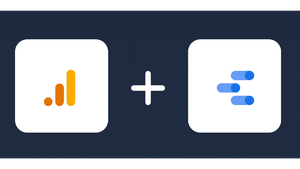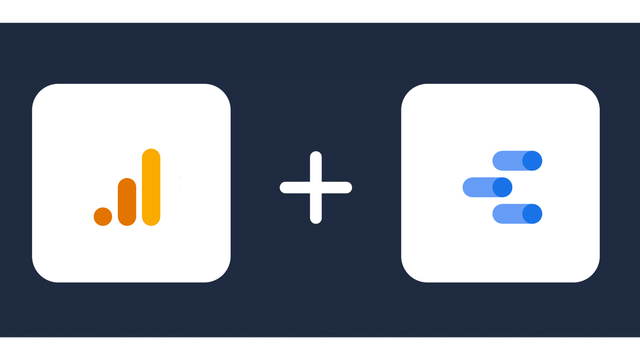Connect Google Analytics (GA4) to Power BI
Get actionable and holistic web analytics insights (traffic, engagement, user behavior, and more) by connecting the GA4 platform with Power BI using the Windsor.ai no-code connector. With a few easy steps, the GA4 connector transfers data to Power BI in minutes, allowing you to perform advanced web analytics, conduct visualization, and report important metrics.

Why do I need Google Analytics 4 and Power BI integration?
Let Power BI transform your Google Analytics 4 data into information that’s easy to comprehend. Know what your clients want and tailor your services or products to meet their evolving demands. Make more money and steer your business towards success.
Advanced data visualization
Power BI enables you to visualize your Google Analytics (GA4) web analytics data in multiple forms and ways. You can use backgrounds, fonts, color palettes, themes, etc., of your liking to enhance the visual perception of your reports. Interactive features like drill-down capabilities and filters can also improve engagement and understanding of Google Analytics metrics. In the end, you draw the stakeholders’ attention and let them contribute ideas to improve your campaigns.
Enjoy customization features
Save time and effort by allowing Power BI to generate customizable reports and dashboards automatically. Create personalized metrics (e.g., sessions, pageviews, bounce rates, events) and visualizations relevant to your business objectives and needs. Monitor your performance more easily and capitalize on opportunities to enhance your marketing efforts.
Perform advanced calculations
Use Power BI’s DAX (Data Analysis Expressions) formulas to generate custom metrics and KPIs. These can include engagement rate, pages per session, and user retention rate. You can also conduct complex computations, such as advanced segmentation and cohort analysis, to gain comprehensive insights into user behavior and performance.
Leverage collaboration
Ensuring all employees know what’s happening in the organization is essential to success. Therefore, collaboration is key. Power BI lets you share GA4-generated reports and dashboards with different departments or teams. This allows team members to perform edits, share their inputs, as well as make collective decisions, promoting collaboration within the company.
Alerts and notifications
Set alerts to get notifications when certain criteria or thresholds related to Google Analytics (GA4) data are met or exceeded. Respond immediately to vital changes or trends like an abrupt reduction in conversion rate or increase in bounce rate. Act on time to mitigate any negative trends and optimize performance.
How to connect Google Analytics 4 to Power BI
1. Register
Register or login if you already have an account.
2. Select your source
You need to select Google Analytics 4 as a Data Source and Grant Access to Windsor.ai.
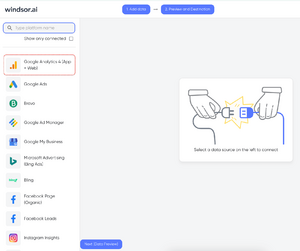
3. Select Destination
Choose Power BI as the destination.

4. Sync your Data
Select the fields on the right, and click on “Get data” from the WEB in Power BI.

Then, copy the URL in the box below:

FAQs
What is Google Analytics 4?
Google Analytics 4 (GA4) is a web analytics tool that enables businesses to know how individuals utilize or interact with their apps or websites. The tool operates on an event-based model where the focus is put on what users do rather than who they are. This means that businesses can see user behaviors, including downloads, video plays, clicks, purchases made, affiliate links clicked, etc., across different devices and platforms. All this is done while adhering to international privacy laws like CCPA and GDPR.
What is Power BI?
Power BI is a cloud-based tool used for visualizing data in different formats, including maps, graphs, scatter plots, charts, etc. This makes it easy for users to interpret their data, gain vital insights, and make data-driven decisions. Power BI features customizable and shareable dashboards, which means organizations can tailor them to meet their unique needs and collaborate on various projects for improved decision-making. The platform is intuitive, and users can navigate it with less hassle, making it a favorable platform for many businesses.

Try Windsor.ai today
Access all your data from your favorite sources in one place.
Get started for free with a 30 - day trial.
Popular Google Analytics (GA4) connectors
Extract Google Analytics data to Power BI with Windsor.ai
See the value and return on every marketing touchpoint

Providing 50+ marketing data streams, we make sure that all the data we integrate is fresh and accessible by marketers, whenever they want.

Spend less time on manual data loading and spreadsheets. Focus on delighting your customers.