Connect Aircall to Power BI
Leverage Windsor’s no-code tools and enjoy an effortless Aircall to Power BI integration. Rely on enhanced Power BI capabilities such as analytics and visualization to explore Aircall data and gain a better understanding of call metrics. Create visuals and report on trends and patterns more accurately.
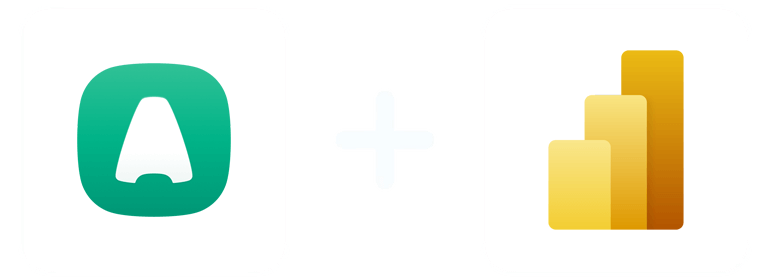
Why do I need Aircall and Power BI integration?
Optimize your business performance and data reporting and analysis through Aircall to Power BI integration. Make more informed decisions for your business and enhance customer experiences for better outcomes. More benefits follow:
Data visualization
By integrating Aircall with Power BI, you can monitor performance indicators related to different data like call volumes, wait time, and call duration. Monitor the performance of your team and use interactive visuals such as rich dashboards to make better decisions.
Insightful analytics
Gain a better understanding of customers’ behaviors, preferences, operational efficiency, and sales performance when you synchronize Aircall with Power BI. You can analyze exported data such as call volume and wait times to better understand call trends, agent performance, and call center efficiency.
Customize dashboards and reports
Through Power BI, your business can customize dashboards and reports that help you monitor key performance indicators that are relevant to the entity’s operation. You can project data in an impactful way and gain operative insights to power performance enhancements.
Cost optimization
You can leverage Power BI capabilities, such as cost allocation and analysis, to optimize resources and cut operational expenses. Let the integration help you identify inefficiencies in call handling processes, like call transfers and duration. Implement process improvement to make operations smooth and efficient.
Saves time
Consolidating Aircall with Power BI can help save time through data automation. Power BI fosters automated data extraction and processing, eliminating the need for manual data manipulation or entry. It allows real-time sync that provides your business with updated call analytics without the need for manual reports. The integration saves you time spent generating reports, mitigates possible errors, and enhances the decision-making process.
Proactive problem solving
With real-time data synchronized, Power BI helps your business immediately identify anomalies or issues like unusual changes in call volume, unexplained long wait times, and an increase in call abandonments. You can proactively resolve them as soon as they occur, bring in required resources, and make prompt changes to alleviate the aggravation of issues. The end result is a seamless customer experience and smooth operations.
Scalability and flexibility
Do you handle voluminous call data? No problem. Leverage Power BI’s scalability and flexibility to analyze such data as your business grows and evolves. Besides, you can use Power BI’s flexible data integration to merge and integrate new data sources. With multiple integrations, become a data guru and make better decisions to propel your business to new heights.
How to connect Aircall to Power BI
1. Register
Register or login if you already have an account.
2. Select your source
You need to select Aircall as a Data Source and Grant Access to Windsor.ai.
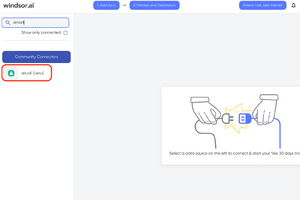
3. Select Destination
Choose Power BI as the destination.

4. Sync your Data
Select the fields on the right, and click on “Get data” from the WEB in Power BI.

Then copy the URL in the box below:

FAQs
What is Aircall?
Aircall is a cloud-based phone system that is designed for different types of businesses, large to small. It allows businesses to set up and control their phone systems without the conventional phone hardware or intricate infrastructure. Aircall offers features like call recording, call routing, and analytics to businesses and aids teams in making and receiving calls using their devices, fostering scalability and flexibility for contemporary businesses.
What is Power BI?
Power BI is a business analytics tool advanced by Microsoft that helps businesses analyze and visualize data from different sources and thus gain a better understanding of their business performance. Its features, like data visualization, modeling, and customization, enable businesses to develop interactive dashboards and reports to monitor KPIs, patterns, and trends and make data-driven decisions. Capabilities like consolidating data extracted from different sources make Power BI a powerful tool for business analytics and intelligence.

Try Windsor.ai today
Access all your data from your favorite sources in one place.
Get started for free with a 30 - day trial.
Extract Aircall data to Power BI with Windsor.ai
See the value and return on every marketing touchpoint

Providing 50+ marketing data streams, we make sure that all the data we integrate is fresh and accessible by marketers, whenever they want.

Spend less time on manual data loading and spreadsheets. Focus on delighting your customers.