Connect Orbit Analytics to Power BI
Unlock the secrets hidden in your data by connecting Orbit Analytics to Power BI. Listen to what your data is telling you and act to drive your business forward. Let Windsor help you complete the integration process in 4 easy steps. And the best part? No coding is needed.

Why do I need Orbit Analytics and Power BI integration?
Bring your data to life by integrating Orbit Analytics with Power BI. Know what your data says and respond accordingly to improve business performance. Streamline your data analysis processes for faster decision-making and take advantage of opportunities ahead of your competitors.
Multiple visualization options
Access countless visualization options through Orbit Analytics and Power BI integration. Create dashboards and reports in various formats to meet the preferences of various stakeholders. Attract the attention of relevant investors by presenting the report and your data in a straightforward and visually appealing manner. Get people talking about your business.
Real-time information
Forget about the inconvenience of generating reports and dashboards repeatedly. Integrating Orbit Analytics with Power BI means accessing data and updates in real-time. Make important decisions on time and increase the overall efficiency of your organization.
Expand your data sources
Orbit Analytic easily connects with numerous data sources such as Salesforce, Oracle E-Business Suite, Oracle Cloud ERP, etc. When you sync it with Power BI, you leverage Power BI’s connectivity to more data sources. Consequently, you can consolidate all your data in a single platform for comprehensive analysis and generation of statistically accurate reports.
Improved data modeling
Use Power BI data modeling capabilities to dig deeper into your data and get comprehensive insights. Some of these features can help you create relationships between various data sets and conduct complex calculations. By conducting these advanced analyses, you discover the potential hidden within your business.
Collaborative environment
Invite your teams to collaborate on generating reports and dashboards. Share these visuals with internal and external users in real time at the click of a button. Thanks to features like workspaces, the teams can concurrently work together on one report and also see what others are doing in the report. Benefit from quick feedback, faster decision-making, and swift adjustment to new occurrences.
Self-service analytics
Allow your employees to access data from Orbit Analytics within the Power BI interface. Empower them to examine and assess data on their own using self-service analytics capabilities. Give them a chance to generate reports and dashboards on their own without the assistance of IT or data analysts.
Scalability
Power BI can easily handle your growing data needs and still deliver fast performance. Take advantage of the platform’s scalable nature and perform complex analyses with any amount of data. Gain more insights and present your data more efficiently.
How to connect Orbit Analytics to Power BI
1. Register
Register or login if you already have an account.
2. Select your source
You need to select Orbit Analytics as a Data Source and Grant Access to Windsor.ai.
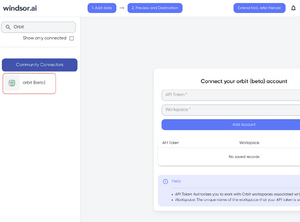
3. Select Destination
Choose Power BI as the destination.

4. Sync your Data
Select the fields on the right, and click on “Get data” from the WEB in Power BI.

Then copy the URL in the box below:

FAQs
What is Orbit Analytics?
Orbit Analytics is a business intelligence solution that empowers organizations to create their own analytics. By integrating with ERP and other major business apps, this tool enables users to access real-time data from all sources. As a result, they are able to develop interactive charts, reports, and dashboards. Orbit also provides legacy report migration accelerators and pre-built reports and data models for rapid value. Featuring over 200 connectors and integrators, the platform gives organizations the chance to capitalize on the power of collective knowledge for informed decision-making.
What is Power BI?
Power BI is a tool designed by Microsoft to help businesses analyze and convert data into graphics and visuals for informed decision-making. The tool is feature-packed and agile, making it one of the best business intelligence tools on the market. Some of its popular features include direct connectivity to Excel, customizability, interactive maps, easy integration with mobile apps, and more. Power BI is user-friendly and adaptive, and by listening to the input of its online community, Microsoft regularly updates the platform to meet their needs.

Try Windsor.ai today
Access all your data from your favorite sources in one place.
Get started for free with a 30 - day trial.
Extract Orbit Analytics data to Power BI with Windsor.ai
See the value and return on every marketing touchpoint

Providing 50+ marketing data streams, we make sure that all the data we integrate is fresh and accessible by marketers, whenever they want.

Spend less time on manual data loading and spreadsheets. Focus on delighting your customers.