Connect Mailgun to Power BI
Do you want to analyze your marketing metrics to understand how your campaigns are doing? From engagement metrics to delivery rates, having all this in one robust platform is convenient and more efficient. Mailgun to Power BI integration provides this solution and helps track performance, enhancing your marketing game for continuous business growth.
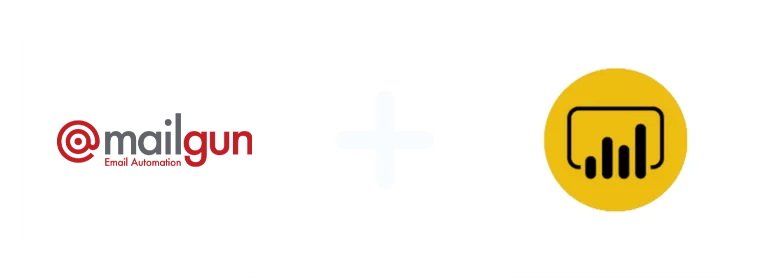
How to connect MailGun to Power BI
1. Register
Register or log in if you already have an account.
2. Select your source
Choose “MailGun” as your data source, and grant Windsor.ai access.

3. Select Destination
Choose Power BI as the destination.
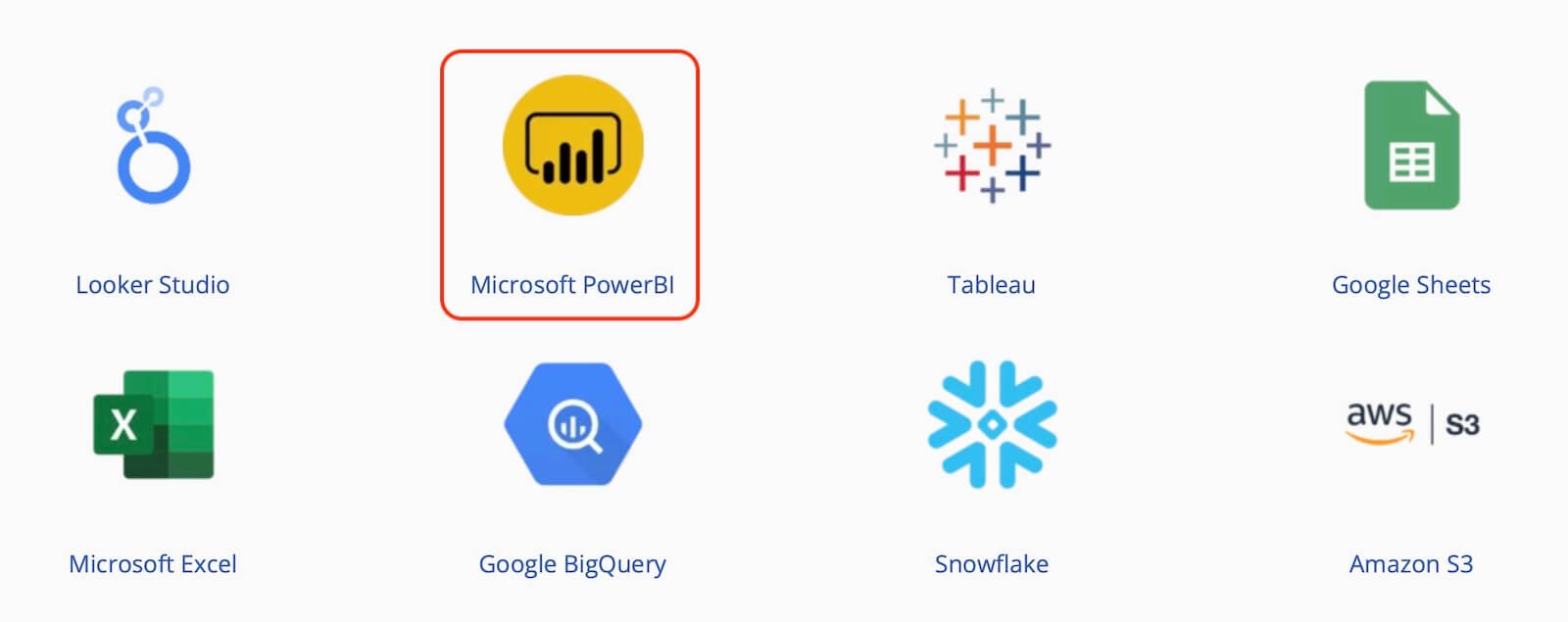
4. Sync your Data
Select the fields on the right, and click on “Get data” from the WEB in Power BI.
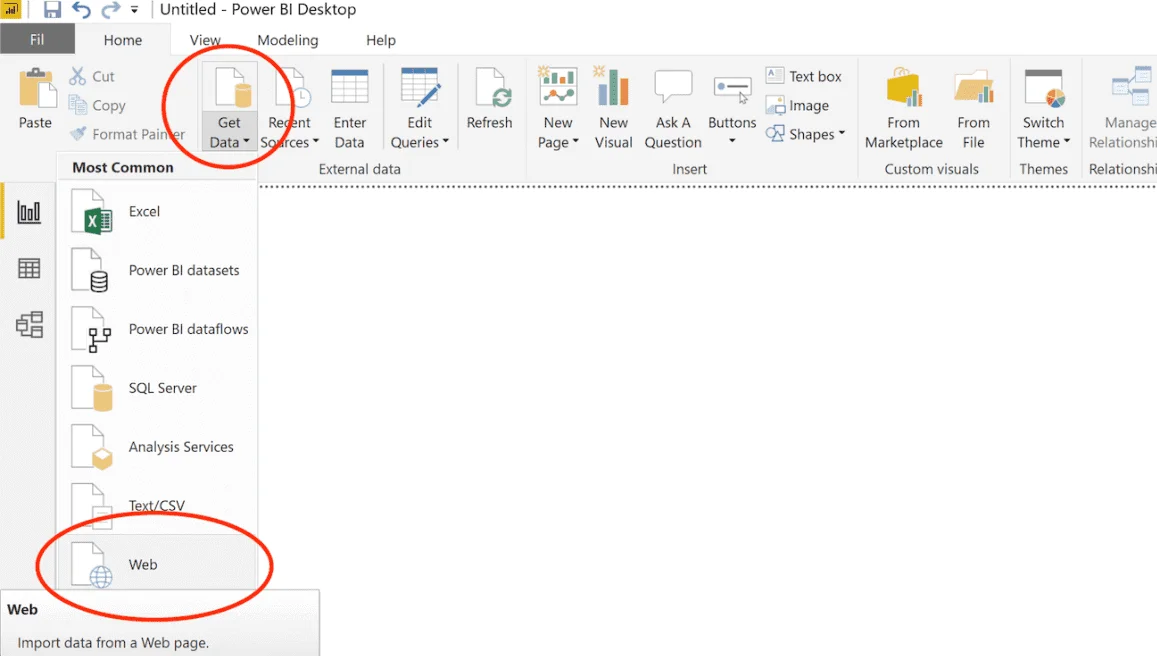
Then copy the URL in the box below:
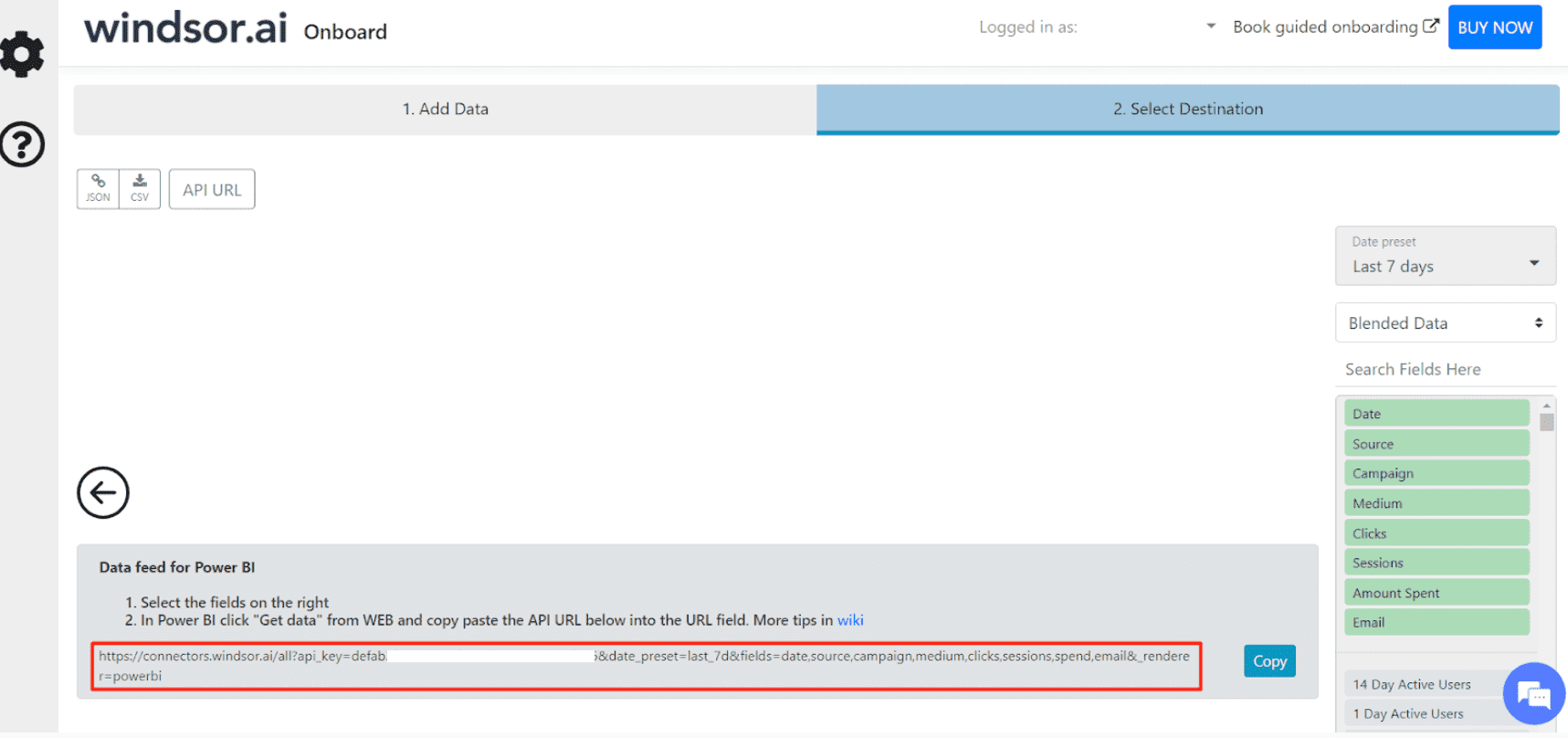

Try Windsor.ai today
Access all your data from your favorite sources in one place.
Get started for free with a 30 - day trial.
Automate Mailgun + Power BI integration with no-code tools
Windsor.ai no-code tool can help simplify your email analytics by offering a hassle-free process of integrating Mailgun with Power BI. This way, you can get important insights into your email data without dealing with complicated setups.
Why do I need MailGun and Power BI integration?
Windsor.ai connector offers a seamless Mailgun and Power BI data integration, hence giving you a chance to get the benefits that come with the technology. For starters, you gain comprehensive insights into your marketing metrics. As such, you understand how email campaigns are performing, including open rates, click-through rates, and delivery rates, so you can optimize your marketing strategies. The connector also provides the convenience of automation, where you effortlessly import data from Mailgun to Power BI at the click of a button.
Data visualization is another perk on the table. When you connect Mailgun to Power BI, it becomes possible to engage in efficient data transferring, interactive reporting, and the creation of a dashboard that allows you to visualize and interpret email data. You can even export data from the interface and save it for future reference or use it elsewhere.
As you sync data to Power BI, you further benefit from monitoring dataflows in real time and leverage opportunities as they arise. Last but not least, the ability of Power BI to extract data from the Mailgun and synchronize it eventually leads to better customer engagement.
Create MailGun integration easily with codeless tools
You can transfer data from your Mailgun to Power BI easily while skipping the complicated coding process. It’s also possible to analyze contacts emails, streamline your workflows, and maximize your processes to supercharge your productivity with our no-code tools.
FAQs
What is MailGun?
Mailgun is an email delivery service that allows you to send, receive, and trail tons of emails through your domain effortlessly and efficiently. By including robust APIs, Mailgun makes it possible for small businesses and large organizations alike to automate the sending of emails, manage email campaigns, as well as analyze email performance. In a nutshell, Mailgun enhances overall customer communication and boosts the productivity of your business. The service is trusted globally for its reliability, user-friendliness, and scalability in managing email infrastructure.
What is Power BI?
This is a tool used to assess business data derived from different sources. Developed by Microsoft, Power BI helps entities interpret data by transforming it into interactive and insightful dashboards, reports, and visualization. This leads to improved decision-making, efficient operations, and improved performance. You can connect Power BI to many data sources, such as 3rd party apps, excel spreadsheets, cloud-based data sources, you name it. Many industries prefer this tool due to its flexibility, simplicity, and robust features in data analysis and visualization.
What is ETL?
Short for ‘Extract, Transform, Load,’ ETL is at the heart of the data integration process. It takes data from different sources, changes it into a format that can be easily used, and puts it into a digital filing cabinet like a data warehouse, database, or data lake. This makes it easier for businesses to make sense of their data and make more informed decisions.
What is ELT?
ELT is an abbreviation for ‘Extract, Load, Transform.’ It’s more of the modern version of the ETL process. In this new model, data is first collected from different sources, then it’s loaded into a data warehouse and later changed into a consistent structure or format. The goal is to improve the processing speed and analytical flexibility.
Difference between ETL and ELT?
The difference between these processes can be seen in the steps they take to integrate data. While ETL first transforms data before loading it into a database, ELT initially loads it and then transforms it into the desired format. ETL best suits structured data, whereas ELT is ideal for vast, diverse data sets in modern data warehouses.
What data can you extract from Mailgun?
There are different classes of data that can be retrieved from Mailgun, and they include:
- Email sending and delivery metrics: this includes info on the number of emails you have sent, their delivery status, those opened, the email addresses of the sender and recipient, and the content.
- Bounce and failure report: data on emails that never got to the recipient, plus the reason (e.g., full mailbox, invalid recipient address), which can assist in cleaning the email list and enhance deliverability.
- Email validation data: details on whether the email addresses are authentic or not and if their formatting is correct.
- Email tracking data: info on the number of recipients who have opened or clicked the email, including the data on the time and frequency a recipient unsubscribed from an email list.
- Data pertaining to managing accounts and domains: details on how the account and domain are set up, webhooks configured, API keys, and domains added. It also displays stats on how many emails you sent and how much storage you have utilized. Therefore, it becomes easier to track and manage email usage and delivery more efficiently.
Extract MailGun data to Power BI with Windsor.ai
See the value and return on every marketing touchpoint

Providing 50+ marketing data streams, we make sure that all the data we integrate is fresh and accessible by marketers, whenever they want.

Spend less time on manual data loading and spreadsheets. Focus on delighting your customers.