Connect SendGrid to Power BI
Sync your SendGrid data with Power BI in less than 5 minutes with 4 easy steps with Windsor’s help. The best part is that you don’t need to engage in any script writing, as Windsor’s no-code tools handle the technical parts. Start performing up-to-date visual analysis and reporting to determine the message your data is conveying.

Why do I need SendGrid and Power BI integration?
Determine the efficiency of your email campaigns and formulate more targeted ads that resonate with your clients. Increase sales and potentially enhance your income. Generate and share reports and dashboards with stakeholders. Ensure everyone within the organization knows what’s happening and actively participates in decision-making for improved performance.
Analyze the performance of email campaigns
Use Power BI’s analytics tools to assess key indicators like click-through rates, open rates, and conversion rates in SendGrid data. Identify the most successful email campaigns and those that are struggling. Make necessary adjustments to optimize future campaigns for more efficiency.
Unified reporting
When you transfer SendGrid data to Power BI, you can use automated reporting tools to generate reports that integrate email performance and other important business metrics. View your marketing activities comprehensively and gauge whether there are any correlations across different channels. The insight you get can help you make smart decisions that could lead to better ROI.
Monitoring in real time
With the integration, you are able to track email delivery and engagement live within Power BI dashboards. Remain informed about your email campaign performance as it unfolds. Make the necessary adjustments and interventions on time. Increase your success rate and stay ahead of the competition.
Customer segmentation
Leverage the segmentation feature available on Power BI to group customers depending on future behavior probabilities. Anticipate the needs and preferences of customers to help you develop targeted messaging tailored to every segment’s characteristics. Ultimately increase conversion rates and customer satisfaction.
Geospatial analysis
Harness Power BI’s geospatial data visualization capabilities to understand how email engagement is geographically distributed. Customize email content and timing to align with local time zones and preferences. Make your campaigns more relevant and effective across different geographical regions and create stronger customer connections.
Lifecycle automation
With Power BI’s lifecycle management capability, it becomes possible to automate your email workflows according to customer lifecycle stages. Deliver relevant communication at every stage on time and create lasting relationships. Improve customer satisfaction, increase retention rates, and steer your business forward for continued success.
Analyze cross-device performance
Know the performance of email campaigns across various platforms and devices by taking advantage of Power BI’s analytics features. Visualize device-specific engagement metrics and let the findings guide you in formulating better campaigns that are more compatible with users to enhance their experiences.
How to connect SendGrid to Power BI
1. Register
Register or login if you already have an account.
2. Select your source
You need to select SendGrid as a Data Source and Grant Access to Windsor.ai.
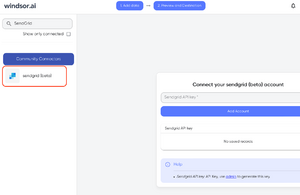
3. Select Destination
Choose Power BI as the destination.

4. Sync your Data
Select the fields on the right, and click on “Get data” from the WEB in Power BI.

Then copy the URL in the box below:

FAQs
What is SendGrid?
SendGrid is an online-based platform that simplifies email marketing campaigns for businesses. It enables users to deliver transactional and marketing emails with ease. Trusted by more than 80,000 clients globally, SendGrid can power billions of emails monthly through the web and mobile. By offering robust APIs, scalability, and in-depth analytics, the platform can help businesses optimize email marketing efforts, improve deliverability, enhance client engagement, and decrease bounce rates.
What is Power BI?
Power BI is a cloud-based tool that provides businesses of all sizes with a platform to analyze and visualize their data for better decision-making. The tool is also available to users through a desktop version. Power BI easily integrates with multiple data sources and allows users to customize their reports and dashboards, as well as share their findings with different stakeholders for collaborative decision-making. Examples of visualization options available to users include charts, maps, graphs, scatter plots, and more. With Power BI, organizations can clean and transform their data before visualization, thanks to its data modeling and preparation features.

Try Windsor.ai today
Access all your data from your favorite sources in one place.
Get started for free with a 30 - day trial.
Extract SendGrid data to Power BI with Windsor.ai
See the value and return on every marketing touchpoint

Providing 50+ marketing data streams, we make sure that all the data we integrate is fresh and accessible by marketers, whenever they want.

Spend less time on manual data loading and spreadsheets. Focus on delighting your customers.