Connect Looker Studio to Power BI
Quickly integrate Looker Studio and Power BI using Windsor.ai’s ELT connector.
Automate data transfers and generate visually appealing real-time reports to maximize the value of your organization’s data.
Forget CSVs. Stop copy/paste. Connect data in 2 minutes. No code required.

Level up your data analytics with Looker Studio and Power BI integration
Connecting Looker Studio with Power BI enables seamless data synchronization, eliminating silos and unlocking deeper insights. By combining these two powerful analytics tools through Windsor.ai, you can streamline reporting, enhance data visualization, and make more informed business decisions. Here’s what this integration offers:
Comprehensive analytics
Comprehensive analytics
Looker Studio and Power BI each offer unique features that work effectively together. Looker Studio’s advanced data modeling and exploration capabilities, combined with Power BI’s powerful visualization and reporting, allow you to gain deeper insights from multiple perspectives and data formats.
A unified data hub
A unified data hub
Integrating Looker Studio and Power BI creates a centralized platform for managing multiple data sources. With Windsor.ai connectors, you can seamlessly pull data from cloud services, web platforms, databases, spreadsheets, and more. This automated data consolidation enhances accessibility, reduces manual effort, and optimizes resource allocation.
Unlimited scalability
Unlimited scalability
Looker Studio and Power BI are designed to scale alongside your business. As your data analysis needs evolve, this integration ensures you can smoothly manage increasing data volumes, add new data sources, and generate comprehensive reports without limitations.
Wide-ranging customization
Wide-ranging customization
With Power BI and Looker Studio, you can create highly customized reports and dashboards to meet your specific business needs. Their flexibility allows you to craft unique solutions that align perfectly with your goals and performance metrics, ensuring the most relevant and actionable insights.
Looker Studio offers features like real-time editing, live data sharing, and version history, while Power BI provides advanced capabilities such as workspaces and app publishing. Integrating Looker Studio with Power BI enhances collaboration across teams, stakeholders, and affiliates, making it easier to share insights and drive informed decisions.
Using Windsor.ai connector to import data from Looker Studio into Power BI
Integrating Looker Studio with Power BI traditionally requires complex technical setups, manual data processes, or expensive third-party tools. Windsor.ai’s no-code ELT connector simplifies the process, making the integration quick and effortless.
In just minutes, Windsor.ai seamlessly syncs Looker Studio data with Power BI, unlocking the full potential of both platforms for real-time reporting and sophisticated data visualization.
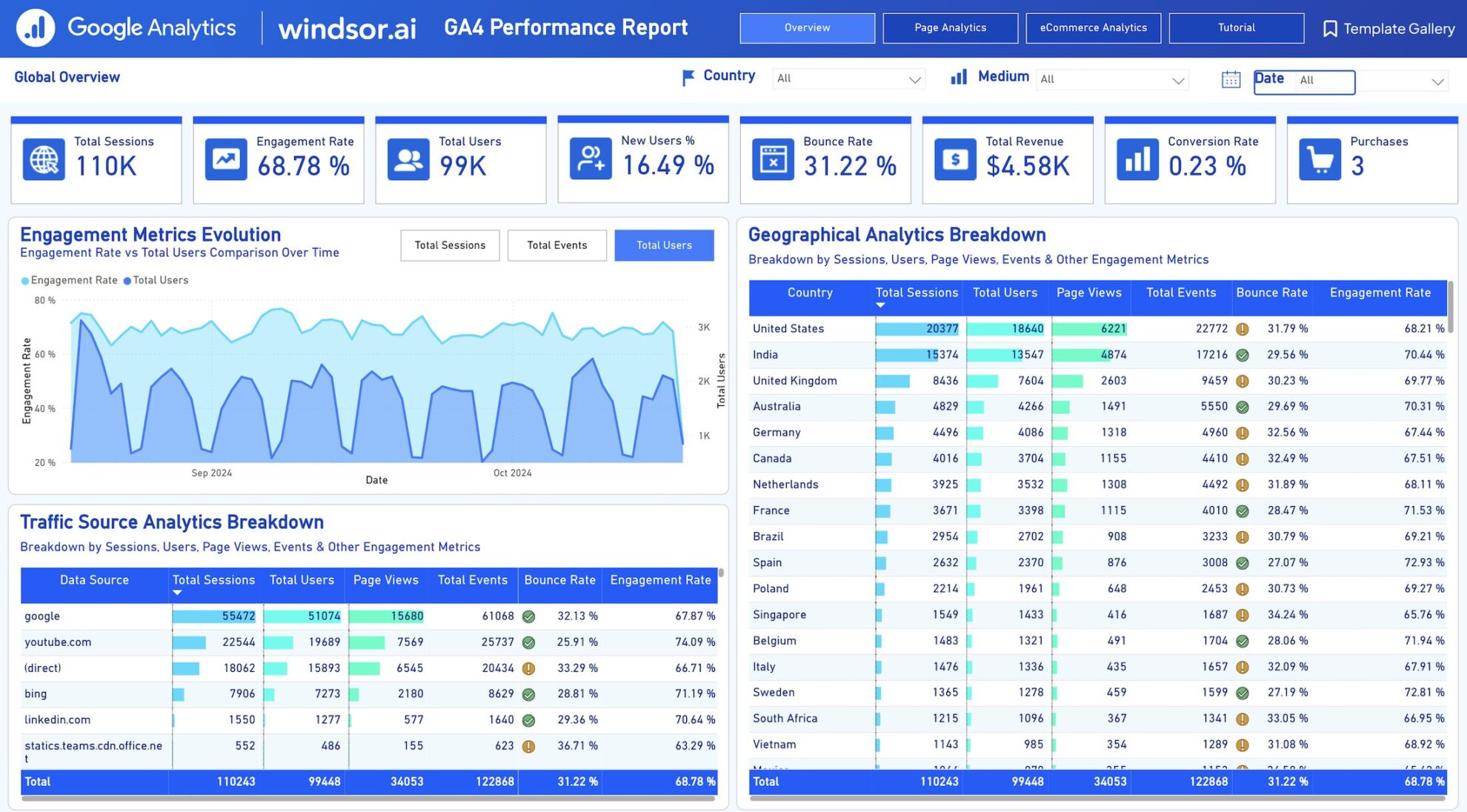

How to connect Looker Studio to Power BI in Windsor.ai
To set up the connector, make sure you have the following things in place:
- Looker Studio account (Visit our privacy policy and terms of use)
- Power BI account
- Active Windsor.ai account
Select your data source
Choose Looker Studio as your data source and grant access to Windsor.ai.
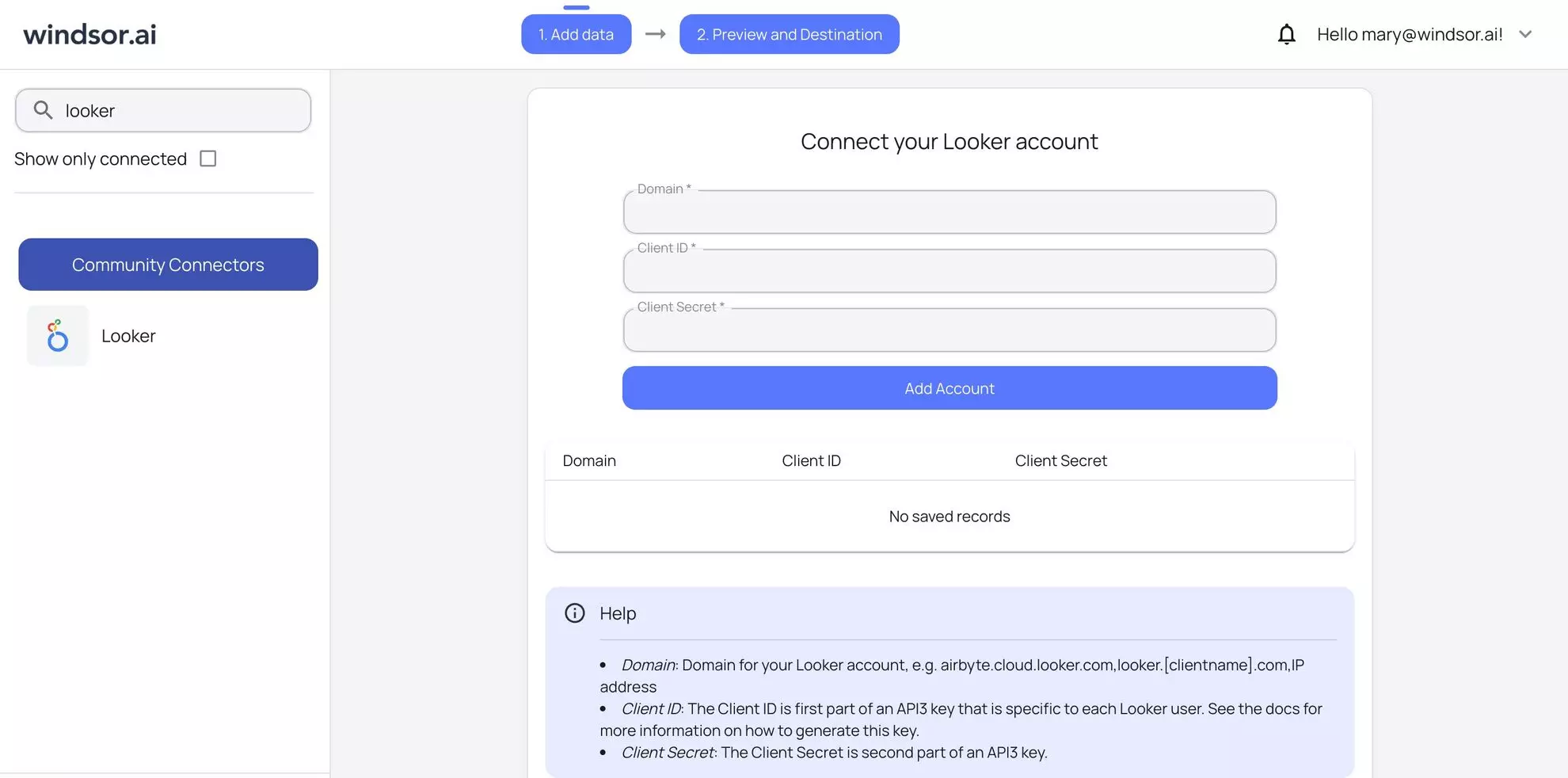
Select your destination
Choose “Power BI” as the data destination and copy your API Key from the instructions below.
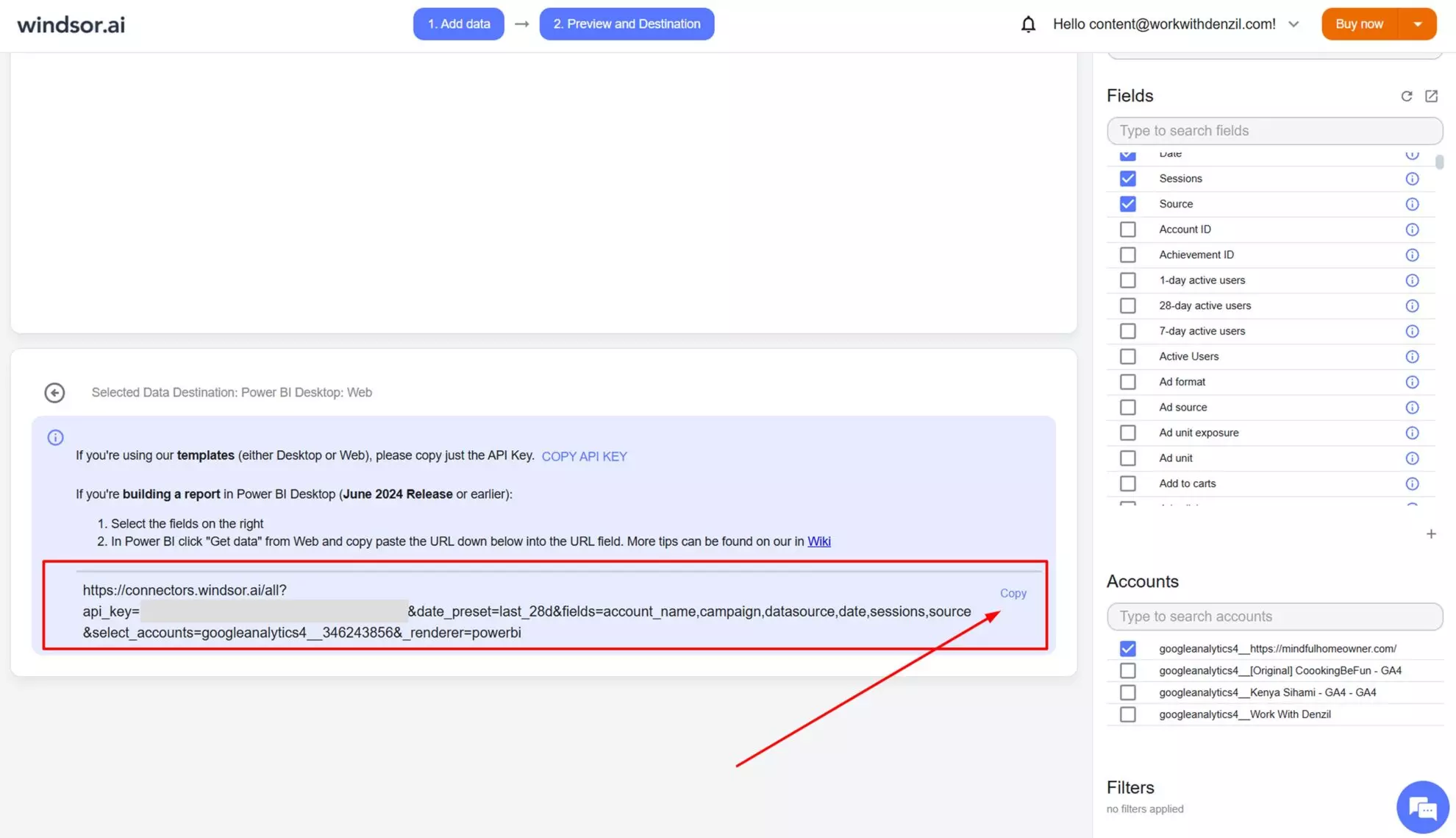
Paste your API key in the Power BI dashboard
Congratulations, you’ve connected your Power BI desktop app with Windsor.ai. You can now visualize your data in Power BI in the way that suits you best.
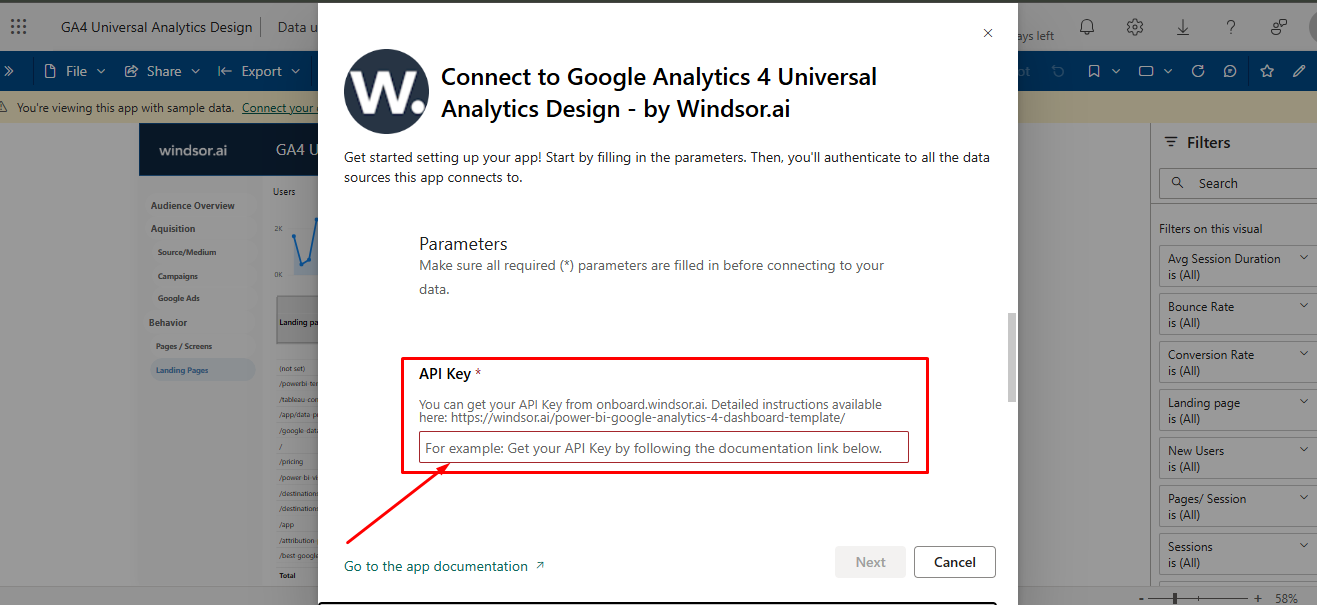

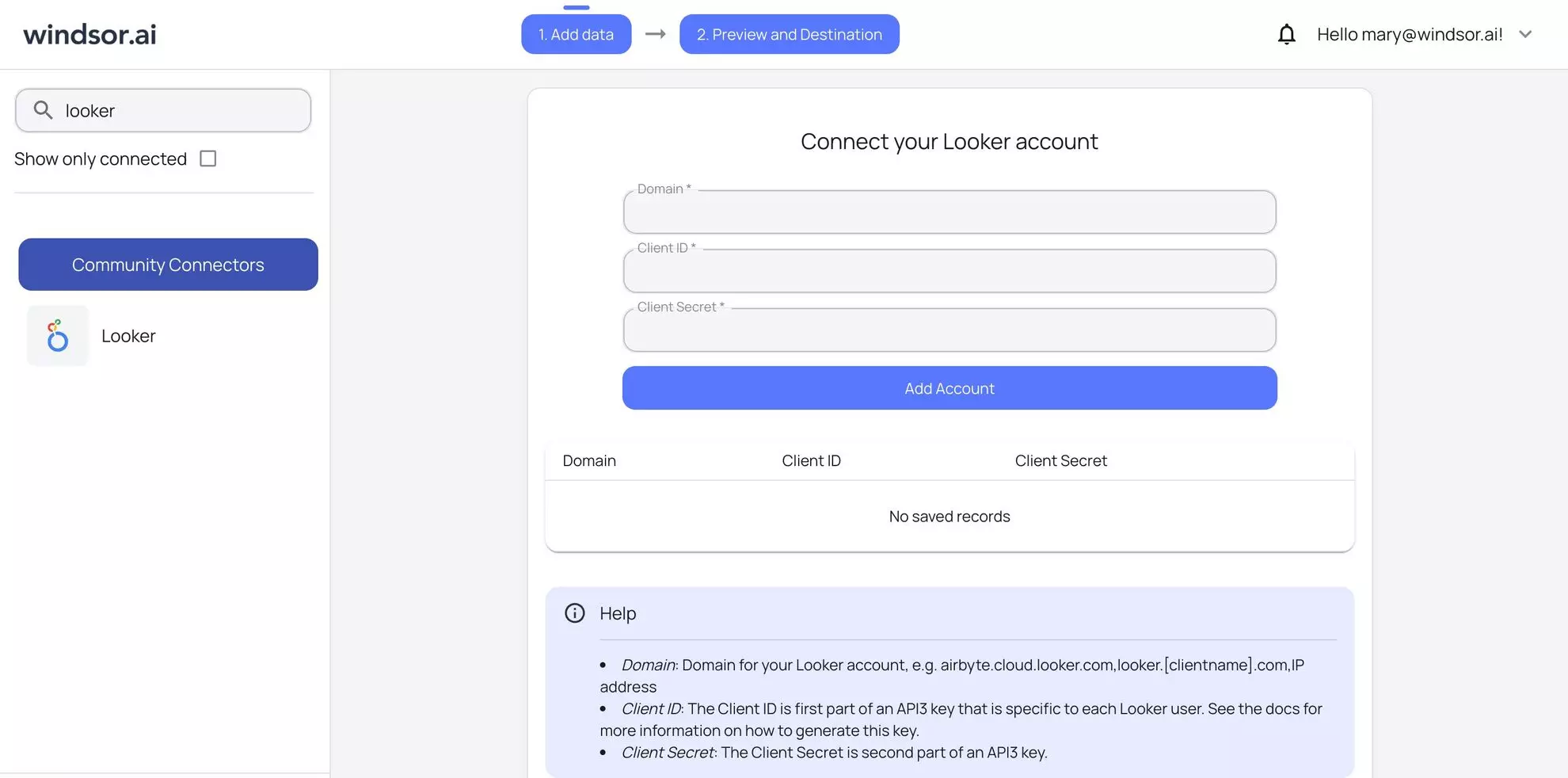
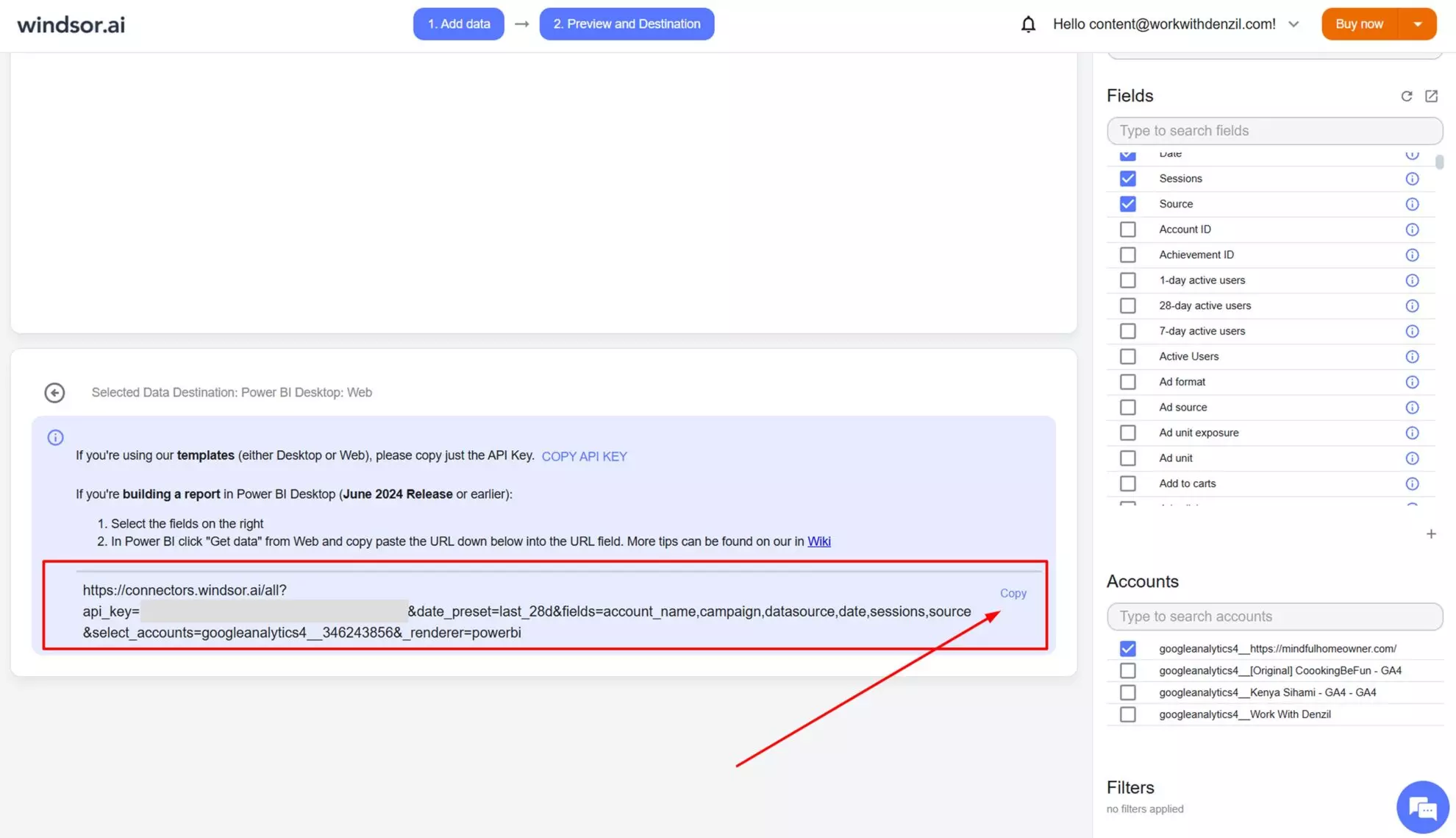
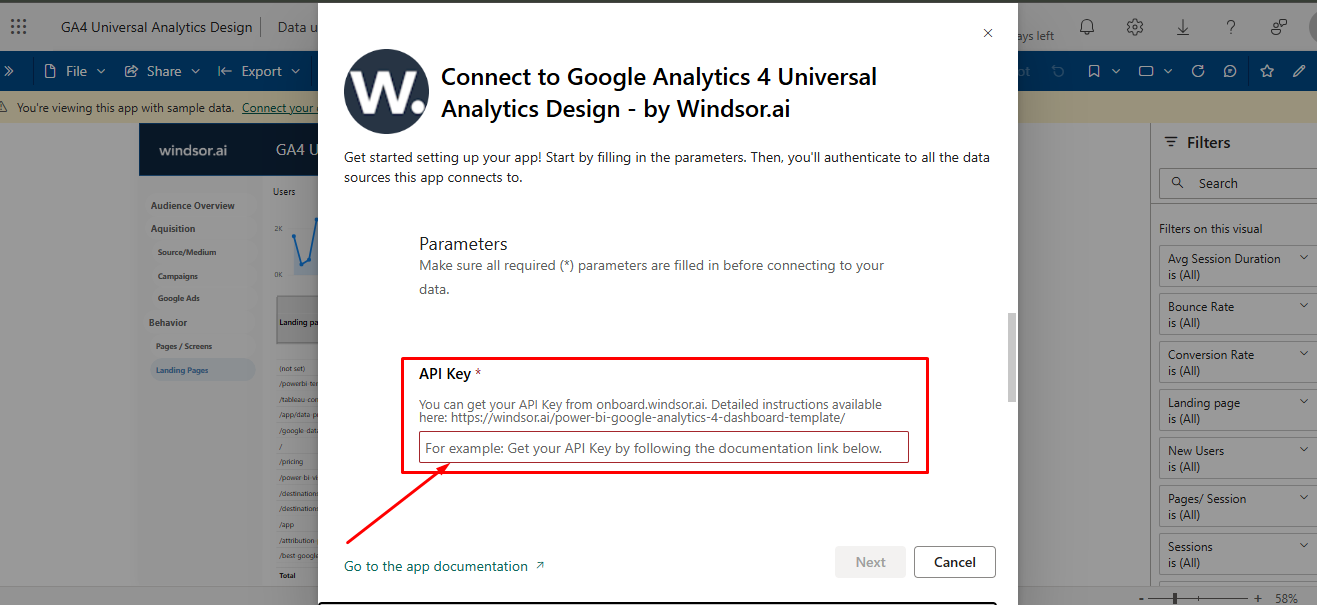
FAQs
What is Power BI?
Power BI is an advanced analytics tool by Microsoft designed to visualize data and generate actionable insights. The platform easily integrates with Microsoft services such as Outlook, Excel, Teams, and other tools, making it a go-to solution for centralizing data to aid decision-making. Power BI users can perform sophisticated analysis, create customized dashboards, and present data appealingly through visual tools such as charts and graphs.
How much time do I need to create the Power BI and Looker Studio integration?
Using Windsor.ai’s no-code ELT connector, you can integrate Looker Studio with Power BI in just a few minutes, benefiting from a quick and effortless setup.
Popular Looker Studio integrations
Import your Looker Studio data into any destination using Windsor.ai.
Tired of manual Looker Studio data exports? Get started with Windsor.ai today to automate your reporting















