Connect Freshservice to Power BI
Get more from your Freshservice data by connecting it to Power BI using Windsor as your connector. There’s more to your data than meets the eye. Uncover the hidden secrets and enhance your IT service management services. After all, Windsor has made the integration process easier and faster through its no-code tools.

Why do I need Freshservice and Power BI integration?
Expand your analytics capabilities with wide-ranging dashboards and reports through Freshservice and Power BI integration to drive your business forward using actionable insights. Enhance your team’s productivity and customer satisfaction by providing greater efficiencies. More benefits await:
Enjoy full reporting and analytics
Assess key metrics from Freshservice like resolution times, client satisfaction scores, ticket volume, and agent performance using Power BI’s analytics tools. Know the performance of your service management operations and make pertinent decisions to optimize your service delivery processes.
Automated data refresh
With the data refresh functionality in Power BI, you can automatically update your dashboards and reports utilizing the most current data from Freshservice. Say goodbye to manual data extraction and manipulation, and always use the latest data for analytics. Save time, attain accuracy in your data, and gain reliable insights.
Improved collaboration
Combine Freshservice and Power BI collaborative features and you have a powerful platform where many users view and interact with reports concurrently. Promote collaboration among various teams and stakeholders within your company. Let them have a platform where they can discuss findings, share ideas, and collaborate on strategies to enhance service management performance jointly.
Create interactive reports and personalized dashboards
Leverage Power BI dashboard and reporting features. They are user-friendly, customizable, and interactive rather than general-purpose, so you can produce tailored reports as per your organization’s needs. It’s also possible to generate powerful models and visualizations.
Security
Enjoy access to a range of security features by integrating your Freshservice with Power BI. The latter offers powerful and reliable security features to safeguard your data. Examples include end-to-end encryption, strong permissions, sensitivity labels, built-in compliance measures, object levels security, and more.
Cross-functional insights
Through Freshservice and Power BI integration, you get a chance to join service management data with data from other business systems like sales systems and CRM (customer relationship management). You can then assess the effect of IT service management activities in other departments like marketing, sales, or finance. Spot alignment and collaboration opportunities across departments.
Forecasting
Capitalize on Power BI’s forecasting and trend analysis to forecast future trends as they relate to IT service management and anticipate possible issues before they occur. Use Power BI to assess Freshservice’s historical trends and patterns, predict future demand for IT services, and distribute resources accordingly to meet customer needs more efficiently.
Conduct a root cause analysis
Find out the factors causing service management incidents or issues using Power BI’s capabilities, like filters, drill-downs, and correlation analysis. Dig deep into your Freshservice data to uncover underlying issues and leverage the insights to execute targeted solutions to tackle them and avoid a recurrence.
How to connect Freshservice to Power BI
1. Register
Register or login if you already have an account.
2. Select your source
You need to select Freshservice as a Data Source and Grant Access to Windsor.ai.
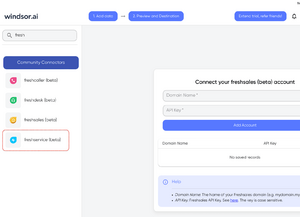
3. Select Destination
Choose Power BI as the destination.

4. Sync your Data
Select the fields on the right, and click on “Get data” from the WEB in Power BI.

Then copy the URL in the box below:

FAQs
What is Freshservice?
Freshservice is an online IT service management solution focused on streamlining IT operations. This is made possible through features like a knowledge base, ticketing system, incident management, service management, and more. It speeds up service management for organizations of all sizes, enabling them to boost large-scale production fast. The solution offers a mobile app for Android and iOS, which makes it possible for IT admins to service requests remotely.
What is Power BI?
Power BI is a data visualization tool designed to help businesses turn their data into meaningful information. It achieves this by enabling users to generate maps, graphs, scatter plots, charts, and more. By making the data easily ingestible, Power BI allows users to figure out what a particular set of data is saying. The findings can then guide a business to make important decisions and plan for the future. Power BI is easy to use, offers a range of reporting templates, and is security-focused, making it a top priority for businesses focused on data-driven decisions.

Try Windsor.ai today
Access all your data from your favorite sources in one place.
Get started for free with a 30 - day trial.
Extract Freshservice data to Power BI with Windsor.ai
See the value and return on every marketing touchpoint

Providing 50+ marketing data streams, we make sure that all the data we integrate is fresh and accessible by marketers, whenever they want.

Spend less time on manual data loading and spreadsheets. Focus on delighting your customers.