Connect Freshsales to Power BI
Connecting Freshsales to Power BI is now simpler than ever. There’s no need to code or hire professional IT experts to perform the connection. With the help of Windsor, you can easily transfer your Freshsales data to Power BI with minimal effort. Just press a few buttons, and you will be good to go.

Why do I need Freshsales to Power BI integration?
Gauge the efficiency of your customer relationship strategies. Give your customers what they want and let them feel appreciated. Attract a loyal following and potentially increase your sales and revenues. Develop a culture of making decisions based on data to improve the effectiveness of your services and stay above the competition.
Automated reporting
Generate and distribute sales reports from Freshsales data using Power BI’s reporting tools. Set up scheduled refreshes and report delivery workflows to ensure stakeholders get insights on time. Enable faster decision-making and free up valuable time and resources for employees to engage in more strategic activities.
Perform detailed sales reporting
With Power BI reporting tools, you can create detailed sales reports that look into the various factors of sales performance. Leverage the analytics tools to assess conversion rates, lead generation, and sales pipeline progression to comprehend your sales processes. Know the areas that need to be improved and come up with strategies to boost revenue.
Improved collaboration
With the integration, you have access to Power BI’s collaboration tools that give you the chance to share informative dashboards and reports with stakeholders and investors across the business. Share findings with executives, marketing departments, or sales teams. Ensure that the decisions made are transparent and aligned across departments.
Analyze customer feedback
Know customers’ purchasing patterns and sentiment about your services by taking advantage of Power BI’s analytics tools. Gather feedback from various sources, including reviews, surveys, and social media to understand what customers want or prefer. Make better decisions aimed at improving services, products, and general customer satisfaction.
Segment and target clients
You can utilize the segmentation capability available on Power BI to group your customers based on characteristics like demographics, purchase history, and patterns of behavior. Identify the segments with high-value clients, create tailored marketing ads, and provide the resources needed. Improve conversion rates and attain higher customer lifetime value.
Predictive analytics
Unlock the power of predictive modeling in Power BI. Analyze Freshsales historical data to find trends and patterns in sales. Forecast sales outcomes and customer behavior. Tweak your sales strategies to take advantage of opportunities that arise and mitigate potential risks.
Monitor sales performance
Thanks to Power BI’s monitoring tools, you can track individual and team sales performance metrics extracted from Freshsales data. Monitor conversion rates and sales quotas to understand customer satisfaction and engagement levels. Get important insights that help you spot well-performing areas, deal with performance gaps and execute targeted training initiatives.
360-degree view
Using Power BI’s dashboards, create customer profiles and get a 360-degree view of every customer’s interactions with your business. Merge data from different touchpoints, such as emails, support tickets, and sales calls, to gain a holistic understanding of how clients interact. This will make communication more individualized and offer a flawless customer experience.
How to connect Freshsales to Power BI
1. Register
Register or login if you already have an account.
2. Select your source
You need to select Freshsales as a Data Source and Grant Access to Windsor.ai.
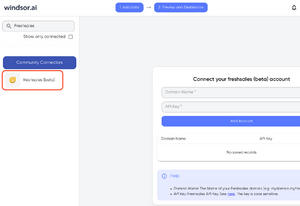
3. Select Destination
Choose Power BI as the destination.

4. Sync your Data
Select the fields on the right, and click on “Get data” from the WEB in Power BI.

Then copy the URL in the box below:

FAQs
What is Freshsales?
Freshsales is a customer relationship management (CRM) solution for managing sales processes and customer relationships. It offers a myriad of features like sales management, event tracking, sales lead tracking, one-click phone, etc., that both small and big enterprises can benefit from. The platform also helps users send tailored bulk emails and track activities from these emails. Through its intuitive interface and features, Freshsales gives sales teams the power to streamline their workflows, make informed decisions, and improve their sales performance in the long term.
What is Power BI?
Power BI is an analytical tool designed by Microsoft. It helps users analyze and visualize their data using tools like charts, graphs, tables, etc., to get important insights. The findings are then used to guide decision-making. Power BI is user-friendly and includes visually attractive reports and dashboards that can attract the attention of investors and other stakeholders. It’s also flexible as it easily integrates with data from many sources, including Salesforce, Excel, Azure, SQL Server, etc.

Try Windsor.ai today
Access all your data from your favorite sources in one place.
Get started for free with a 30 - day trial.
Extract Freshsales data to Power BI with Windsor.ai
See the value and return on every marketing touchpoint

Providing 50+ marketing data streams, we make sure that all the data we integrate is fresh and accessible by marketers, whenever they want.

Spend less time on manual data loading and spreadsheets. Focus on delighting your customers.