Connect Captain Data to Power BI
Windsor provides the easiest way to connect Captain Data to Power BI. By automating the process, our codeless tools ensure you complete the integration fast and save time. Have ample time to engage in other value-adding activities to increase the overall productivity of your organization.
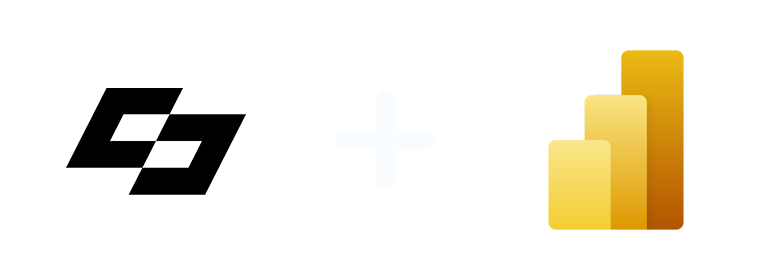
Why do I need Captain Data and Power BI integration?
Streamline your workflows and reporting processes. Gain important insights into your web data to make informed decisions faster. Take advantage of real-time analytics for impactful business outcomes and elevate your data-driven strategies hassle-free.
Interactive dashboards
Access Captain Data – Power BI’s interactive dashboards and create easy-to-understand visualizations related to profitability, customer satisfaction, sales performance, adverts, etc. Dig deeper into particular metrics, such as sales trends, client feedback, website traffic, etc. Explore data dynamically and discover important insights easily. Foster a data-driven culture in your organization and make better decisions that enhance your processes.
Collaboration
Use Power BI’s collaboration tools to share dashboards, reports, and insights obtained from Captain Data with teams and other stakeholders. Incorporating features like commenting, sharing, and collaboration workspaces gives different groups within the organization a chance to make decisions together. This promotes alignment and agreement across departments and teams.
Scalability
No matter the volume of data within Captain Data, Power BI can expand effortlessly to accommodate your growing analytics needs. It’s ready to support extra users, handle larger datasets, and expand analytics capabilities. By providing a scalable and flexible solution, Power BI ensures it grows with your organization to ensure constant performance and reliability.
Real-time analytics
Assess data from Captain Data as it’s generated through Power BI’s real-time analytics capabilities. Respond quickly to changing conditions and emerging opportunities. Gain current and actionable insights every time, whether monitoring social media engagement, website traffic, or market trends. Make informed insights and remain competitive in the market.
Promote security and compliance
Your data from Captain Data is safeguarded within Power BI thanks to its robust security features, such as data encryption and role-based access control. Compliance with regulatory requirements is also made possible with Power BI’s compliance certifications (e.g., HIPAA and GDPR). Attain peace of mind, protect sensitive info, and minimize risks related to data violations or non-compliance.
Improved data enrichment
Captain Data is able to enrich web data with extra context and metadata, which improves its importance and relevance for analysis in Power BI. When you incorporate this enriched data, you can gain more insights and make better decisions after understanding the data.
Self-service analytics
Empower your employees to explore data from Captain Data on their own using Power BI’s self-service analytics capabilities. Minimize dependency on IT departments to conduct data analysis activities. Accelerate the generation of insights into client behaviors, market trends, operational performance, etc., without investing in technical expertise or extensive training.
Advanced analytics
Use Power BI’s advanced analytics and machine learning algorithms to analyze Captain Data. Pinpoint trends and patterns that indicate potential leads and design targeted marketing adverts and personalized outreach initiatives. Optimize lead generation efforts and potentially have higher conversion rates and increased sales opportunities.
Enhanced market research
Access a variety of web data for analysis through Captain Data and Power BI integration. Since Captain Data automates data collection from multiple online sources, integrating it with Power BI means your business can explore this data in a detailed way. As a result, you are able to uncover things like consumer preferences, market trends, and competitive insights for strategic decision-making and market positioning.
How to connect Captain Data to Power BI
1. Register
Register or login if you already have an account.
2. Select your source
You need to select Captain Data as a Data Source and Grant Access to Windsor.ai.

3. Select Destination
Choose Power BI as the destination.

4. Sync your Data
Select the fields on the right, and click on “Get data” from the WEB in Power BI.

Then copy the URL in the box below:

FAQs
What is Captain Data?
Captain Data is an automation platform that empowers everyone to extract, enrich, and integrate web data. It provides small, mid, and large organizations with countless ways to craft workflows through its distinctive no-code “workflow editor.” Captain Data seeks to enhance the growth of these businesses by enriching datasets directly in their CRM and spreadsheets, creating leads & companies’ databases from web sources, and more.
What is Power BI?
Power BI is a data visualization platform created by Microsoft to help businesses uncover insights from their data and make informed decisions. It comprises a collection of software services, connectors, and apps that work collaboratively to convert different data sources into interactive reports and visualizations. The platform offers “Power BI Services,” which are essentially cloud-based services, and Power BI desktop, a desktop-based interface designed to work on local computers.

Try Windsor.ai today
Access all your data from your favorite sources in one place.
Get started for free with a 30 - day trial.
Extract Captain Data data to Power BI with Windsor.ai
See the value and return on every marketing touchpoint

Providing 50+ marketing data streams, we make sure that all the data we integrate is fresh and accessible by marketers, whenever they want.

Spend less time on manual data loading and spreadsheets. Focus on delighting your customers.