Connect Monday.com to Power BI
Connect Monday.com to Power BI using Windsor.ai to reveal unlimited business opportunities. Worried about writing code? Don’t be. Windsor.ai makes the integration as smooth as possible by eliminating coding. All that’s left is to click a few buttons, and you are good to go. Better still, you can complete the process within minutes, not days or weeks. Sounds nice, right?
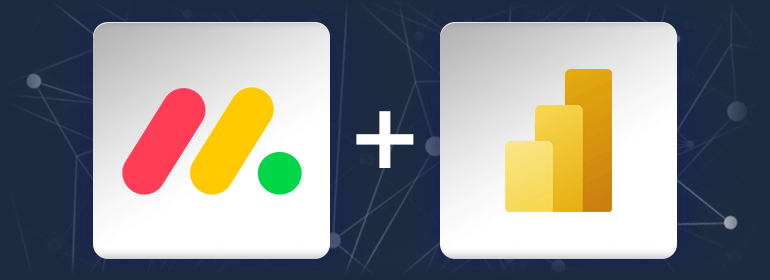
Why do I need Monday.com and Power BI integration?
Identify inefficiencies in your work processes, formulate better strategies, and improve operations across the organization. Complete projects or tasks faster and increase employee productivity to potentially enhance your profitability. Streamline your reporting processes to minimize human effort and the risk of errors.
Predictive analytics
Access advanced analytics features like forecasting and trend analysis offered by Power BI to predict project outcomes. Pinpoint potential opportunities and optimize them to improve project success. Address any anticipated risks to avoid potential delays and losses.
Consolidate data sources in a single place
Sync all of your Monday.com data with Power BI hassle-free. Analyze and explore the data in a single place. Gain important insights and make data-driven decisions. Export big data volumes from Monday.com. Be it Teams, Tags, Updates, Workspaces, or Items. You name it and let Power BI analyze it.
Increase efficiency and productivity
Eliminate the need for manual data entry by streamlining your workflows. Save time and pay more attention to strategic activities and high-value tasks rather than repetitive data management. Allow seamless flow of information for better resource allocation and faster decision-making. Boost team performance and overall productivity across the organization.
Generate customized reports
Leverage basic filters to choose fields and use data only relevant to your business needs. This leads to a reduction in clutter and complexity. An automatically generated query in Power BI enables you to quickly spot the relevant data, with the option to modify it for more accuracy. By customizing data exports, you can streamline processes and make smarter decisions.
Alerts and notifications
Customizable alerts and notifications available in Power BI help you closely monitor Monday.com data based on certain criteria you set. Set alerts for major metrics and performance indicators to get instant notifications of vital changes or milestones in your projects. Remain informed and quickly react to opportunities or issues that arise to better control project outcomes and improve team productivity.
Create interactive presentations
Thanks to Power BI’s interactive presentation features, you can generate engaging presentations that clearly indicate performance metrics, project status, and key data points. Explore data and drill down into specific details to comprehensively understand your projects. Foster better collaboration and make informed decisions that lead to better project outcomes.
How to connect Monday.com to Power BI
1. Register
Register or login if you already have an account.
2. Select your source
You need to select Monday.com as a Data Source and Grant Access to Windsor.ai.

3. Select Destination
Choose Power BI as the destination.

4. Sync your Data
Select the fields on the right, and click on “Get data” from the WEB in Power BI.

Then copy the URL in the box below:

FAQs
What is Monday.com?
Monday.com is a cloud-based platform that enables businesses to manage their projects and other work-related tasks more efficiently. With the platform, users can centralize their processes, work, files, and tools in one place. It also brings teams together to help them collaborate on various projects/tasks to drive business impact. Monday.com offers a range of features, including project planning, custom workflows, resource management, requests & approvals, and so much more. Many businesses choose to work with this platform thanks to its intuitive interface, customizability, versatile views, and ability to integrate with multiple tools.
What is Power BI?
Power BI is a cloud-based tool that gives users a platform to convert their unstructured data into informative reports and dashboards. As a result, they can make informed decisions that lead to better business outcomes. Nontechnical and technical users can easily navigate Power BI thanks to its intuitive interface. It also offers different pricing options, making it easily accessible to businesses with smaller and larger budgets. One of the notable benefits of this platform is its ability to support collaboration among teams, ensuring effective decision-making across the organization.

Try Windsor.ai today
Access all your data from your favorite sources in one place.
Get started for free with a 30 - day trial.
Extract Monday.com data to Power BI with Windsor.ai
See the value and return on every marketing touchpoint

Providing 50+ marketing data streams, we make sure that all the data we integrate is fresh and accessible by marketers, whenever they want.

Spend less time on manual data loading and spreadsheets. Focus on delighting your customers.