Connect BigCommerce to Power BI
Effortlessly connect BigCommerce to Power BI with intuitive Windsor no-code tools. Complete the setup, get results that can easily be demonstrated, and drive your business forward. Windsor is highly scalable and customizable, enabling it to manage large data volumes and continuously adapt to the evolving needs of your organization.
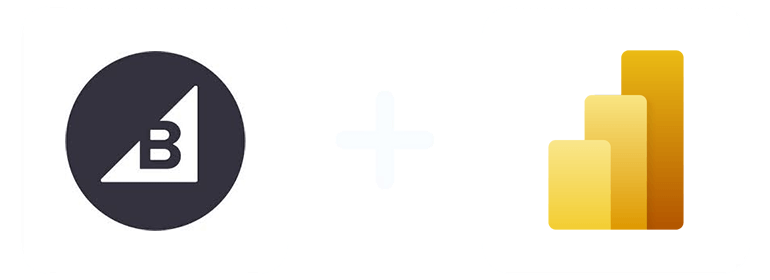
Why do I need BigCommerce and Power BI integration?
Determine the efficiency of online store management. Discover insights into sales trends and customer behavior to make data-driven decisions that optimize your operations and drive growth. Pinpoint areas that need improvement, improve customer satisfaction, and maintain your competitiveness in the online marketplace.
Manage inventory
Use Power BI’s inventory management dashboard to discover your inventory levels, sales rate and how your products are performing. You can get all this information in real time to ensure you always have adequate stocks. Know the products that move slowly and streamline replenishment processes. Reduce cases of stockouts and enhance overall operational efficiency.
Segment customers
With Power BI’s segmentation analysis features, it’s possible to assess BigCommerce data to uncover insights into customer preferences in different segments. When you classify clients according to their behavior, age, or transaction patterns, you can design messages and offers to be more personal and align with their specific needs. Improve customer engagement and lifetime value to build loyalty.
Optimize marketing campaigns
Monitor the performance of your ad campaigns by integrating BigCommerce with Power BI. Use Power BI’s analytics capabilities to evaluate customer acquisition, conversion metrics, and engagement to discover the marketing channels, audience segments, and messaging strategies that perform well. Empower your organization to allocate resources more effectively and optimize campaign effectiveness.
Real-time monitoring
Power BI supports live streaming of data so you can monitor BigCommerce metrics in real time and receive timely insights into customer engagement and sales. Respond to changes in customer preferences or market conditions quickly. Leverage opportunities and minimize risks efficiently, improving your competitiveness in evolving markets.
Predictive analytics
Use predictive analytics capabilities provided by Power BI to analyze historical data on BigCommerce. Let your business predict demand, spot possible risks, and make decisions aimed at improving operations. Reduce uncertainties, remain ahead of the curve, and leverage emerging opportunities accordingly.
Compliance and regulatory reporting
Generate standardized reports based on BigCommerce data using Power BI. This ensures consistency and accuracy in reporting processes. Streamline audit activities and help your organization meet regulatory requirements in different areas like accounting, taxation, and data privacy.
Detect and prevent fraud
Leverage Power BI’s analytics capabilities to explore BigCommerce transactional data. Note patterns that indicate fraudulent activities like suspicious payment methods or odd purchasing behaviors. Avert fraud in real time, reduce financial losses, and protect your reputation.
Optimize prices
Conduct dynamic pricing optimization by capitalizing on Power BI’s analytical capabilities. Analyze and understand how your competitors price their products/services, demand elasticity, and the purchasing patterns of customers. Dynamically modify prices to maximize competitiveness and revenue.
Performance of products
Understand how your products perform in the market using Power BI’s powerful algorithms. Identify top-performing categories and best-selling products by conducting regressions, clustering, and more. Use the findings to make decisions on effective management decisions and pricing strategies to increase sales and profitability.
How to connect BigCommerce to Power BI
1. Register
Register or login if you already have an account.
2. Select your source
You need to select BigCommerce as a Data Source and Grant Access to Windsor.ai.
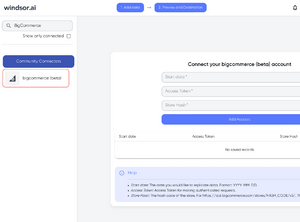
3. Select Destination
Choose Power BI as the destination.

4. Sync your Data
Select the fields on the right, and click on “Get data” from the WEB in Power BI.

Then copy the URL in the box below:

FAQs
What is BigCommerce?
BigCommerce is a web-based ecommerce platform for developing and managing online stores. Both big and small enterprises can use this platform to craft innovative and attractive store experiences with its beautiful design tools. With BigCommerce, businesses can also streamline their operations, increase sales, and enhance consumer experiences. Some of the notable features available include web customization, payment & inventory management, cross-channel commerce, reporting & analytics, etc. By using BigCommerce, businesses can stay ahead of the competition by offering rapid commerce experiences that enhance customer loyalty.
What is Power BI?
Power BI is a business intelligence platform that enables users to collect, analyze, and visualize data from various sources. It comprises a collection of apps, software services, and connectors that work collaboratively to transform unrelated data sources into understandable, visually immersive, and interactive insights. Power BI’s user-friendly interface means nontechnical business users can have an easy time generating data visuals with just a few clicks; no programming experience is needed. Other advantages associated with this platform include collaboration, real-time data streaming, customizable reporting capabilities, scalability, and more.

Try Windsor.ai today
Access all your data from your favorite sources in one place.
Get started for free with a 30 - day trial.
Extract BigCommerce data to Power BI with Windsor.ai
See the value and return on every marketing touchpoint

Providing 50+ marketing data streams, we make sure that all the data we integrate is fresh and accessible by marketers, whenever they want.

Spend less time on manual data loading and spreadsheets. Focus on delighting your customers.