Connect ShipHero to Power BI
Do you want to get more from your ShipHero data? Windsor is the right connector for this integration. With its no-code tools, enjoy effortless data transfer that requires no technical expertise. Let your business gain impactful insights and achieve high-quality performance.
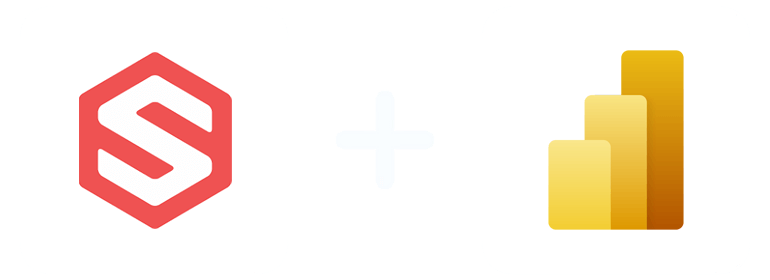
Why do I need ShipHero and Power BI integration?
Enhance data management, decision-making, and operations through ShipHero and Power BI integration to give your business a competitive advantage with actionable insights. Gaining a deep understanding of your customers’ behaviors, trends, preferences, and marketing efforts will lead to more satisfaction. More benefits follow:
Data analysis
By integrating ShipHero into Power BI, you can advance your business’ data analysis and better understand its e-commerce performance. You identify patterns, trends, and anomalies in the shipping data and inventory and make better decisions to enhance your business processes.
Business insights
ShipHero and Power BI integration helps you gain valuable insights into your business operation, allowing you to identify growth opportunities, enhance operational efficiency, and make data-driven decisions. Whether you want to optimize shipping routes, set safety stocks, or streamline order fulfillment, you can unlock your business’s full potential through Power BI.
Performance monitoring
Data synchronization processes such as real-time data integration facilitate monitoring of your business’ performance indicators. With this integration, you can track metrics such as shipping cost, inventory turnover, and customers’ satisfaction levels, allowing you to identify areas within e-commerce that need optimization.
Enhance inventory management
Your business can gain real-time inventory level and stock movement visibility by integrating ShipHero and Power BI through data modeling. After data is extracted from ShipHero, Power BI helps you to model it and create a valid relationship between different inventories. This includes connecting inventory levels, stock movement, warehouses and any pertinent entity.
With the integration, achieve proactive inventory management and ensure products are available when needed.
Scalability and growth
Leveraging Power BI, your business can seamlessly handle large amounts of data from ShipHero as the business grows and the intricacy of data increases. It efficiently scales its operation while maintaining robust reliability.
Shipping cost analysis
Consolidating ShipHero to Power BI allows your business to analyze shipping costs comprehensively. Monitor the shipping expenses across different carriers and evaluate the shipping methods and geographic regions. This helps you identify ways your business can cut shipping expenses, negotiate better rates with shipping providers, and increase the profit margin.
Increased efficiency
Power BI provides reporting and visualization features that will help your business identify gaps in key operations such as the order fulfillment process. Identify where delays occur, such as a specific step in the fulfillment process that takes longer than expected or a product that is delaying the process. By extracting ShipHero insights with the Power BI integration, you can perform advanced route planning and enhance workflows and data flows, boosting overall efficiency. Reduce the order processing time and mitigate errors.
Planning and forecasting
You can make use of Power BI’s capabilities, like time series forecasting, to help you make credible predictions of market trends based on data imported from ShipHero, such as inventory level changes over time or sales. Gain a competitive advantage because you can project demand changes, plan your inventory levels, and structure resource allocation.
How to connect ShipHero to Power BI
1. Register
Register or login if you already have an account.
2. Select your source
You need to select ShipHero as a Data Source and Grant Access to Windsor.ai.
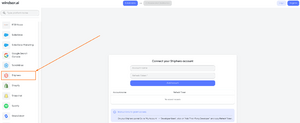
3. Select Destination
Choose Power BI as the destination.

4. Sync your Data
Select the fields on the right, and click on “Get data” from the WEB in Power BI.

Then copy the URL in the box below:

FAQs
What is ShipHero?
ShipHero is a warehouse management solution designed to smoothen and enhance e-commerce order fulfillment. It comprises many features that provide multi-channel inventory management to help online retailers manage their stock, picking, shipping, bar coding, returns, and more. It also facilitates data reporting that helps businesses to gain more insights into their performance.
What is Power BI?
Power BI is a powerful business analytic tool developed to help business owners visualize and share insights obtained from their data. It provides tools that help users transfer data, provide features that facilitate data automation, and integrate sources such as cloud services, databases, and spreadsheets. This makes Power BI a valuable tool for extracting and analyzing data from different sources.

Try Windsor.ai today
Access all your data from your favorite sources in one place.
Get started for free with a 30 - day trial.
Extract ShipHero data to Power BI with Windsor.ai
See the value and return on every marketing touchpoint

Providing 50+ marketing data streams, we make sure that all the data we integrate is fresh and accessible by marketers, whenever they want.

Spend less time on manual data loading and spreadsheets. Focus on delighting your customers.