Connect Chargebee to Power BI
Connecting Chargebee to Power BI doesn’t have to be complicated and time-consuming. Windsor makes everything easier. Through its no-code tools, you can make a connection quickly without putting your other business activities on hold. Maintain efficiency across the entire organization for continued success.

Why do I need Chargebee and Power BI integration?
Analyze your Chargebee data comprehensively and uncover hidden insights. Leverage opportunities and address challenges promptly to keep your business profitable. Streamline your reporting processes and save time to engage in more productive activities for overall success in your organization.
Track subscription performance
Gauge how subscription plans are performing using Power BI monitoring tools. Check renewal rates, sign-up rates, and plan upgrades/downgrades. By comprehending these metrics, you can optimize pricing strategies and subscription offerings to attain maximum customer satisfaction and generate more revenues.
Invoice and payment tracking
Generate visualizations like charts, tables, and graphs based on Chargebee data. Customize reports and dashboards to display invoice and payment metrics. Track invoice issuance, collection of payments, and accounts receivables over time. Manage your cash flows better and identify overdue accounts. Execute proactive measures to minimize late payments and enhance cash flow stability.
Perform cohort analysis
Power BI’s cohort analysis features enable you to assess the performance of client cohorts using subscription start dates. Discover trends in customer engagement, retention, and lifetime value as time passes. Develop targeted interventions to enhance retention rates and boost customer lifetime value.
Analyze marketing campaigns
With Power BI’s analytics capabilities, you can determine the efficiency of marketing ads focusing on certain customer segments. Evaluate performance metrics like customer engagement, conversion rates, and return on investments. Let the findings guide you in fine-tuning messaging strategies, optimizing marketing spend, and customizing campaigns to align with the needs of various customer segments.
Analyze usage patterns
By leveraging the different analytics tools that Power BI offers, you can assess Chargebee data to understand how customers interact with your product/services. Know which features they use often and the extent to which they engage with every feature. Make informed decisions that seek to enhance features or develop better products for optimal customer satisfaction.
Operational efficiency
Reduce manual efforts by letting Power BI help you automatically generate reports using Chargebee data. By streamlining reporting processes, Power BI reporting tools also help eliminate errors related to manual data entry and manipulation. Enhance operational efficiency and enable your teams to focus on other useful activities and strategic initiatives.
Optimize revenue
Take advantage of Power BI’s analytics capabilities to assess subscription revenue streams. Determine clients’ preferred pricing approaches and optimize the plans to increase revenue. Drive profitability across the organizations and stay on top of your competitors.
Get insights in real-time
By integrating your Chargebee data within Power BI, you are able to assess and visualize it in real-time and make better decisions fast. Whether it’s monitoring revenue trends, tracking subscription performance, or identifying attrition risks, real-time insights enable proactive decision-making.
How to connect Chargebee to Power BI
1. Register
Register or login if you already have an account.
2. Select your source
You need to select Chargebee as a Data Source and Grant Access to Windsor.ai.
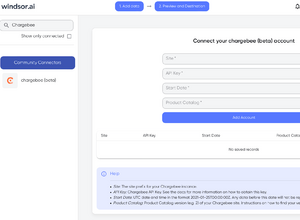
3. Select Destination
Choose Power BI as the destination.

4. Sync your Data
Select the fields on the right, and click on “Get data” from the WEB in Power BI.

Then copy the URL in the box below:

FAQs
What is Chargebee?
Chargebee is a platform designed to facilitate customer engagement and enable businesses to create impactful marketing campaigns. It relies on real-time data to help businesses create targeted and relevant messages using different channels, including SMS, email, in-app messaging, and push notifications. As a result, brands can develop strong relationships with their clients, leading to sustainable long-term revenue growth. Chargebee is very flexible, so it easily integrates with multiple technology platforms. This means that businesses can build custom components on top of it to expand its value.
What is Power BI?
Power BI is a robust data visualization tool comprising cloud-based apps and services and a desktop version. The platform helps businesses collect, manage, and analyze data through an intuitive interface. It pulls data from different sources together, analyzes it, and converts it into comprehensible insights. The data can be presented in the form of charts, geo maps, bar graphs, scatter plots, etc., enabling users to generate and share useful visualizations that communicate what’s happening in the business. As a result, businesses are able to make informed decisions that improve their operations for maximum profitability in the long run.

Try Windsor.ai today
Access all your data from your favorite sources in one place.
Get started for free with a 30 - day trial.
Extract Chargebee data to Power BI with Windsor.ai
See the value and return on every marketing touchpoint

Providing 50+ marketing data streams, we make sure that all the data we integrate is fresh and accessible by marketers, whenever they want.

Spend less time on manual data loading and spreadsheets. Focus on delighting your customers.