Connect GitLab to Power BI
Connecting GitLab with Power BI establishes a robust foundation for data-driven decision-making and streamlined reporting processes. Using the GitLab connector within Power BI facilitates seamless access to your GitLab repositories, enabling the extraction of valuable data for in-depth analysis and visualization.
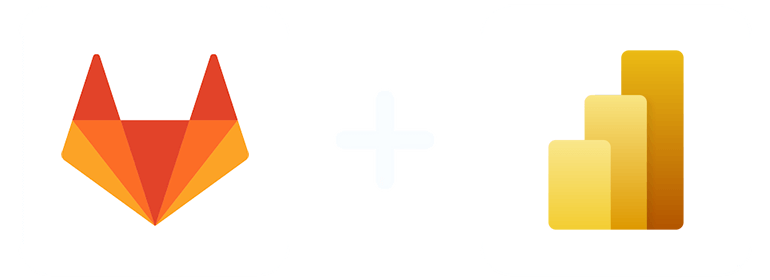
Why do I need GitLab and Power BI integration?
The integration of GitLab and Power BI offers benefits, catering to the diverse needs of modern businesses. Here’s why this integration is essential:
Comprehensive Data Analysis
By connecting GitLab to Power BI, teams gain the ability to analyze various aspects of their development process, including commit history, issue tracking, and merge requests. This comprehensive analysis provides valuable insights into project performance, code quality, and team productivity.
Enhanced Reporting Capabilities
Power BI empowers users to create interactive and visually appealing reports and dashboards. By integrating GitLab data into Power BI, organizations can generate customized reports tailored to their specific requirements. Whether tracking project milestones, monitoring code churn, or assessing developer productivity, Power BI facilitates the visualization of GitLab data in meaningful ways, thereby facilitating data-driven decision-making.
Streamlined Workflows
Automation lies at the core of the GitLab-Power BI integration which enables data to synchronize. With automated dataflows and scheduled refreshes, organizations can ensure that their reports are always up-to-date with the latest GitLab metrics. This automation eliminates manual intervention, saving time and resources while ensuring data accuracy and consistency.
Cross-Functional Collaboration
The GitLab-Power BI integration fosters cross-functional collaboration by enabling stakeholders from various departments to access and analyze GitLab data. Whether developers track code performance, project managers monitor progress, or executives assess overall project health, Power BI provides a unified platform for data analysis and reporting, promoting collaboration and alignment across the organization.
No-Code Solution
With the GitLab connector in Power BI, users can seamlessly connect to GitLab repositories without writing a single line of code. This no-code approach makes data integration accessible to users across different skill levels, eliminating barriers to entry and empowering teams to leverage GitLab data for informed decision-making.
Real-Time Data Insights
One of the significant advantages of integrating GitLab with Power BI is the ability to access real-time data insights. Power BI’s dynamic reporting capabilities allow users to visualize GitLab data as it streams in, providing up-to-the-minute information on project status, code changes, and team performance. This real-time visibility enables proactive decision-making, allowing teams to respond promptly to emerging issues and capitalize on opportunities as they arise.
Scalability and Flexibility
As your organization grows and evolves, so do your data analytics needs. The GitLab-Power BI integration offers scalability and flexibility to adapt to changing requirements. Whether you’re a small startup or a large enterprise, Power BI’s robust platform can handle vast amounts of GitLab data while providing customizable reporting solutions tailored to your specific business goals. This scalability ensures that your data analytics infrastructure can grow alongside your organization, supporting your evolving needs.
Compliance and Governance
In today’s regulatory landscape, compliance and governance are paramount concerns for organizations across industries. The GitLab-Power BI integration enables you to maintain compliance with data governance policies and regulatory requirements. Power BI offers robust security features, including role-based access control, encryption, and compliance certifications.
How to connect GitLab to Power BI
1. Register
Register or login if you already have an account.
2. Select your source
You need to select GitLab as a Data Source and Grant Access to Windsor.ai.

3. Select Destination
Choose Power BI as the destination.

4. Sync your Data
Select the fields on the right, and click on “Get data” from the WEB in Power BI.

Then copy the URL in the box below:

FAQs
What is GitLab?
GitLab stands out as a versatile web-based DevOps lifecycle tool that provides a Git repository manager, issue tracking, code review, continuous integration/continuous deployment (CI/CD) pipelines, and more. It offers a comprehensive platform for software development teams to collaborate, manage projects, and automate workflows efficiently.
What is Power BI?
Power BI is a business analytics service by Microsoft that provides interactive visualizations and business intelligence capabilities. It allows users to connect to a wide range of data sources, create dynamic reports and dashboards, and share insights across their organization. Power BI empowers users to make data-driven decisions through data analysis and visualization.

Try Windsor.ai today
Access all your data from your favorite sources in one place.
Get started for free with a 30 - day trial.
Extract GitLab data to Power BI with Windsor.ai
See the value and return on every marketing touchpoint

Providing 50+ marketing data streams, we make sure that all the data we integrate is fresh and accessible by marketers, whenever they want.

Spend less time on manual data loading and spreadsheets. Focus on delighting your customers.