Connect Twilio to Power BI
Unlock more value from your data by connecting Twilio to Power BI. Use Windsor as your connector for a fast and efficient integrated process. No coding experience? Don’t worry. Windsor ensures you sync these two platforms effortlessly through its intuitive no-code tools.

Why do I need Twilio and Power BI integration?
Increase your analytical power, promote teamwork, and build more omnichannel experiences across your organization. Gain more insights into the efficiency of your customer interactions and find ways to improve them. Know your clients’ needs and tailor your operations for optimal satisfaction.
Simplified reporting
Make reporting processes simple by turning communication data into easy-to-understand reports and dashboards. Consequently, you can assess key metrics like response times, call volume, and customer satisfaction. Make informed decisions faster and enhance operational efficiency in the organization.
Enjoy real-time monitoring
By transferring Twilio data to Power BI, you can track your communication activities as they occur. This enables you to respond to customer queries, issues, or opportunities promptly. Remain ahead of customer needs while offering timely assistance to improve satisfaction.
Get strategic insights
Capitalize on Twilio and Power BI integration to understand what your communication data means. Analyze and explore trends, market dynamics, and customer feedback to spot opportunities for differentiation and innovation. Make strategic decisions that advance growth and give your business a competitive advantage in the industry.
Optimize the allocation of resources
Identify patterns, peak hours, and high-demand areas by analyzing data. Know where resources are needed the most and allocate them more efficiently. This can entail adding the number of staff, increasing infrastructure, or injecting more money. Ensure resources are used optimally to meet demand and improve operational efficiency.
Predictive analytics
When you transfer Twilio data to Power BI, it becomes possible to apply predictive analytics models to it. The findings can tell you which trends to anticipate and how consumer behavior and communications patterns might change in the future. This not only enables proactive decision-making but also helps you plan ahead to optimize your interactions for improved customer experiences and outcomes.
Analyze your marketing efficiency
Know how your marketing and outreach campaigns perform through Twilio and Power BI integration. Analyze the key metrics to gain insights into the efficiency of your marketing efforts. Refine strategies accordingly for improved outcomes and get a return on investment.
Automated alerts and notifications
By syncing Twilio data with Power BI, you can set up automated alerts and notifications based on specific criteria or thresholds. For instance, you can set these triggers to inform you when certain performance metrics surpass or fall below predefined levels. This ensures timely responses to vital events, enhancing the organization’s efficiency.
How to connect Twilio to Power BI
1. Register
Register or login if you already have an account.
2. Select your source
You need to select Twilio as a Data Source and Grant Access to Windsor.ai.
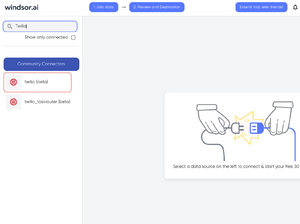
3. Select Destination
Choose Power BI as the destination.

4. Sync your Data
Select the fields on the right, and click on “Get data” from the WEB in Power BI.

Then copy the URL in the box below:

FAQs
What is Twilio?
Twilio is an online communications platform designed to help businesses strengthen their relationships with customers through effective communication. It achieves this by offering APIs that act as building blocks for developers to merge different communication channels like messaging, email, voice, and videos into their applications. As a result, users are able to create customizable communication solutions to meet their specific needs. Twilio caters to numerous use cases, including sales, customer support, marketing, and notifications. It also serves hundreds of countries, enabling companies to widen their customer base and interact with customers worldwide.
What is Power BI?
Power BI is a collection of business analytics products and services that help businesses analyze and visualize data. It facilitates the creation of immersive and easily digestible reports and visuals so users can gain important insights into their business operations. These insights can be shared across the organization and embedded in apps or websites. Power BI depends on machine learning capabilities; it’s able to identify patterns in data and use them to forecast “what-if” scenarios. This enables users to make predictions and prepare for various demand patterns that may arise.

Try Windsor.ai today
Access all your data from your favorite sources in one place.
Get started for free with a 30 - day trial.
Extract Twilio data to Power BI with Windsor.ai
See the value and return on every marketing touchpoint

Providing 50+ marketing data streams, we make sure that all the data we integrate is fresh and accessible by marketers, whenever they want.

Spend less time on manual data loading and spreadsheets. Focus on delighting your customers.