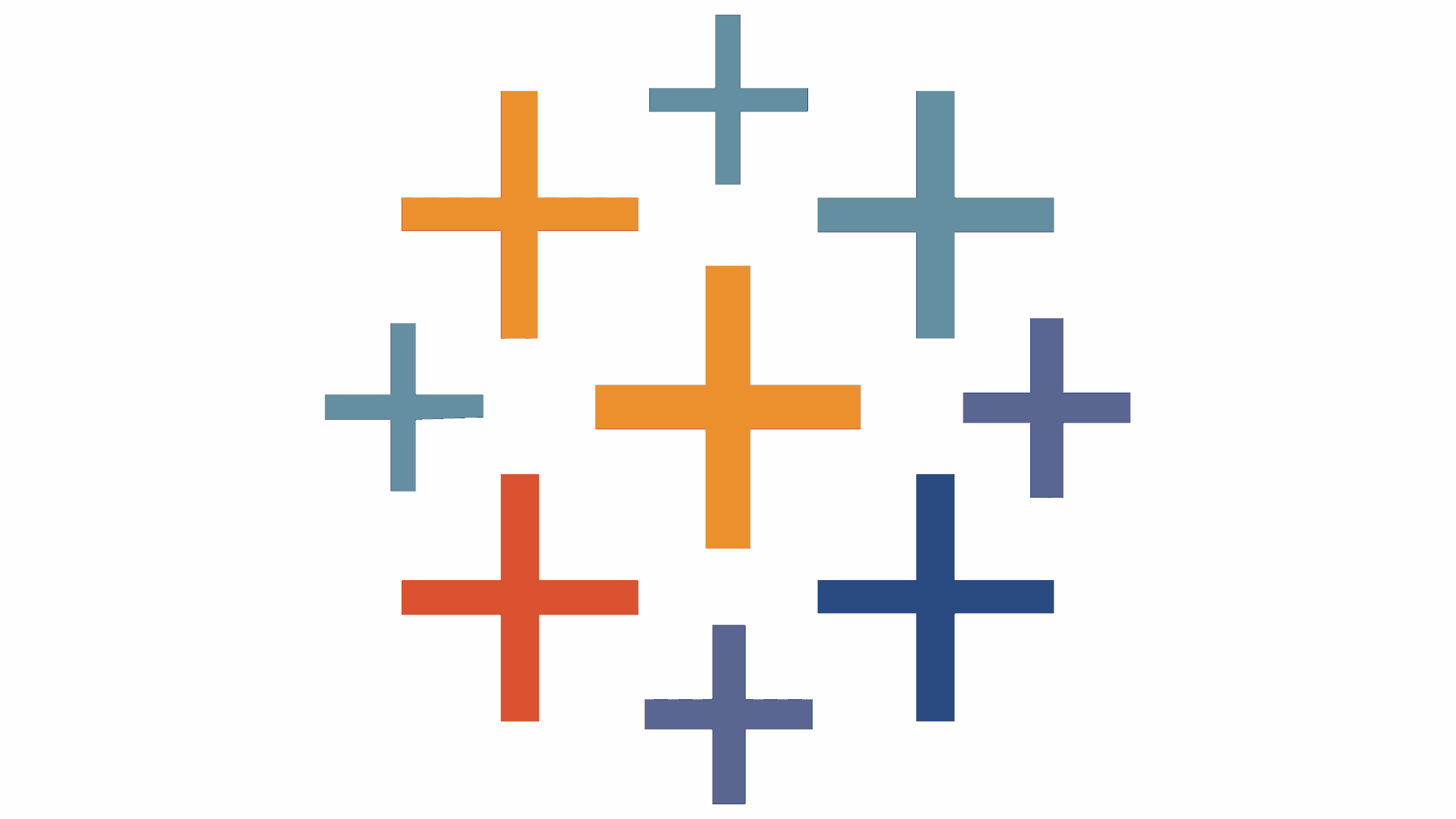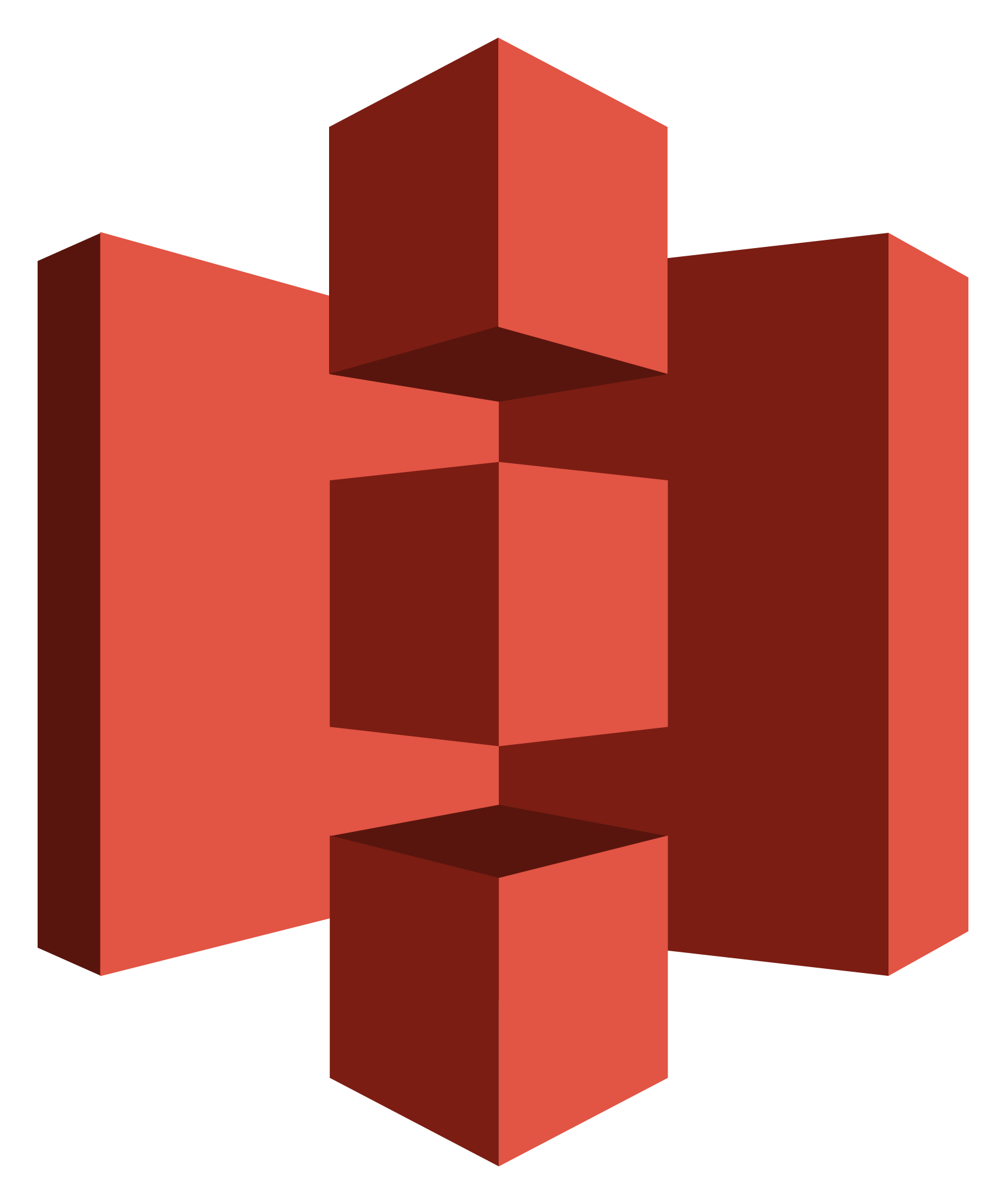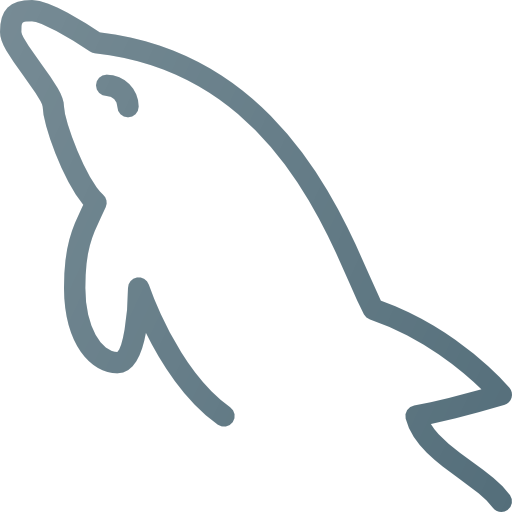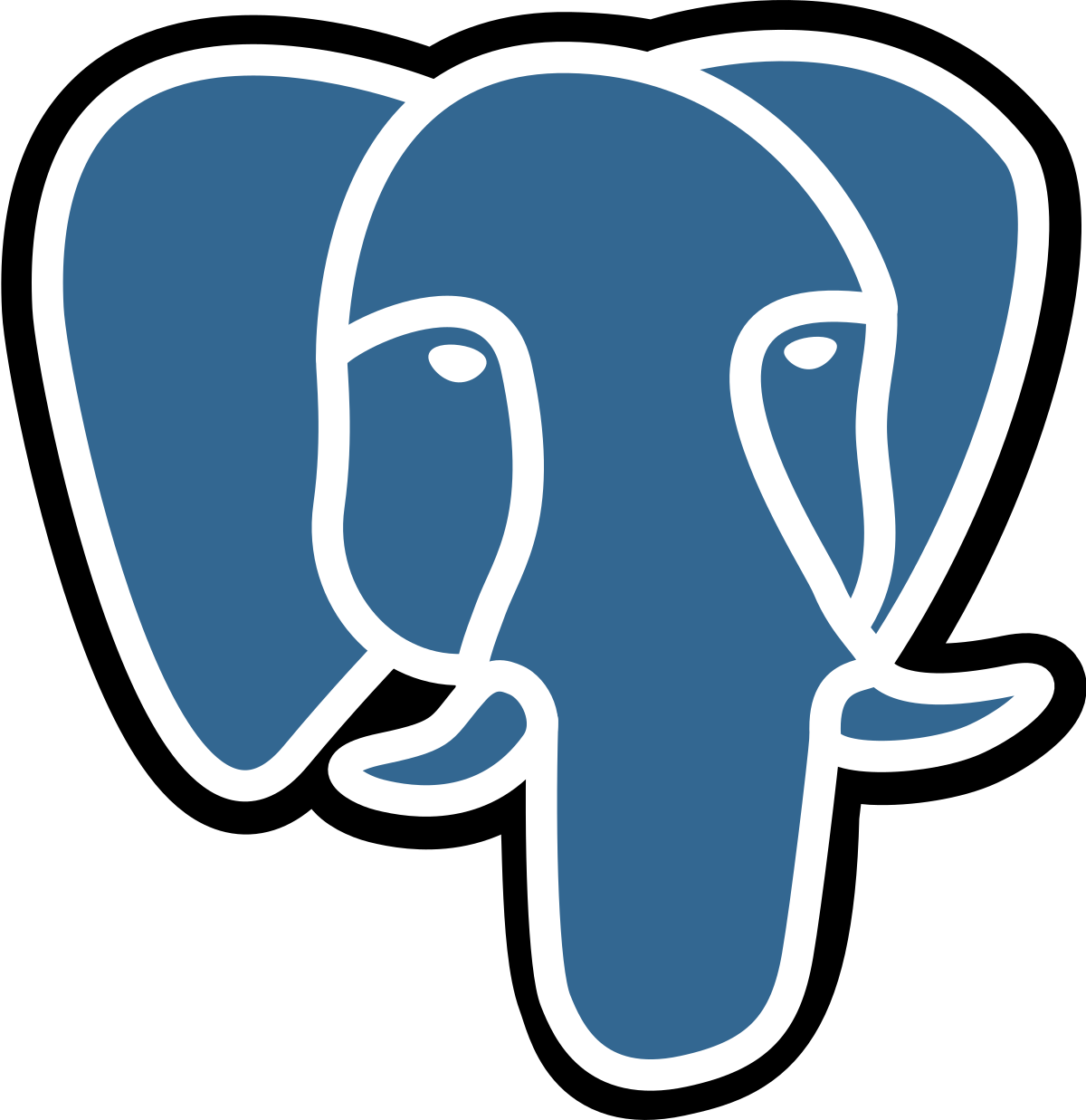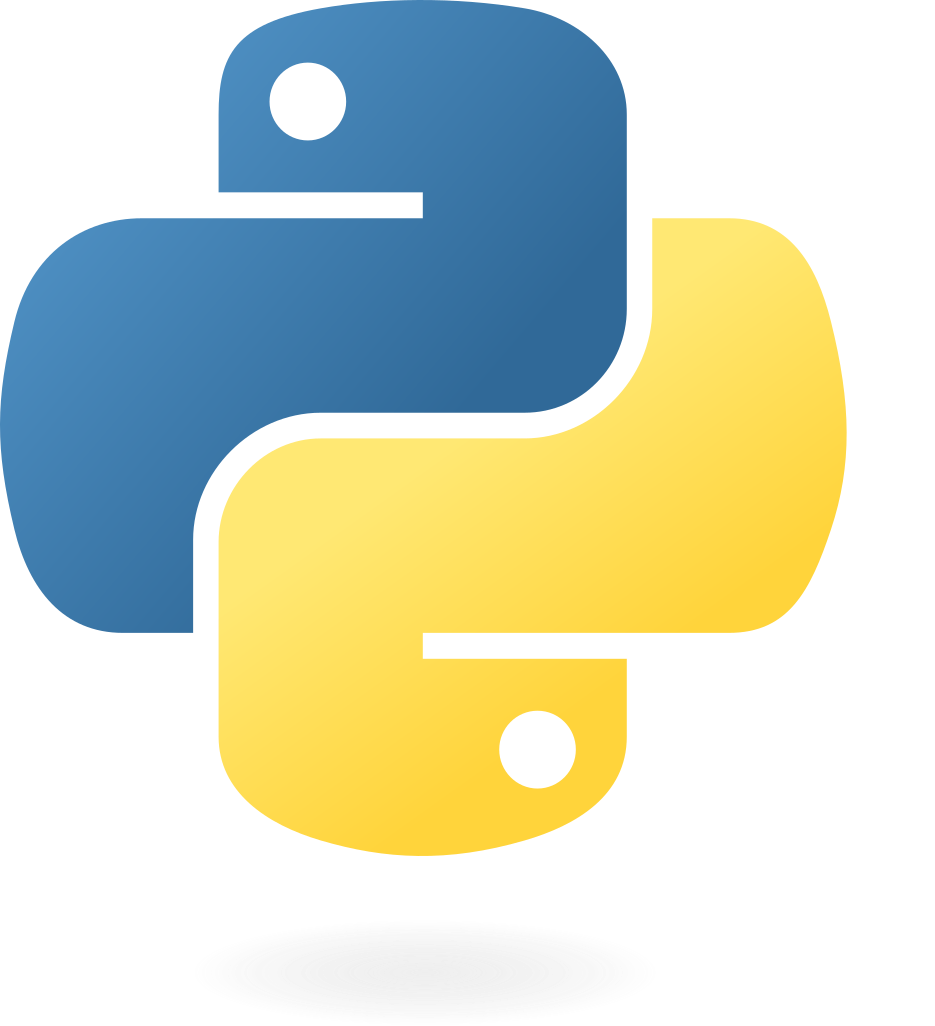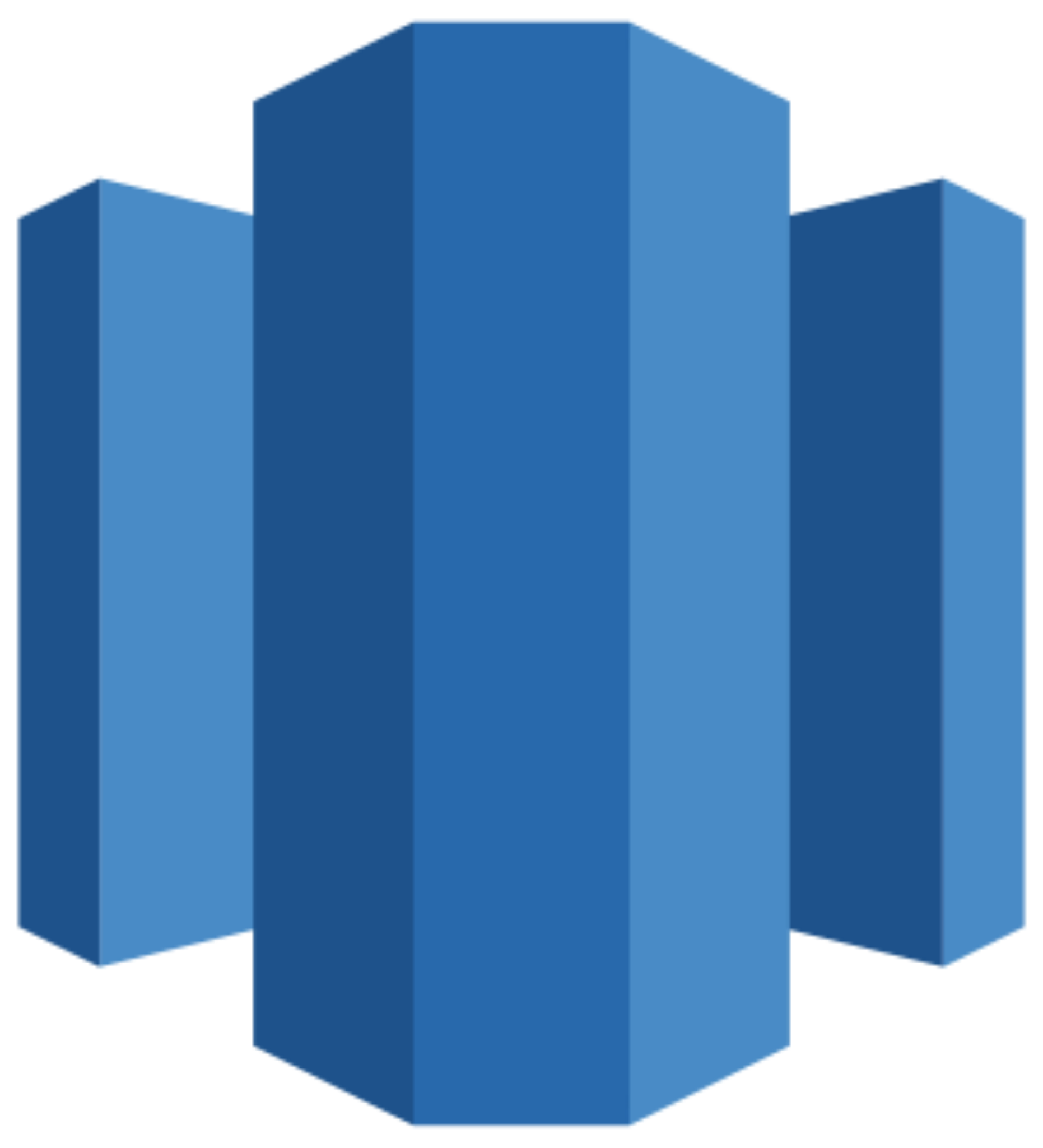Connect Salesforce to Power BI
Quickly integrate your Salesforce data into Power BI with Windsor.ai’s no-code ETL connectors.
Our data integration platform automates Salesforce reporting by transforming raw CRM data into dynamic Power BI dashboards. Gain clear visibility into your sales trends and pipeline performance to make informed business decisions.
Forget CSVs. Stop copy/paste. Connect data in 2 minutes. No code required.

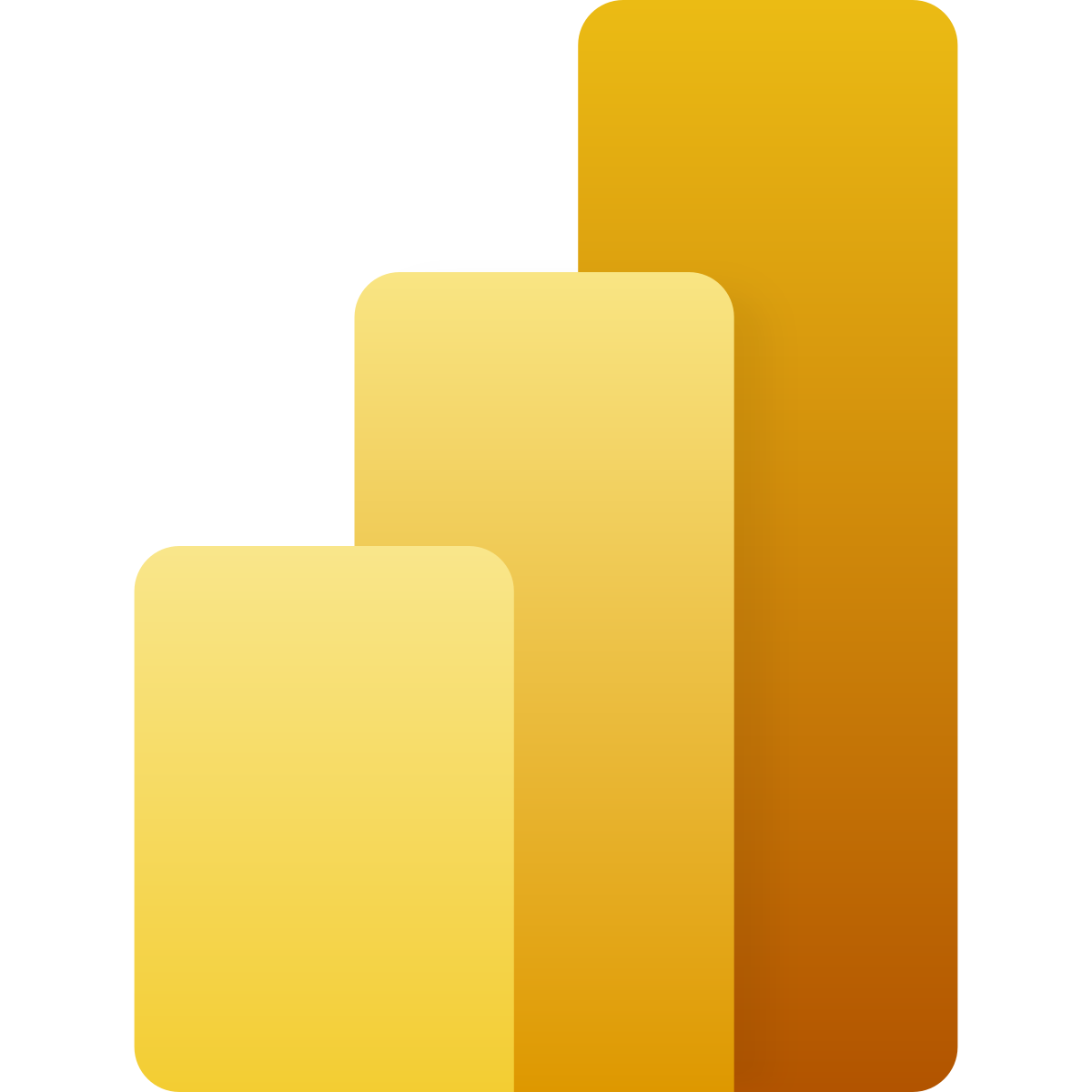
Level up your CRM analytics with Salesforce to Power BI integration
Windsor.ai streamlines Salesforce rich analytics, covering key metrics like sales pipeline, customer behavior, and revenue trends, transforming them into actionable insights. With this integration, you gain the following benefits:
Visualize real-time performance metrics
Visualize real-time performance metrics
Track key metrics like sales trends, lead quality, conversion rates, churn, and customer satisfaction in a single, up-to-date Power BI dashboard. By visualizing your massive Salesforce dataset, you can quickly uncover growth opportunities, address issues faster, and make data-driven decisions to propel your business forward.
Leverage predictive analytics
Leverage predictive analytics
Power BI’s predictive analytics tools help you uncover patterns in your Salesforce data, from past customer behavior to sales and market trends. Use these insights to forecast demand, optimize your marketing strategies, and allocate resources to areas with the highest potential impact.
Automate reporting
Automate reporting
Automating your Salesforce reporting in Power BI not only reduces labor costs but also increases data accuracy. That means fewer errors, faster reporting, and more time to focus on your sales strategy and business growth.
Centralize data
Centralize data
Windsor.ai allows you to extract and combine data from Salesforce CRM with over 325 other platforms into a unified Power BI dashboard. This gives you a holistic view of your business performance across sales, marketing, and operations, enabling effective cross-channel analysis and helping you measure the impact of each channel.
Using Windsor.ai connector to import data from Salesforce into Power BI
Most methods for integrating Salesforce with Power BI require complex technical setup, manual data handling, or expensive third-party tools. Windsor.ai’s no-code ETL connector significantly simplifies this process, making it fast, scalable, and effortless.
In just a few clicks, Windsor.ai automatically syncs your Salesforce account with Power BI, providing real-time, auto-refreshing dashboards for instant access to your most important CRM data.


How to connect Salesforce to Power BI in Windsor.ai
Make sure you have the following prerequisites before setting up the connector:
- Salesforce account with the appropriate permissions
- Power BI Desktop or Web app
- Active Windsor.ai account
Select your data source
Choose Salesforce as your data source and go to the Preview screen.

Select your destination
Set Power BI Desktop or Power BI Web as the destination for your data.
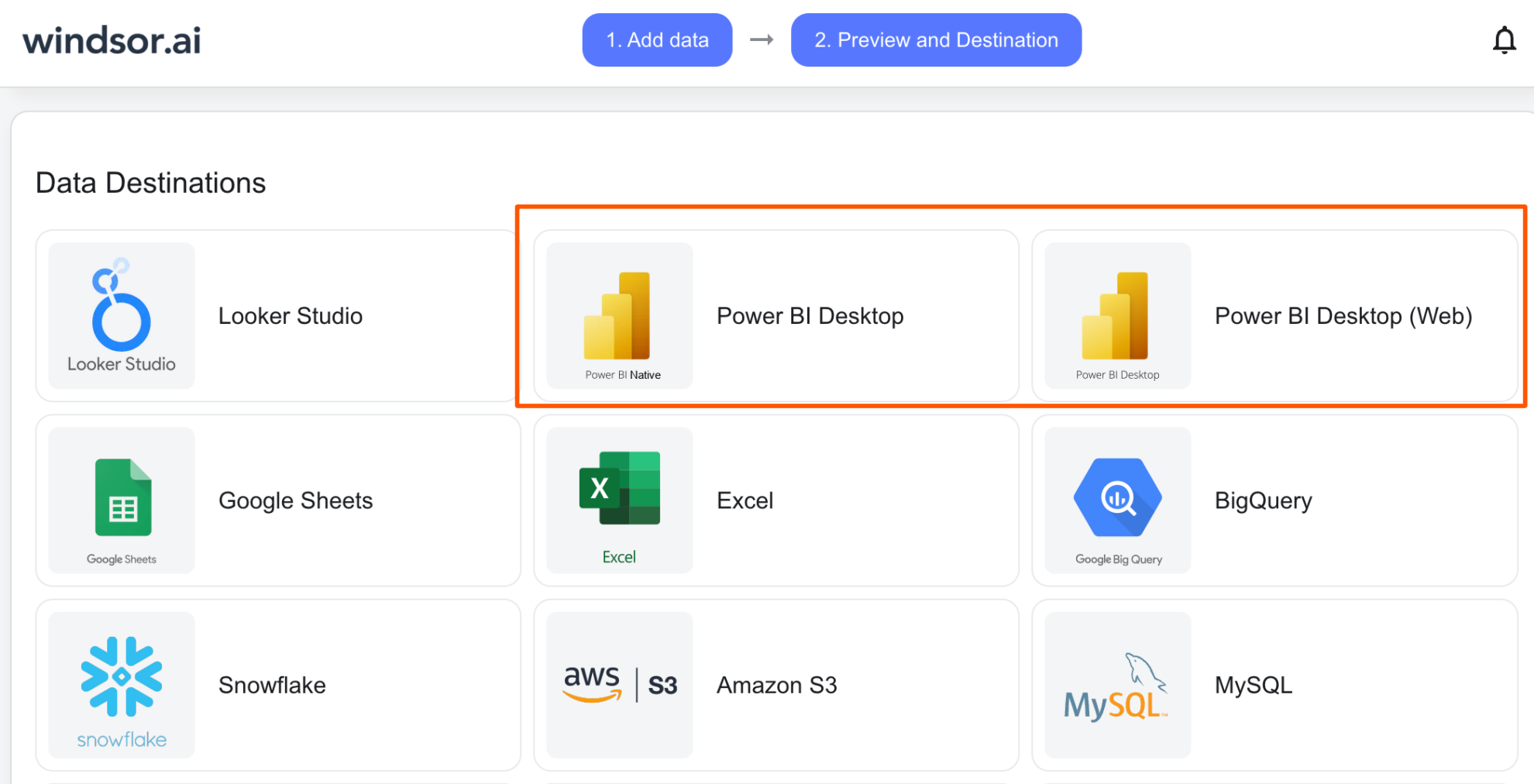
Select the reporting metrics and dimensions
Choose the data fields that you wish to show in your Power BI report.

Follow the setup instructions to complete the integration
Depending on the Power BI app you choose, set up the connection by following the prescribed steps—whether through an API key (for Web) or a native Windsor connector (for Desktop).
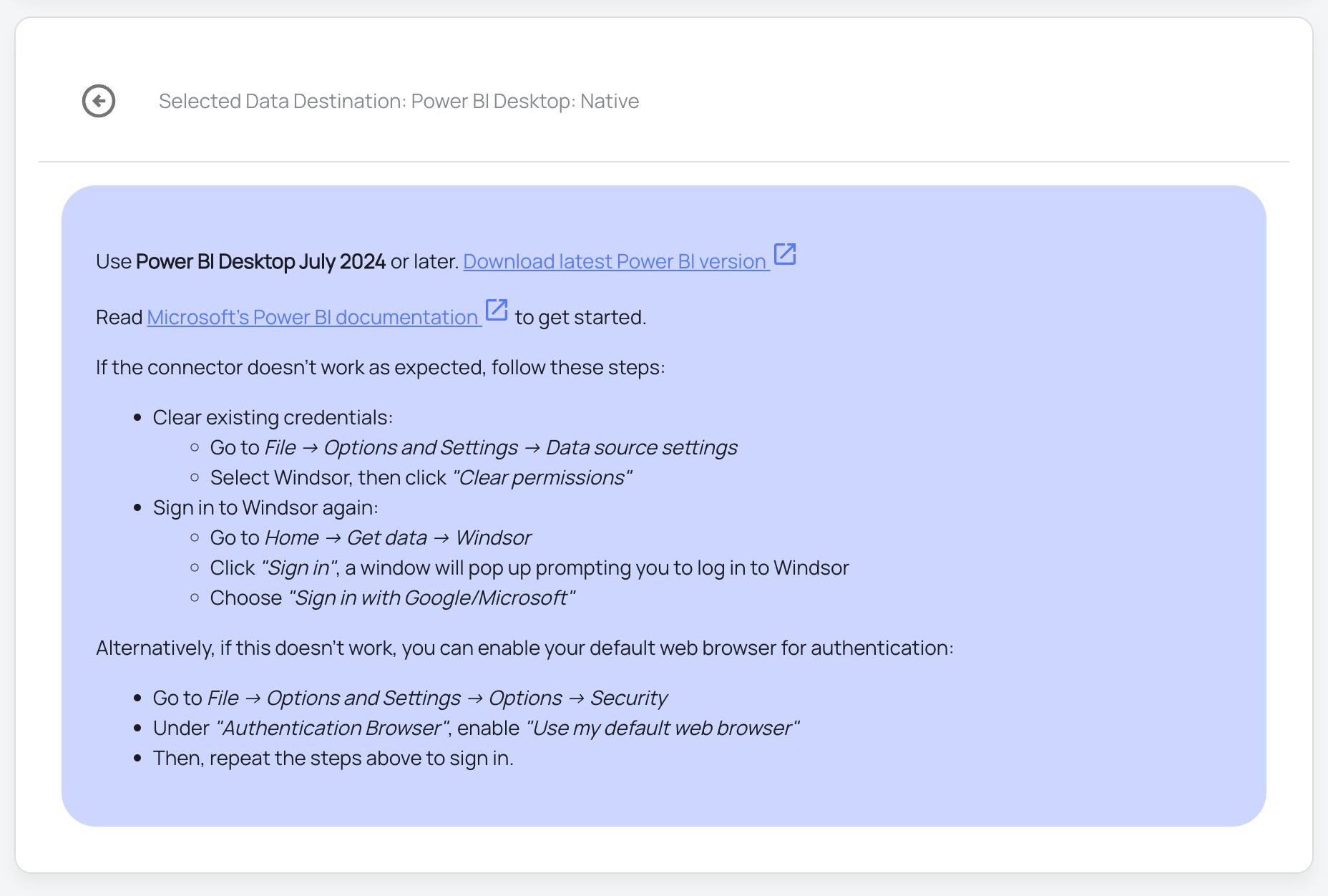
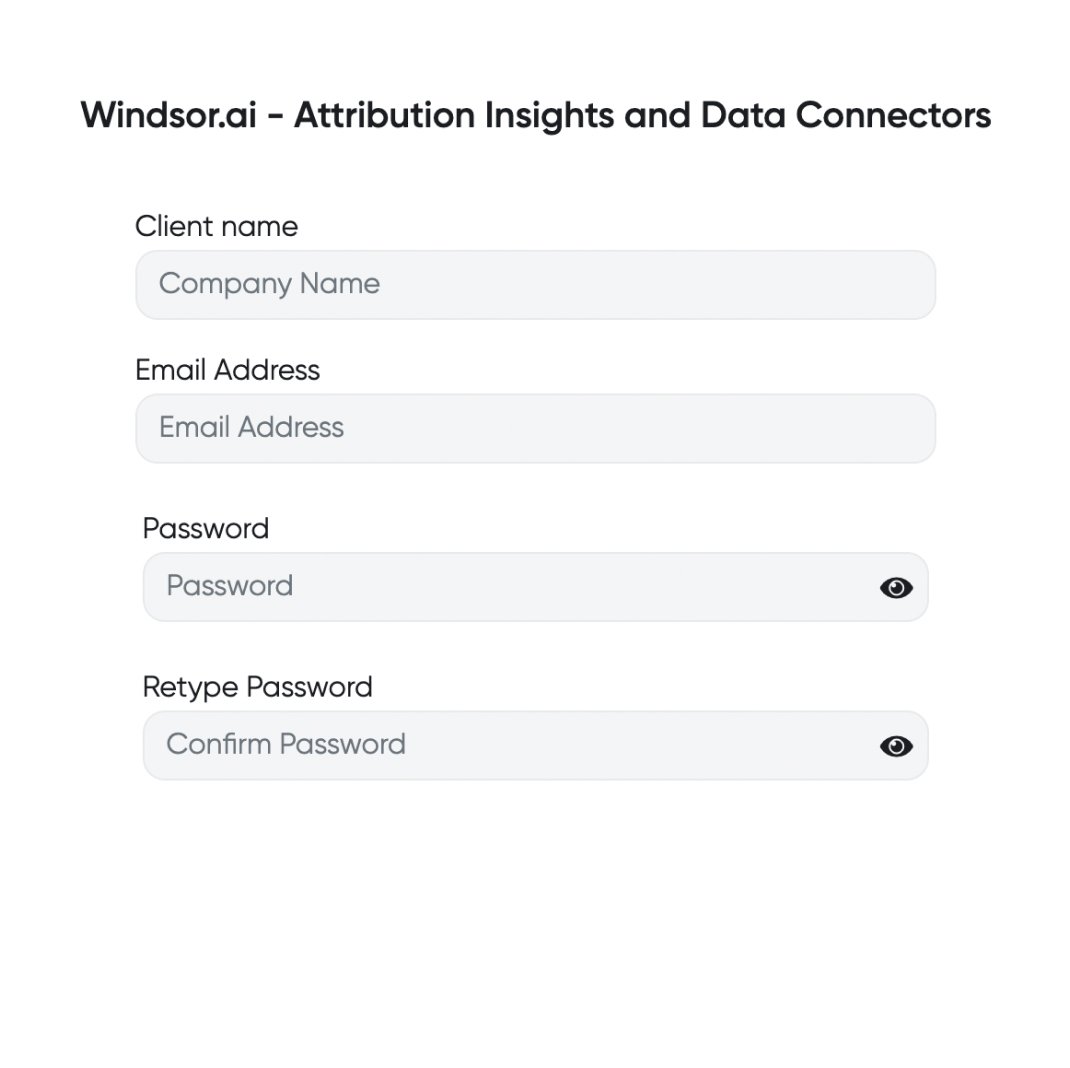

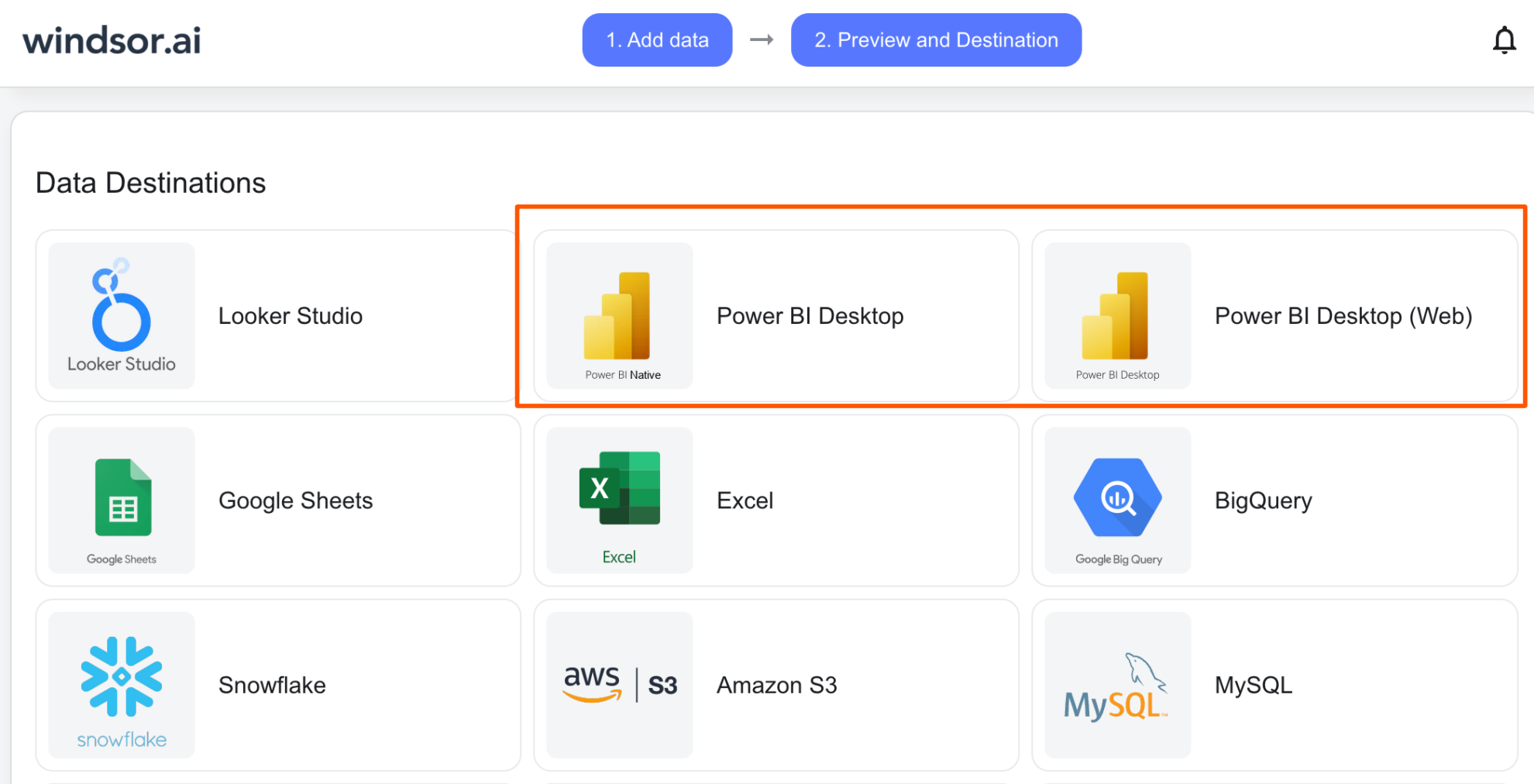

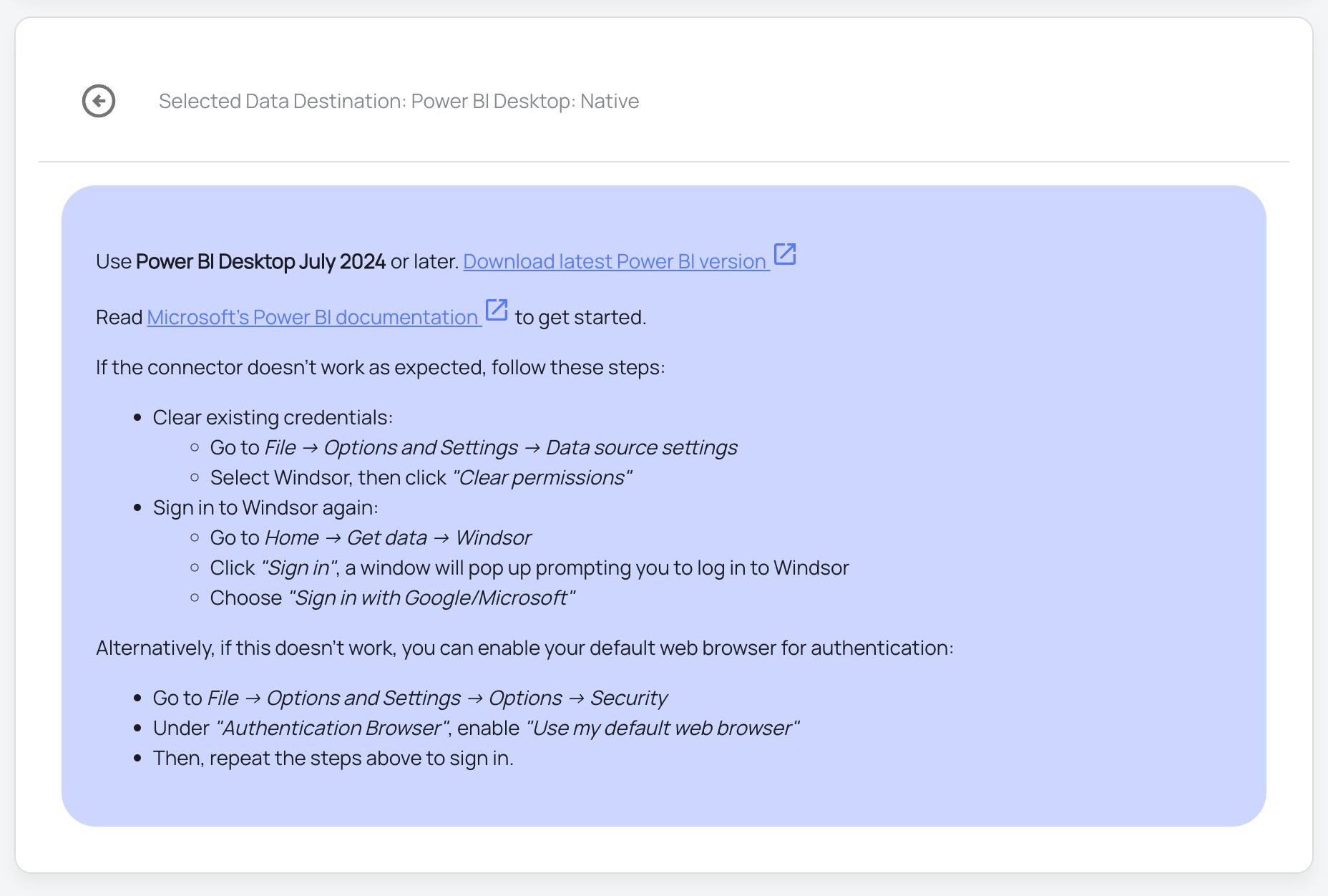
FAQs
What is Power BI?
Power BI is a popular analytics tool developed by Microsoft for small and large businesses alike. It provides software services, connectors, and apps that work collectively to convert data into easy-to-interpret reports and dashboards. The insights gained can then be used to enhance an organization’s decision-making processes. Power BI also allows users to connect to hundreds of data sources, visualize, and share reports with the relevant people.
Do you have helpful links to get started with integrating Salesforce and using Windsor.ai?
Yes, we have helpful resources to help you get started. You can explore our official documentation and ready-to-use templates for seamless Salesforce to Power BI integration with Windsor.ai:
How much time do I need to create the Salesforce and Power BI integration?
Using Windsor.ai’s no-code ETL connector, you can integrate Salesforce with Power BI in a few minutes, benefiting from a quick and stress-free setup process.
How much does it cost to integrate Salesforce into Power BI with Windsor.ai?
Windsor.ai’s pricing for Salesforce into Power BI data integration can vary depending on your use case. We offer transparent pricing plans tailored to diverse business needs and budgets.
Popular Salesforce integrations
Import your Salesforce data into any destination using Windsor.ai.
Tired of manual Salesforce data exports? Try Windsor.ai today to automate your reporting