

Stream all your data from CJ Affiliate to Snowflake
About CJ Affiliate
About SnowFlake
Connect CJ Affiliate to Snowflake
It is very simple to connect CJ Affiliate to Snowflake, it can be done in a fast and easy manner with Windsor.ai.
First Step
Follow the Tutorial Below:
- Add all the columns that are returned by your connector’s URL.
- Create the WINDSOR_UPLOAD role (name has no importance)
- Create a user and add the previously created role to that user
- Grant rights to the DATABASE to the created user
- Grand the rights to the destination table
- Get the required fields from Snowflake to use the Snowflake destination in Onboard Form
- Get the username
- Get the password
- Get the account
- Get the warehouse
- Get the database
- Get the schema
- Get the table name
Second step
1.You need to select CJ Affiliate as a Data Source and Grant Access to Windsor.ai.
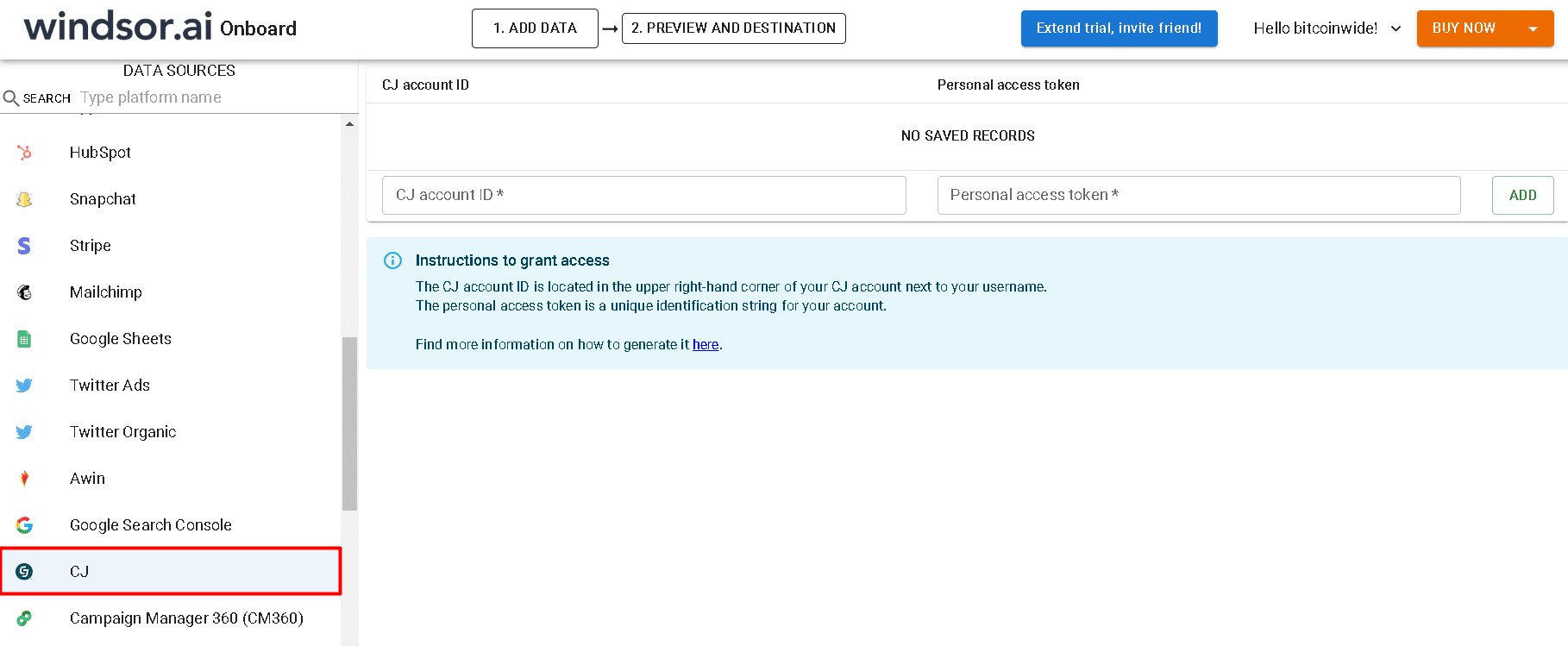
2. In Select Destination select Snowflake as destination
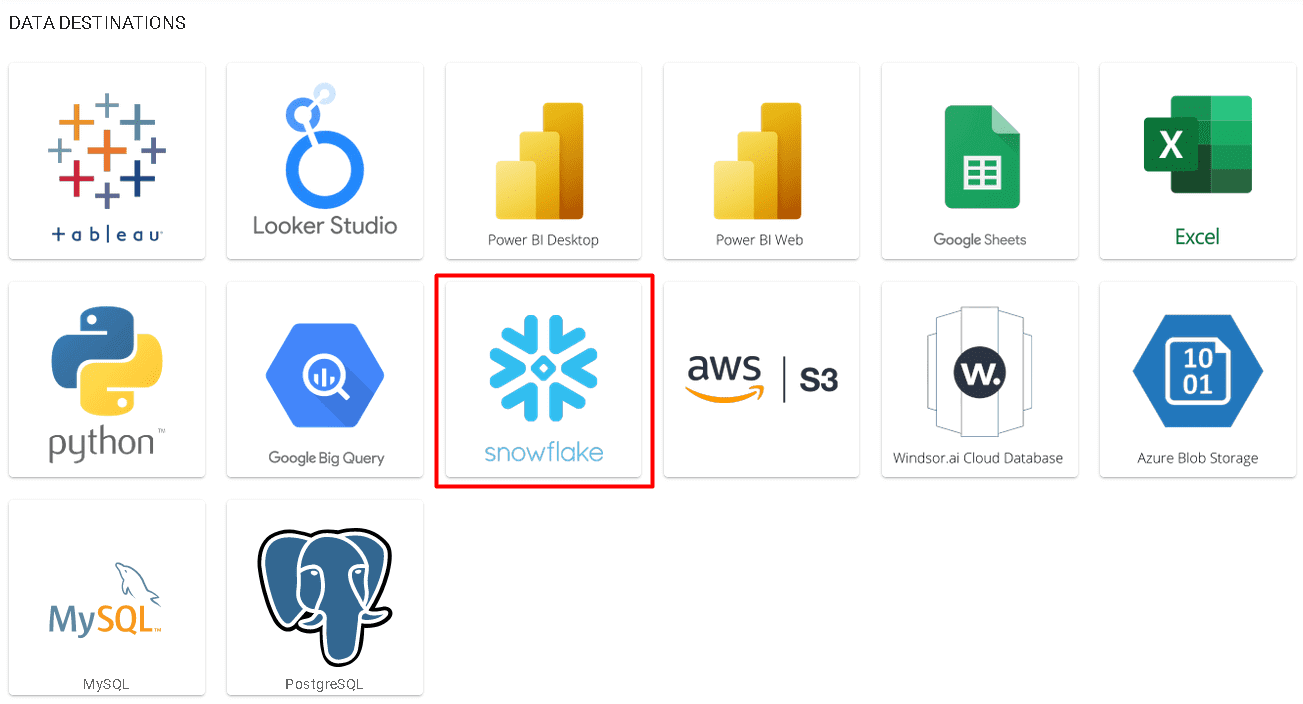
3.Enter all the credentials required and click Save
4. Your data will now be streamed from CJ Affiliate to Snowflake. In case there is an error you will be notified.
CJ Affiliate metrics and dimensions available for streaming into Snowflake
| name | type | description |
|---|---|---|
| Account ID | TEXT | Same as advertiserId |
| Account Name | TEXT | Same as advertiserName |
| Action Status | TEXT | Status of the commission. Possible values: closed, extended, locked, new. |
| Action Tracker Id | TEXT | Unique identifier of an advertiser’s defined action associated with the commission |
| Action Tracker Name | TEXT | Name of the action (as specified by the advertiser) for that commission |
| Action Type | TEXT | Action type for the commission. Possible values: bonus, click, imp, item_lead, item_sale, perf_inc, sim_lead, sim_sale. |
| Ad Owner | TEXT | Displays the CID of the advertiser the link was clicked through (only applies to cross correlated accounts) |
| Adv Commission Amount Adv Currency | NUMERIC | Advertiser commission amount in advertiser's currency (Advertiser-only attribute) |
| Adv Commission Amount Usd | NUMERIC | Advertiser commission amount in USD (Advertiser-only attribute) |
| Advertiser Id | TEXT | CID of the advertiser for this commission |
| Advertiser Name (cj) | TEXT | Name of the advertiser for this commission |
| Ad Id | TEXT | Ad idenification number |
| CJ Fee Adv Currency | NUMERIC | CJ fee in the advertiser's currency (Advertiser-only attribute) |
| CJ Fee Usd | NUMERIC | CJ fee in USD (Advertiser-only attribute) |
| Click Date | DATE | Click date for the commission |
| Click Referring URL | TEXT | Click referring URL for the commission |
| Commission Id | TEXT | Commission identification number |
| Concluding Browser | TEXT | The associated browser that the transaction concluded in. |
| Concluding Device Name | TEXT | The associated device name that the transaction concluded in. |
| Concluding Device Type | TEXT | The associated device type that the transaction concluded in. |
| Correction Reason | TEXT | If this is not an original transaction, the reason the transaction was corrected will be returned. Possible values: INVALID_CREDIT_CARD, RETURNED_MERCHANDISE, DUPLICATED_ORDER, CANT_SHIP_OR_SOLD_OUT, UNQUALIFIED_LEAD, QUALIFIED_LEAD, OTHER_REASON |
| Country | COUNTRY | Country where the transaction occurred |
| Coupon | TEXT | The coupon/voucher code used in the transaction |
| Data Source | TEXT | The name of the Windsor connector returning the row |
| Date | DATE | Event date for the commission in UTC time zone (YYYY-MM-DD format) |
| Day of month | TEXT | Day of the month |
| Event Date | DATE | Event date for the commission in UTC time zone |
| Initiating Browser | TEXT | The associated browser that the transaction initiated in. |
| Initiating Device Name | TEXT | The associated device name that the transaction initiated in. |
| Initiating Device Type | TEXT | The associated device type that the transaction initiated in. |
| Is Cross Device | BOOLEAN | Indicates if a transaction was attributed using cross-device tracking with ‘true’ or ‘false’ |
| Locking Date | DATE | Date on which the commission is locked for extending or correcting |
| Locking Method | TEXT | The locking method for the commission based on program terms. Possible values: IMMEDIATE, FIXED_DATE, OPEN_ENDED, FIXED_DURATION |
| Month | TEXT | Number of the month |
| New To File | BOOLEAN | Advertiser defined, indicates if the customer is new or existing to the advertiser (Advertiser only attribute) |
| Order Discount Adv Currency | NUMERIC | Discount associated with the order in the advertiser's currency |
| Order Discount Orig Currency | NUMERIC | Discount associated with the order in original currency |
| Order Discount Pub Currency | NUMERIC | Discount associated with the order in the publisher's currency |
| Order Discount Usd | NUMERIC | Discount associated with the order in USD |
| Order Id | TEXT | Advertiser-assigned identification number for the order |
| Original | BOOLEAN | Displays either a '1' indicating an original transaction or a '0' indicating a non-original or corrected transaction |
| Original Action Id | TEXT | Identification number used for correlation between the original transaction and corrected transaction |
| Posting Date | DATE | Date on which the commission is posted |
| Pub Commission Amount Pub Currency | NUMERIC | Publisher commission amount in publisher's currency |
| Pub Commission Amount Usd | NUMERIC | Publisher commission amount in USD |
| Publisher Id | TEXT | CID of the publisher for this commission |
| Publisher Name (cj) | TEXT | Name of the publisher for this commission |
| Reviewed Status | TEXT | Indicates if an advertiser has reviewed a transaction. |
| Sale Amount Adv Currency | NUMERIC | Sale amount in advertiser's currency |
| Sale Amount Pub Currency | NUMERIC | Sale amount in publisher's currency |
| Sale Amount Usd | NUMERIC | Sale amount in USD |
| Site To Store Offer | TEXT | Displays coupon code used, indicates it was a site to store offer transaction |
| Source | TEXT | Source for the transaction |
| Today | DATE | Today's date |
| Validation Status | TEXT | The commission's validation status. Possible values: PENDING, ACCEPTED, DECLINED, AUTOMATED |
| Website Id | TEXT | Publisher website identification number |
| Website Name | TEXT | Publisher website name |
| Week | TEXT | Week (Sun-Sat). |
| Day of week and day number | TEXT | Weekday number and name combined (Sun-Sat).Numbered from 0 Sunday to 6 Saturday. |
| Day of week and day number, ISO | TEXT | Weekday number and name combined, ISO format (Mon-Sun).Numbered from 1 Monday to 7 |
| Week ISO | TEXT | Week, ISO format (Mon-Sun). |
| Year | TEXT | Year |
| Yearmonth | TEXT | Year and month, e.g. 2024|3 |
| Year of week | TEXT | The year that contains first day of the week (Sun-Sat). |
| Year of week, ISO | TEXT | The year that contains first day of the ISO week (Mon-Sun). |
| Year week | TEXT | Year and week for US weeks (Sun-Sat), e.g. 2024|15 |
| Year week ISO | TEXT | Year and week for ISO weeks (Mon-Sun), e.g. 2024|20 |
Easily connect CJ Affiliate to Snowflake
See the value and return on every marketing touchpoint

Providing 50+ marketing data streams, we make sure that all the data we integrate is fresh and accessible by marketers, whenever they want.

Spend less time on manual data loading and spreadsheets. Focus on delighting your customers.