

Stream all data from Awin to Snowflake
About Awin
About SnowFlake
Connect Awin to Snowflake
It is very simple to connect Awin to Snowflake, it can be done in a fast and easy manner with Windsor.ai.
First Step
Follow the Tutorial Below:
- Add all the columns that are returned by your connector’s URL.
- Create the WINDSOR_UPLOAD role (name has no importance)
- Create a user and add the previously created role to that user
- Grant rights to the DATABASE to the created user
- Grand the rights to the destination table
- Get the required fields from Snowflake to use the Snowflake destination in Onboard Form
- Get the username
- Get the password
- Get the account
- Get the warehouse
- Get the database
- Get the schema
- Get the table name
Second step
1.You need to select Awin as a Data Source and Grant Access to Windsor.ai.
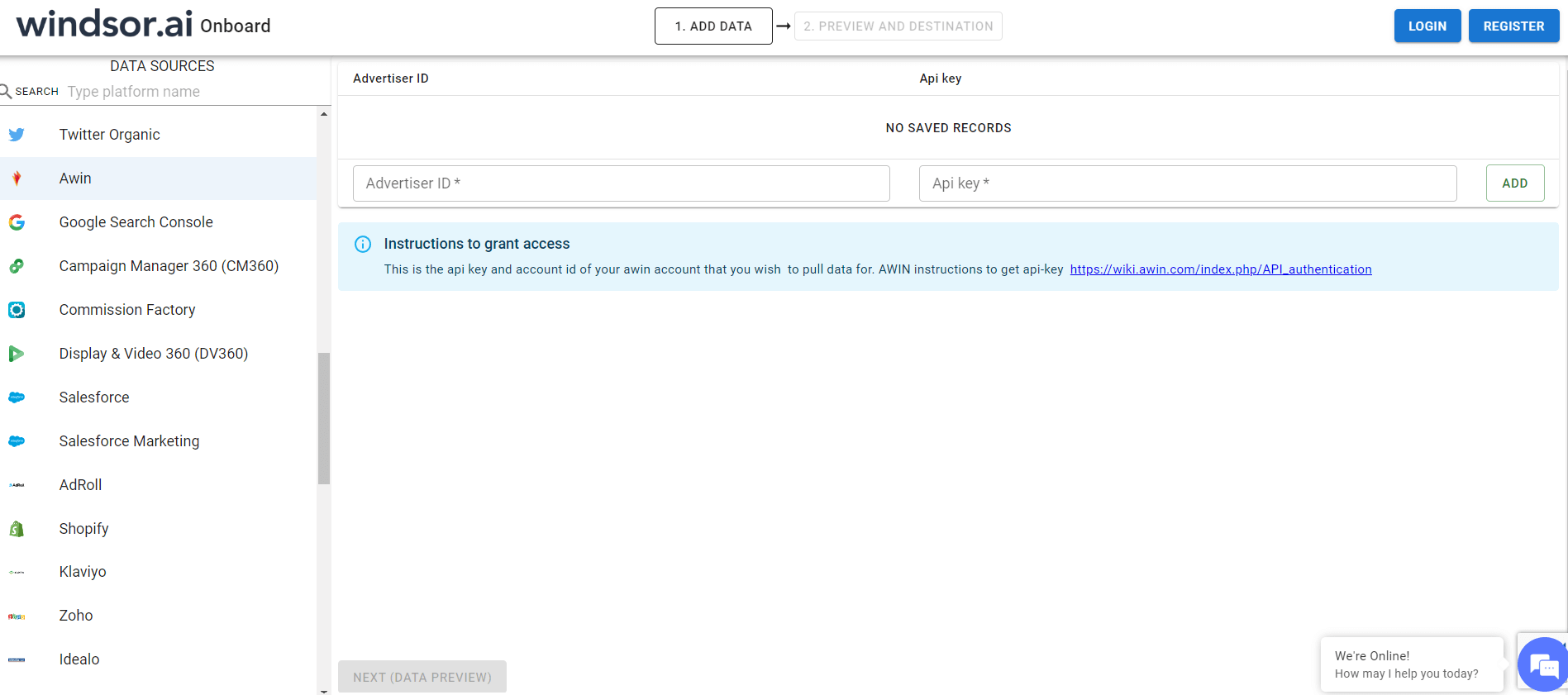
2. In Select Destination select Snowflake as destination
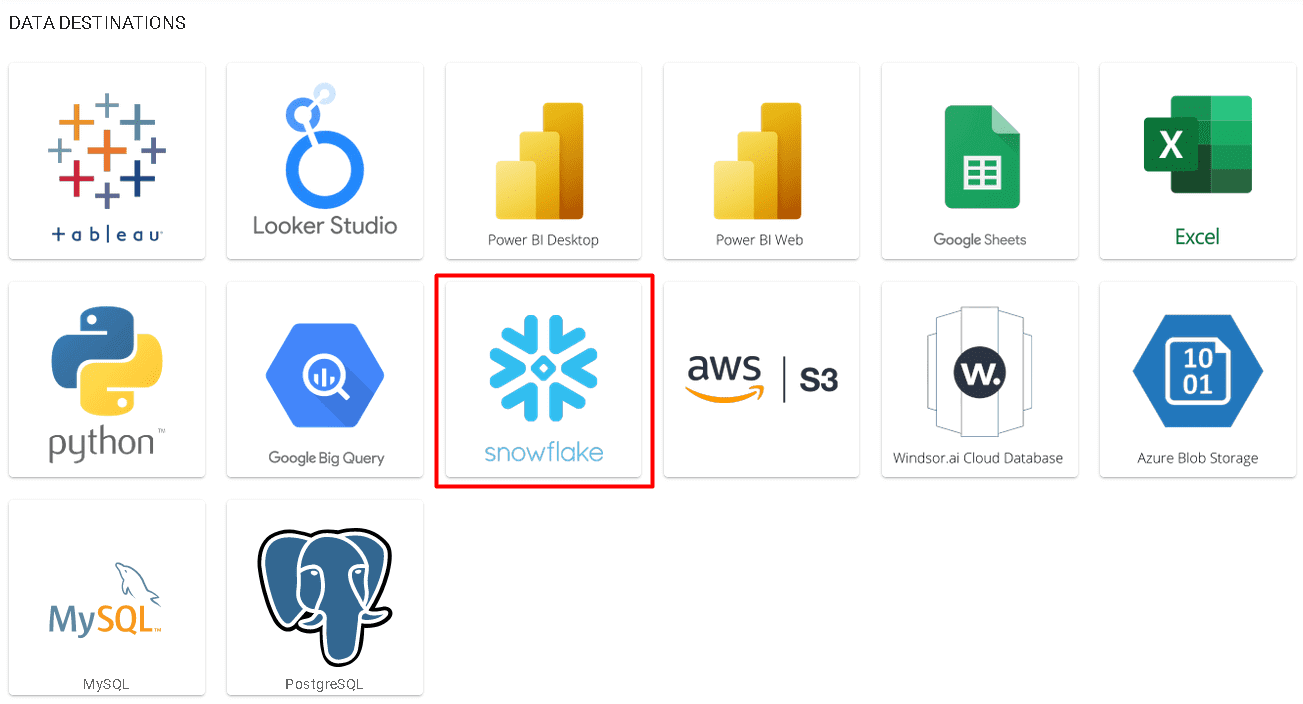
3. Enter all the credentials required and click Save
4. Your data will now be streamed from Awin to Snowflake. In case there is an error you will be notified.
Awin metrics and dimensions available for streaming into Snowflake
| name | type | description |
|---|---|---|
| Account ID | TEXT | The Advertiser ID (Duplicate) |
| Account Name | TEXT | The Advertiser Name (Duplicate) |
| Ad Network Conversions | NUMERIC | The Ad Network Reported Conversions |
| Awin Revenue | NUMERIC | Awin Revenue |
| Advertiser Cost | NUMERIC | Advertiser cost |
| Advertiser Cost Currency | TEXT | Advertiser cost currency |
| Advertiser Country | COUNTRY | Advertiser country |
| Advertiser ID | TEXT | The Advertiser ID |
| Advertiser Name | TEXT | The Advertiser Name |
| Amend Reason | TEXT | Transaction amendment reason |
| Amended | TEXT | Whether the transaction was amended |
| Basket Products | TEXT | Basket products |
| Bonus Commission | NUMERIC | The Commission of Bonus Transactions |
| Bonus Transaction Revenue | NUMERIC | The Value of Bonus Transactions |
| Bonus Transactions | NUMERIC | The Number of Bonus Transactions |
| Campaign | TEXT | The Name of the Publisher (Duplicate) |
| Click Date | DATE | Click date |
| Click Device | TEXT | Click device |
| Clicks | NUMERIC | The Number of Clicks |
| Code | TEXT | Code |
| Commission Amount | NUMERIC | Commission amount |
| Commission Currency | TEXT | Commission currency |
| Commission Sharing Publisher Id | TEXT | Commission sharing publisher Id |
| Commission Status | TEXT | Commission status |
| Confirmed Commission | NUMERIC | The Commission of the Confirmed Transactions |
| Confirmed Revenue | NUMERIC | The Total Value of Confirmed Transactions |
| Confirmed Transactions | NUMERIC | The Total Number of Confirmed Transactions |
| Currency | TEXT | The Currency |
| Customer Acquisition | TEXT | Customer acquisition |
| Customer Country | COUNTRY | Customer country |
| Data Source | TEXT | The name of the Windsor connector returning the row |
| Date | DATE | The Date |
| Day of month | TEXT | Day of the month |
| Decline Reason | TEXT | Decline reason |
| Declined Commission | NUMERIC | The Commission of Declined Transactions |
| Declined Revenue | NUMERIC | The Value of Declined Transactions |
| Declined Transactions | NUMERIC | The Number of Declined Transactions |
| Impressions | NUMERIC | The Number of Impressions |
| Lapse Time | NUMERIC | Lapse Time |
| Month | TEXT | Number of the month |
| Network Fee | NUMERIC | Network fee |
| Network Fee Currency | TEXT | Network fee currency |
| Old Commission Amount | NUMERIC | Old commission amount |
| Old Sale Amount | NUMERIC | Old sale amount |
| Order Reference | TEXT | Order reference |
| Original Sale Amount | NUMERIC | Original sale amount |
| Paid to Publisher | TEXT | Paid to publisher |
| Payment Id | TEXT | Payment Id |
| Pending Commission | NUMERIC | The Commissions of Pending Transactions |
| Pending Transaction Revenue | NUMERIC | The Value of Pending Transactions |
| Pending Transactions | NUMERIC | The Number of Pending Transactions |
| Publisher URL | TEXT | Click device |
| Publisher ID | TEXT | The ID of the Publisher |
| Publisher Name | TEXT | The Name of the Publisher |
| Region | REGION | The Region |
| Sale Amount | NUMERIC | Transaction sale amount |
| Sale Currency | TEXT | Sale currency |
| Site Name | TEXT | site Name |
| Source | TEXT | The name of the Windsor connector returning the row |
| Transaction Commission | NUMERIC | The same as Transaction Commission |
| Publisher Tags | OBJECT | The publisher tags |
| Today | DATE | Today's date |
| Transaction Commission (Duplicate) | NUMERIC | The Total Commission of all Transactions |
| Total Cost | NUMERIC | The same as Transaction Commission |
| Tracked Currency | TEXT | Tracked currency amount |
| Tracked Currency Amount | NUMERIC | Tracked currency amount |
| Transaction Date | DATE | Transaction date |
| Transaction Device | TEXT | Transaction device |
| ID of the transaction | TEXT | Transaction id |
| Transaction Parts List | TEXT | List of the transaction parts |
| Transaction Query Id | TEXT | Transaction query Id |
| Transaction Type | TEXT | Transaction date |
| Transaction URL | TEXT | Transaction URL |
| Transaction Commission | NUMERIC | The Total Commission of all Transactions |
| Transaction Revenue | NUMERIC | The Total Value of all Transactions |
| Transactions | NUMERIC | The Total Number of Transactions |
| Type | TEXT | The Region (duplicate) |
| Voucher Code | TEXT | Code of the voucher used |
| Voucher Code Used | TEXT | Whether a voucher code was used |
| Week | TEXT | Week (Sun-Sat). |
| Day of week and day number | TEXT | Weekday number and name combined (Sun-Sat).Numbered from 0 Sunday to 6 Saturday. |
| Day of week and day number, ISO | TEXT | Weekday number and name combined, ISO format (Mon-Sun).Numbered from 1 Monday to 7 |
| Week ISO | TEXT | Week, ISO format (Mon-Sun). |
| Year | TEXT | Year |
| Yearmonth | TEXT | Year and month, e.g. 2024|3 |
| Year of week | TEXT | The year that contains first day of the week (Sun-Sat). |
| Year of week, ISO | TEXT | The year that contains first day of the ISO week (Mon-Sun). |
| Year week | TEXT | Year and week for US weeks (Sun-Sat), e.g. 2024|15 |
| Year week ISO | TEXT | Year and week for ISO weeks (Mon-Sun), e.g. 2024|20 |
Easily connect Awin to Snowflake
See the value and return on every marketing touchpoint

Providing 70+ marketing data streams, we make sure that all the data we integrate is fresh and accessible by marketers, whenever they want.

Spend less time on manual data loading and spreadsheets. Focus on delighting your customers.