Connect QuickBooks to Snowflake
Boost your analytical power by integrating QuickBooks and Snowflake using Windsor as your connector. We are efficient and will help optimize your omnichannel experiences across your organization through our convenient, easy-to-use, codeless features.
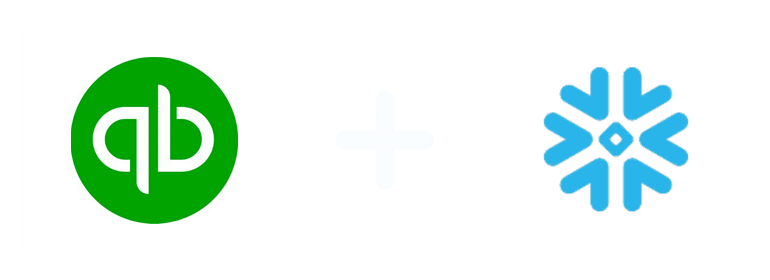
Why do I need QuickBooks and Snowflake integration?
With QuickBooks and Snowflake connection, you can integrate your workflow and acquire a whole lot of other benefits. Using Windsor as a connector means:
Increased productivity
Through the integration, you can get rid of monotonous tasks and reduce manual effort. With more time on your hands, you can now engage in more productive activities to grow your business.
Cost savings
No need to buy expensive software or employ a developer to connect your QuickBooks to Snowflake. The integration is made simpler with just a few clicks, saving you money.
Data visibility enhanced
When you integrate Snowflake with QuickBooks, you can view data in real-time. This opens your eyes as you are able to see and understand how your business is doing, leading to better decisions.
Centralized data management
By integrating QuickBooks with Snowflake, you centralize financial info in one easily accessible place. This simplifies processes related to data management, ensuring consistency across your company.
Scalability
Snowflake boasts outstanding scalability, a great advantage for your ever-growing business needs. It means the platform can manage vast amounts of your QuickBooks data without any problem, ensuring smooth operations and continuous access to vital financial insights.
Advanced analytics
Perform data modeling and advanced analytics on your QuickBooks data using Snowflakes. This is made possible by Snowflake’s analytical tools that allow complex queries, predictive analytics, and data transformations. Know areas in your business with stellar performance and identify weak ones. Take appropriate actions to improve your overall business environment.
Cost efficiency
Reduce costs associated with data storage and processing by leveraging Snowflake’s cost-efficient storage functionality. Don’t fear to scale your usage of the platform to meet your business’s expansion needs. Snowflake won’t charge you an arm and a leg for that.
Process data in real-time
By supporting real-time data processing, Snowflake’s architecture enables your business to ingest and assess QuickBooks data as it is generated. This facilitates timely decision-making and proactive management of financial operations.
Secure your data
Snowflake provides multiple security features like encryption mechanisms, access controls, and network policies to help protect your QuickBooks data. You don’t have to worry about unauthorized access and data breaches. Adherence to data protection regulations is also ensured.
How to connect Quickbooks to Snowflake
1. Register
Register or login if you already have an account.
2. Select your source
You need to select Quickbooks as a Data Source and Grant Access to Windsor.ai.
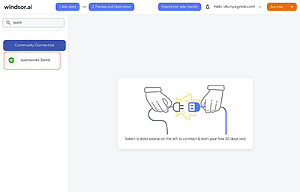
4. Select Destination
Choose Snowflake as the destination.
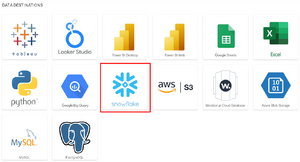
5. Sync your Data
Enter all the credentials required and click Save.
Your data will now be streamed from Quickbooks to Snowflake. In case there is an error, you will be notified.
FAQs
What is QuickBooks?
QuickBooks is a program that seeks to make work related to accounting activities simpler and faster. It achieves this by automating tasks, such as inventory tracking, budgeting, invoicing, bookkeeping, etc. Small and growing businesses prefer the software thanks to its user-friendly features and reporting functionality.
What is Snowflake?
Snowflake is a data warehouse based on the cloud. By allowing businesses to store and analyze big data amounts in one place, this platform provides convenience and helps save time. When Snowflake was first created, it was based on Amazon Web Services (AWS), but it easily works with Microsoft Azure and Google Cloud now.
What data can you extract from QuickBooks?
The data you can extract from QuickBooks relates to:
- Revenue Analysis
- Expense Management
- Profitability Assessment
- Cash Flow Analysis
- Budget Analysis
- Financial Forecasting
- Customer Acquisition Cost
- Vendor Analysis
- Inventory Management
- Financial Compliance

Try Windsor.ai today
Access all your data from your favorite sources in one place.
Get started for free with a 30 - day trial.
Extract QuickBooks data to Snowflake with Windsor.ai
See the value and return on every marketing touchpoint

Providing 50+ marketing data streams, we make sure that all the data we integrate is fresh and accessible by marketers, whenever they want.

Spend less time on manual data loading and spreadsheets. Focus on delighting your customers.