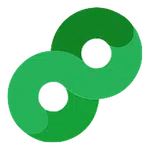

Stream all data from CM360 to Snowflake
About CM360
About SnowFlake
Connect CM360 to Snowflake
It is very simple to connect Google Campaign Manager 360 (CM360) to Snowflake, it can be done in a fast and easy manner with Windsor.ai.
First Step
Follow the Tutorial Below:
- Add all the columns that are returned by your connector’s URL.
- Create the WINDSOR_UPLOAD role (name has no importance)
- Create a user and add the previously created role to that user
- Grant rights to the DATABASE to the created user
- Grand the rights to the destination table
- Get the required fields from Snowflake to use the Snowflake destination in Onboard Form
- Get the username
- Get the password
- Get the account
- Get the warehouse
- Get the database
- Get the schema
- Get the table name
Second step
1. You need to select Google Campaign Manager 360 as a Data Source and Grant Access to Windsor.ai.
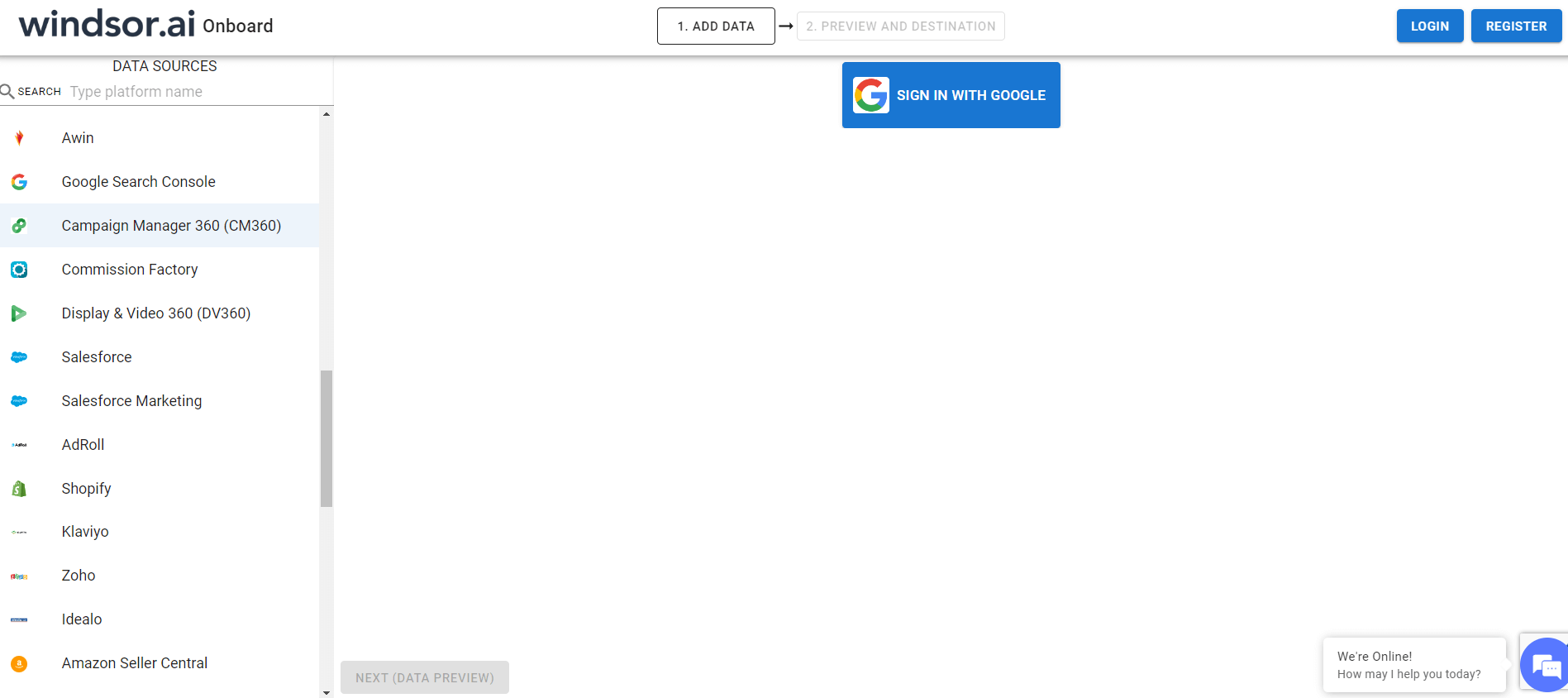
2. In Select Destination select Snowflake as destination
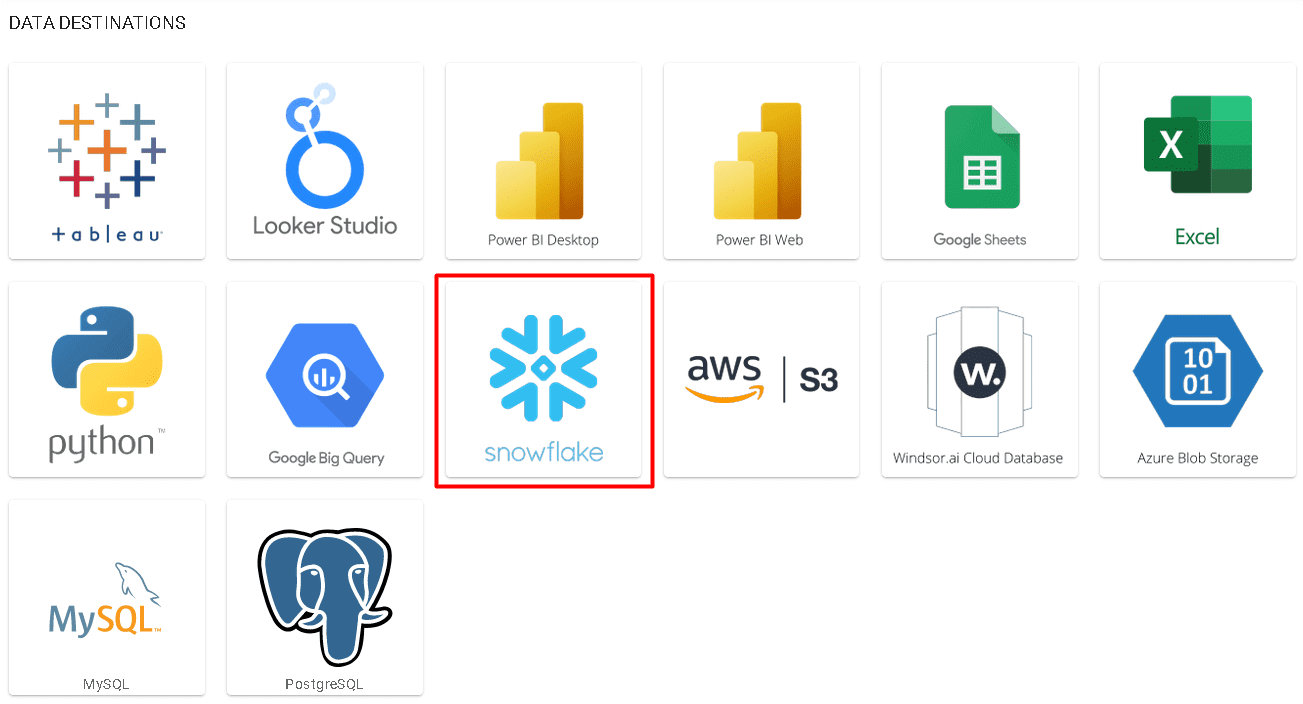
3. Enter all the credentials required and click Save
4. Your data will now be streamed from Google Campaign Manager 360 to Snowflake. In case there is an error you will be notified.
CM360 metrics and dimensions available for streaming into Snowflake
| name | type | description |
|---|---|---|
| Account Country ID | COUNTRY | Account country ID. |
| Account Country Name | COUNTRY | Account country name. |
| Account Currency Code | TEXT | Account currency code. |
| Account Currency Id | TEXT | Account currency id |
| Account ID | TEXT | Campaign Manager 360 account ID. |
| Account Name | TEXT | An organization that creates and distributes a commercial message. |
| Account ID (Duplicate) | TEXT | Campaign Manager 360 account ID. |
| Active View 15sec Measurable Impressions | NUMERIC | Active View: Audible & Fully On-Screen for Half of Duration (15 sec. cap) Measurable Impressions |
| Active View 15sec Viewable Impressions | NUMERIC | Active View: Audible & Fully On-Screen for Half of Duration (15 sec. cap) Impressions |
| Active View Avg View Time Seconds | NUMERIC | Active View: Average Viewable Time (Seconds) |
| Active View: Custom Metric Measurable Impressions | NUMERIC | Active View: Custom Metric Measurable Impressions |
| Active View: Custom Metric Viewable Impressions | NUMERIC | Active View: Custom Metric Viewable Impressions |
| Active View: Custom Metric Viewable Rate | NUMERIC | Active View: Custom Metric Viewable Rate |
| Active View: Eligible Impressions | NUMERIC | Active View: Eligible Impressions |
| Active View Impression Distribution Not Mesurable | NUMERIC | Active View: Impression Distribution (Not Measurable) |
| Active View: Impression Distribution (Not Viewable) | NUMERIC | Active View: Impression Distribution (Not Viewable) |
| Active View: Impression Distribution (Viewable) | NUMERIC | Active View: Impression Distribution (Viewable) |
| Active View: Impressions Audible and Visible at Completion | NUMERIC | Active View: Impressions Audible and Visible at Completion |
| Active View: Impressions Visible 10 Seconds | NUMERIC | Active View: Impressions Visible 10 Seconds |
| Active View: Measurable Impressions | NUMERIC | Active View: Measurable Impressions |
| Active View: Not Measurable Impressions | NUMERIC | Active View: Not Measurable Impressions |
| Active View: Not Viewable Impressions | NUMERIC | Active View: Not Viewable Impressions |
| Active View: % Audible and Visible at Completion | NUMERIC | Active View: % Audible and Visible at Completion |
| Active View: % Audible and Visible at First Quartile | NUMERIC | Active View: % Audible and Visible at First Quartile |
| Active View: % Audible and Visible at Midpoint | NUMERIC | Active View: % Audible and Visible at Midpoint |
| Active View: % Audible and Visible at Third Quartile | NUMERIC | Active View: % Audible and Visible at Third Quartile |
| Active View: % Audible and Visible at Start | NUMERIC | Active View: % Audible and Visible at Start |
| Active View: % Audible Impressions | NUMERIC | Active View: % Audible Impressionse |
| Active View: % Play Time Audible | NUMERIC | Active View: % Play Time Audible |
| Active View: % Play Time Audible and Visible | NUMERIC | Active View: % Play Time Audible and Visible |
| Active View: % In Background | NUMERIC | Active View: % In Background |
| Active View: % Full-Screen | NUMERIC | Active View: % Full-Screen |
| Active View: Audible & Fully On-Screen for Half of Duration (15 sec. cap) Rate | NUMERIC | Active View: Audible & Fully On-Screen for Half of Duration (15 sec. cap) Rate |
| Active View: Audible & Fully On-Screen for Half of Duration (TrueView) Rate | NUMERIC | Active View: Audible & Fully On-Screen for Half of Duration (TrueView) Rate |
| Active View: % of Completed Impressions Audible and Visible | NUMERIC | Active View: % of Completed Impressions Audible and Visible |
| Active View: % of First Quartile Impressions Audible and Visible | NUMERIC | Active View: % of First Quartile Impressions Audible and Visible |
| Active View: % of Midpoint Impressions Audible and Visible | NUMERIC | Active View: % of Midpoint Impressions Audible and Visible |
| Active View: % of Third Quartile Impressions Audible and Visible | NUMERIC | Active View: % of Third Quartile Impressions Audible and Visible |
| Active View: % of Completed Impressions Visible | NUMERIC | Active View: % of Completed Impressions Visible |
| Active View: % of First Quartile Impressions Visible | NUMERIC | Active View: % of First Quartile Impressions Visible |
| Active View: % of Midpoint Impressions Visible | NUMERIC | Active View: % of Midpoint Impressions Visible |
| Active View: % of Third Quartile Impressions Visible | NUMERIC | Active View: % of Third Quartile Impressions Visible |
| Active View: % Measurable Impressions | NUMERIC | Active View: % Measurable Impressions |
| Active View Pecentage Played | NUMERIC | Active View: % of Ad Played |
| Active View: % Viewable Impressions | NUMERIC | Active View: % Viewable Impressions |
| Active View: % Visible at Completion | NUMERIC | Active View: % Visible at Completion |
| Active View: % Visible 10 Seconds | NUMERIC | Active View: % Visible 10 Seconds |
| Active View: % Visible at First Quartile | NUMERIC | Active View: % Visible at First Quartile |
| Active View: % Visible at Midpoint | NUMERIC | Active View: % Visible at Midpoint |
| Active View: % Visible at Third Quartile | NUMERIC | Active View: % Visible at Third Quartile |
| Active View: % Play Time Visible | NUMERIC | Active View: % Play Time Visible |
| Active View: % Visible at Start | NUMERIC | Active View: % Visible at Start |
| Active View TV Measurable Impressions | NUMERIC | Active View: Audible & Fully On-Screen for Half of Duration (TrueView) Measurable Impressions |
| Active View TV Viewable Impressions | NUMERIC | Active View: Audible & Fully On-Screen for Half of Duration (TrueView) Impressions |
| Active View: Viewable Impression Cookie Reach | NUMERIC | Active View: Viewable Impression Cookie Reach |
| Active View: Viewable Impressions | NUMERIC | The number of impressions on the site that were viewable out of all measurable impressions. |
| Activity | TEXT | A single Floodlight tracking element used to track any action (such as a click, download, lead, or sale) performed by a user in an advertiser's app or website after that user has clicked on or seen the advertiser's ad. |
| Activity Click-through Conversions | NUMERIC | Click-through Conversions |
| Activity Click-through Revenue | NUMERIC | Click-through Revenue |
| Activity View-through Conversions | NUMERIC | View-through Conversions |
| Activity View-through Revenue | NUMERIC | View-through Revenue |
| Activity ID | TEXT | The ID associated with an activity. |
| Ad Browser Targeting Major Version | TEXT | Major version number of browsers targeted by this ad |
| Ad Browser Targeting Minor Version | TEXT | Minor version number of browsers targeted by this ad |
| Ad Browser Targeting | TEXT | Browser names to target by the ad |
| Ad Compatibility | TEXT | Compatibility of this ad. |
| Ad Targeting Connection Type | TEXT | Contains information about an internet connection type that can be targeted by ads. |
| Ad Creative Rotation Type | TEXT | Type of creative rotation. Can be used to specify whether to use sequential or random rotation. |
| Ad Creative Rotation Weight Startegy | TEXT | Strategy for calculating weights. Used with CREATIVE_ROTATION_TYPE_RANDOM |
| Ad Days Scheduling | TEXT | Days of the week when the ad will serve. |
| Ad End Time | TIMESTAMP | Date and time that this ad should stop serving. Must be later than the start time. |
| Ad Frequency Cap Duration | NUMERIC | Duration of time, in seconds, for this frequency cap. The maximum duration is 90 days |
| Ad Frequency Cap Impressions | NUMERIC | Number of times an individual user can be served the ad within the specified duration. |
| Ad ID | TEXT | The ID associated with an ad. |
| Ad Impressions Ratio | NUMERIC | Impression ratio for this ad. This ratio determines how often each ad is served relative to the others. |
| Ad Is Dynamic Click Tracker | TEXT | Whether this ad is a dynamic click tracker. Applicable when type is Ad_SERVING_CLICK_TRACKER. |
| Ad Targeting Mobile Carrier | TEXT | Mobile carriers that this ad targets |
| Ad Targeting Mobile Carrier Country | COUNTRY | Country code of the country to which this mobile carrier belongs. |
| Ad name | TEXT | A commercial message that's delivered to a user. In Campaign Manager 360, an ad generally contains one or more creatives and is where you set the run dates and targeting criteria. To run, an ad must be assigned to a placement. |
| Ad Targeting OS Major Version | TEXT | Operating system major version that this ad targets. |
| Ad Targeting OS Minor Version | TEXT | Operating system minor version that this ad targets. |
| Ad Targeting OS | TEXT | Operating systems that this ad targets. Applicable when type is Ad_SERVING_STANDARD_Ad. |
| Ad Targeting OS is Desktop | TEXT | Whether this operating system is for desktop. |
| Ad Targeting OS is Mobile | TEXT | Whether this operating system is for mobile. |
| Ad Platform Targeting | TEXT | The hardware platform to which ads were delivered or on which a conversion took place (desktop, tablet, or smartphone). |
| Ad Priority | TEXT | Serving priority of an ad, with respect to other ads. The lower the priority number, the greater the priority with which it is served. |
| Ad Start Time | TIMESTAMP | Date and time that this ad should start serving. If creating an ad, this field must be a time in the future. |
| Ad Time Scheduling | TEXT | Hours of the day when the ad will serve. |
| Ad Type | TEXT | The type of ad |
| Advertiser | TEXT | An organization that creates and distributes a commercial message. |
| Advertiser Group ID | TEXT | The group ID associated with an advertiser. |
| Advertiser Group Name | TEXT | The group name associated with an advertiser. |
| Advertiser ID | TEXT | The ID associated with an advertiser. |
| Attribution Model | TEXT | Attribution Model |
| Average Display Time | NUMERIC | The average amount of time, in seconds, that Rich Media creatives were displayed to users during the specified date range. |
| Audio Completions | NUMERIC | The number of impressions for which an audio clip played to completion. |
| Audio Mutes | NUMERIC | The average amount of time, in seconds, that each user interaction with a Rich Media creative lasted. |
| Audio Pauses | NUMERIC | The number of impressions for which the user paused the audio clip in the ad. |
| Audio First Quartile Completions | NUMERIC | In-stream audio. The number of impressions for which an ad clip played to the end of the first quarter of the audio content’s total length. |
| Audio Midpoints | NUMERIC | In-stream audio. The number of impressions for which an ad clip played to the midpoint of the audio content’s total length. |
| Audio Third Quartile Completions | NUMERIC | The number of impressions for which an ad clip played to the end of the third quarter of the audio content’s total length |
| Audio Plays | NUMERIC | The number of served audio impressions, counted when the audio clip was played or started by the user. |
| Audio Replays | NUMERIC | The number of impressions for which a user restarted an audio clip after it was stopped or paused. |
| Audio Unutes | NUMERIC | The number of impressions for which mute was turned off to allow the audio’s sound to be played. |
| Average Interaction Time | NUMERIC | The average amount of time, in seconds, that each user interaction with a Rich Media creative lasted. |
| Campaign | TEXT | Associated with an advertiser, a campaign is a basic framework for managing your advertising. |
| Campaign End Date | DATE | The end date of a campaign. |
| Campaign ID | TEXT | The ID associated with a campaign. |
| Campaign Optimization Model | TEXT | Optimization model for this configuration. Possible values: CLICK, POST_CLICK, POST_IMPRESSION, POST_CLICK_AND_IMPRESSION, VIDEO_COMPLETION. |
| Campaign Start Date | DATE | The start date of a campaign. |
| Campaign ID (duplicate) | TEXT | The ID associated with a campaign. (duplicate) |
| Clicks | NUMERIC | The number of times that users clicked on a creative during the specified date range. |
| Total Conversions | NUMERIC | The number of conversions |
| Cookie Unconsented Impressions | NUMERIC | The number of impressions that didn't have consent for the use of cookies or other local identifiers and were therefore served by the publisher as limited ads. |
| Country | COUNTRY | A geographical area, used for targeting and geographic reporting. |
| Cost Per Activity | NUMERIC | For each Floodlight activity, the media cost per user activity (conversion) |
| CPC | NUMERIC | The media cost per user click. |
| CPM | NUMERIC | The amount of revenue per 1000 impressions that is generated by your ads |
| Cost Per Activity | NUMERIC | Media Cost The media cost for each unit of revenue recorded |
| Creative | TEXT | The media package that's delivered to users to convey your advertising message. Generally, each creative consists of at least one asset, such as an image file. |
| Creative Background color | TEXT | The 6-character HTML color code, beginning with `#`, for the background of the window area where the Flash file is displayed. Default is white. |
| Creative Backup Image Window Type | TEXT | Type of browser window for which the backup image of the flash creative can be displayed. |
| Creative Height | NUMERIC | Creative height |
| Creative ID | TEXT | The ID associated with a creative. |
| Creative Last Modified Time | DATE | Timestamp of the last change |
| Creative Media Description | TEXT | Description of the audio or video ad. |
| Creative Media Duration | NUMERIC | Creative audio or video duration in seconds. |
| Creative Min Flash Version | TEXT | The minimum required Flash plugin version for this creative. For example, 11.2.202.235. |
| Creative Redicrect URL | TEXT | URL of hosted image or hosted video or another ad ta |
| Creative Skippable | TEXT | Whether the user can choose to skip the creative. |
| Creative Video Skip Offset Percentage | TEXT | Amount of time (in percentage) to play the video before the skip button appears. |
| Creative Video Skip Offset Sec | TEXT | Amount of time (in seconds) to play the video before the skip button appears. |
| Creative Video View Offset (In Percentage) | TEXT | Amount of time (in percentage) to play the video before counting a view. |
| Creative Video View Offset (In Seconds) | TEXT | Amount of time (in seconds) to play the video before counting a view. |
| Creative Width | NUMERIC | Creative width |
| Creative Type | TEXT | The type of creative that was delivered, such as Display, In-stream video, rich media, and so on. |
| Click-through Conversions + Cross-Environment | NUMERIC | Click-through Conversions + Cross-Environment |
| Click-through Conversion Events + Cross-Environment | NUMERIC | Click-through Conversion Events + Cross-Environment |
| Click-through Revenue + Cross-Environment | NUMERIC | Click-through Revenue + Cross-Environment |
| Total Conversions + Cross-Environment | NUMERIC | Total Conversions + Cross-Environment |
| Total Conversion Events + Cross-Environment | NUMERIC | Total Conversion Events + Cross-Environment |
| Total Revenue + Cross-Environment | NUMERIC | Total Revenue + Cross-Environment |
| CTR | PERCENT | The percentage of impressions that result in users clicking an ad. |
| Account Currency Code | TEXT | Account currency code. |
| Data Source | TEXT | The name of the Windsor connector returning the row |
| Date | DATE | The date when the reported events took place. |
| Day of month | TEXT | Day of the month |
| DV360 Advertiser | TEXT | The DV360 advertiser associated with the campaign. |
| DV360 Advertiser ID | TEXT | The ID of the DV360 advertiser associated with the campaign. |
| DV360 Campaign | TEXT | The DV360 campaign name. |
| DV360 Campaign ID | TEXT | The ID of the DV360 campaign. |
| DV360 Cost (Account Currency) | NUMERIC | The cost in account currency for the DV360 campaign performance. |
| DV360 Cost USD | NUMERIC | The cost in USD for the DV360 campaign performance. |
| DV360 Creative | TEXT | The DV360 creative used in the campaign. |
| DV360 Creative ID | TEXT | The ID of the DV360 creative used in the campaign. |
| DV360 Insertion Order | TEXT | The DV360 insertion order associated with the campaign. |
| DV360 Insertion Order ID | TEXT | The ID of the DV360 insertion order associated with the campaign. |
| DV360 Line Item | TEXT | The DV360 line item associated with the campaign. |
| DV360 Line Item ID | TEXT | The ID of the DV360 line item associated with the campaign. |
| DV360 Partner | TEXT | The DV360 partner associated with the campaign. |
| DV360 Partner ID | TEXT | The ID of the DV360 partner associated with the campaign. |
| DV360 Site | TEXT | The DV360 site where the ad was displayed. |
| DV360 Site ID | TEXT | The ID of the DV360 site where the ad was displayed. |
| Engagements | NUMERIC | The number of times that users engaged with an interactive element in a rich media creative. |
| Feed 1 Reporting Label | TEXT | One of the possible options in a feed. |
| Floodlight Attribution Type | TEXT | Floodlight Attribution Type. |
| Floodlight Config ID | TEXT | Floodlight Configuration. |
| Floodlight Impressions | NUMERIC | Floodlight Impressions |
| Impressions | NUMERIC | The number of times that a user’s client (browser or mobile device) sent a ping to our ad server that creative content was requested and has started to download during the specified date range. |
| Invalid Clicks | NUMERIC | The number of clicks that were proactively removed by traffic quality filtering. |
| Invalid Clicks % | NUMERIC | The percent of total clicks that were proactively removed by traffic quality filtering. |
| Invalid Impressions | NUMERIC | The number of impressions that were proactively removed by traffic quality filtering. |
| Invalid Impressions % | NUMERIC | The percent of total impressions that were proactively removed by traffic quality filtering. |
| Landing Page URL | TEXT | The URL a user is sent to when they click on an ad. Usually the landing page URL points to a webpage in the advertiser’s website. If the creative served has multiple exits, each exit will be displayed as its own row. |
| Media Cost | NUMERIC | The cost of all impressions, clicks, and activities during the specified date range, based on the schedule and pricing information that was entered for each placement. |
| Month | TEXT | Number of the month |
| Natural Search Actions | NUMERIC | Natural search actions |
| Natural Search Clicks | NUMERIC | Natural search clicks |
| Natural Search Revenue | NUMERIC | Natural search revenue |
| Natural Search Transactions | NUMERIC | Natural search transactions |
| Other Advertiser | TEXT | Other Advertiser |
| Paid Search Actions | NUMERIC | Paid Search Actions |
| Paid Search Ad | TEXT | The name of a Search Ads 360 ad. |
| Paid Search Ad Group | TEXT | The name of a Search Ads 360 ad group. |
| Paid Search Ad Group ID | TEXT | The ID associated with a Search Ads 360 ad group. |
| Paid Search Ad ID | TEXT | The ID associated with a Search Ads 360 ad. |
| Paid Search Advertiser | TEXT | The name of a Search Ads 360 advertiser. |
| Paid Search Advertiser ID | TEXT | The ID associated with a Search Ads 360 advertiser. |
| Paid Search Agency | TEXT | The name of a Search Ads 360 agency. |
| Paid Search Agency ID | TEXT | The ID associated with a Search Ads 360 agency. |
| Paid Search Average CM360 Transaction Amount | NUMERIC | The average amount of money per transaction (that is, conversion) that is recorded by a Floodlight sales activity and attributed to a paid search click. |
| Paid Search Average Cost Per Action | NUMERIC | The average cost per action (CPA) of paid search, which is the amount spent on paid search clicks per action that a customer performs |
| Paid Search Average Cost Per Transaction | NUMERIC | The average cost per transaction (CPT) of paid search, which is the amount you spend on paid search clicks per transaction that a customer performs. |
| Paid Search Average Position | NUMERIC | The average position (or rank) of a paid search ad, which describes how the ad ranks against other ads in terms of where they appear on the search results page. |
| Paid Search Bid Strategy | TEXT | The name of the Search Ads 360 bid strategy that is managing bids for a keyword, ad group, or campaign. |
| Paid Search Bid Strategy ID | TEXT | The ID associated with a Search Ads 360 bid strategy. |
| Paid Search Campaign | TEXT | The name of a Search Ads 360 campaign. |
| Paid Search Campaign ID | TEXT | The ID of a Search Ads 360 campaign. |
| Paid Search Clicks | NUMERIC | The number of times that users clicked on a paid search ad during the specified date range, as reported by a search engine. |
| Paid Search Action Conversion Percentage | NUMERIC | The number of actions divided by the number of paid search clicks. |
| Paid Search Cost | NUMERIC | The total fees for clicks on paid search ads during the specified date range. |
| Paid Search Click Rate | NUMERIC | The percentage of paid search impressions that result in users clicking an ad. |
| Paid Search Engine Account | TEXT | The name of a Search Ads 360 engine account. |
| Paid Search Engine Account ID | TEXT | The ID associated with a Search Ads 360 engine account. |
| Paid Search Impressions | NUMERIC | The number of times a paid search ad was shown. |
| Paid Search Keyword | TEXT | The text of a Search Ads 360 keyword. |
| Paid Search Keyword ID | TEXT | The ID associated with a Search Ads 360 keyword. |
| Paid Search Landing Page URL | TEXT | The landing page URL for a Search Ads 360 keyword. |
| Paid Search Legacy Keyword ID | TEXT | The short-form ID for a Search Ads 360 keyword. The short form contains the last digits of the full Search Ads 360 keyword ID that are not preceded by zeros. |
| Paid Search Match Type | TEXT | The type of search query that the Search Ads 360 keyword matches. |
| Paid Search Revenue | NUMERIC | The amount of revenue recorded from Floodlight conversions attributed to paid search ads. |
| Paid Search Spend Per Transaction Revenue | NUMERIC | The ratio of paid search cost to paid search revenue |
| Paid Search Transaction Conversion Percentage | NUMERIC | The number of transactions (conversions) recorded by Floodlight sales activities divided by paid search clicks. |
| Paid Search Transaction Revenue Per Spend | NUMERIC | The ratio of paid search revenue to paid search cost |
| Paid Search Transactions | NUMERIC | The number of sales conversions attributed to paid search ads, as recorded by Floodlight sales activities. |
| Paid Search Visits | NUMERIC | Paid search visits |
| Paid Social Clicks | NUMERIC | Paid social clicks |
| Paid Social Cost | NUMERIC | Paid social cost |
| Paid Social Impressions | NUMERIC | Paid social impressions |
| Placement | TEXT | A Placement resource represents a fixed block of ad space on a site. It defines where an advertisement can serve, its physical dimensions, pricing information, and other key properties. One or more ads are linked to each placement. |
| Placement Compatibility | TEXT | Compatibility of this placement. |
| Placement Conetnt Category ID | TEXT | The ID of this content category |
| Placement Conetnt Category Name | TEXT | Name of this content category. |
| Placement Group ID | TEXT | The ID associated with a placement group. |
| Placement Group Name | TEXT | The placement group name. |
| Placement Group Type | TEXT | Type of this placement group. A package is a simple group of placements that acts as a single pricing point for a group of tags. |
| Placement ID | TEXT | The ID associated with a placement. |
| Placement Strategy ID | TEXT | The placement stragedy ID. |
| Placement Total Planned Media Cost | TEXT | Placement Total Planned Media Cost |
| Planned Media Cost | NUMERIC | The sum of the cost of all pricing flights over the entire lifetime of a placement. |
| Profile identifier | TEXT | ID of CM360 user that provides access to the account. |
| Profile name | TEXT | Name of CM360 user that provides access to the account.. |
| Profile ID (alias) | TEXT | ID of CM360 user that provides access to the account. |
| Profile name (alias) | TEXT | Name of CM360 user that provides access to the account.. |
| Revenue | NUMERIC | The total amount of revenue |
| Revenue Per Click | NUMERIC | For each user click, the average amount of revenue recorded by each Floodlight sales activity |
| Revenue Per Thousand Impressions | NUMERIC | For each user click, the average amount of revenue recorded by each Floodlight sales activity |
| Rich Media Scrolls | NUMERIC | The number of times that a user has scrolled through a rich media creative. |
| Site (CM360) | TEXT | A representation in your Campaign Manager 360 account of a website, part of a website, or group of websites from which an advertiser or agency has purchased ad space. |
| Site ID (CM360) | TEXT | The ID associated with a Campaign Manager 360 site. |
| Social Engagement Rate | PERCENT | Total engagements on your Twitter ad divided by the number of times the ad was shown. |
| Social Follows | NUMERIC | The number of Twitter users that clicked follow, in order to receive Tweets/ updates from your promoted account. |
| Social Lead Submissions | NUMERIC | The number of times Twitter users shared their name and email address with you by clicking through a lead generation card in your Tweets. |
| Social Likes | NUMERIC | The number of times Twitter users liked your Tweet by clicking the heart icon. |
| Social Offer Accepts | NUMERIC | The number of times Twitter users added your Tweeted offer to their registered credit/debit card. |
| Social Other Interactions | NUMERIC | The total number of other interactions a social network user had with your content. |
| Social Replies | NUMERIC | The number of times Twitter users Tweeted in response to your message, usually done by clicking the reply button. |
| Social Shares (External) | NUMERIC | The number of times a social network user shared your content outside of the platform. |
| Social Shares (Internal) | NUMERIC | The number of times a social network user shared your content within the platform. |
| Social Total Social Engagements | NUMERIC | The total number of Clicks, Retweets, Likes, Replies, and Follows because of your Twitter campaign. |
| Source | TEXT | Alias for Site (CM360). |
| Spend | NUMERIC | Spend (alias for DBM (DV360) Cost) |
| Today | DATE | Today's date |
| Video Plays at 100 percent | NUMERIC | The number of impressions for which an ad clip played to completion. |
| Video Plays at 25 percent | NUMERIC | The number of impressions for which an ad clip played to the end of the first quarter of the video's total length. |
| Video Plays at 50 percent | NUMERIC | The number of impressions for which an ad clip played to the midpoint of the video's total length. |
| Video Plays at 75 percent | NUMERIC | The number of impressions for which an ad clip played to the end of the third quarter of the video's total length. |
| Total Cost | NUMERIC | Total Cost (alias for DBM (DV360) Cost) |
| Twitter App Install Clicks | NUMERIC | The number of times Twitter users clicked through your Tweet(s) to download your app. |
| Twitter URL Clicks | NUMERIC | The number of times Twitter users clicked on URLs in your Tweets. |
| Twitter: Video 100% In View For 3 Seconds | NUMERIC | For Twitter campaigns, the number of times a video (with at least 100% of the video player on screen) was played for at least three seconds . |
| Twitter: Video 50% In View For 2 Seconds | NUMERIC | For Twitter campaigns, the number of times a video (with a least 50% of the video player on screen) was played for at least two seconds . |
| Unique Reach: Average Impression Frequency (CM360) | NUMERIC | Unique Reach: Average Impression Frequency |
| Unique Reach: Average Impression Frequency (Co-Viewed) (CM360) | NUMERIC | Unique Reach: Average Impression Frequency (Co-Viewed) |
| Unique Reach: Average Viewable Impression Frequency (CM360) | NUMERIC | Unique Reach: Average Viewable Impression Frequency |
| Unique Reach: Click Reach (CM360) | NUMERIC | Unique Reach: Click Reach |
| Unique Reach: Duplicate Click Reach (CM360) | NUMERIC | Unique Reach: Duplicate Click Reach |
| Unique Reach: Duplicate Click Reach Percent (CM360) | NUMERIC | Unique Reach: Duplicate Click Reach Percent |
| Unique Reach: Duplicate Impression Reach (CM360) | NUMERIC | Unique Reach: Duplicate Impression Reach |
| Unique Reach: Duplicate Impression Reach Percent (CM360) | NUMERIC | Unique Reach: Duplicate Impression Reach Percent |
| Unique Reach: Duplicate Total Reach (CM360) | NUMERIC | Unique Reach: Duplicate Total Reach |
| Unique Reach: Duplicate Total Reach Percent (CM360) | NUMERIC | Unique Reach: Duplicate Total Reach Percent |
| Unique Reach: Duplicate Viewable Impression Reach (CM360) | NUMERIC | Unique Reach: Duplicate Viewable Impression Reach |
| Unique Reach: Duplicate Viewable Impression Reach Percent (CM360) | NUMERIC | Unique Reach: Duplicate Viewable Impression Reach Percent |
| Unique Reach: Exclusive Click Reach (CM360) | NUMERIC | Unique Reach: Exclusive Click Reach |
| Unique Reach: Exclusive Click Reach Percent (CM360) | NUMERIC | Unique Reach: Exclusive Click Reach Percent |
| Unique Reach: Exclusive Impression Reach (CM360) | NUMERIC | Unique Reach: Exclusive Impression Reach |
| Unique Reach: Exclusive Impression Reach Percent (CM360) | NUMERIC | Unique Reach: Exclusive Impression Reach Percent |
| Unique Reach: Exclusive Total Reach (CM360) | NUMERIC | Unique Reach: Exclusive Total Reach |
| Unique Reach: Exclusive Total Reach Percent (CM360) | NUMERIC | Unique Reach: Exclusive Total Reach Percent |
| Unique Reach: Exclusive Viewable Impression Reach (CM360) | NUMERIC | Unique Reach: Exclusive Viewable Impression Reach |
| Unique Reach: Exclusive Viewable Impression Reach Percent (CM360) | NUMERIC | Unique Reach: Exclusive Viewable Impression Reach Percent |
| Unique Reach: Impression Reach (CM360) | NUMERIC | Unique Reach: Impression Reach |
| Unique Reach: Impression Reach (Co-Viewed) (CM360) | NUMERIC | Unique Reach: Impression Reach (Co-Viewed) |
| Unique Reach: Incremental Click Reach (CM360) | NUMERIC | Unique Reach: Incremental Click Reach |
| Unique Reach: Incremental Impression Reach (CM360) | NUMERIC | Unique Reach: Incremental Impression Reach |
| Unique Reach: Incremental Total Reach (CM360) | NUMERIC | Unique Reach: Incremental Total Reach |
| Unique Reach: Incremental Viewable Impression Reach (CM360) | NUMERIC | Unique Reach: Incremental Viewable Impression Reach |
| Unique Reach: Overlap Click Reach (CM360) | NUMERIC | Unique Reach: Overlap Click Reach |
| Unique Reach: Overlap Click Reach Percent (CM360) | NUMERIC | Unique Reach: Overlap Click Reach Percent |
| Unique Reach: Overlap Impression Reach (CM360) | NUMERIC | Unique Reach: Overlap Impression Reach |
| Unique Reach: Overlap Impression Reach Percent (CM360) | NUMERIC | Unique Reach: Overlap Impression Reach Percent |
| Unique Reach: Overlap Total Reach (CM360) | NUMERIC | Unique Reach: Overlap Total Reach |
| Unique Reach: Overlap Total Reach Percent (CM360) | NUMERIC | Unique Reach: Overlap Total Reach Percent |
| Unique Reach: Overlap Viewable Impression Reach (CM360) | NUMERIC | Unique Reach: Overlap Viewable Impression Reach |
| Unique Reach: Overlap Viewable Impression Reach Percent (CM360) | NUMERIC | Unique Reach: Overlap Viewable Impression Reach Percent |
| Unique Reach: Total Reach (CM360) | NUMERIC | Unique Reach: Total Reach |
| Unique Reach: Total Reach (Co-Viewed) (CM360) | NUMERIC | Unique Reach: Total Reach (Co-Viewed) |
| Unique Reach: Viewable Impression Reach (CM360) | NUMERIC | Unique Reach: Viewable Impression Reach |
| Vendor Blocked Ads | NUMERIC | The number of ads blocked by your third-party provider |
| Video Average View Time | NUMERIC | The average amount of time that an ad clip was played. |
| Video Full-Screen | NUMERIC | The number of impressions for which an ad clip was played in full-screen mode. |
| Video Interactions | NUMERIC | Video Interactions. |
| Video Interaction Rate | PERCENT | The ratio of video interactions to video plays. |
| Video Mutes | NUMERIC | The number of impressions for which the ad was muted. The action is counted even if the user mutes the ad before the video plays. |
| Video Pauses | NUMERIC | The number of impressions for which the user paused the video clip in the ad. |
| Video Replays | NUMERIC | The number of impressions for which a user restarted a video clip after it was stopped or paused. |
| Video Skips | NUMERIC | The number of times a user has skipped a video clip that was playing. |
| Video Start | NUMERIC | Alias for Video Starts. |
| Video Starts (duplicate) | NUMERIC | The number of served video impressions, counted when the video clip was played or started by the user. |
| Video Stops | NUMERIC | The number of impressions for which a user stopped a video clip that was playing. |
| Video Unmutes | NUMERIC | The number of impressions for which mute was turned off to allow the video's sound to be played. An unmute is counted even if the user unmutes the ad before the video plays. |
| Video Views | NUMERIC | The number of impressions for which a video clip was played. |
| Video Views Rate | PERCENT | The percentage of the ad clip that was played. |
| View-through Conversions + Cross-Environment | NUMERIC | View-through Conversions + Cross-Environment |
| View-through Conversion Events + Cross-Environment | NUMERIC | View-through Conversion Events + Cross-Environment |
| View-through Revenue + Cross-Environment | NUMERIC | View-through Conversions + Cross-Environment |
| Week | TEXT | Week (Sun-Sat). |
| Day of week and day number | TEXT | Weekday number and name combined (Sun-Sat).Numbered from 0 Sunday to 6 Saturday. |
| Day of week and day number, ISO | TEXT | Weekday number and name combined, ISO format (Mon-Sun).Numbered from 1 Monday to 7 |
| Week ISO | TEXT | Week, ISO format (Mon-Sun). |
| Year | TEXT | Year |
| Yearmonth | TEXT | Year and month, e.g. 2024|3 |
| Year of week | TEXT | The year that contains first day of the week (Sun-Sat). |
| Year of week, ISO | TEXT | The year that contains first day of the ISO week (Mon-Sun). |
| Year week | TEXT | Year and week for US weeks (Sun-Sat), e.g. 2024|15 |
| Year week ISO | TEXT | Year and week for ISO weeks (Mon-Sun), e.g. 2024|20 |
Easily connect CM360 to Snowflake
See the value and return on every marketing touchpoint

Providing 70+ marketing data streams, we make sure that all the data we integrate is fresh and accessible by marketers, whenever they want.

Spend less time on manual data loading and spreadsheets. Focus on delighting your customers.