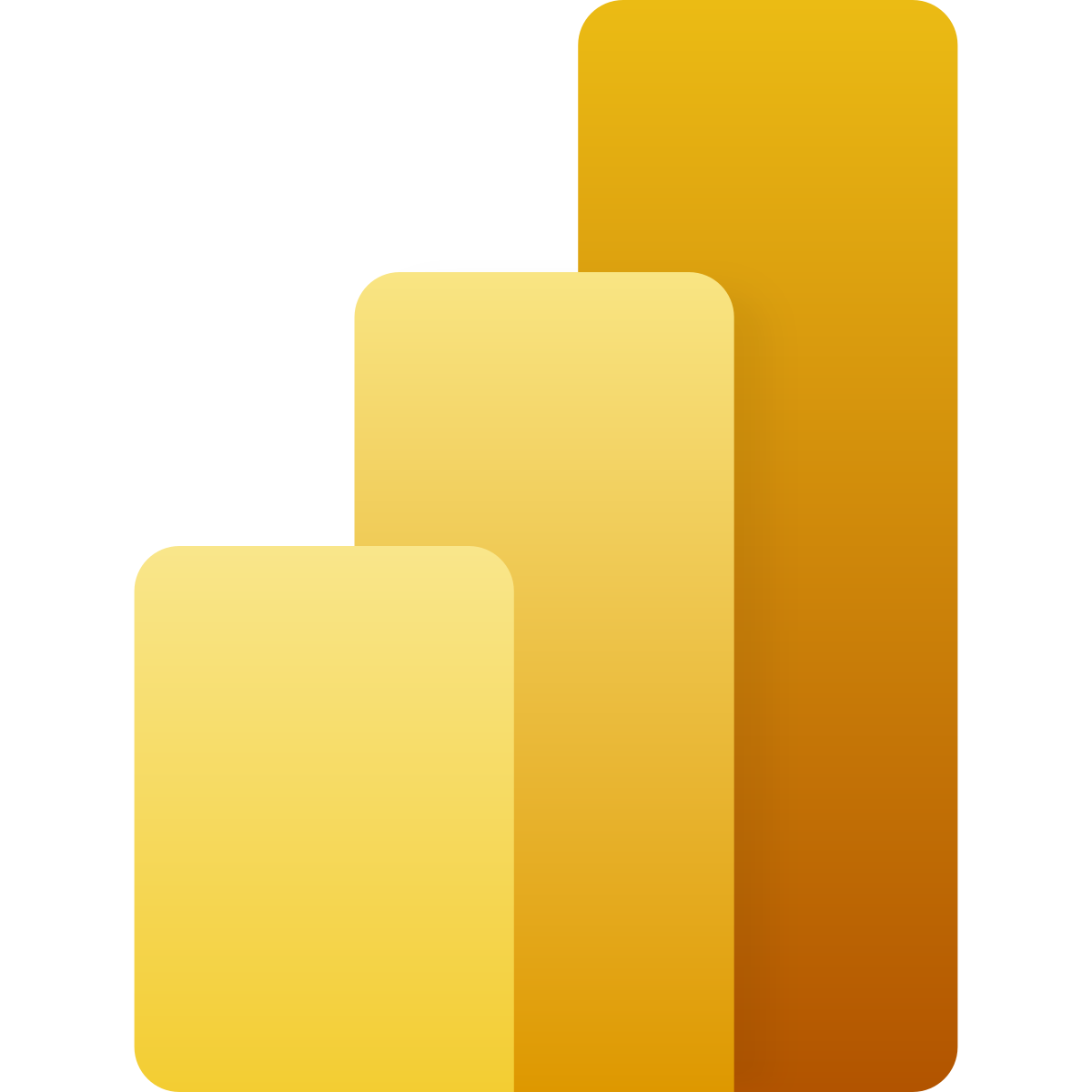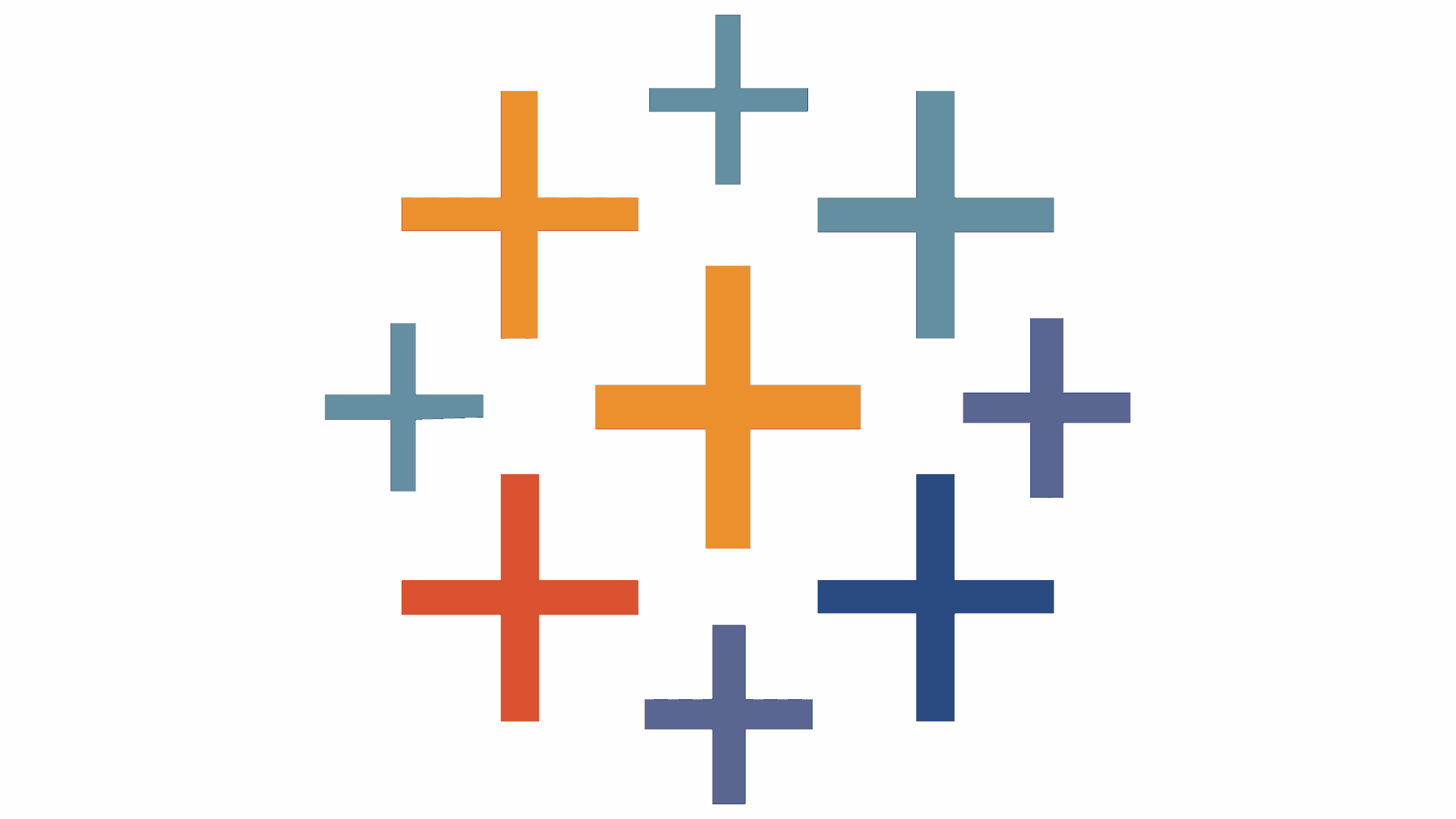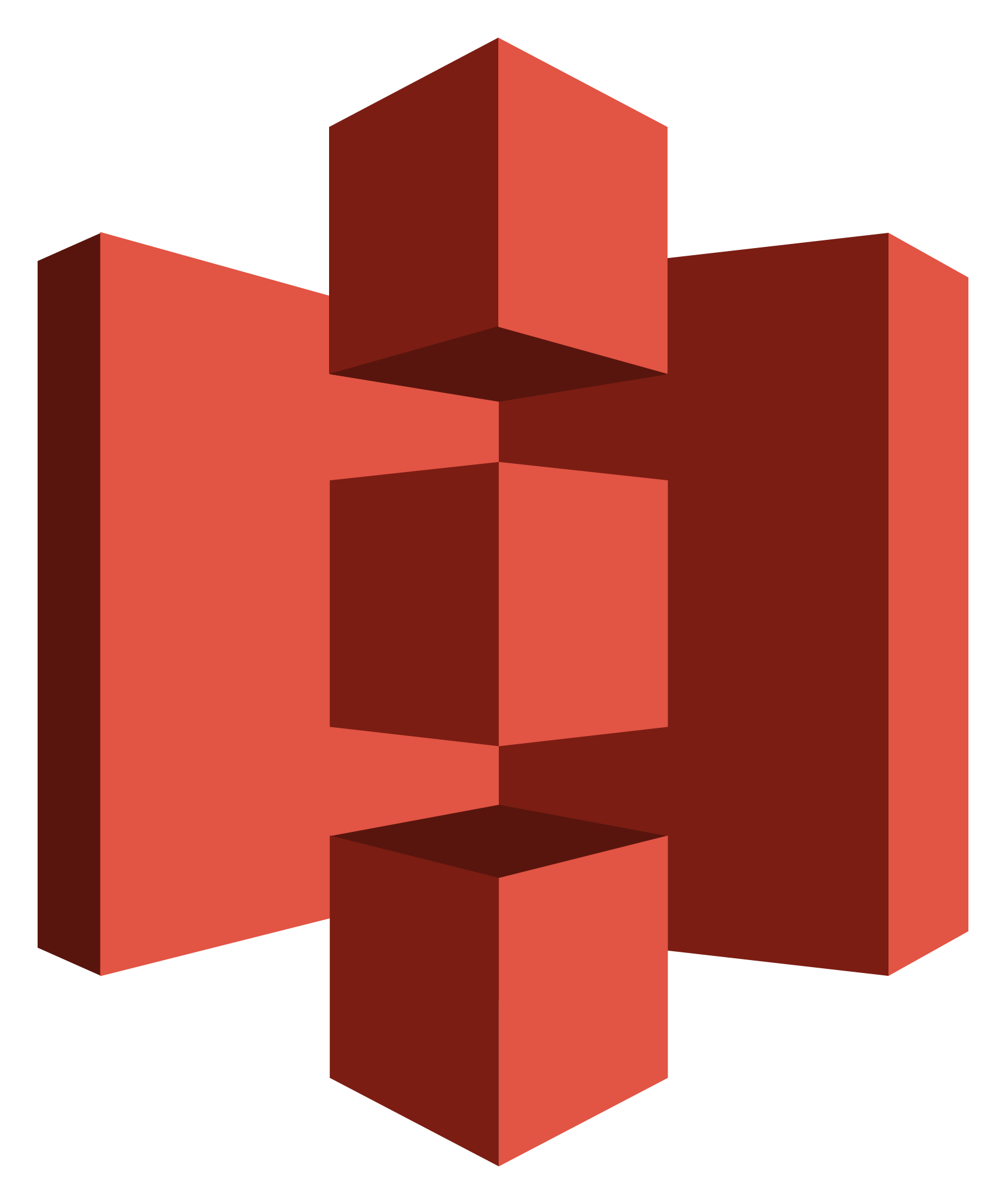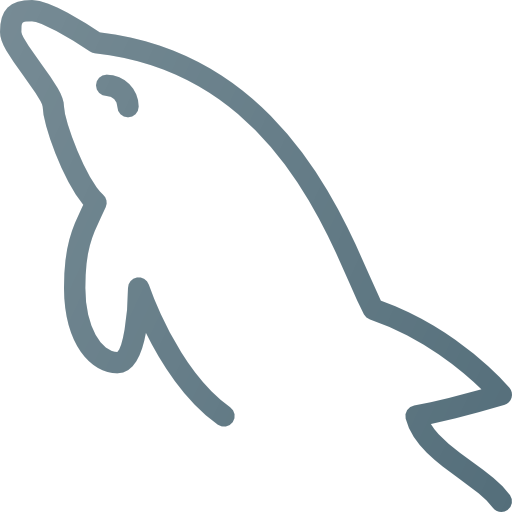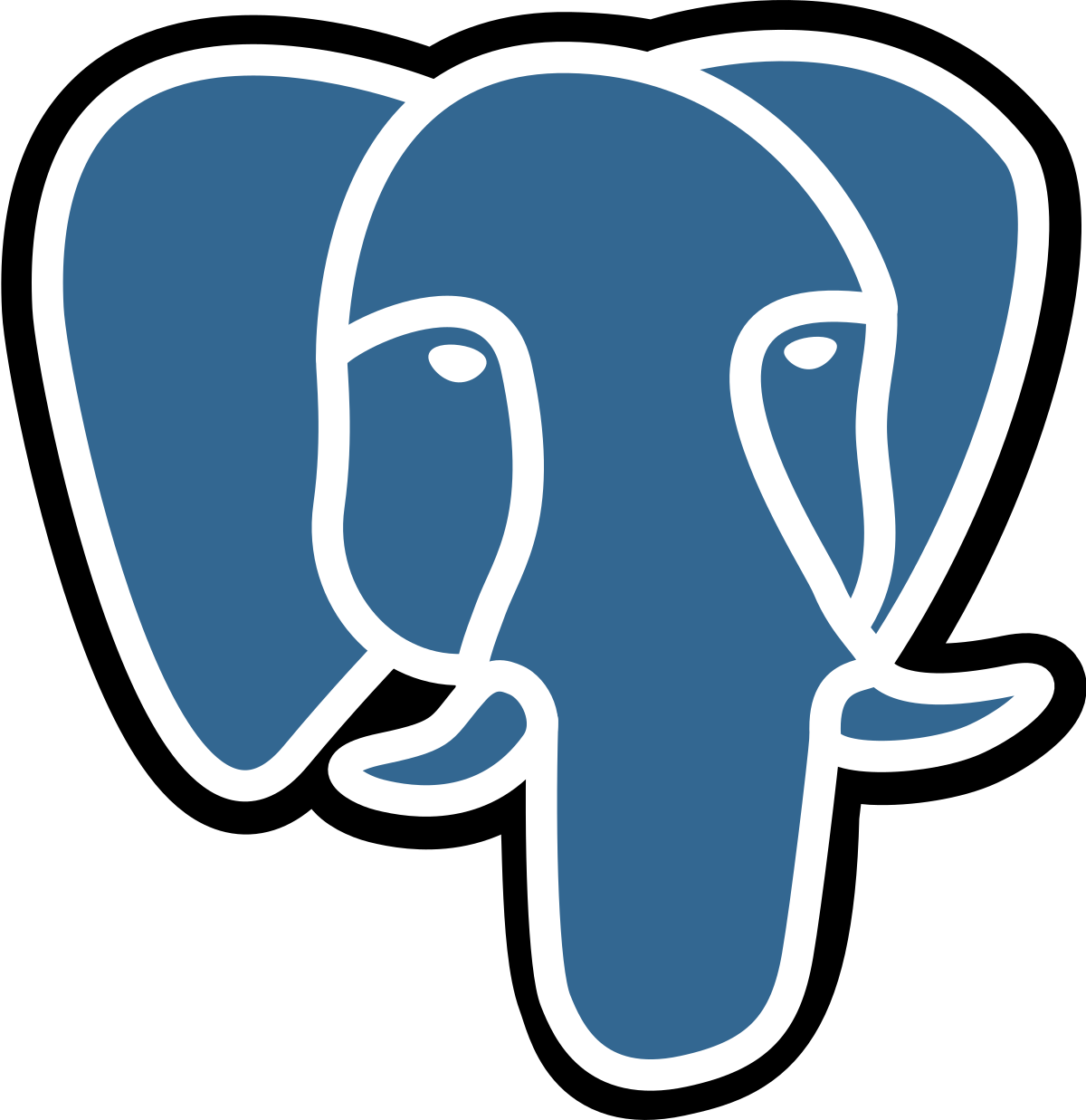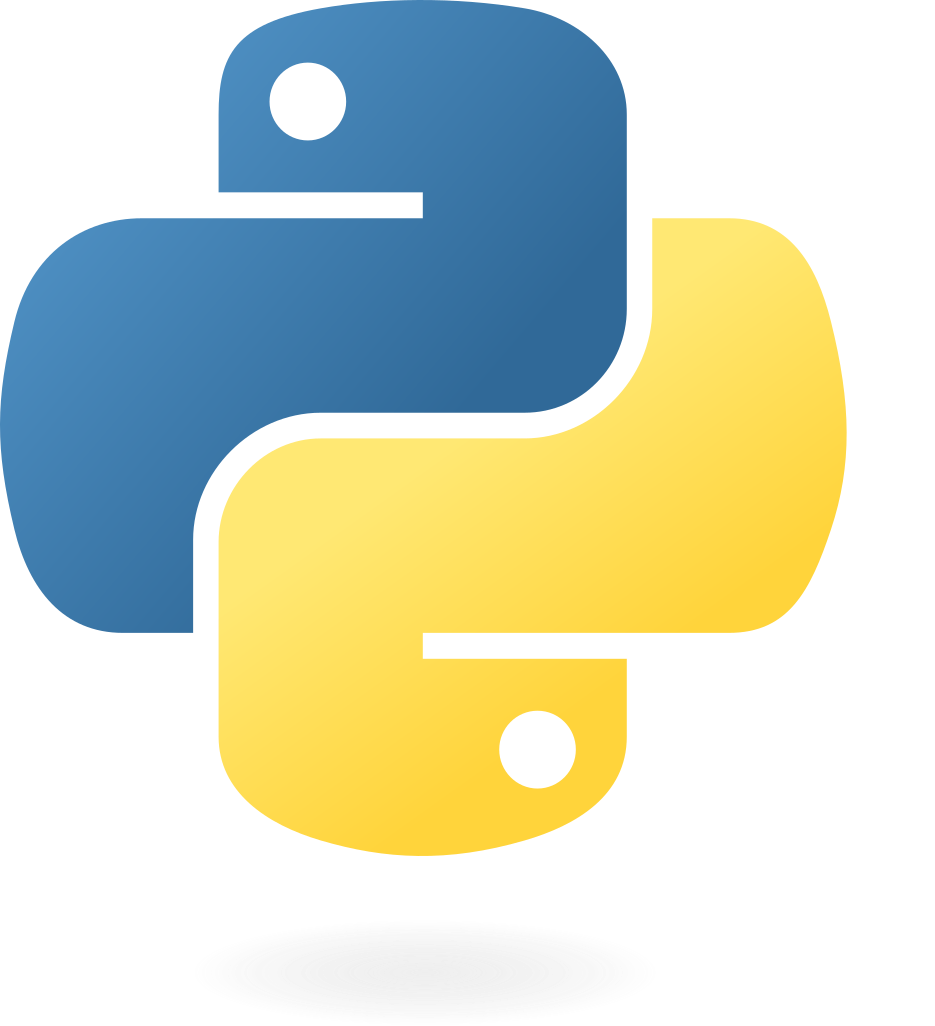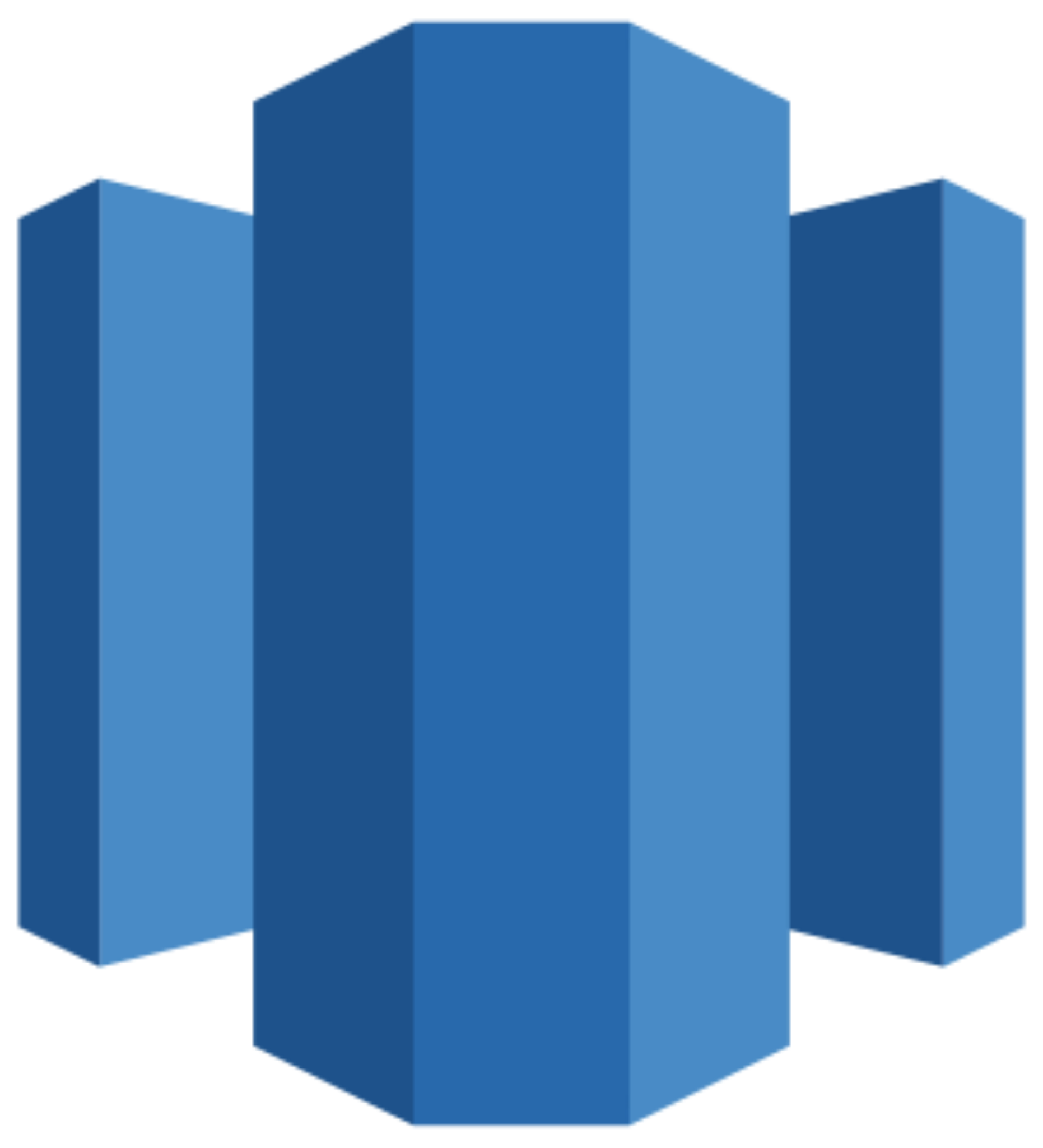Connect Snapchat to Snowflake
Quickly integrate your Snapchat Ads data into Snowflake with Windsor.ai’s ETL connectors.
Our data integration platform automates Snapchat Ads reporting, making campaign metrics instantly available for in-depth analysis, cross-channel attribution, and ROI tracking — all within Snowflake’s scalable and secure environment.
Forget CSVs. Stop copy/paste. Connect data in 2 minutes. No code required.


Unlock deeper ad analytics with Snapchat to Snowflake integration
Windsor.ai seamlessly streams your Snapchat Ads data into Snowflake, allowing you to centralize campaign insights, automate reporting, and unlock these key benefits:
Automated data pipeline
Automated data pipeline
Leverage a fully automated pipeline that seamlessly extracts essential metrics and dimensions from your Snapchat Ads account and loads them into Snowflake in just minutes. Keep your data fresh, fully centralized, and always ready for in-depth analysis.
Cross-channel insights
Cross-channel insights
Blend Snapchat Ads data with platforms like Google Ads, Facebook, TikTok, and more inside a unified Snowflake environment. Gain a unified view of performance across channels, build full-funnel attribution models, and uncover which campaigns actually drive ROI across your marketing mix.
Advanced queries
Advanced queries
With your Snapchat Ads data centralized in Snowflake, you can run complex SQL queries to analyze campaign performance, refine audience targeting, and track ROI. Query billions of rows at high speed — with zero infrastructure maintenance.
Using Windsor.ai connector to import data from Snapchat into Snowflake
Syncing Snapchat Ads data with Snowflake can be complex, costly, and resource-intensive. Windsor.ai simplifies the entire process, making data integration fast, affordable, and completely no-code.
Our automated ETL connector seamlessly streams your Snapchat Ads data into Snowflake in just minutes, eliminating the need for custom scripts or manual exports.
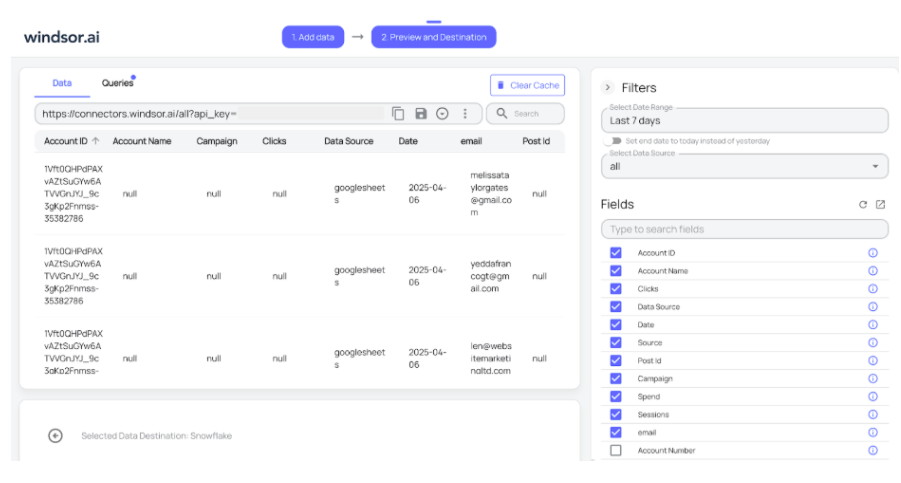

How to connect Snapchat to Snowflake in Windsor.ai
To set up the connector, make sure you have the following things in place:
- Snapchat account with the required permissions
- Configured Snowflake environment
- Active Windsor.ai account
Prepare your Snowflake environment
Set up the database on the Snowflake side where you want to stream your data to, giving all the necessary permissions to Windsor.ai.

Connect a data source
In your Windsor.ai dashboard, connect Snapchat to Windsor.ai. Select the necessary account(s) you want to pull data from and click “Next.”

Set Snowflake as a data destination
In the preview and destination dashboard, select Snowflake and create a destination task. Enter all the essential details in the destination task table and save the task.

See the integrated data in Snowflake
Verify that your data is being added to the database by previewing the data table in your Snowflake account.

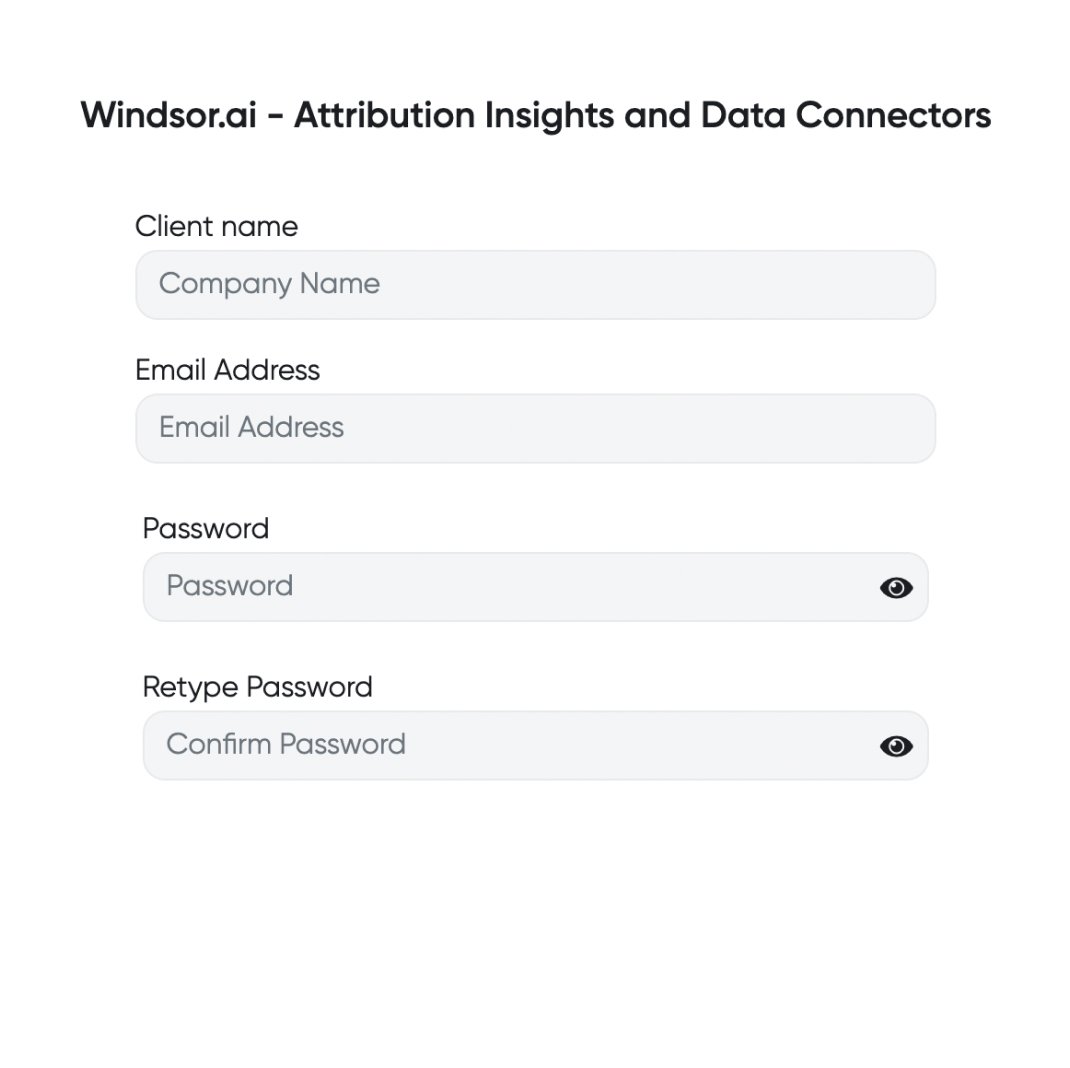




FAQs
What is Snowflake?
Snowflake is a cloud-native data warehouse designed for scalable data storage, processing, and analytics. It enables businesses to centralize and analyze large datasets efficiently using business intelligence tools. As a cloud-agnostic platform, Snowflake runs seamlessly on multiple cloud providers, including Amazon Web Services (AWS), Google Cloud, and Microsoft Azure, ensuring flexibility and high performance.
Do you have helpful links to get started with integrating Snapchat and Snowflake using Windsor.ai?
Yes, we have helpful resources to help you get started. You can explore our official documentation and tutorials for seamless Snapchat to Snowflake integration with Windsor.ai:
How much time do I need to create the Snapchat and Snowflake integration?
Windsor.ai provides a user-friendly interface and a powerful data connector that enables you to integrate Snapchat with Snowflake in under 5 minutes, making the process quick and hassle-free.
How much does it cost to integrate Snapchat into Snowflake with Windsor.ai?
Windsor.ai’s pricing for the Snapchat into Snowflake integration can vary depending on your use case. We offer absolutely transparent, fixed pricing plans for diversified business needs and budgets, starting at just $19/month and coming with a 30-day free trial.
Popular Snapchat Ads integrations
Import your Snapchat Ads data into any destination using Windsor.ai.
Tired of manual Snapchat data exports? Get started with Windsor.ai today to automate your reporting