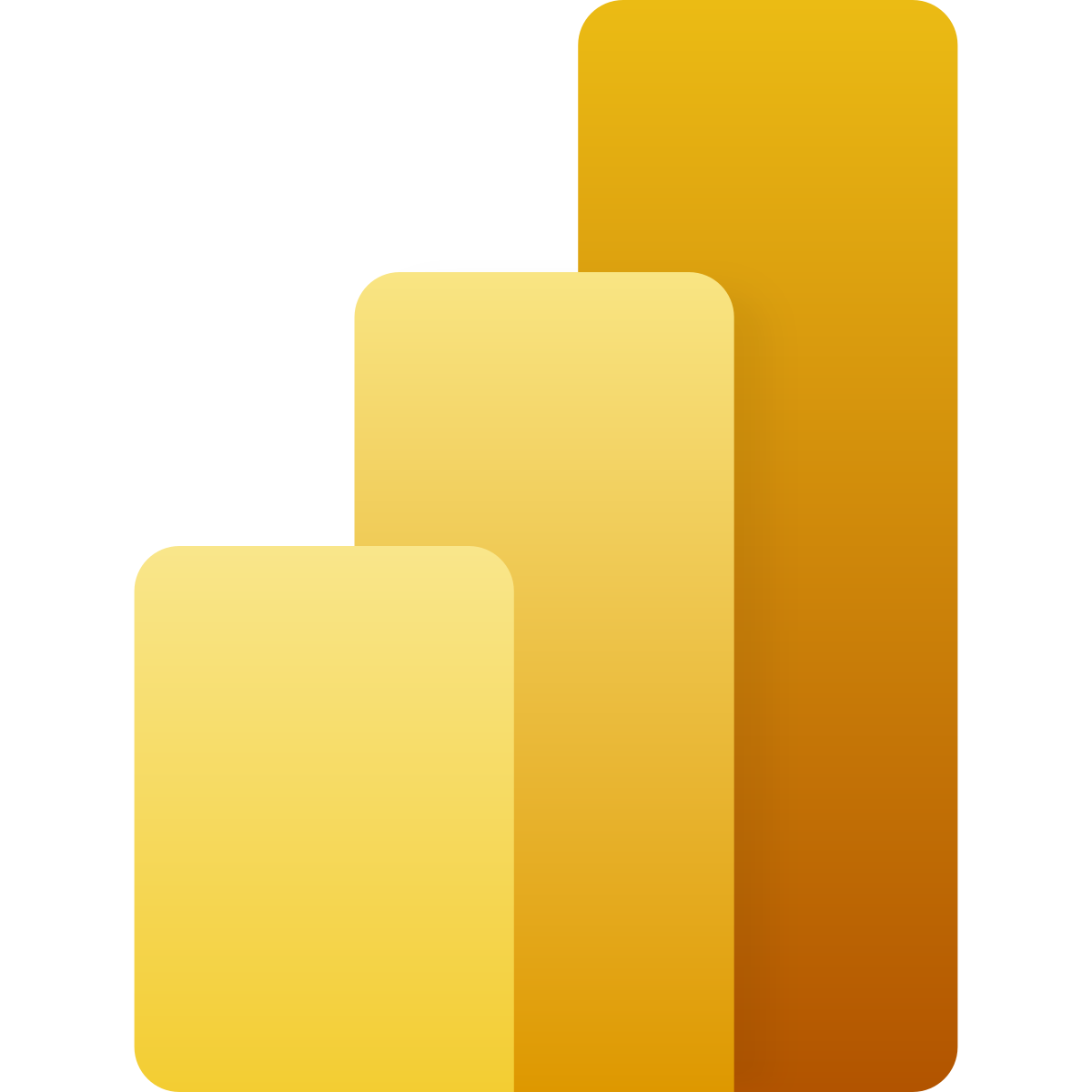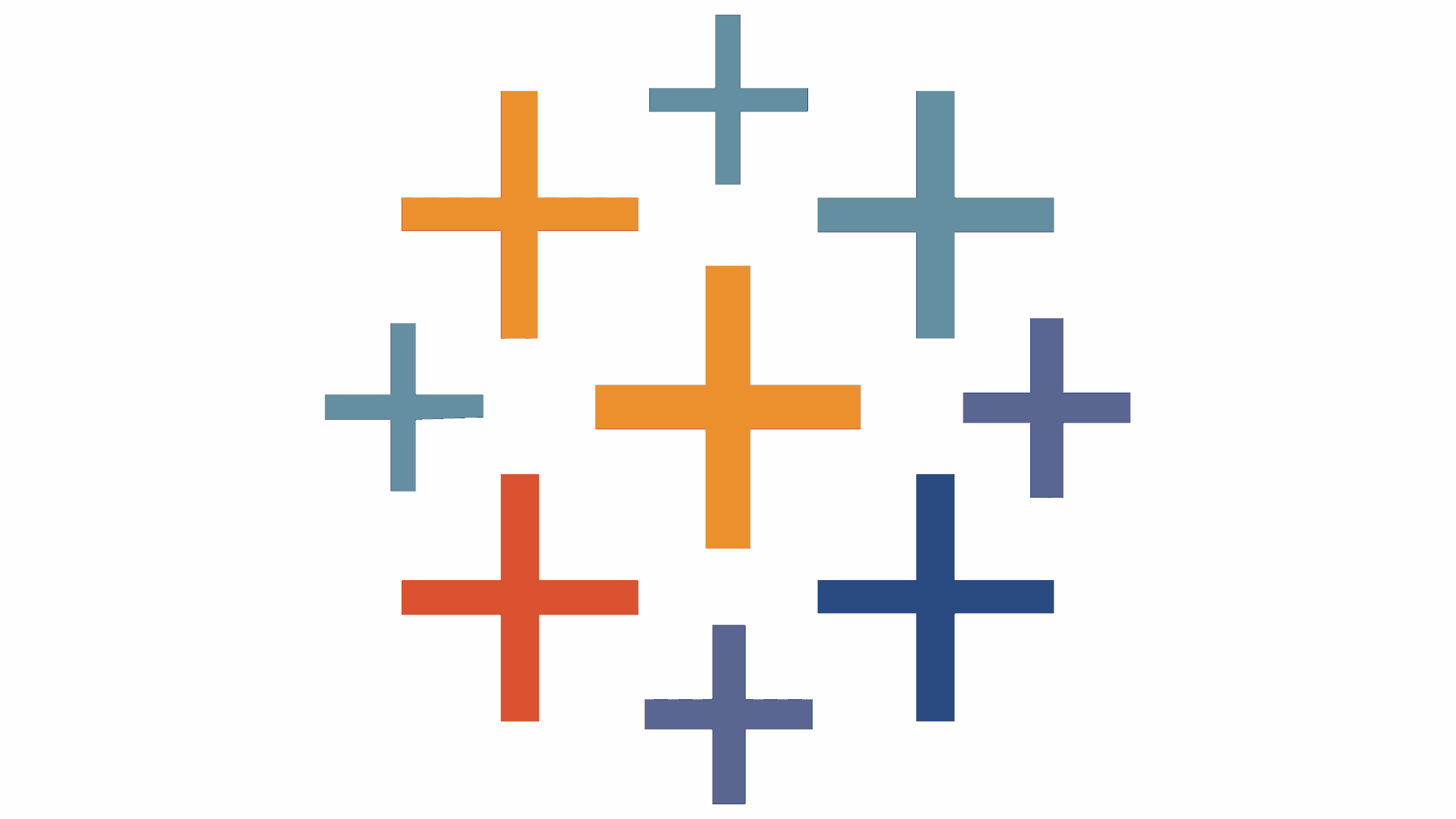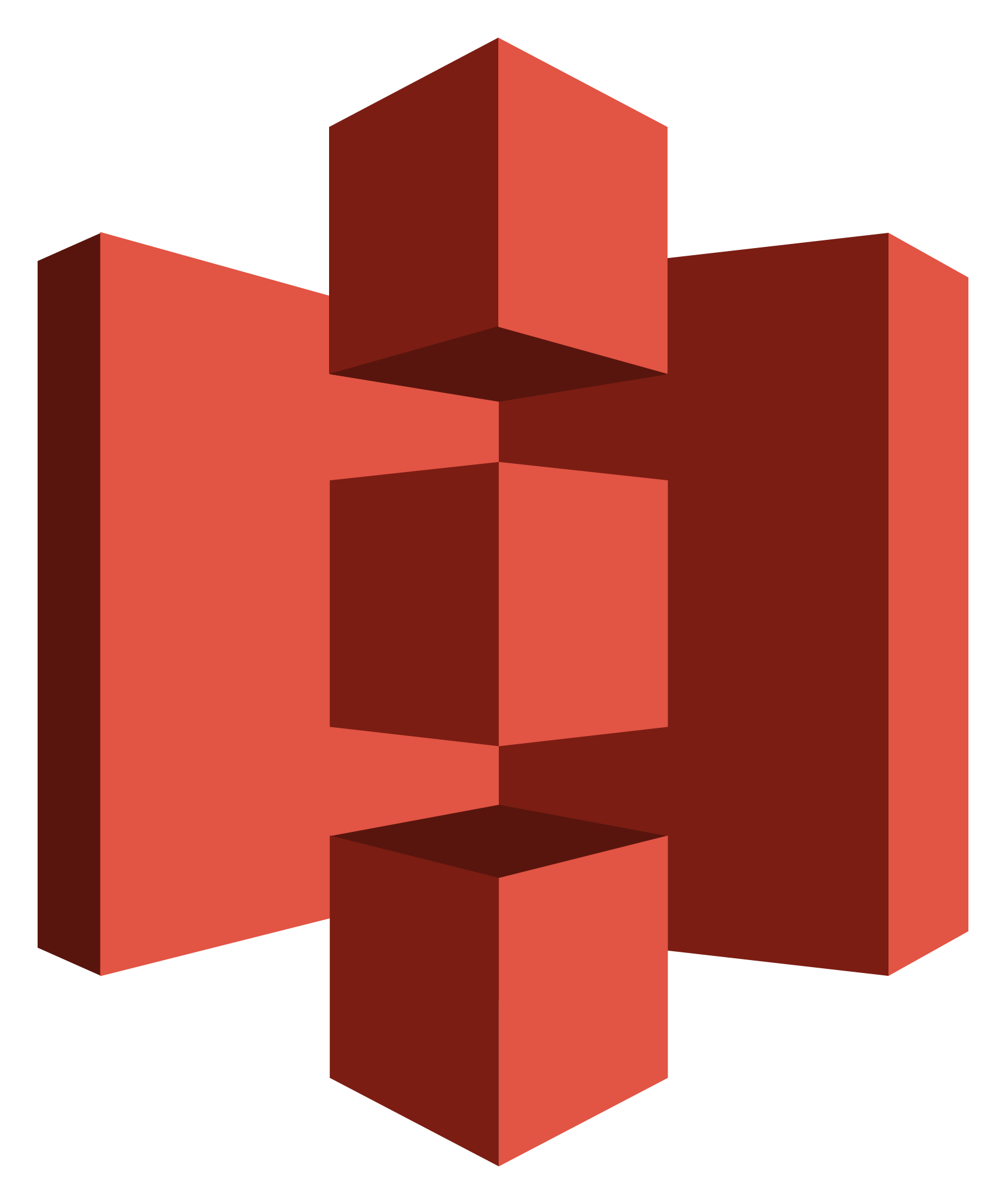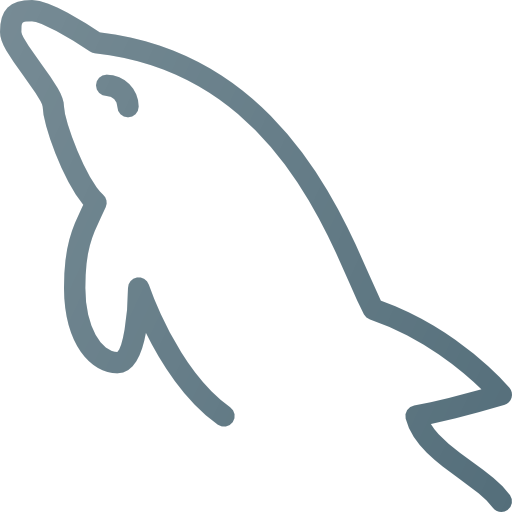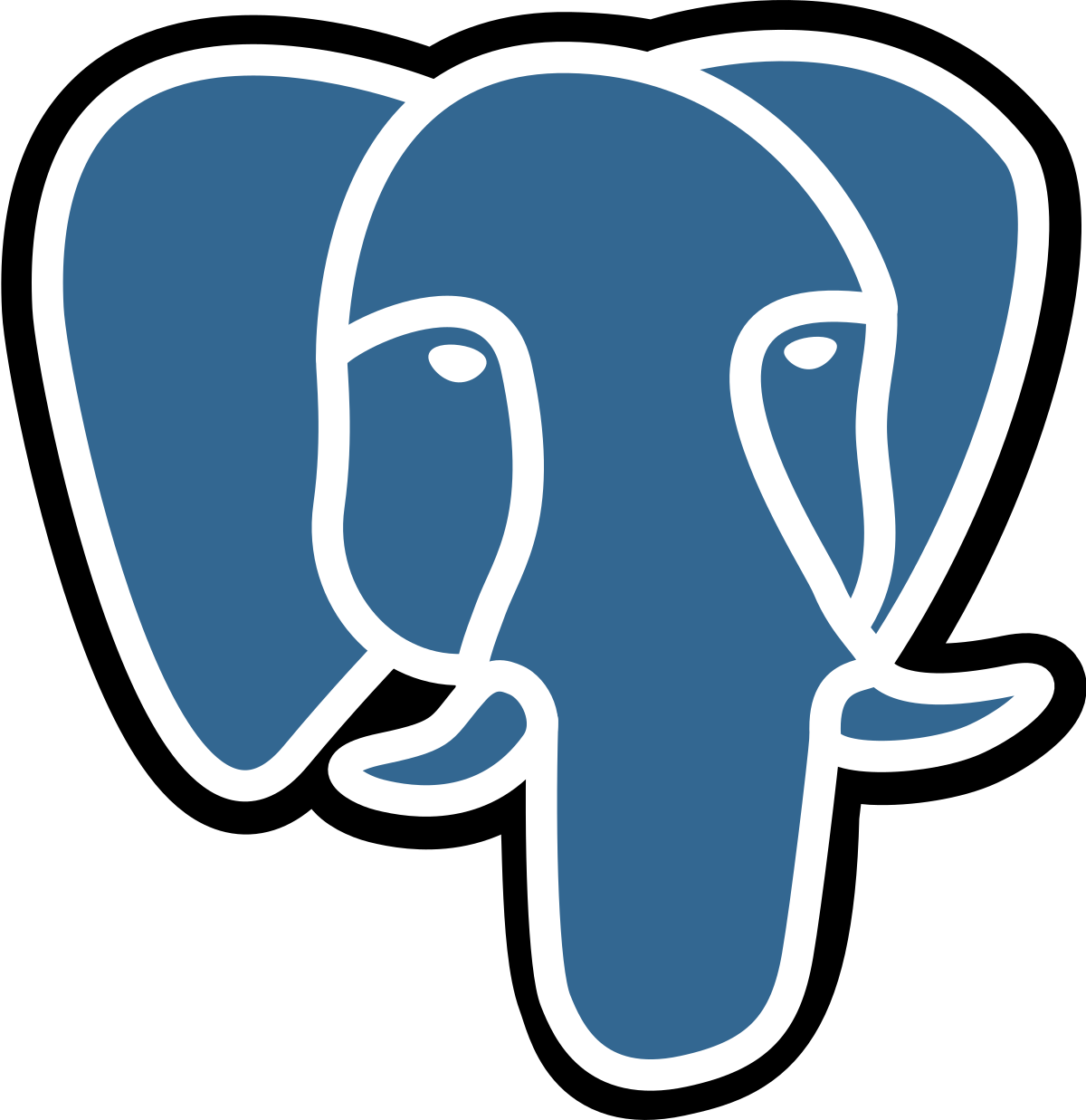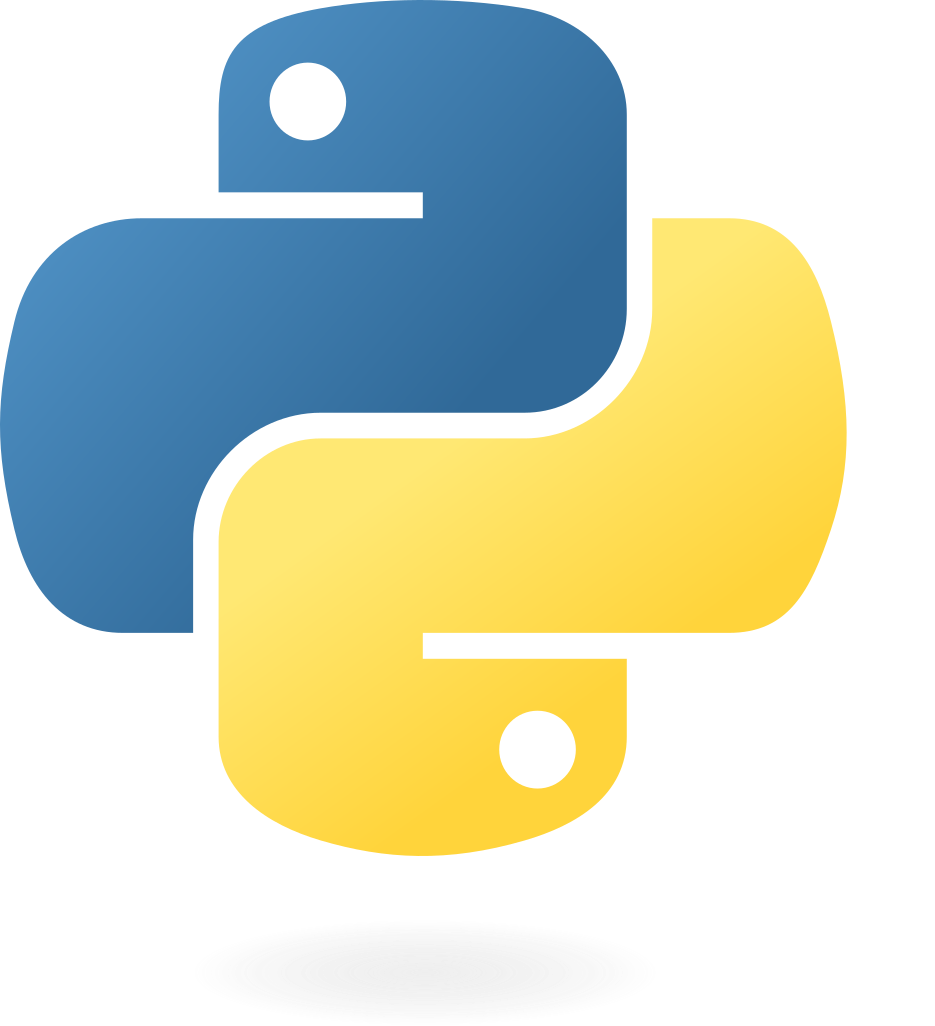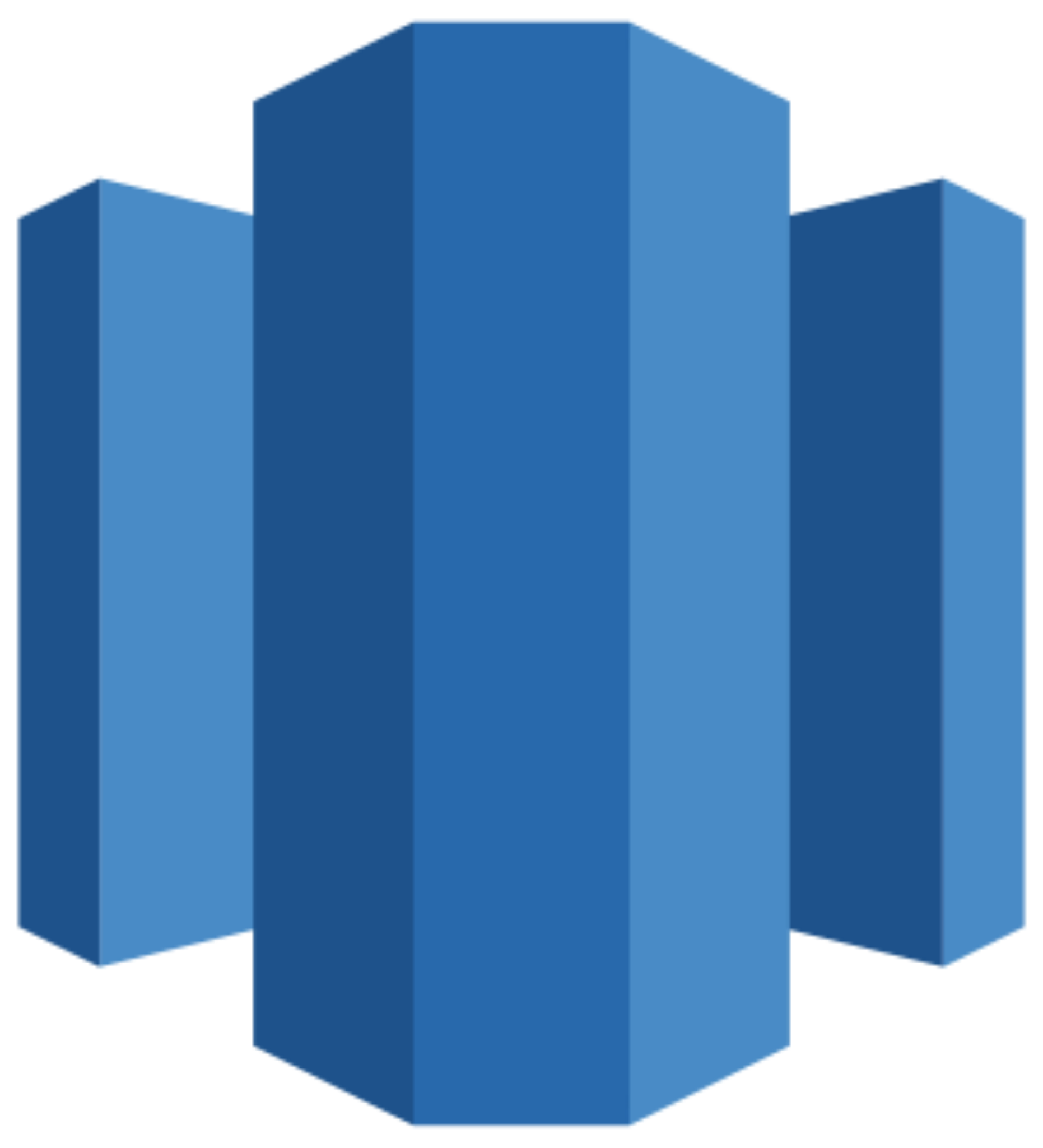Connect Snapchat to Looker Studio
Quickly integrate your Snapchat data into Looker Studio with the Windsor.ai ETL connectors.
Our data integration platform automates Snapchat reporting, providing access to key performance metrics in auto-refreshing dashboards, empowering you to fine-tune campaigns and maximize ROI.
Forget CSVs. Stop copy/paste. Connect data in 2 minutes. No code required.

Streamline analytics with the Snapchat to Looker Studio integration
Looker Studio’s customizable dashboards make it easy to extract meaningful insights from your Snapchat ad data, especially when paired with the automated Windsor.ai connector, offering benefits such as:
Automate reporting
Automate reporting
Windsor.ai automates real-time data syncing between Snapchat and Looker Studio, eliminating manual work, minimizing errors, and ensuring you always have access to accurate, up-to-date performance data.
Leverage robust data visualization tools
Leverage robust data visualization tools
Snapchat’s native dashboard offers limited flexibility for deep analysis. Integrating Snapchat with Looker Studio via Windsor.ai allows you to build custom dashboards with a broader range of reporting metrics and dimensions, taking your analytics to the next level.
Enhance collaboration
Enhance collaboration
Generate and share Snapchat Looker Studio reports in just a few clicks, giving stakeholders or the team instant access to real-time data, accelerating decision-making, and keeping everyone aligned with the company’s goals.
Analyze cross-channel performance
Analyze cross-channel performance
Looker Studio lets you analyze Snapchat performance alongside other marketing channels like Google Ads, Facebook, Instagram, and 300+ more—all in one unified dashboard. This cross-channel view helps you spot patterns, compare results, and optimize strategies for maximum ROI.
Using Windsor.ai connector to import data from Snapchat into Looker Studio
Integrating Snapchat with Looker Studio often requires manual data exports, complex setup, or costly third-party tools. Windsor.ai makes this process simple and affordable with a no-code ETL connector that automatically sends Snapchat data to Looker Studio for real-time reporting.
In just a few clicks, you can get complete visibility into your Snapchat performance, delivered in dynamic, automatically updating dashboards.
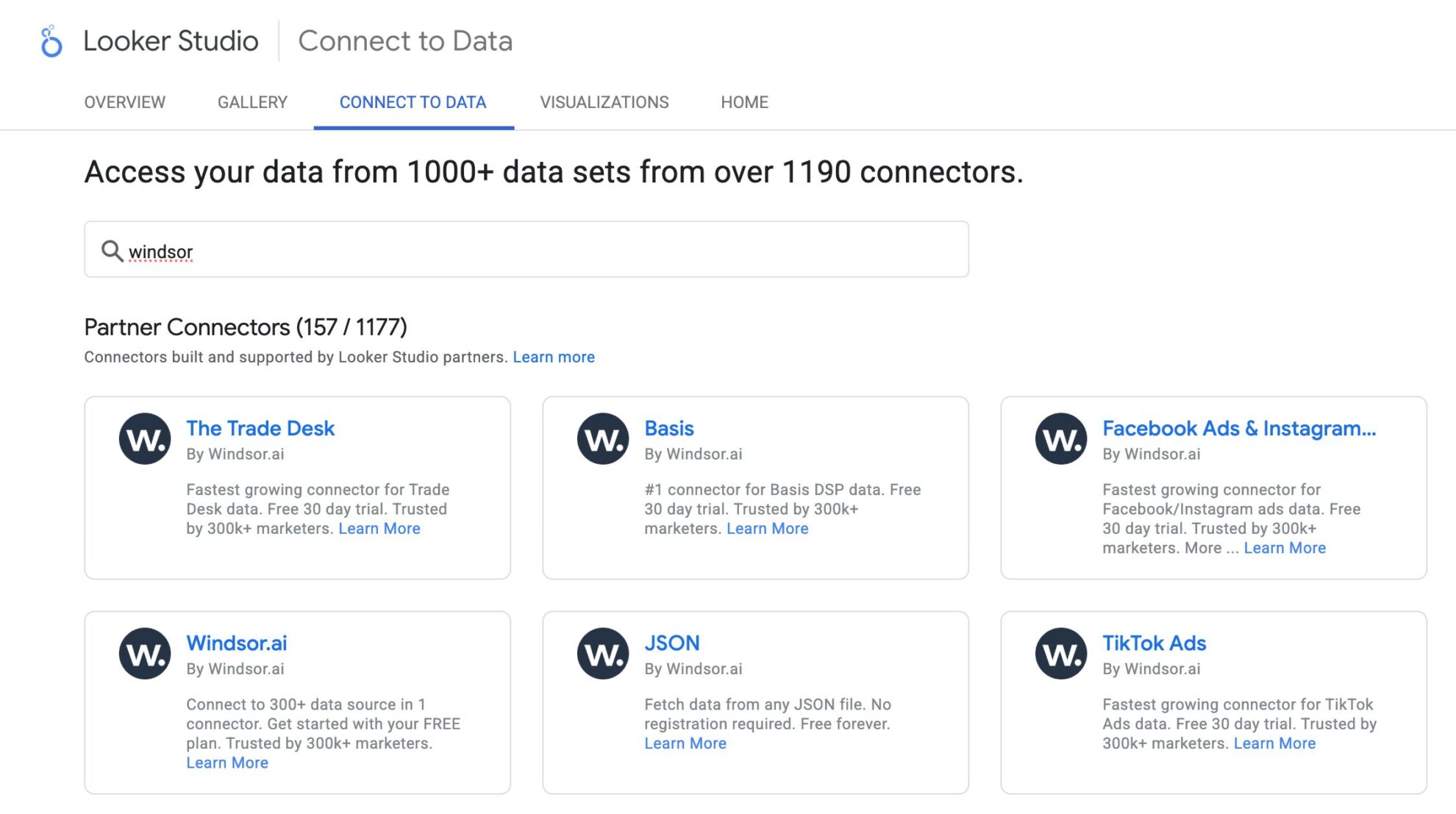

How to connect Snapchat to Looker Studio in Windsor.ai
Make sure you have the following prerequisites before setting up the connector:
- Snapchat account (Visit our privacy policy and terms of use)
- Google account for Looker Studio integration
- Active Windsor.ai account
Select your data source
Choose Snapchat as your data source and grant access to Windsor.ai.

Select the reporting metrics and dimensions
Choose the Snapchat fields you want to import into Looker Studio on the right side.

Connect the Looker Studio connector and sync data
Select the Windsor.ai Snapchat Looker Studio Connector. Click “Authorize” and log in with your Windsor.ai’s credentials. You will be redirected to the connector again. Choose your Snapchat account and click “Connect.” Then, click “Create Report.”
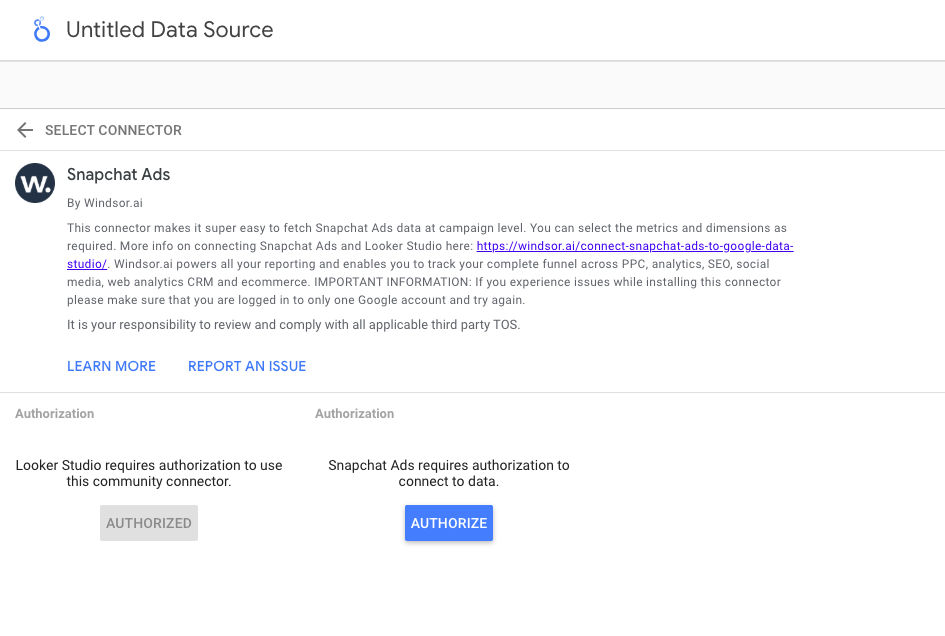
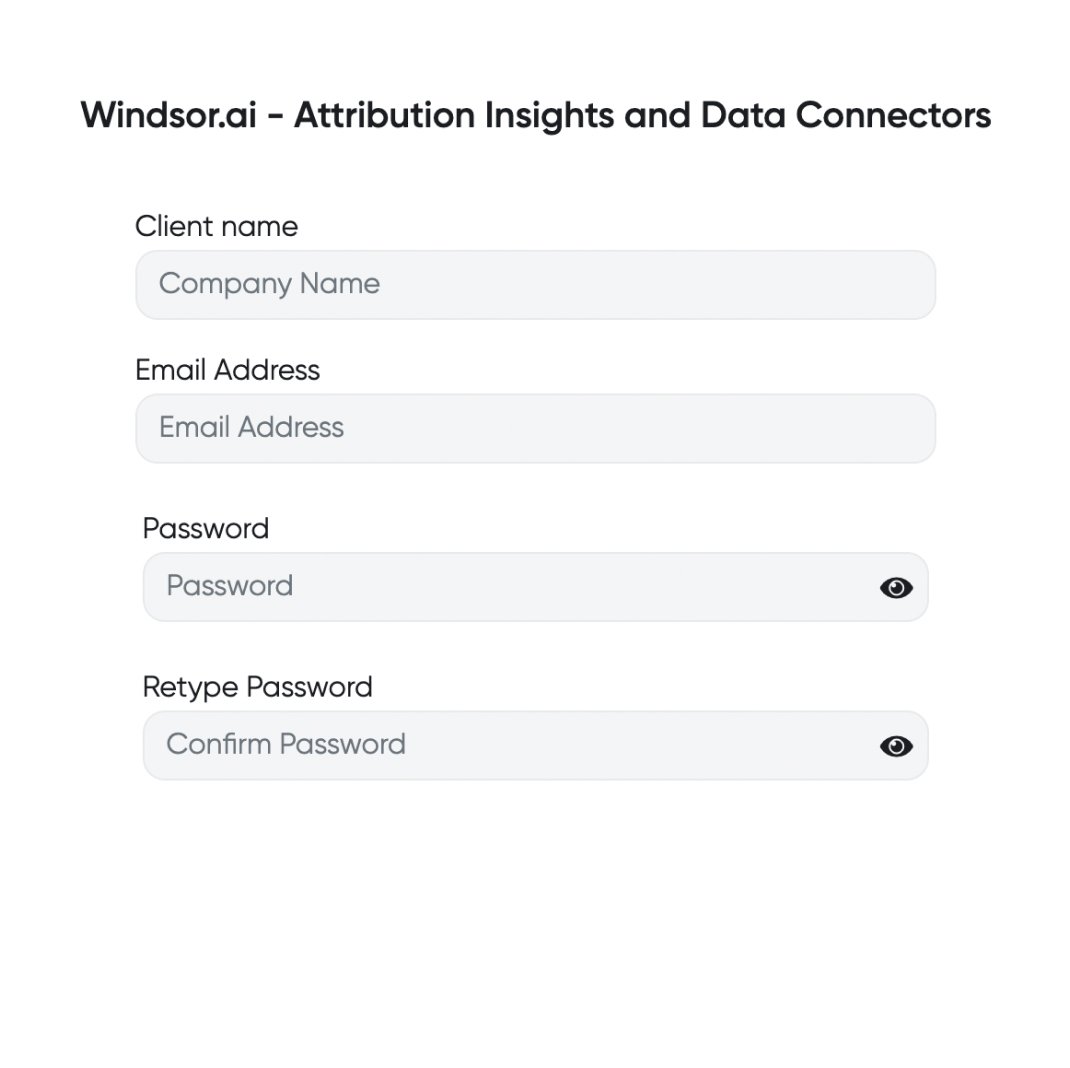


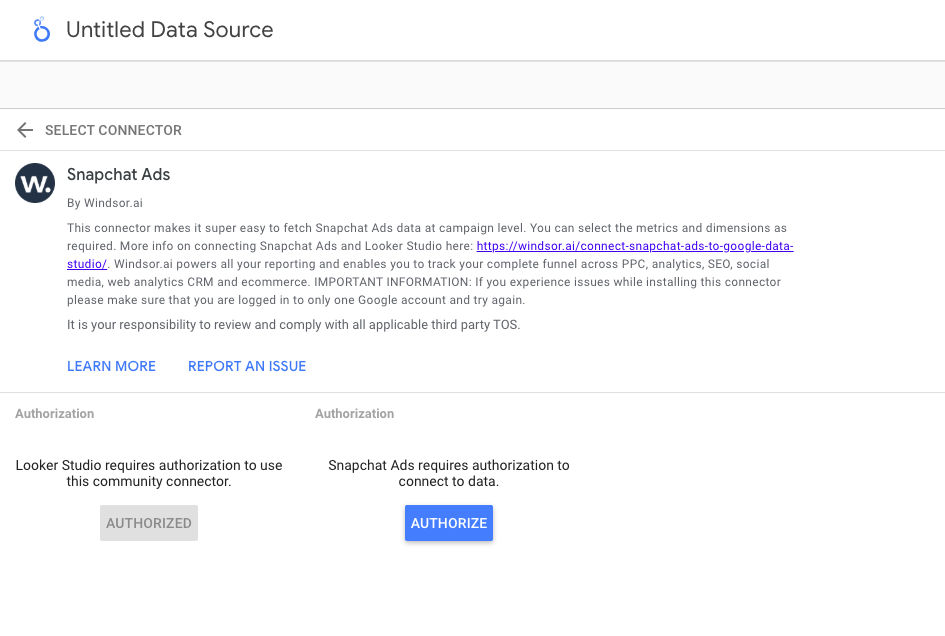
FAQs
What is Looker Studio?
Looker Studio is a free Google data visualization and business intelligence tool, bringing together data from multiple sources like CRMs, Google Analytics, marketing platforms, and spreadsheets to turn raw data into dynamic charts, graphs, and tables for detailed analysis. With Looker Studio and Windsor.ai integration, you can automate reporting, customize metrics to suit your business goals, track key performance indicators, and connect with other Google Cloud tools for enhanced analytical operations.
Do you have helpful links to get started with integrating Snapchat and Looker Studio using Windsor.ai?
Yes, we have helpful resources to help you get started. You can explore our official documentation and ready-to-use templates for seamless Snapchat to Looker Studio integration with Windsor.ai:
How much time do I need to create the Snapchat and Looker Studio integration?
Using Windsor.ai’s no-code ETL connector, you can integrate Snapchat with Looker Studio in a few minutes, benefiting from a quick and stress-free setup process.
How much does it cost to integrate Snapchat into Looker Studio with Windsor.ai?
Windsor.ai’s pricing for Snapchat to Looker Studio data integration can vary depending on your use case and data volume. We offer transparent pricing plans tailored to diverse business needs and budgets.
Popular Snapchat Ads integrations
Import your Snapchat Ads data into any destination using Windsor.ai.
Tired of manual Snapchat data exports? Try Windsor.ai today to automate your reporting