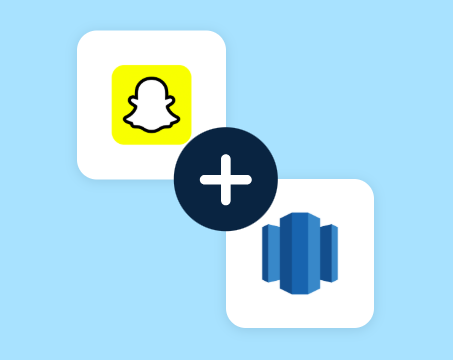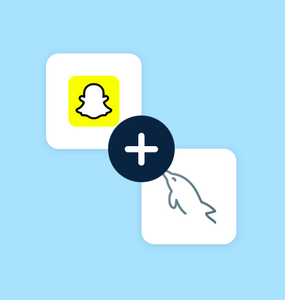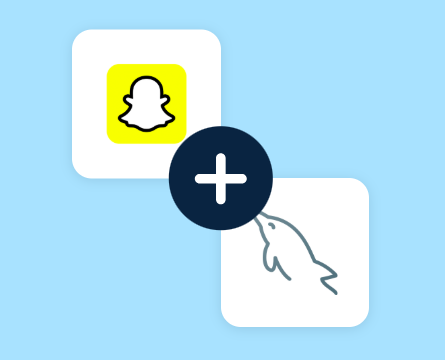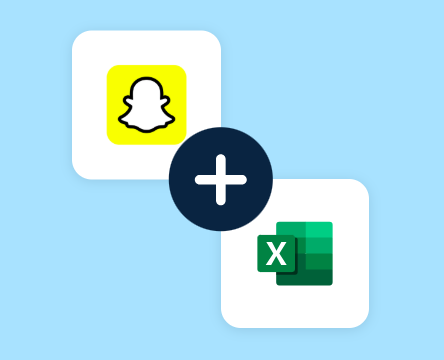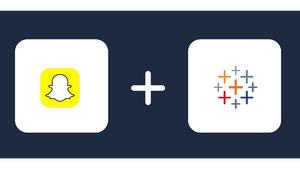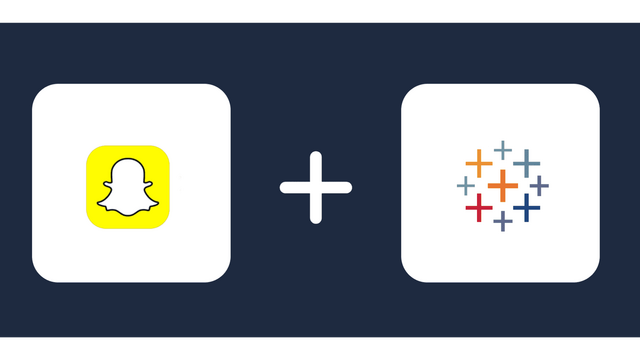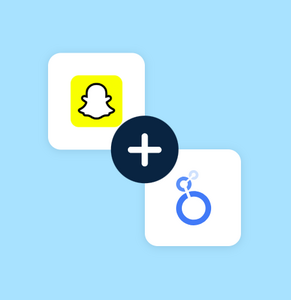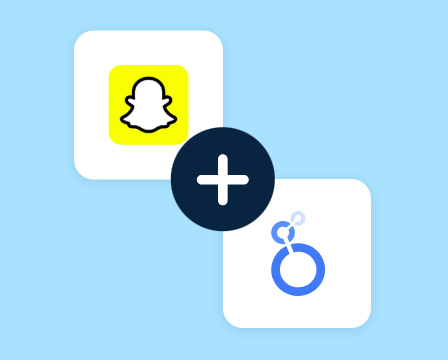Connect Snapchat to BigQuery
Sync Snapchat to BigQuery using Windsor.ai no-code connector and manage your messaging data using BigQuery database management tools. Windsor.ai transfers data in five minutes and does not require any maintenance. You also automate reporting on key variables and enjoy a hands-free operation.
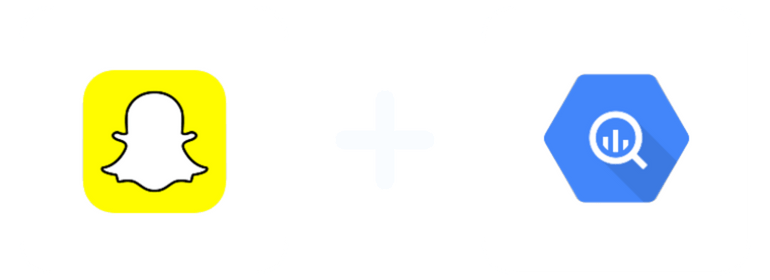
Why do I need AdRoll and BigQuery integration?
Use BigQuery’s advanced data modeling and analytics features to deduce valuable information from your Snapchat. Below are some advantages of AdRoll and BigQuery data integration.
- BigQuery’s machine-learning features enable you to query your Snapchat data effectively and accurately.
- BigQuery integrates your data with other cloud tools like Looker Studio, Google Docs, and Google Analytics to analyze and share reports with relevant teams.
- Focus on managing your social media data as BigQuery takes care of the underlying infrastructure as well as resource provision.
- Model your data using BigQuery’s indexing and modeling tools to uncover relationships between various variables. For example, messaging reach versus cost.
How to connect Snapchat to BigQuery
It is very simple to connect Snapchat to Google BigQuery, it can be done in a fast and easy manner with Windsor.ai.
1. Register
Register or login if you already have an account.
2. Select your source
You need to select Snapchat as a Data Source and Grant Access to Windsor.ai.
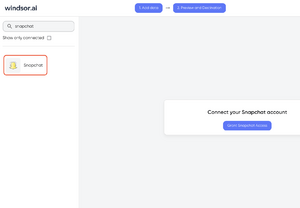
3. Select Destination
Choose BigQuery as the destination.
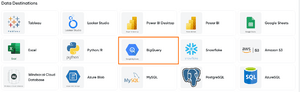
4. Create a destination task
Click the Add Destination Task Button and fill out the necessary fields.

5. Sync your Data
In the final step, grant access to the user: [email protected]. That’s all!
Once you go through these steps, you will see that the data is automatically populated into your BigQuery account.
*Note: As a connector URL, you can use any URL providing a JSON. Either from the connectors or for example a URL with cached and transformed data.
FAQs
What is Snapchat?
Snapchat is a messaging app that offers ephemeral, short-lived content to your audience. Users send snaps that disappear after they are viewed, a feature that emphasizes privacy and real-time communication. They can also create stories that disappear after 24 hours. There is also a ‘discover’ section where celebrities, media, and publishers publish their stories. Users can also share locations and view others’ locations on an interactive map, chat, or make video calls.
What is BigQuery?
BigQuery is a database management service from Google. It offers a serverless database platform where Google takes care of resource provisioning, server maintenance, and scaling of the website. BigQuery is integrated with other cloud-based tools like Looker Studio, Google Analytics, and Google Docs. It also has premium-grade features like identity management to keep your data secure. Additionally, it has machine-learning capabilities for easy data analytics.

Try Windsor.ai today
Access all your data from your favorite sources in one place.
Get started for free with a 30 - day trial.
Popular Snapchat integrations
Extract Snapchat data to BigQuery with Windsor.ai
See the value and return on every marketing touchpoint

Providing 50+ marketing data streams, we make sure that all the data we integrate is fresh and accessible by marketers, whenever they want.

Spend less time on manual data loading and spreadsheets. Focus on delighting your customers.