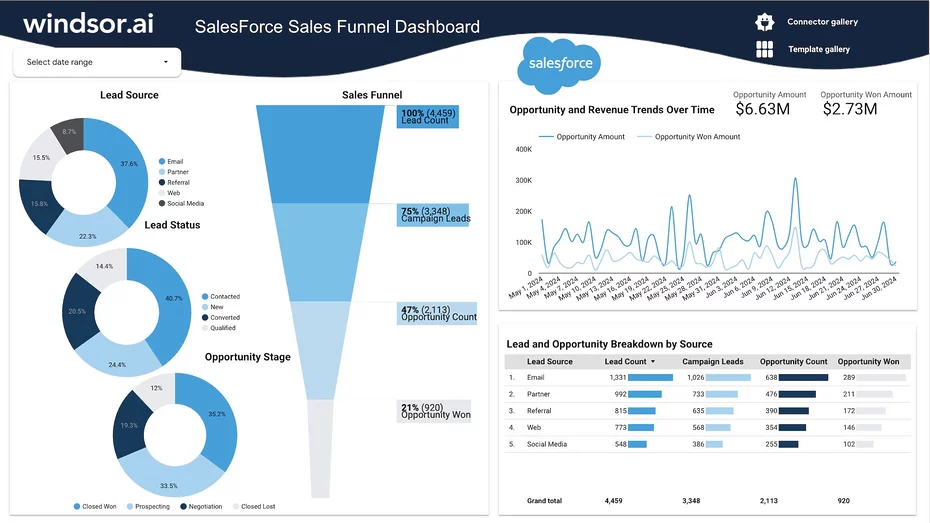Windsor.ai gives you access to a free white-label Salesforce Sales Funnel Dashboard Template for Looker Studio. You can use the template to automate your Salesforce Sales Funnel reports. Using the Salesforce Sales Funnel reporting dashboard template for Looker Studio is easy. Just integrate your Salesforce account as the data source, and the report will be created automatically.
What is Salesforce Sales Funnel Reporting Dashboard for Looker Studio?
The Salesforce Sales Funnel reporting dashboard is a report template that helps you automate how you create your reports in Looker Studio. The template is prebuilt using all the key metrics and dimensions from Salesforce Sales Funnel data. When you plug into the Salesforce Sales Funnel dashboard reporting template for Looker Studio, it automatically detects the metrics and dimensions from your data and displays the information on the prebuilt charts and tables. You can then customize the view to reflect your needs.
Why is Salesforce Sales Funnel Reporting Important?
Salesforce Sales Funnel reporting helps you visualize your entire sales process from the customer’s perspective so you can help them make the decision to purchase your product or service. With the Salesforce Sales Funnel reporting dashboard for Looker Studio, you are able to see in real-time the customers at different levels of the purchase process. You, therefore, orchestrate customer experience to help them move towards making the purchase. Salesforce sales funnel reporting helps you determine what actions you should take to help each customer make the decision to purchase your product or service.
Benefits of Using Salesforce Sales Funnel Reporting Dashboard for Looker Studio
Using the Salesforce Sales Funnel reporting dashboard template for Looker Studio helps you to increase the conversion of prospects to buying customers. The Salesforce Sales Funnel dashboard for Looker Studio shows the customer at different probabilities of becoming a paying customer. You then take personalized actions to help each customer make the decision to purchase, thereby increasing sales. Here are more benefits of using the dashboard templates:
Automated Marketing Reports
The Salesforce Sales Funnel reporting dashboard template for Looker Studio automates your marketing reports. Your only requirement will be data integration to the dashboard, after which the report will be produced automatically.
Fully customizable dashboard
The white-label dashboard is fully customizable. Customization is also easy. By dragging and dropping widgets on the Looker Studio screen, you can customize the report to suit the needs of your organization.
Free express dashboard
The dashboard template is free, enabling you to track your marketing reports in real-time without any cost. That saves you the cost of preparing your Looker Studio marketing reports.
FAQs
What is Salesforce Sales Funnel?
The Salesforce Sales Funnel is a tool designed to track customers from prospects, leads, and buying. The tool displays the likelihood of the customer becoming a buyer, enabling you to take action that converts the client to a paying customer.
What is Salesforce Sales Funnel used for?
Salesforce Sales Funnel is used to help you orchestrate the customer experience at each stage to increase their chances of buying. Salesforce Sales Funnel results in more won closed deals.
How much is Salesforce Sales Funnel reporting dashboard template for Looker Studio?
Using the dashboard template is absolutely free. You just need to connect your data source.
How to use it
- Configure the Looker Studio Connector: Windsor.ai
- Once you finish installing the connector open the SalesForce Sales Funnel Dashboard and make a copy of it (File -> Make a copy)
- Select the newly created data source.
- Now your dashboard is set up