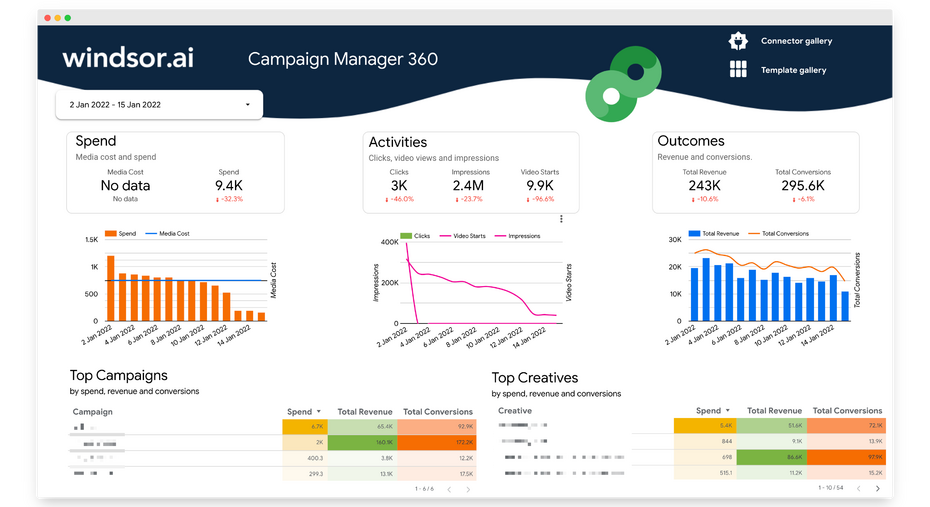This Campaign Manager 360 Looker Studio report visualises your Campaign Manager 360 (formerly known as DoubleClick Campaign Manager/DCM) campaign, creative and placement data.
To keep the dashboard simple, we’re only using a few of the available dimensions available in our connector. The whole list of supported metrics and dimensions is further down below in this article.
This dashboard connects to the following data source
- Campaign Manager 360
Connecting your data
The process to set up this dashboard shouldn’t take more than 2 minutes. Before you get started please make sure that you are logged in with a Google account which is linked to Google Campaign Manager 360.
Setting up the Looker Studio connector and dashboard
- Configure the Looker Studio Connector: Campaign Manager 360
- Once you have logged in with your Google Account click Finish
- Back in Looker Studio click CREATE REPORT
Interested in getting other channels connected please check out our Marketing Template Gallery.
You should also read:
Best Campaign Manager Report Templates
Connect Google Campaign Manager 360 to BigQuery
Connect CM360 to Google Sheets
Campaign Manager 360 Google Data Studio Connector
Connect all your data to Looker Studio
Best Free & Paid Looker Studio Connectors in 2023
9 Best Looker Studio Example Dashboards And Reports