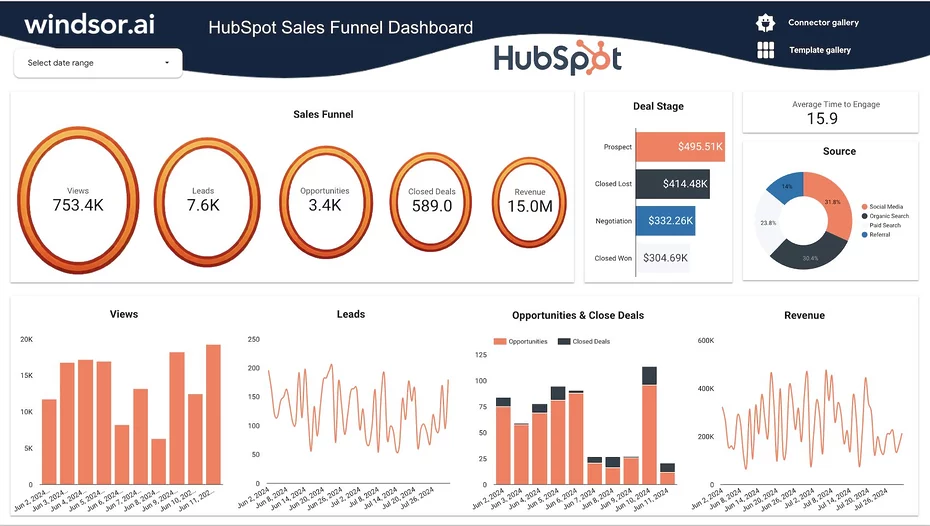Windsor.ai gives you free access to the essential Hubspot Sales Funnel dashboard template for Looker Studio. The template helps you to automatically visualize the customer journey from prospect to closing. Just connect your Hubspot data source to the Hubspot Sales Funnel template for Looker Studio and generate your first report in minutes.
What is Hubspot Sales Funnel Reporting Dashboard for Looker Studio?
The Hubspot Sales Funnel reporting dashboard is a reporting template created in Looker Studio to help your salespersons orchestrate customer experience across the customer journey, from awareness creation, prospects, leads, and conversions to closing the deal. The reporting tool aims to show the number of potential buyers at each stage and accelerate their movements through the sales pipeline. It also aims to ensure that the deals are won and closed quickly.
Why is Hubspot Sales Funnel Reporting Important?
Hubspot Sales Funnel reporting is important because it shows how well the business attracts and converts prospects to buying customers. The analysis shows how and where the business attracts the highest potential and also where it may be losing customers in the sales process. The business then moves to take actions that can increase closed-won deals through calculated customer experience orchestration.
Benefits of Using Hubspot Sales Funnel Reporting Dashboard for Looker Studio
There are various benefits of using the free Hubspot Sales Funnel reporting dashboard template for Looker Studio, including the following:
Improved Customer Experience and Conversions
The free Hubspot Sales Funnel dashboard template for Looker Studio shows how and where the business can improve customer experience to increase lead generation and conversions. The outcome is that the business takes deliberate actions to alter and improve sales strategies and tactics, leading to enhanced customer experience. Happy customers become paying customers.
Cost-Free Automation of Marketing Reports
Since the Hubspot Sales Funnel template for Looker Studio is free, the business gets the chance to automate the marketing reports without any extra costs. All that the business requires is integration of the reporting dashboard template with Hubspot account as the data source.
Complete View of the Sales Funnel
With the Hubspot Sales Funnel reporting dashboard template, you get a full and complete view of all sales and selling activities in the Looker Studio express dashboard. The data shows the stages of each customer in the pipeline in real-time. That makes it possible to forecast the outcomes of your deals and sales conversions.
How to use it
- Configure the Looker Studio Connector: Windsor.ai
- Once you finish installing the connector open the Hubspot Sales Funnel Dashboard Template and make a copy of it (File -> Make a copy)
- Select the newly created data source.
- Now your dashboard is set up
FAQs
What is Hubspot Sales Funnel?
The Hubspot sales funnel is a template that connects to your Hubspot CRM or Hubspot Marketing Hub to collect information about your prospects, leads, and conversions. It shows how your business attracts prospects and converts them to buyers.
What is Hubspot Sales Funnel used for?
The Hubspot Sales Funnel gives a complete view of all your sales statuses. Depending on the level to which the customer is engaged, the purchase probability can be measured. The sales funnel therefore shows the probability of converting prospects to paying customers at different stages in the sales pipeline.
How much is Hubspot Sales Funnel dashboard template for Looker Studio?
Using the Hubspot Sales Funnel dashboard for Looker Studio is completely free. You just need the data integration to the dashboard.
See also:
HubSpot Connector
Hubspot Looker Studio Connector
Hubspot Marketing Dashboard