Connect Zuora to Looker Studio
The Windsor.ai connector exports data from Zuora to Looker Studio, enabling the generation of insights about your subscription business’s performance. The connector transfers data within five minutes. Data integration with our no-code connector is easy since transferring data is completed by following simple instructions.

Why do I need Zuora and Looker Studio integration?
Zuora captures your subscription metrics data. On the other hand, Looker Studio is powerful in capturing advertising information. When you synchronize the two platforms, it creates a rich data resource that, if utilized well, can transform how your business makes decisions to improve subscriptions and revenues. Here are a few reasons why you need Zuora and Looker Studio integration:
Data-driven strategies
Integrating Zuora and Looker Studio is the first step in creating a unified data resource for data-driven decisions and strategies. The integration brings together the subscription services data and marketing analytics. Together, the datasets can inform customer segmentation and retention strategies. Data insights from the two platforms also help connect business outcomes to particular marketing efforts.
Service utilization analysis
Data integration enables robust service usage analysis in Looker Studio. While the Zuora Analytics feature presents some insights about service usage, the analytics can be limiting because they don’t consider linkages between various data touchpoints. Integrating Zuora and Looker Studio allows deep analytics of the variables, drawing on relationships between data fields. The analytics can also point to additional opportunities, including cross-selling and upselling and provide for further product developments and adaptations.
Revenue performance evaluation
The integration of Zuora and Looker Studio enables the tracking of subscription revenue performance. Users can track total subscription revenues, annual recurring revenues, and monthly recurring revenues. The analytics are more powerful in Looker Studio than the inbuilt Zuora dashboard. Using the explorer feature in Looker Studio, the business can study revenue performance in detail, using artificial intelligence to obtain insights about factors influencing revenues. Revenue performance evaluations help determine whether the business achieves targets. Additionally, the data can be used to forecast revenues and aid in management planning.
Automation of reporting dashboards
Integrating the data source with the analytics solutions enables the creation of automated reporting dashboards. Automation works because the dataflow feature enables automatic data syncing to capture all new data. Looker Studio dashboards automate reports. The express dashboard means that key metrics can be monitored in real time. Considering that Looker Studio is an online data analytics solution, the integration means that analytics can be accessed anywhere at any time.
Pricing model analysis
Transferring data from Zuora to Looker Studio enables pricing model analysis in the Zuora Analytics dashboard alongside other data sources. The comprehensive analysis in Looker Studio reveals the effectiveness of the pricing strategies. Revenues can be analyzed against price levels. Based on the insights, the business can select the price that maximizes revenues.
Churn analysis
One of the most significant challenges a subscription business faces is low renewal and high churn rates. Inbuilt Zuora Analytics features can only highlight the churn rates. To gain deep mining of the churn rates, integrating Zuora and Looker Studio is necessary. Integrating data helps reveal the patterns and customer behaviors influencing churn rates based on data from multiple sources. At the same time, the business can study and analyze retention rates and subscription renewal rates. Conducting churn analysis against marketing statistics, customer feedback, and usage analysis in Looker Studio can transform business outcomes through improved data-driven strategies.
Prerequisites
To set up the connector, the user should have:
- Zuora account (Visit our privacy policy and terms of use)
- Google account for Looker Studio integration.
How to connect Zuora to Looker Studio
1. Register
Register or login if you already have an account.
2. Select your source
You need to select Zuora as a Data Source and Grant Access to Windsor.ai.


3. Select the fields on the right.
Select the fields on the right to later use in your data source.
4. Select Destination
Go to “Select Destination” and Choose Looker Studio.
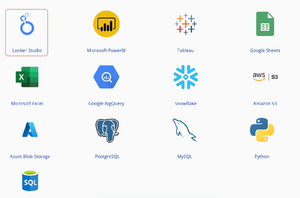
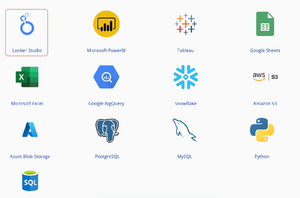
5. Sync and authorize data
Select “connect” and authorize access to your data source.
FAQs
What is Zuora?
Zuora is software for businesses that operate a subscription model. It supports subscription monetization by enabling companies to bill subscribers, collect payments, and recognize revenues. Zuora is specially built to support recurrent billing. In addition to the operational aspects, Zuora gathers subscription and service utilization data that businesses can use to grow sales.
What is Looker Studio?
Looker Studio was previously known as Google Data Studio. It is an online data analytics and visualization tool that enables users to build reporting dashboards and tell data stories. Looker Studio creates powerful and highly informative reports from data. The dashboards are also appropriate for automated reporting and real-time monitoring of key performance indicators.


Try Windsor.ai today
Access all your data from your favorite sources in one place.
Get started for free with a 30 - day trial.
Extract Zuora data to Looker Studio with Windsor.ai
See the value and return on every marketing touchpoint

Providing 50+ marketing data streams, we make sure that all the data we integrate is fresh and accessible by marketers, whenever they want.

Spend less time on manual data loading and spreadsheets. Focus on delighting your customers.