Adobe Analytics Connection Guide

To integrate the Windsor.ai connector with Adobe Analytics, acquiring your Adobe Analytics API credentials is necessary. Follow these steps to obtain your credentials:
Requirements
- Adobe Analytics Administrator Access
Instructions
Step 1: Log in
Navigate to Adobe Analytics and sign in.
Step 2: Access Company Settings
From the top menu, select Admin > Company Settings.
 Step 3: Navigate to Web Services
Step 3: Navigate to Web Services
Within the Management section, choose Web Services.
 Step 4: Retrieve Credentials
Step 4: Retrieve Credentials
On the Company Settings page, scroll to locate your Login details. Copy both your Web Services Username and Shared Key.
 Step 5: Configure Windsor.ai
Step 5: Configure Windsor.ai
In your Windsor.ai configuration, input your Adobe Analytics Web Services Username in the User Name field, your email address in the Email field, and your Shared Secret in the Password field.
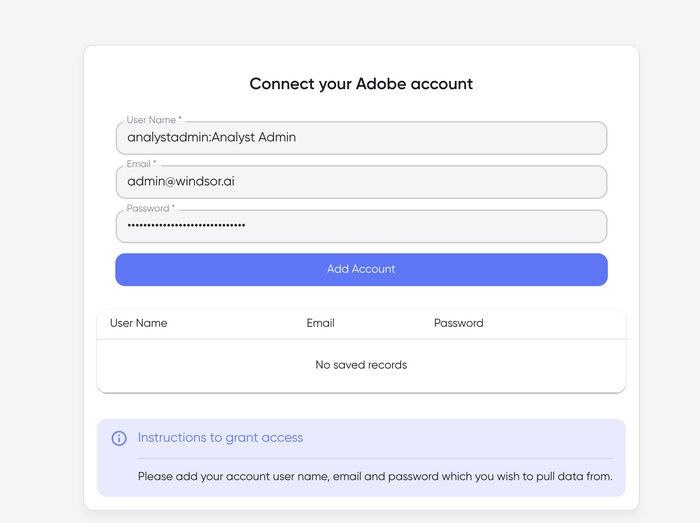


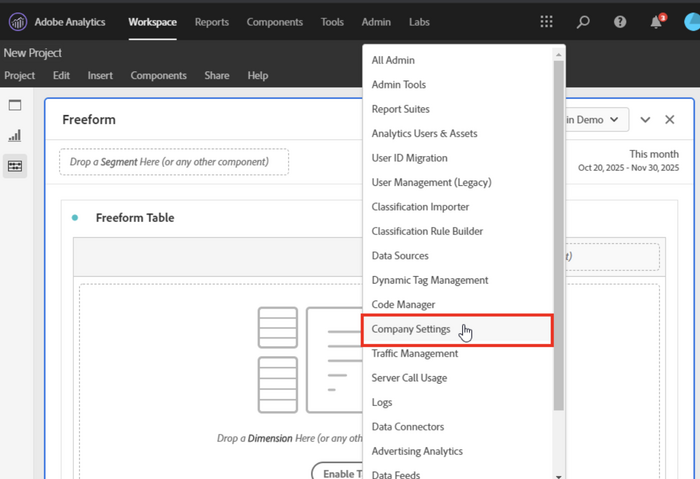 Step 3: Navigate to Web Services
Step 3: Navigate to Web Services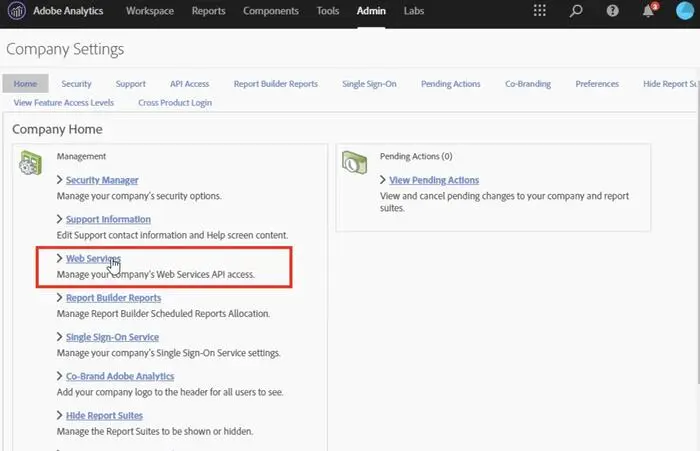 Step 4: Retrieve Credentials
Step 4: Retrieve Credentials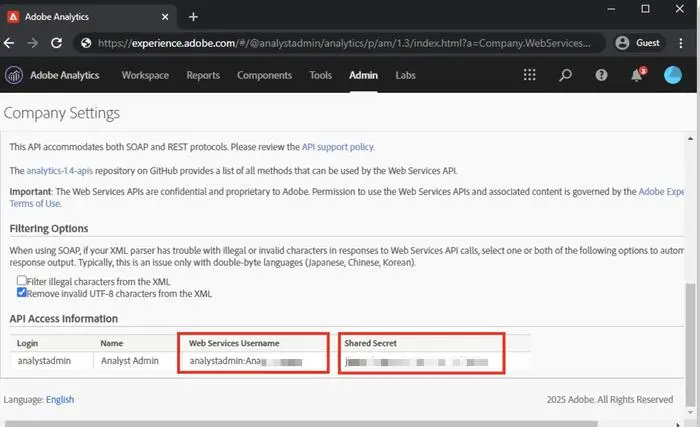 Step 5: Configure Windsor.ai
Step 5: Configure Windsor.ai