Connect AppFollow to Looker Studio
Make sense of your AppFollow data by integrating it with Looker Studio. Worried about the programming process involved in combining the platforms? That’s no longer necessary with Windsor by your side. Using our tools, you can skip the process of writing code and be done within a few minutes. Press a few buttons and begin enjoying the benefits of AppFollow and Looker Studio integration.
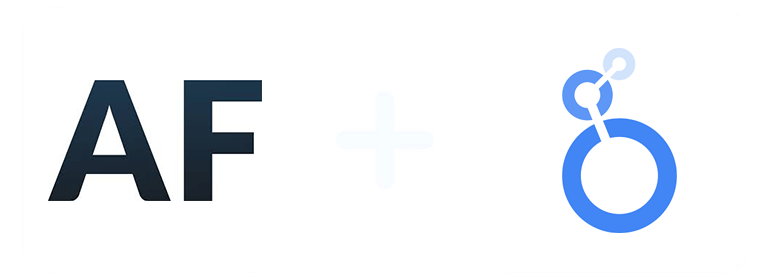
Why do I need AppFollow and Looker Studio integration?
Understand how your apps are performing on different app stores and optimize them for increased customer satisfaction. Review customer feedback, know what clients are looking for, and modify your products or services accordingly. Listen to your customers and build a strong reputation for offering high-quality apps.
Unified data visualization
Integrate your AppFollow data with Looker Studio for a detailed view of your app’s performance. Use Looker Studio’s powerful tools to analyze key metrics from your data and generate custom reports and dashboards. Study the findings and develop strategies aimed at improving your apps for optimal customer satisfaction.
Real-time monitoring
Looker Studio is continuously updated with real-time information from your AppFollow. This means you can monitor changes in app sentiment and user feedback trends as they happen. Identify issues quickly and respond to them. It’s also possible to note opportunities you can capitalize on to enhance your services.
Advanced analytics
Access advanced analytics features like predictive modeling, cohort analysis, and data exploration through AppFollow and Looker Studio integration. Get detailed insights into app performance trends, user behavior, and the efficiency of your app marketing strategies. Make the necessary adjustments to retain clients and build loyalty.
Improved collaboration
Give your teams a chance to access and analyze AppFollow data on a centralized platform. Allow developers, product managers, marketers, and other groups to work together to generate reports and discuss important issues regarding the data. After that, they can collaborate on decision-making processes and optimize app performance.
Customizable reporting
Looker Studio not only facilitates the automation of report generation but also enables you to create reports that align with your business needs. In this case, your reports can outline user engagement trends, key performance metrics, and competitive insights. Make data-driven decisions that give you a competitive edge.
Multiple data sources
You can enrich AppFollow insights with extra context from other data sources integrated within Looker Studio. Combine AppFollow data with analytics data and CRM to comprehensively understand user behavior and the app ecosystem to make more informed and impactful decisions.
Scalability
Don’t worry about the growing volumes of your AppFollow data or the expanding needs of your business. Looker Studio is designed to be highly scalable, so it can handle any size of your data. Scale your analytics infrastructure with ease and continually update your apps to meet evolving user demands.
Benchmark competitors
Looker Studio provides benchmarking features that you can use to compare your app’s performance against your rivals. Know where your strengths and weaknesses lie. Formulate strategies that seek to maximize your strengths and improve the weak areas to remain ahead in a competitive market landscape.
Security
With Looker Studio’s robust data governance and security features, rest assured sensitive AppFollow data is protected. The integration also enables your organization to adhere to regulations like CCPA and GDPR, inspiring confidence in data integrity. Consequently, you can maintain trust with users and stakeholders.
Prerequisites
To set up the connector, the user should have:
- AppFollow account (Visit our privacy policy and terms of use)
- Google account for Looker Studio integration.
How to connect AppFollow to Looker Studio
1. Register
Register or login if you already have an account.
2. Select your source
You need to select AppFollow as a Data Source and Grant Access to Windsor.ai.
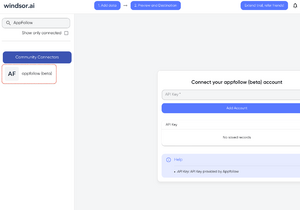
3. Connect Looker Studio connector and sync data
Go to AppFollow Looker Studio Connector.
Click Authorize and login with your Windsor.ai’s credentials. You will be redirected to AppFollow connector again. Choose your AppFollow account and click “Connect”. Click “Create report”
FAQs
What is AppFollow?
AppFollow is a tool that enables users to track, assess, and optimize the performance of their apps on various platforms, such as Google PlayStore, Apple AppStore, Microsoft Store, etc. It features tools for competitor research, app performance monitoring, organic app performance analysis, review management, and more. AppFollow seeks to assist teams working on apps to leverage customer reviews to get insights on how to enhance their services/products for better user experiences. With AppFollow, organizations can elevate their app’s reputation and attract new clients.
What is Looker Studio?
Looker Studio, formerly known as Google Data Studio, is a tool used to transform data into useful information. In a way, it helps businesses tell their data stories and uncover hidden insights, which are later used to inform decision-making. Looker Studio enables organizations to visualize their information through bar charts, geo maps, line charts, bubble graphs, tables, and more. Users can also make their reports interactive with data range controls and filters, as well as share insights with teams across the world.

Try Windsor.ai today
Access all your data from your favorite sources in one place.
Get started for free with a 30 - day trial.
Extract AppFollow data to Looker Studio with Windsor.ai
See the value and return on every marketing touchpoint

Providing 50+ marketing data streams, we make sure that all the data we integrate is fresh and accessible by marketers, whenever they want.

Spend less time on manual data loading and spreadsheets. Focus on delighting your customers.