Connect Ashby to Looker Studio
Enhance your data extraction from Ashby to Looker studio with Windsor. Use our no-code tools to import accurate data from Ashby to Looker Studio and excel in your hiring. Bid farewell to the wearying data transfer process and have more free time to focus on perceptive data analysis and visualization. The process is fast and seamless.

Why do I need Ashby and Looker Studio integration?
Analyze hiring data in different dimensions and match it with available job roles when you sync Ashby with Looker Studio. Identify sequences, trends, and effective approaches that can enhance business recruitment efforts. Foster a culture of consistent growth and learning from past recruitment experiences to inform better hiring decisions. Enjoy more benefits like:
Real-time monitoring
Ashby and Looker Studio integration helps businesses develop real-time dashboards to understand their hiring pipeline and recruiting metrics better. Allow the business to keep track of key performance indicators (KPIs) and identify recruitment issues or trends. Let the integration help the business make timely changes in its recruitment approaches.
Data-driven recruitment insights
Looker Studio integration helps the business synchronize recruitment data from Ashby with other pertinent sources, helping to understand metrics such as workforce demographics, recruitment costs, and performance better. You gain a deeper understanding of the business recruitment processes, such as credible sources used to find skilled employees and assessing the rate of return through various channels.
Refine decision-making
Recruiting teams can take full advantage of Looker Studio’s capabilities, like predictive analytics models, to make better decisions in the hiring process. They can foresee recruitment needs, possible hold-ups, and any disorganization in the recruitment process. They can then modify their candidate sourcing and assessment approaches to ascertain that they align with the skills the business needs.
Holistic talent management
Integrating Ashby with Looker Studio helps access an extensive dashboard and reporting that gives your team a comprehensive perspective of skills acquisition and management efforts. You can monitor hiring metrics, such as the expenses incurred, time spent, and candidates’ quality and performance ratings. This allows you to refine your recruitment strategies.
Cross-functional cooperation
Ease cooperation between teams such as human resources officers, hiring managers, and finance by importing Ashby data into Looker Studio. Looker Studio provides a centralized platform for assigning teams to access and examine recruitment data. Encourage communication across the departments and build coordination to meet recruitment objectives.
Personalized reporting
Leverage Looker Studio’s customization options to gain a competitive edge in how you report data with various stakeholders. Generate reports such as ad-hoc recruitment analysis and executive summaries to address different audiences’ interests. With personalized reports and visualization, businesses can modify the presentation of recruitment data to fulfill the needs and preferences of stakeholders.
Risk management and compliance
Tap into the Looker Studio’s capabilities, like data analytics, to monitor and assess hiring metrics related to diversity, equity, and inclusivity. Ensure the business complies with the legal requirements and that diversity is initiated in recruitment to reduce potential risks. Identify key areas that need enhancement, foster accountability, and maintain transparency in recruitment practices.
Optimize visualization
Capitalize Looker Studio’s cutting-edge visualization tools like custom dashboards and reports, graphs, and charts to visualize recruitment data in correlative form. You can create visually exciting and convincing presentations that enhance collaboration and communication within the business. Provide stakeholders with a better understanding of procedures and encourage them to follow the recruitment analytics.
Prerequisites
To set up the connector, the user should have:
- Ashby account (Visit our privacy policy and terms of use)
- Google account for Looker Studio integration.
How to connect Ashby to Looker Studio
1. Register
Register or login if you already have an account.
2. Select your source
You need to select Ashby as a Data Source and Grant Access to Windsor.ai.
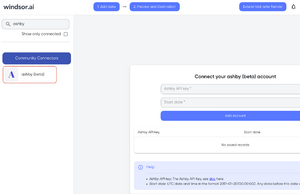
3. Select the fields on the right.
Select the fields on the right to later use in your data source.
4. Select Destination
Go to “Select Destination” and Choose Looker Studio.
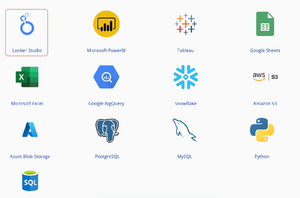
5. Sync and authorize data
Select “connect” and authorize access to your data source.
FAQs
What is Ashby?
Ashby is a cloud-based recruiting platform designed to help start-ups, growing businesses, and existing Applicant Tracking System (ATS) users. Its primary goal is to help entities succeed at recruiting by providing access to comprehensive lists of potential candidates for available job openings. By consolidating recruitment efforts in one place, Ashby simplifies the hiring process by providing users with comprehensive analytics, which leads to better results.
What is Looker Studio?
Initially known as Google Data Studio, Looker Studio is a free data visualization tool that allows users to create interactive and personalized reports and dashboards from different data sources. It offers a broad range of connectors to various sources, such as third-party service providers like Ashby. With such features, it has become an incredibly powerful tool for businesses that want to analyze or visualize their data and gain impactful insights.

Try Windsor.ai today
Access all your data from your favorite sources in one place.
Get started for free with a 30 - day trial.
Extract Ashby data to Looker Studio with Windsor.ai
See the value and return on every marketing touchpoint

Providing 50+ marketing data streams, we make sure that all the data we integrate is fresh and accessible by marketers, whenever they want.

Spend less time on manual data loading and spreadsheets. Focus on delighting your customers.