Connect Braintree to Looker Studio
With Windsor, you can reduce the tiring process of connecting Braintree to Looker Studio to just a few clicks. Harness its codeless tools to efficiently sync your data. Move your Braintree data into the Looker Studio analytics platform seamlessly and gain powerful insights.

Why do I need Braintree and Looker Studio integration?
Combine your payment data with pertinent data sources and gain more insights into the correlation between performance and payment methods. You can monitor payment transactions in real-time and get notified of unusual activities and payment failures. Customize the dashboard tailored to your specific needs.
Data-driven decisions
You can understand your payment data better by integrating Braintree and Looker Studio. Leverage Looker Studio features like data visualization to empower your business to make data-driven decisions based on real-time insights. Identify revenue growth and optimization opportunities by identifying inefficiencies in the payment processing workflows. You can automate payment operations, like recurring billing processes, to enhance customer experiences.
Predictive analytics
Use Looker Studio’s features, such as predictive analytics, to analyze historical payment data from Braintree and gain comprehensive insights into the business trends. Enhance your forecasting skills to anticipate demand changes and identify emerging market trends. Make proactive decisions and give your business a competitive advantage.
Customer segmentation
Looker Studio has options like Google analytic segments that allow you to analyze Braintree data in sections and facilitate customer segmentation based on their payment behaviors. Identify frequent and high-value consumers to help you adjust your business’ market strategies. Predict customers at risk of churn by assessing declining transactions and implementing practical retention approaches like exclusive offers targeting them.
Operational efficiency
Streamline the reporting process and eliminate the tedious process of manual data extraction by tapping into Looker Studio’s automated reporting and interactive dashboards. Automate data processing to enhance operational efficiency. Free up time and resources to focus on value-added tasks like decision-making and customer relationship management.
Amplify business intelligence
Utilize Looker Studio’s business intelligence features such as data modeling to customize data to gain more insights into customers’ payment preferences. Identify trends in their purchasing behaviors to understand the most popular payment method. Enhance your business intelligence and refine your business strategy to streamline the preferred payment methods.
Business performance insights
Leverage Looker Studio’s scalability to integrate business payment data with performance indicators and key metrics from sources such as website analytics, sales, and marketing. Get an extensive view of your business’s overall performance in a single dashboard. Stakeholders such as managers and analysts can also access the dashboard to examine the correlation between payment transactions and other business activities.
Detect and prevent fraud
Capitalize Looker Studio’s tools like data visualization to customize dashboards to keep track of potential fraudulent activities within Braintree transactions. You can visualize trends to identify peculiar happenings in payment data. Implement proactive measures to prevent fraud and mitigate financial losses. Solidify credibility and trust with customers.
Enhance supply and vendor management
Leverage visualization tools like pie and bar charts to enhance supplier and vendor management. You can monitor payments to suppliers or vendors and analyze their performance. Optimize historical transaction data to negotiate favorable terms with suppliers and increase profit margin.
Cross-channel analysis
By consolidating Braintree and Looker Studio, you can use cross-channel reporting to visualize data imported from Braintree. Compare and correlate data from other payment sources or processors to get a comprehensive view of patterns across channels. Use cross-channel analysis to make strategic decisions.
Prerequisites
To set up the connector, the user should have:
- Braintree account (Visit our privacy policy and terms of use)
- Google account for Looker Studio integration.
How to connect Braintree to Looker Studio
1. Register
Register or login if you already have an account.
2. Select your source
You need to select Braintree as a Data Source and Grant Access to Windsor.ai.
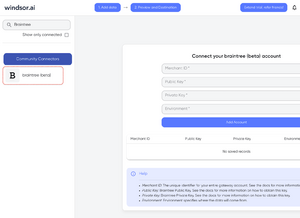
3. Connect Looker Studio connector and sync data
Go to Braintree Looker Studio Connector.
Click Authorize and login with your Windsor.ai’s credentials. You will be redirected to Braintree connector again. Choose your Braintree account and click “Connect”. Click “Create report”
FAQs
What is Braintree?
Braintree is a payment gateway platform that connects eCommerce companies to different payment networks to process payments through mobile and web devices. It comprises different payment products, such as Braintree Direct, which is used to accept online products and service payments for customers. There is also Braintree Extend and Marketplace, which provide payment data-sharing tools. Braintree boasts capabilities such as online marketplace payout for freelancers and online sellers.
What is Looker Studio?
Looker Studio, also known as Google Data Studio, is a free tool that transforms data into customized and instructive reports that are readable and easy to share. It lets users create branded data visualization dashboards using data from different sources such as databases, Google Ads, analytics, and more. The tool also provides a user-friendly interface with a drag-and-drop functionality that makes creating visually appealing and insightful reports easier.

Try Windsor.ai today
Access all your data from your favorite sources in one place.
Get started for free with a 30 - day trial.
Extract Braintree data to Looker Studio with Windsor.ai
See the value and return on every marketing touchpoint

Providing 50+ marketing data streams, we make sure that all the data we integrate is fresh and accessible by marketers, whenever they want.

Spend less time on manual data loading and spreadsheets. Focus on delighting your customers.