Connect QuickBooks to Amazon S3
Use Windsor to connect QuickBooks to Amazon S3 within minutes. It automates the loading process to leave you more time to focus on other vital business activities for a more productive business environment.
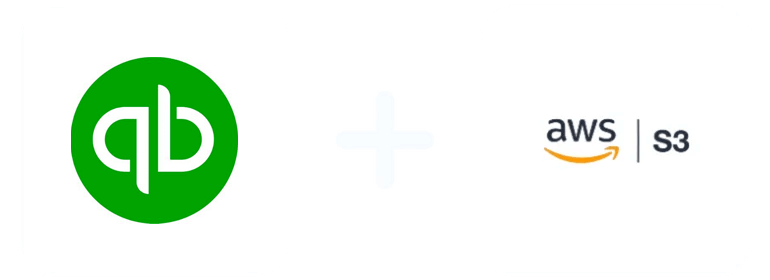
Why do I need QuickBooks and Amazon S3 integration?
Integrating QuickBooks with Amazon S3 is one of the best decisions you can ever make for your business. Joining these two platforms benefits your enterprise in multiple ways.
Scalability
Amazon S3’s storage capacity is virtually unlimited. No matter the size of your QuickBooks data, S3 can accommodate it seamlessly, providing reliability and scalability for your growing storage needs.
Advanced analytics
S3 includes powerful data processing capabilities. These empower you to conduct complex queries and analyses on your QuickBooks data, providing vital insights that aren’t possible with QuickBooks analytical functionalities alone.
Historical data analysis
When it comes to historical data, QuickBooks is somewhat limited. Connecting data to S3 enables retention of data for a longer time so you can assess historical trends.
Easy integration
When your QuickBooks data is stored in Amazon S3, it’s easier to sync it with other cloud-based services and apps. This promotes collaboration, simplifies workflows, and improves overall business efficiency.
Data backup and storage
By connecting your QuickBooks to S3, your data is automatically stored and backed up to the cloud. This protects your info and ensures you can access it without any problem in case of disasters or system failures.
Data science and machine learning
With QuickBooks data stored in Amazon S3 databases, you are able to use machine learning models to perform predictive analytics, customer segmentation, etc. Discover what message your data conveys and take proactive measures to enhance business growth.
Enhanced accessibility
Access your financial info wherever you are with an internet connection through QuickBooks and Amazon S3 integration. Enable your accountants, team members, and other stakeholders to access QuickBooks data remotely for improved productivity.
Access Content Delivery Network (CDN)
When you connect QuickBooks to Amazon S3, your business easily accesses Amazon CloudFront, a globally distributed CDN. As a result, the delivery of QuickBooks data to users worldwide is accelerated. You enhance the scalability and performance of web-based QuickBooks apps, ensuring quick and reliable access for financial data users regardless of location.
Data governance and adherence
With Amazon S3’s features (e.g., audit logging, object tagging, and metadata management), your business can meet data governance and compliance requirements. Through the integration, your business can apply metadata tags and track data access and modifications to show it has complied with data privacy regulations, for example. This enhances data governance and risk management practices.
How to connect QuickBooks to Amazon S3
1. Register
Register or login if you already have an account.
2. Select your source
You need to select Quickbooks as a Data Source and Grant Access to Windsor.ai.
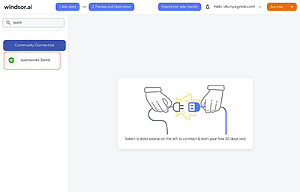
3. Select Destination
Choose Amazon S3 as the destination.
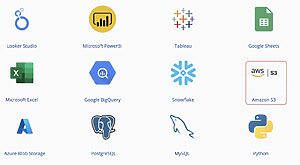
5. Sync your Data
Add the following information in the relevant fields.
Instruction: The list of selected fields must contain a date field.
FAQs
What is QuickBooks?
QuickBooks was designed to make accounting work easier and less stressful. By providing tools that automate activities like tax filing, payment processing, inventory, budgeting, payroll management, etc., the software makes financial management for businesses more efficient. Most QuickBooks clients are small and medium-sized enterprises, often preferring it due to its ease of use and monitoring capabilities. The software has integrated many features from the web, including electronic payment functions, online banking, map capabilities, etc.
What is Amazon S3?
Amazon S3 is a storage service by Amazon Web Services (AWS) that helps users store and recover any data amount (up to 5 terabytes) from the web. Examples of data S3 deals with can be from mobile apps, websites, enterprise apps, data lakes, etc. The platform is safe, durable, and highly scalable, enabling it to handle the needs of all business sizes. It also offers management features for businesses to organize, maximize, and configure access to their data to meet specific requirements.
What data can you extract from QuickBooks?
You can extract a wide range of data from QuickBooks. Here are some examples:
- Revenue Analysis
- Expense Management
- Profitability Assessment
- Cash Flow Analysis
- Budget Analysis
- Financial Forecasting
- Customer Acquisition Cost
- Vendor Analysis
- Inventory Management
- Financial Compliance

Try Windsor.ai today
Access all your data from your favorite sources in one place.
Get started for free with a 30 - day trial.
Extract QuickBooks data to Amazon S3 with Windsor.ai
See the value and return on every marketing touchpoint

Providing 50+ marketing data streams, we make sure that all the data we integrate is fresh and accessible by marketers, whenever they want.

Spend less time on manual data loading and spreadsheets. Focus on delighting your customers.