Connect QuickBooks to PostgreSQL
Connecting QuickBooks to PostgreSQL doesn’t have to be complicated and cumbersome. Take advantage of intuitive Windsor’s tools for an efficient integration. In just 5 simple steps, synchronize your QuickBooks data into Postgres destination within minutes.
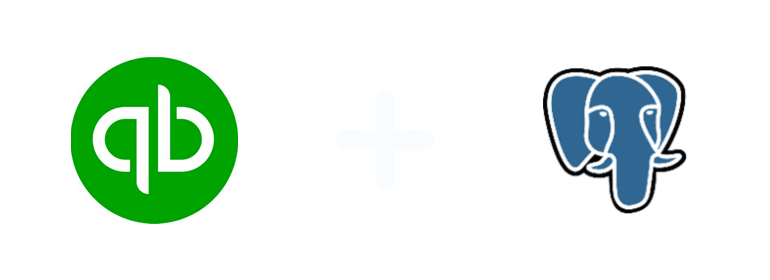
Why do I need QuickBooks and PostgreSQL integration?
Connecting your QuickBooks to PostgreSQL is a great way to boost your business’s productivity and simplify your workflow. When you integrate the two, you minimize manual effort by automating repetitive tasks and enjoy better collaboration. Other benefits include:
Scalability
Postgres is designed to manage big data volumes without affecting performance. This makes it an ideal solution for your business, especially if your QuickBooks data keeps growing.
Enhanced decision-making
Transferring your QuickBooks data to Postgres allows you to take advantage of its analytical capabilities to evaluate your business performance. You can mitigate risk more efficiently or identify opportunities to take your business to the next level.
Improved financial operations
With integration, seamless harmonization of data between QuickBooks and PostgreSQL becomes a reality. The automation means minimal data entry mistakes, promoting consistency across different platforms.
Leverage machine learning and data science
Postgres features machine learning models which you can use for customer segmentation, predictive analytics, etc. This opens avenues for advanced insights that inspire strategic measures and foster a competitive edge in the business environment.
Cost efficiency
Connecting your QuickBooks data to PostgreSQL decreases manual effort and administrative costs related to managing financial data across different platforms. The money saved can be used in other activities that add value to your business rather than repetitive tasks.
Secure data
Integrating QuickBooks with PostgreSQL helps you enjoy PostgreSQL’s security features, such as user authentication, SSL connections, encryption, and access control. No worrying about losing your data to cyber attackers. Moreover, you get the chance to enhance adherence to regulatory requirements like HIPAA, by consolidating sensitive financial info within a safe database environment.
Customization
PostgreSQL features numerous customization options so you can modify the database schema and queries to meet specific requirements. Tailor reporting mechanisms, workflows, and data storage structures to align with your business framework and operations.
Advanced reporting and analytics
Capitalize on PostgreSQL’s complex queries, analytics, and reporting capabilities to analyze your QuickBooks data and develop comprehensive reports. Learn whether your business is succeeding or failing. Take necessary actions to leverage opportunities for growth or design measures to mitigate losses.
Multiple deployment options
There are several deployment options available in the PostgreSQL platform, including cloud-based, on-premises, and hybrid setups. Select the one that is suitable for your business. This ensures seamless integration with QuickBooks while aligning with your IT infrastructure strategy.
How to connect QuickBooks to PostgreSQL
1. Register
Register or login if you already have an account.
2. Select your source
You need to select Quickbooks as a Data Source and Grant Access to Windsor.ai.
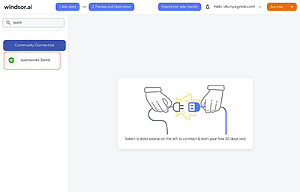
3. Select Destination
Choose PostgreSQL as the destination.

5. Sync your Data
Enter all the credentials required and click Save.
FAQs
What is QuickBooks?
QuickBooks is a system that has transformed the way businesses handle their finances. By providing a comprehensive suite of features and tools, the system streamlines different accounting tasks like budgeting, invoicing, expense tracking, etc., ensuring efficiency and accuracy in calculations. This also saves valuable time, allowing businesses to engage in other productive activities for continued growth. QuickBooks offers both desktop and online versions, which enables seamless financial management.
What is PostgreSQL?
PostgreSQL is a relational database that complies with SQL querying. It is open source, so it’s readily available for redistribution and modification. Backed by more than two decades of community development, PostgreSQL is very stable and boasts high levels of integrity, resilience, and correctness. It can manage various workloads, including web services or data warehouses, with numerous simultaneous users. The database easily integrates with major operating systems like macOS, Linux, Windows, and FreeBSD.
What data can you extract from QuickBooks?
Here’s a list of the kind of data you can transfer from QuickBooks
- Revenue Analysis
- Expense Management
- Profitability Assessment
- Cash Flow Analysis
- Budget Analysis
- Financial Forecasting
- Customer Acquisition Cost
- Vendor Analysis
- Inventory Management
- Financial Compliance

Try Windsor.ai today
Access all your data from your favorite sources in one place.
Get started for free with a 30 - day trial.
Extract QuickBooks data to PostgreSQL with Windsor.ai
See the value and return on every marketing touchpoint

Providing 50+ marketing data streams, we make sure that all the data we integrate is fresh and accessible by marketers, whenever they want.

Spend less time on manual data loading and spreadsheets. Focus on delighting your customers.