Connect Serpstat to Looker Studio
The Windsor.ai connector synchronizes Serpstat data with Looker Studio fast, so you can generate custom reports and dashboards. No coding is required, enabling you to tell your data stories hassle-free. Automate SEO report generation processes without the need to maintain data pipelines.

Why do I need Serpstat and Looker Studio integration?
You can improve overall website performance when you automatically sync Serpstat with Looker Studio. Here are the more reasons to perform the integration:
Gain real-time SEO insights
Analyze SEO performance and keyword rankings and gain insights in real-time. Quickly discover trends and changes in search engine rankings and adjust your strategies on time. Create better content, improve the user experience, and leverage emerging opportunities to drive more traffic. Stay ahead of the competition in the ever-changing online space.
Improved reporting for clients
Generate informative reports that show the value of your marketing performance through SEO performance metrics like conversion rates, keyword rankings, and traffic sources. Let your clients know your successes and areas requiring improvement for actionable insights. Promote transparency and build trust for mutual, long-lasting relationships.
Detailed keyword analysis
When you send Serpstat data to Looker Studio, you can perform in-depth keyword analysis while highlighting detailed metrics like search volume, keyword performance, and competition levels. Visualize correlations and trends to spot keywords that can increase traffic to your website and enhance user engagement. Modify your targeting and enjoy more success in your search engine optimization efforts.
Prerequisites
To set up the connector, the user should have:
- Serpstat account (Visit our privacy policy and terms of use)
- Google account for Looker Studio integration.
How to connect Serpstat to Looker Studio
1. Register
Register or login if you already have an account.
2. Select your source
You need to select Serpstat as a Data Source and Grant Access to Windsor.ai.
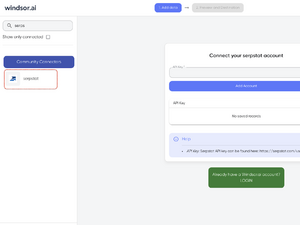
3. Connect Looker Studio connector and sync data
Go to Serpstat Looker Studio Connector.
Click Authorize and login with your Windsor.ai’s credentials. You will be redirected to Serpstat connector again. Choose your Serpstat account and click “Connect”. Click “Create report”
FAQ
What is Serpstat?
Serpstat is a software solution that helps with keyword research, competitor analysis, AI content generation, site audit, and keyword clustering. By using the platform, users can discover their real search competitors, disclose hidden keyword opportunities, and generate traffic and visibility. With Serpstat, businesses can also identify effective keywords for running advertisements and know the clusters suitable for specific pages of their websites.
What is Looker Studio?
Created by Google, Looker Studio is a tool that makes data reporting and analysis easier and faster. It enables small and large businesses to interpret data with a few clicks for enhanced decision-making. One of the advantages of this platform is its collaborative capability. This means teams can easily share, access and edit reports in real-time, as well as make joint decisions for data-driven growth.

Try Windsor.ai today
Access all your data from your favorite sources in one place.
Get started for free with a 30 - day trial.
Popular Serpstat integrations
Extract Serpstat data to Looker Studio with Windsor.ai
See the value and return on every marketing touchpoint

Providing 50+ marketing data streams, we make sure that all the data we integrate is fresh and accessible by marketers, whenever they want.

Spend less time on manual data loading and spreadsheets. Focus on delighting your customers.