

Stream marketing data from Twitter Organic to Snowflake
About Twitter Organic
About SnowFlake
Connect Twitter Organic to Snowflake
It is very simple to connect Twitter Organic to Snowflake, it can be done in a fast and easy manner with Windsor.ai.
First Step
Follow the Tutorial Below:
- Add all the columns that are returned by your connector’s URL.
- Create the WINDSOR_UPLOAD role (name has no importance)
- Create a user and add the previously created role to that user
- Grant rights to the DATABASE to the created user
- Grand the rights to the destination table
- Get the required fields from Snowflake to use the Snowflake destination in Onboard Form
- Get the username
- Get the password
- Get the account
- Get the warehouse
- Get the database
- Get the schema
- Get the table name
Second step
1. You need to select Twitter Organic as a Data Source and Grant Access to Windsor.ai.
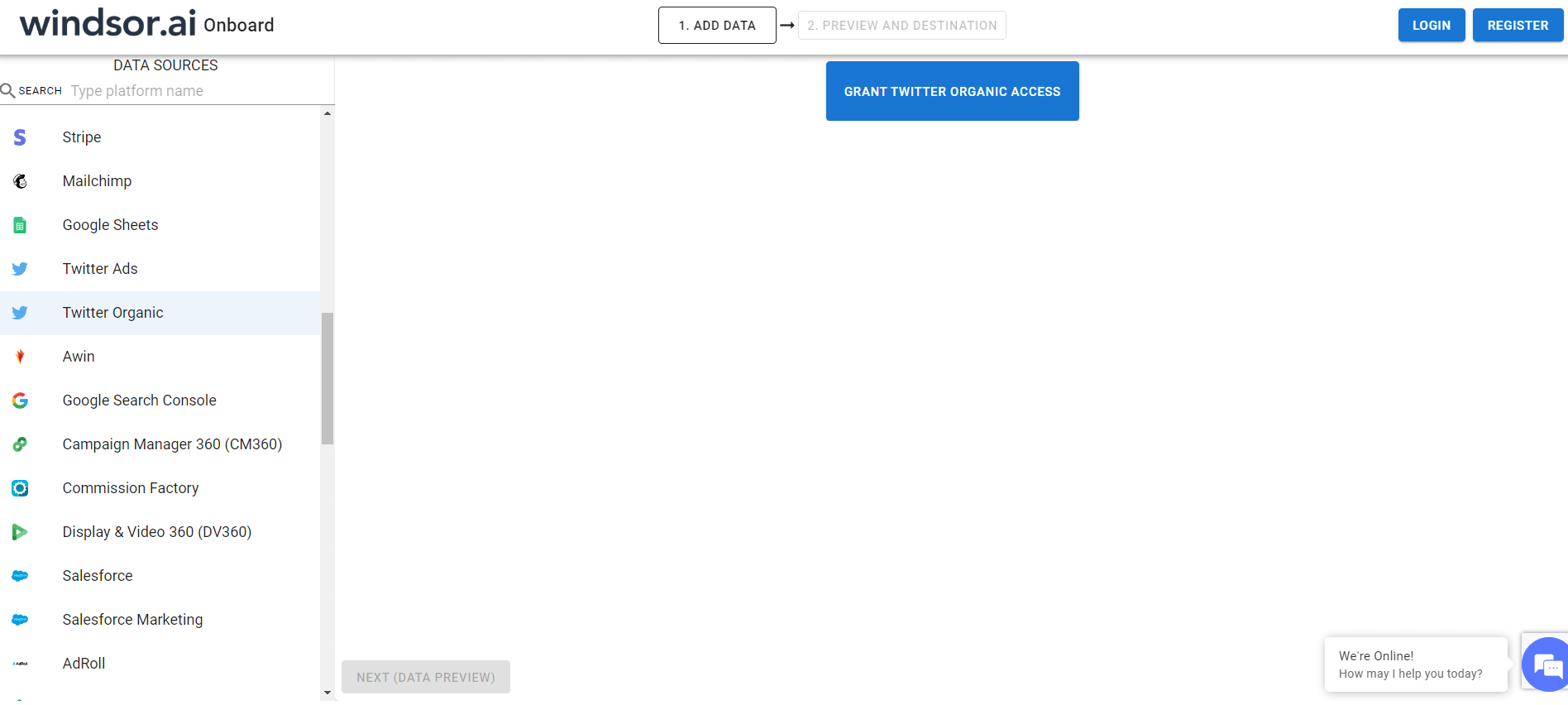
2. In Select Destination select Snowflake as destination
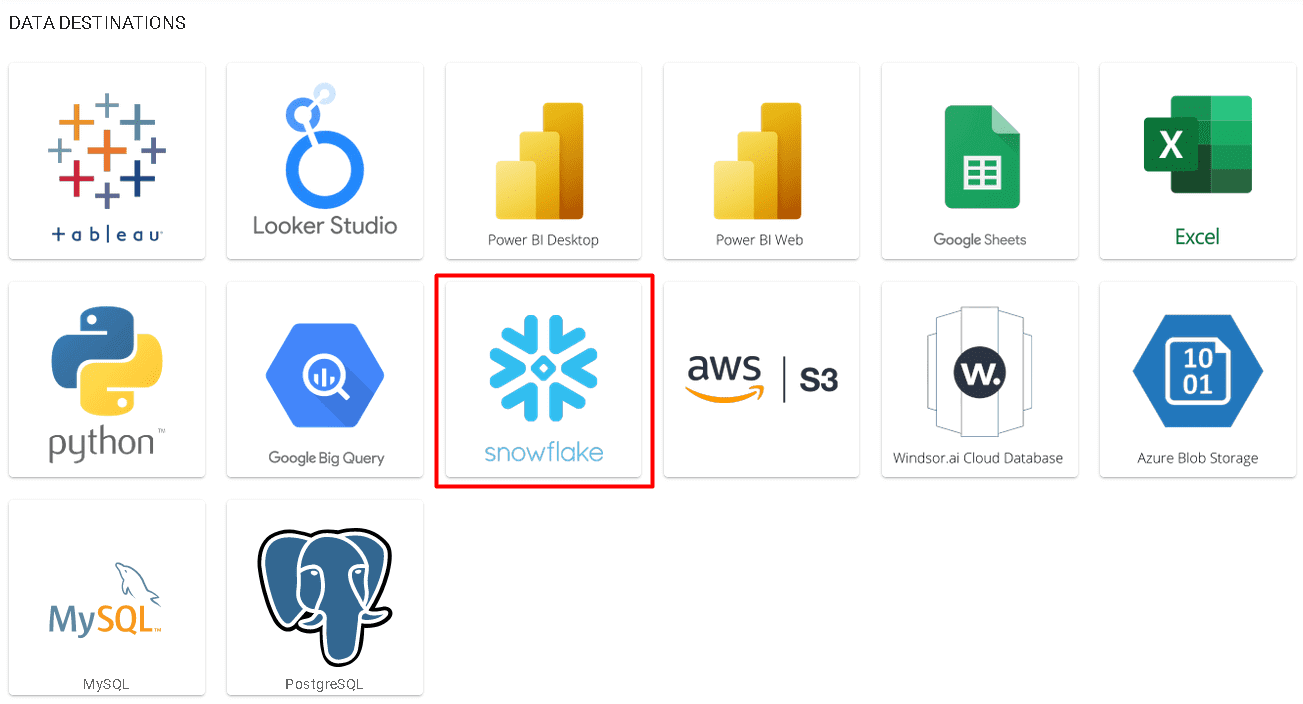
3. Enter all the credentials required and click Save
4. Your data will now be streamed from Twitter Organic to Snowflake. In case there is an error you will be notified.
Twitter Organic metrics and dimensions available for streaming into Snowflake
| name | type | description |
|---|---|---|
| Account ID | TEXT | Your Twitter Organic account ID |
| Author ID | TEXT | Unique identifier of this user. This is returned as a string in order to avoid complications with languages and tools that cannot handle large integers. |
| Clicks | NUMERIC | Number of times a user clicks on a URL link or URL preview card in a Tweet organically. |
| Conversation ID | TEXT | The Tweet ID of the original Tweet of the conversation (which includes direct replies, replies of replies). |
| Created at | DATE | Creation time of the Tweet. |
| Data Source | TEXT | The name of the Windsor connector returning the row |
| Date | DATE | The Date |
| Day of month | TEXT | Day of the month |
| Impression count | NUMERIC | Number of times the Tweet has been viewed organically (not in Ad placement). |
| In reply to user id | TEXT | If this Tweet is a Reply, indicates the user ID of the parent Tweet's author. This is returned as a string in order to avoid complications with languages and tools that cannot handle large integers. |
| Lang | TEXT | Language of the Tweet, if detected by Twitter. Returned as a BCP47 language tag. |
| Like count | NUMERIC | Number of likes the Tweet has received organically. |
| Tweet media key | TEXT | Tweet media key |
| Tweet media key | TEXT | Tweet media key |
| Month | TEXT | Number of the month |
| Quartile video views 0 | NUMERIC | The number of users who played through to less than the first quartile in a video from organic contexts. This reflects the number of quartile views across all Tweets in which the given video has been posted. |
| Quartile video views 100 | NUMERIC | The number of users who played through to fourth quartile in a video from organic contexts. This reflects the number of quartile views across all Tweets in which the given video has been posted. |
| Quartile video views 25 | NUMERIC | The number of users who played through to first quartile in a video from organic contexts. This reflects the number of quartile views across all Tweets in which the given video has been posted. |
| Quartile video views 50 | NUMERIC | The number of users who played through to second quartile in a video from organic contexts. This reflects the number of quartile views across all Tweets in which the given video has been posted. |
| Quartile video views 75 | NUMERIC | The number of users who played through to third quartile in a video from organic contexts. This reflects the number of quartile views across all Tweets in which the given video has been posted. |
| Reply count | NUMERIC | Number of replies the Tweet has received organically. |
| Reply settings | TEXT | Shows who can reply to this Tweet. Fields returned are `everyone`, `mentionedUsers`, and `following`. |
| Retweet count | NUMERIC | Number of times the Tweet has been Retweeted organically. |
| Source | TEXT | The name of the app the user Tweeted from. |
| Text | TEXT | The content of the Tweet. |
| Today | DATE | Today's date |
| Tweet ID | TEXT | Unique identifier of this Tweet. This is returned as a string in order to avoid complications with languages and tools that cannot handle large integers. |
| Twitter Handle | TEXT | Your Twitter handle linked to your Ad account |
| Url link clicks | NUMERIC | Number of times a user clicks on a URL link or URL preview card in a Tweet organically. |
| User profile clicks | NUMERIC | Number of times a user clicks the following portions of a Tweet organically - display name, user name, profile picture. |
| Video views | NUMERIC | A count of how many times the video included in the Tweet has been viewed from organic contexts. |
| Week | TEXT | Week (Sun-Sat). |
| Day of week and day number | TEXT | Weekday number and name combined (Sun-Sat).Numbered from 0 Sunday to 6 Saturday. |
| Day of week and day number, ISO | TEXT | Weekday number and name combined, ISO format (Mon-Sun).Numbered from 1 Monday to 7 |
| Week ISO | TEXT | Week, ISO format (Mon-Sun). |
| Year | TEXT | Year |
| Yearmonth | TEXT | Year and month, e.g. 2024|3 |
| Year of week | TEXT | The year that contains first day of the week (Sun-Sat). |
| Year of week, ISO | TEXT | The year that contains first day of the ISO week (Mon-Sun). |
| Year week | TEXT | Year and week for US weeks (Sun-Sat), e.g. 2024|15 |
| Year week ISO | TEXT | Year and week for ISO weeks (Mon-Sun), e.g. 2024|20 |
Easily connect Twitter Organic to Snowflake
See the value and return on every marketing touchpoint

Providing 70+ marketing data streams, we make sure that all the data we integrate is fresh and accessible by marketers, whenever they want.

Spend less time on manual data loading and spreadsheets. Focus on delighting your customers.